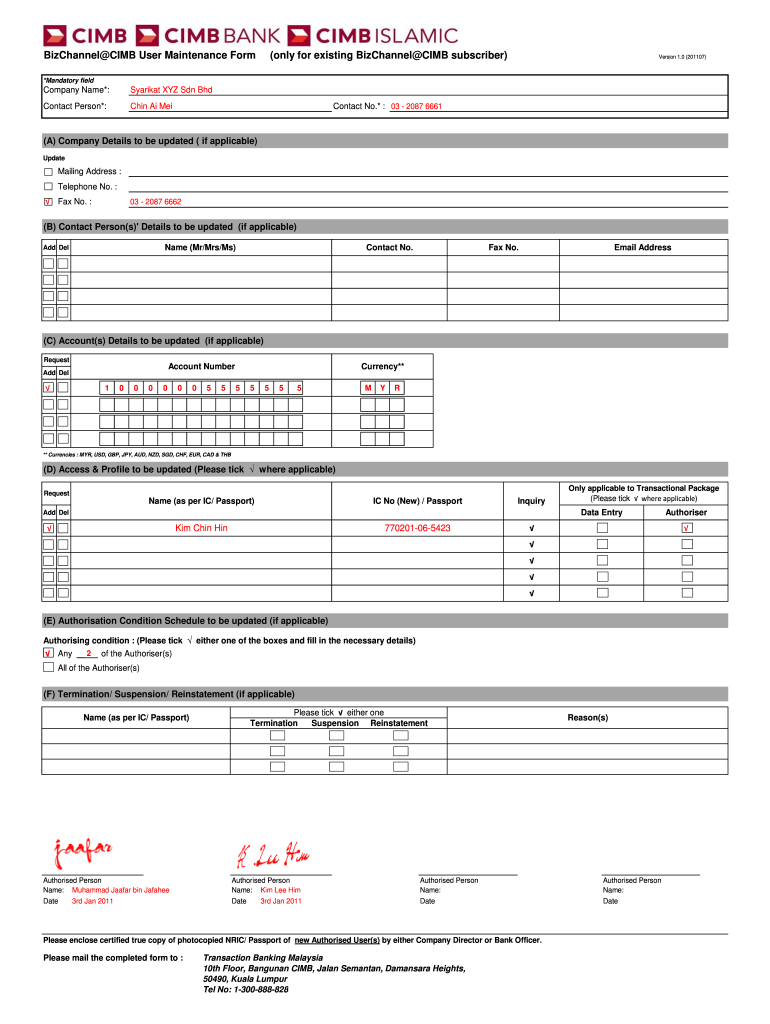
Maintenance Form Sample SME Xlsx 2011-2026


What is the maintenance form sample?
The maintenance form sample is a structured document designed to facilitate the reporting and tracking of maintenance activities within an organization. This form typically includes sections for detailing the nature of the maintenance required, the location, and any relevant dates. It serves as a formal record that can be utilized for compliance, budgeting, and operational efficiency. Organizations often customize this form to meet their specific needs, ensuring that all necessary information is captured effectively.
How to use the maintenance form sample
Using the maintenance form sample involves several straightforward steps. First, identify the specific maintenance issue that needs to be reported. Next, fill out the form by providing detailed information, such as the type of maintenance required, the location, and any pertinent dates. It is important to include any additional notes that may assist in addressing the issue. After completing the form, it should be submitted to the appropriate department or individual responsible for maintenance management. Utilizing a digital platform like signNow can streamline this process, allowing for easy submission and tracking.
Steps to complete the maintenance form sample
Completing the maintenance form sample effectively requires careful attention to detail. Follow these steps:
- Gather information: Collect all necessary details about the maintenance issue, including descriptions and any relevant documentation.
- Fill out the form: Enter the required information into the form fields, ensuring accuracy and clarity.
- Review: Double-check the information provided for any errors or omissions.
- Submit: Send the completed form to the designated maintenance department or individual, preferably through a secure digital platform.
Key elements of the maintenance form sample
The key elements of a maintenance form sample typically include:
- Contact information: Details of the person reporting the issue.
- Description of the issue: A clear and concise explanation of the maintenance required.
- Location: The specific area or equipment that needs maintenance.
- Date of request: When the maintenance request is submitted.
- Priority level: An indication of how urgent the maintenance issue is.
- Signature: A space for the requester to sign, confirming the accuracy of the information provided.
Legal use of the maintenance form sample
The legal use of the maintenance form sample is crucial for ensuring compliance with organizational policies and regulations. When filled out correctly, this form can serve as a legal document that records maintenance requests and actions taken. It is essential to maintain accurate records, as they may be required for audits or legal inquiries. Utilizing a digital signature solution like signNow can enhance the legal validity of the document by providing secure, verifiable signatures and maintaining compliance with relevant laws.
Examples of using the maintenance form sample
There are various scenarios in which a maintenance form sample can be utilized effectively:
- Facility management: Reporting issues related to building maintenance, such as plumbing or electrical problems.
- Equipment maintenance: Documenting requests for repairs or servicing of machinery and tools.
- Vehicle maintenance: Keeping track of maintenance needs for company vehicles, ensuring safety and compliance.
Quick guide on how to complete maintenance form sample smexlsx
Complete Maintenance Form Sample SME xlsx seamlessly on any device
Digital document management has become increasingly popular among businesses and individuals. It offers an ideal eco-friendly alternative to traditional printed and signed documents, allowing you to easily locate the necessary form and securely store it online. airSlate SignNow provides all the tools required to create, edit, and eSign your documents swiftly without delays. Manage Maintenance Form Sample SME xlsx on any device using airSlate SignNow's Android or iOS applications and enhance any document-related process today.
How to edit and eSign Maintenance Form Sample SME xlsx with ease
- Find Maintenance Form Sample SME xlsx and click Get Form to begin.
- Utilize the tools we offer to complete your document.
- Emphasize important sections of your documents or obscure sensitive information with tools that airSlate SignNow specifically provides for this purpose.
- Generate your eSignature using the Sign feature, which takes moments and carries the same legal validity as a standard wet ink signature.
- Review the information and click the Done button to save your modifications.
- Choose your preferred method for sending your form, whether by email, text message (SMS), invitation link, or download it to your computer.
Say goodbye to lost or misfiled documents, tedious form navigation, or errors that require printing new document copies. airSlate SignNow meets your document management needs in just a few clicks from any device you prefer. Edit and eSign Maintenance Form Sample SME xlsx to ensure excellent communication at any stage of your document preparation process with airSlate SignNow.
Create this form in 5 minutes or less
Create this form in 5 minutes!
How to create an eSignature for the maintenance form sample smexlsx
The best way to create an electronic signature for your PDF in the online mode
The best way to create an electronic signature for your PDF in Chrome
How to generate an electronic signature for putting it on PDFs in Gmail
The way to generate an eSignature straight from your smart phone
The way to create an electronic signature for a PDF on iOS devices
The way to generate an eSignature for a PDF document on Android OS
People also ask
-
What is a maintenance form example?
A maintenance form example is a structured document used to request maintenance services for equipment or facilities. Understanding how to fill in maintenance form example is essential to ensure all necessary details are included for timely service. By following best practices, you can facilitate a smoother maintenance request process.
-
How can airSlate SignNow help me fill out maintenance forms?
airSlate SignNow streamlines the process of filling out maintenance forms by providing customizable templates and an intuitive interface. With our platform, learning how to fill in maintenance form example is simplified, allowing you to complete documents more efficiently. Plus, you can eSign and send them directly, enhancing productivity.
-
Is airSlate SignNow cost-effective for small businesses?
Yes, airSlate SignNow offers various pricing plans tailored for small businesses, making it a budget-friendly solution. By understanding how to fill in maintenance form example using our platform, small business owners can save time and resources. Our value lies in providing professional-grade features without the hefty price tag.
-
What features does airSlate SignNow provide for filling out forms?
AirSlate SignNow includes features such as drag-and-drop form builders, template libraries, and eSignature capabilities. Knowing how to fill in maintenance form example using these tools can signNowly reduce errors and ensure completeness. Users appreciate the user-friendly design that enhances overall document management.
-
Can I integrate airSlate SignNow with other applications?
Absolutely! airSlate SignNow seamlessly integrates with various applications, including CRM and project management software. By learning how to fill in maintenance form example within these integrations, businesses can automate workflows and improve efficiency. This capability aligns with modern operational needs.
-
What are the benefits of using airSlate SignNow for maintenance requests?
Using airSlate SignNow for maintenance requests offers benefits like faster processing times and improved accuracy. By understanding how to fill in maintenance form example effectively within our tool, you can minimize the back-and-forth often associated with paper forms. This leads to quicker resolution of maintenance issues.
-
How secure is the information shared on airSlate SignNow?
Security is a top priority at airSlate SignNow, which employs advanced encryption methods to protect user data. Understanding how to fill in maintenance form example while ensuring data security is crucial for businesses. Our platform complies with industry standards to safeguard sensitive information.
Get more for Maintenance Form Sample SME xlsx
- Tailgate meeting form cable crew bsafetreebbnzb
- Baseball tryout registration form
- Subscriber agreement pdf form
- Documentary release form template
- Ping questionnaire form
- Short term missions trip application packet thank you for your interest in a redeemer bible church short term missions trip form
- Carc candidateamp39s name carc training documentation form asapnys
- Visitor request form template
Find out other Maintenance Form Sample SME xlsx
- Sign Arkansas Plumbing Business Plan Template Secure
- Sign Arizona Plumbing RFP Mobile
- Sign Arizona Plumbing Rental Application Secure
- Sign Colorado Plumbing Emergency Contact Form Now
- Sign Colorado Plumbing Emergency Contact Form Free
- How Can I Sign Connecticut Plumbing LLC Operating Agreement
- Sign Illinois Plumbing Business Plan Template Fast
- Sign Plumbing PPT Idaho Free
- How Do I Sign Wyoming Life Sciences Confidentiality Agreement
- Sign Iowa Plumbing Contract Safe
- Sign Iowa Plumbing Quitclaim Deed Computer
- Sign Maine Plumbing LLC Operating Agreement Secure
- How To Sign Maine Plumbing POA
- Sign Maryland Plumbing Letter Of Intent Myself
- Sign Hawaii Orthodontists Claim Free
- Sign Nevada Plumbing Job Offer Easy
- Sign Nevada Plumbing Job Offer Safe
- Sign New Jersey Plumbing Resignation Letter Online
- Sign New York Plumbing Cease And Desist Letter Free
- Sign Alabama Real Estate Quitclaim Deed Free