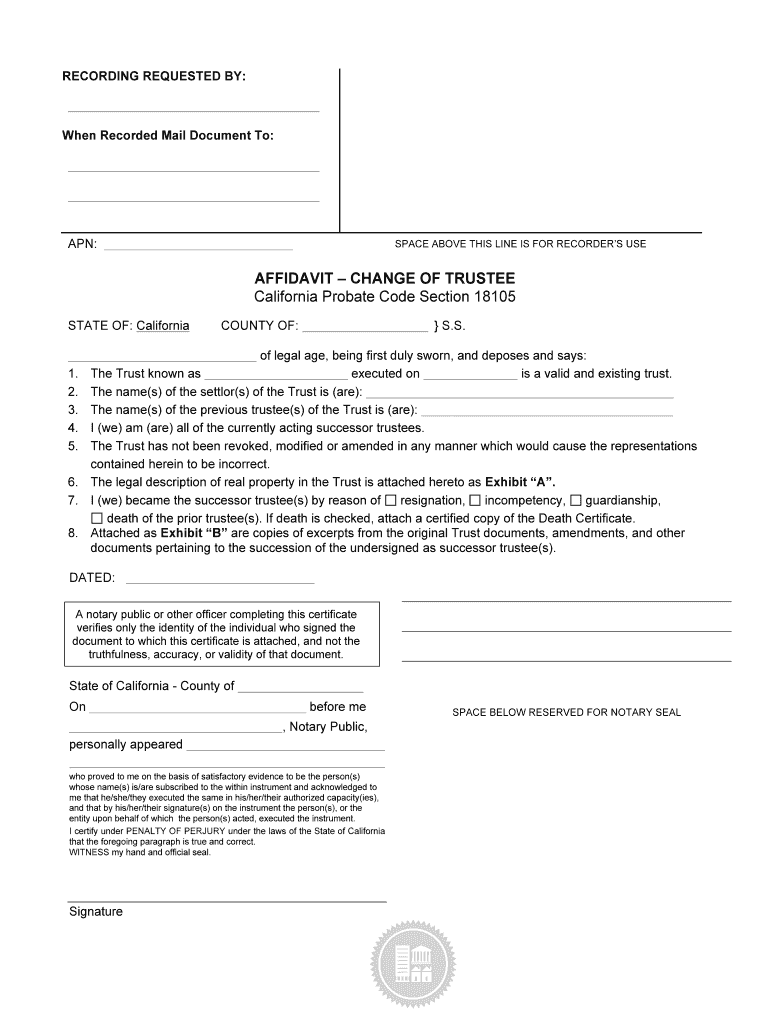
Probate Code 18105 Form


What is the Probate Code 18105
The Probate Code 18105 is a legal provision in California that outlines the procedures for changing a trustee in a trust. This code serves as a guideline for individuals seeking to modify the management of their trust assets. It is essential for ensuring that the transition of responsibilities from one trustee to another is conducted in a legally sound manner, protecting the interests of the trust beneficiaries. Understanding this code is crucial for anyone involved in trust administration or estate planning in California.
Steps to complete the Probate Code 18105
Completing the Probate Code 18105 involves several key steps to ensure compliance with California law. First, gather all necessary information regarding the trust and the current trustee. Next, prepare the required documents, which may include the affidavit change of trustee and any supporting materials that validate the change. Once the documents are ready, they must be signed by the outgoing trustee and the incoming trustee. Finally, submit the completed forms to the appropriate court or agency, ensuring that all signatures are properly witnessed and notarized as required by law.
Legal use of the Probate Code 18105
The legal use of the Probate Code 18105 is vital for ensuring that any changes to the trustee are recognized by the courts and other parties involved. This code provides a framework that must be followed to avoid potential disputes or challenges to the validity of the trustee change. Adhering to the stipulations set forth in the code helps maintain the integrity of the trust and ensures that the rights of beneficiaries are upheld. It is advisable to consult with a legal professional when navigating this process to ensure full compliance.
Required Documents
When addressing changes under the Probate Code 18105, certain documents are required to facilitate the process. These typically include:
- Affidavit change of trustee form
- Resignation of trustee form, if applicable
- Appointment of trustee form for the new trustee
- Any relevant trust documents that outline the terms of the trust
- Proof of identity for all parties involved
Having these documents prepared and organized can streamline the process and help avoid delays.
State-specific rules for the Probate Code 18105
California has specific rules that govern the application of Probate Code 18105. These rules dictate how a trustee can be changed and the necessary procedures that must be followed. For instance, the code may require that all beneficiaries be notified of the change and that certain formalities, such as notarization, be observed. Understanding these state-specific requirements is crucial for ensuring that the process is executed correctly and legally.
Form Submission Methods
Submitting the necessary forms related to the Probate Code 18105 can be done through various methods. Individuals may choose to submit their documents online, via mail, or in-person at the appropriate court or agency. Each method has its own set of guidelines and requirements, so it is important to select the most suitable option based on convenience and compliance needs. Online submissions may offer quicker processing times, while in-person submissions allow for immediate confirmation of receipt.
Quick guide on how to complete probate code 18105
Effortlessly Prepare Probate Code 18105 on Any Device
Managing documents online has become increasingly popular among organizations and individuals alike. It serves as an ideal eco-friendly alternative to conventional printed and signed documents, allowing you to obtain the correct form and securely store it online. airSlate SignNow equips you with all the tools necessary to swiftly create, edit, and electronically sign your documents without delays. Manage Probate Code 18105 on any platform using airSlate SignNow's Android or iOS applications and simplify any document-related process today.
Your Guide to Editing and Electronically Signing Probate Code 18105 with Ease
- Find Probate Code 18105 and click Get Form to begin.
- Utilize the tools we provide to fill out your form.
- Emphasize pertinent sections of your documents or redact sensitive information with tools that airSlate SignNow offers specifically for that purpose.
- Create your electronic signature using the Sign tool, which only takes seconds and holds the same legal validity as a traditional handwritten signature.
- Review the information and click on the Done button to save your modifications.
- Select how you would prefer to share your form: via email, text message (SMS), invitation link, or download it to your computer.
Eliminate the worries of missing or misplaced files, tedious form searching, or errors that necessitate printing new document copies. airSlate SignNow meets your document management needs in just a few clicks from your preferred device. Edit and electronically sign Probate Code 18105 and ensure excellent communication at any stage of the form preparation process with airSlate SignNow.
Create this form in 5 minutes or less
Create this form in 5 minutes!
How to create an eSignature for the probate code 18105
The best way to generate an eSignature for your PDF document in the online mode
The best way to generate an eSignature for your PDF document in Chrome
How to make an electronic signature for putting it on PDFs in Gmail
How to create an electronic signature right from your mobile device
How to create an electronic signature for a PDF document on iOS devices
How to create an electronic signature for a PDF on Android devices
People also ask
-
What is a California trustee form?
A California trustee form is a legal document used in the state of California to designate a trustee who will manage assets in a trust. This form outlines the responsibilities and powers of the trustee, ensuring proper administration of the trust. Completing a California trustee form is crucial for ascertaining clear instructions for asset management.
-
How do I create a California trustee form using airSlate SignNow?
Creating a California trustee form with airSlate SignNow is simple and user-friendly. You can easily access our library of templates or create a customized form tailored to your needs. Our platform streamlines the document creation process, allowing you to fill out and eSign your California trustee form in just minutes.
-
What are the benefits of using airSlate SignNow for my California trustee form?
Using airSlate SignNow for your California trustee form offers several benefits, including quick eSigning, customization options, and secure storage of your documents. Our platform enhances collaboration by allowing multiple parties to sign the form effortlessly. Additionally, legal compliance is ensured, making the document valid and effective.
-
Is there a cost to use airSlate SignNow for California trustee forms?
Yes, airSlate SignNow provides various subscription plans, allowing you to choose one that fits your budget and needs when preparing your California trustee form. We offer competitive pricing to ensure our users receive value for their investment. You can explore our plans and select the one that works best for your requirements.
-
Can I integrate airSlate SignNow with other software for my California trustee form?
Absolutely! airSlate SignNow supports numerous integrations with popular business software, making it easier to manage your California trustee form. Whether you're using CRMs, cloud storage, or project management tools, our platform can seamlessly connect to maximize productivity. This ensures a smooth workflow when handling your trust-related documents.
-
How secure is my California trustee form once signed on airSlate SignNow?
Security is our top priority at airSlate SignNow. Your California trustee form is protected by advanced encryption methods and secure cloud storage to prevent unauthorized access. We also comply with industry standards, ensuring that your sensitive information remains confidential and secure throughout the signing process.
-
What if I need to make changes to my California trustee form after it's been signed?
If you need to make adjustments to your California trustee form after it has been signed, airSlate SignNow makes this process straightforward. You can create a revision easily and send it to the required parties for re-signing. This feature ensures that your document stays updated and reflects any necessary changes while maintaining legal validity.
Get more for Probate Code 18105
Find out other Probate Code 18105
- How To Electronic signature Tennessee Franchise Contract
- Help Me With Electronic signature California Consulting Agreement Template
- How To Electronic signature Kentucky Investment Contract
- Electronic signature Tennessee Consulting Agreement Template Fast
- How To Electronic signature California General Power of Attorney Template
- eSignature Alaska Bill of Sale Immovable Property Online
- Can I Electronic signature Delaware General Power of Attorney Template
- Can I Electronic signature Michigan General Power of Attorney Template
- Can I Electronic signature Minnesota General Power of Attorney Template
- How Do I Electronic signature California Distributor Agreement Template
- eSignature Michigan Escrow Agreement Simple
- How Do I Electronic signature Alabama Non-Compete Agreement
- How To eSignature North Carolina Sales Receipt Template
- Can I Electronic signature Arizona LLC Operating Agreement
- Electronic signature Louisiana LLC Operating Agreement Myself
- Can I Electronic signature Michigan LLC Operating Agreement
- How Can I Electronic signature Nevada LLC Operating Agreement
- Electronic signature Ohio LLC Operating Agreement Now
- Electronic signature Ohio LLC Operating Agreement Myself
- How Do I Electronic signature Tennessee LLC Operating Agreement