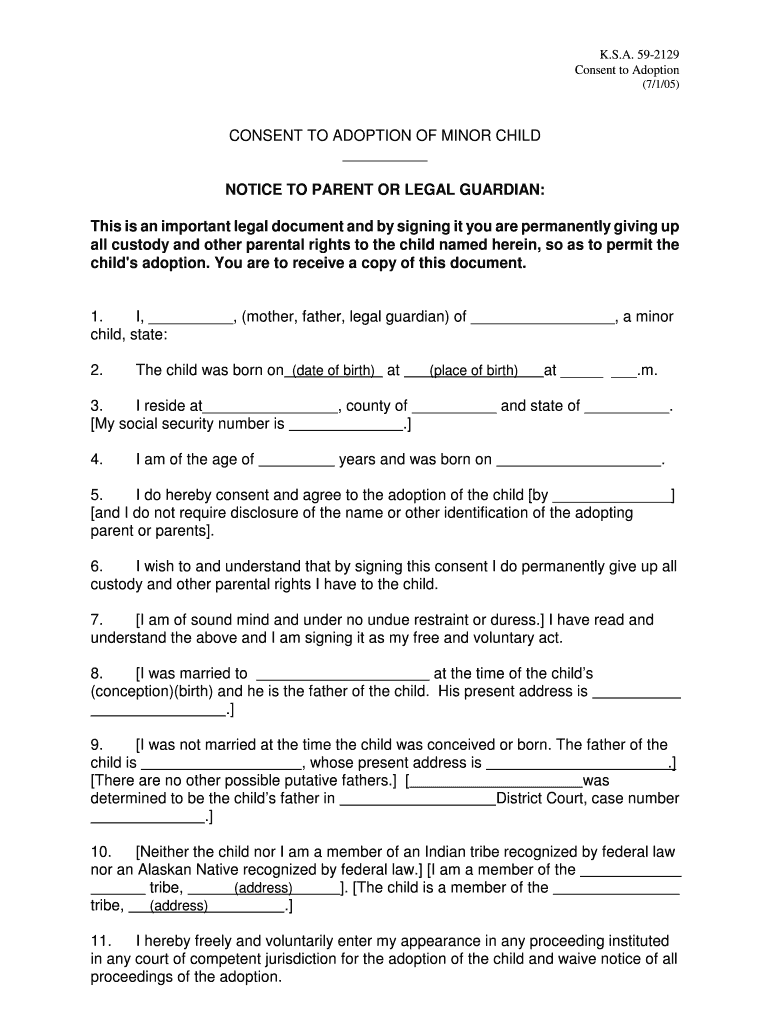
Consent to Adopt Kansas 2005-2026


What is the Consent To Adopt Kansas
The Consent To Adopt Kansas is a legal document that signifies the agreement of biological parents to relinquish their parental rights to allow for the adoption of their child. This form is crucial in the adoption process, as it ensures that all parties involved understand and agree to the terms of the adoption. The consent must be executed in accordance with Kansas state law, which includes specific requirements regarding the age of the child and the capacity of the biological parents to provide informed consent.
Steps to complete the Consent To Adopt Kansas
Completing the Consent To Adopt Kansas involves several important steps to ensure that the document is legally binding and properly executed. Here are the steps to follow:
- Gather necessary information about the child, including their full name, date of birth, and any relevant medical history.
- Ensure that both biological parents are present to provide consent, unless one parent’s rights have been terminated.
- Fill out the form accurately, providing all required details and signatures.
- Have the document notarized to verify the identities of the signers and the authenticity of the consent.
- Submit the completed form to the appropriate court or adoption agency as part of the adoption process.
Legal use of the Consent To Adopt Kansas
The legal use of the Consent To Adopt Kansas is foundational to the adoption process. This document must comply with Kansas adoption laws to be considered valid. The consent must be voluntary, informed, and executed without coercion. Additionally, the consent can only be revoked under specific circumstances, typically before the adoption is finalized. Understanding the legal implications of this consent is essential for all parties involved, including the adoptive parents and the biological parents.
Key elements of the Consent To Adopt Kansas
Several key elements must be included in the Consent To Adopt Kansas to ensure its validity:
- Identification of the child: Full name, date of birth, and any other identifying information.
- Biological parents' information: Names and addresses of the biological parents providing consent.
- Statement of consent: A clear declaration that the biological parents consent to the adoption.
- Signatures: Signatures of both biological parents, along with the date of signing.
- Notarization: A notary public's signature and seal to verify the authenticity of the signatures.
How to obtain the Consent To Adopt Kansas
The Consent To Adopt Kansas can be obtained through various channels. Prospective adoptive parents can acquire the form from:
- The Kansas Department for Children and Families, which oversees adoption processes.
- Adoption agencies that facilitate adoptions in Kansas.
- Legal professionals specializing in family law and adoption.
It is essential to ensure that the most current version of the form is used, as laws and requirements may change.
Form Submission Methods
Once the Consent To Adopt Kansas is completed and notarized, it must be submitted to the appropriate authority. There are typically three methods for submission:
- Online: Some courts may allow electronic submission of adoption documents through their websites.
- Mail: The completed form can be sent via postal service to the designated court or adoption agency.
- In-person: Submitting the form in person at the court or agency may be required in some cases.
Quick guide on how to complete consent to adopt kansas
Complete Consent To Adopt Kansas effortlessly on any device
Digital document management has gained traction among businesses and individuals alike. It serves as an ideal environmentally friendly substitute for conventional printed and signed documents, as you can acquire the necessary form and securely store it online. airSlate SignNow provides you with all the tools required to create, alter, and eSign your documents swiftly without delays. Manage Consent To Adopt Kansas on any device with airSlate SignNow's Android or iOS applications and simplify any document-related task today.
How to modify and eSign Consent To Adopt Kansas with ease
- Locate Consent To Adopt Kansas and then click Get Form to begin.
- Utilize the tools we provide to complete your form.
- Highlight important sections of your documents or redact sensitive information using tools specifically designed for this purpose by airSlate SignNow.
- Create your signature with the Sign feature, which takes mere seconds and carries the same legal legitimacy as a traditional handwritten signature.
- Verify all the details and then click on the Done button to preserve your modifications.
- Choose how you would like to submit your form, via email, SMS, or invitation link, or download it to your computer.
Say goodbye to lost or misfiled documents, tedious form searches, or mistakes that necessitate printing new document copies. airSlate SignNow addresses your document management needs in just a few clicks from any device of your choosing. Alter and eSign Consent To Adopt Kansas and ensure outstanding communication throughout every phase of your form preparation process with airSlate SignNow.
Create this form in 5 minutes or less
Create this form in 5 minutes!
How to create an eSignature for the consent to adopt kansas
The way to make an electronic signature for a PDF file online
The way to make an electronic signature for a PDF file in Google Chrome
The best way to create an electronic signature for signing PDFs in Gmail
The best way to generate an electronic signature from your mobile device
The way to generate an eSignature for a PDF file on iOS
The best way to generate an electronic signature for a PDF file on Android devices
People also ask
-
What is the kansas adoption form and how does it work?
The kansas adoption form is a legal document necessary for adopting a child in Kansas. It allows prospective parents to initiate the adoption process by providing critical information to the relevant authorities. Utilizing airSlate SignNow, you can fill out and electronically sign this form seamlessly, ensuring a smooth start to your adoption journey.
-
How much does it cost to use the kansas adoption form through airSlate SignNow?
Using airSlate SignNow to manage your kansas adoption form is budget-friendly, with various pricing plans available to suit different needs. Our pricing is transparent, with no hidden fees, allowing you to choose a plan that fits your budget. Additionally, the time and cost savings from digital signing make this solution a smart choice for prospective adoptive parents.
-
What features does airSlate SignNow offer for the kansas adoption form?
airSlate SignNow provides a range of features for the kansas adoption form, including easy document editing, electronic signatures, and secure cloud storage. These functionalities streamline the adoption process, ensuring your documents are filled out accurately and stored safely. You can also track the status of your form in real-time, making the whole process more manageable.
-
Can I integrate airSlate SignNow with other applications for the kansas adoption form?
Yes, airSlate SignNow offers robust integrations with various applications, making it easier to manage your kansas adoption form alongside other tools. Whether you're using CRM systems, document management software, or cloud storage solutions, you can streamline your workflow. This integration will enhance your overall efficiency during the adoption process.
-
Is it easy to share the kansas adoption form with others?
Absolutely! airSlate SignNow allows you to share your kansas adoption form quickly and securely with relevant stakeholders. You can send it via email or generate a shareable link, ensuring that everyone involved in the adoption process has access to the necessary documentation. This feature promotes collaboration and transparency throughout the process.
-
What are the benefits of using airSlate SignNow for the kansas adoption form?
Using airSlate SignNow for your kansas adoption form offers numerous benefits, including increased efficiency and reduced paperwork. The digital signing process eliminates the need for printing and mailing documents, saving you time and effort. Additionally, our platform provides secure storage, keeping your sensitive information safe and accessible whenever you need it.
-
How secure is the kansas adoption form when using airSlate SignNow?
Security is a top priority for airSlate SignNow. When you use our platform for the kansas adoption form, your documents are encrypted and stored in compliance with industry standards. We implement advanced security measures to protect your data, allowing you to complete your adoption paperwork with peace of mind.
Get more for Consent To Adopt Kansas
Find out other Consent To Adopt Kansas
- Sign Ohio Police Promissory Note Template Easy
- Sign Alabama Courts Affidavit Of Heirship Simple
- How To Sign Arizona Courts Residential Lease Agreement
- How Do I Sign Arizona Courts Residential Lease Agreement
- Help Me With Sign Arizona Courts Residential Lease Agreement
- How Can I Sign Arizona Courts Residential Lease Agreement
- Sign Colorado Courts LLC Operating Agreement Mobile
- Sign Connecticut Courts Living Will Computer
- How Do I Sign Connecticut Courts Quitclaim Deed
- eSign Colorado Banking Rental Application Online
- Can I eSign Colorado Banking Medical History
- eSign Connecticut Banking Quitclaim Deed Free
- eSign Connecticut Banking Business Associate Agreement Secure
- Sign Georgia Courts Moving Checklist Simple
- Sign Georgia Courts IOU Mobile
- How Can I Sign Georgia Courts Lease Termination Letter
- eSign Hawaii Banking Agreement Simple
- eSign Hawaii Banking Rental Application Computer
- eSign Hawaii Banking Agreement Easy
- eSign Hawaii Banking LLC Operating Agreement Fast