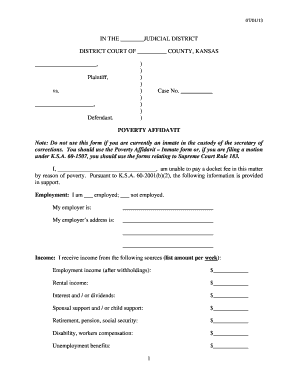
Kansas Affidavit of Proverty 2013-2026


What is the Kansas Affidavit of Poverty
The Kansas Affidavit of Poverty is a legal document used to declare an individual's financial status, typically in relation to court proceedings or applications for public assistance. This affidavit serves to demonstrate that the individual does not have sufficient income or assets to afford legal fees or other costs associated with a legal process. By filing this affidavit, individuals can seek waivers for court costs or other fees, making legal services more accessible to those in need.
How to Use the Kansas Affidavit of Poverty
To use the Kansas Affidavit of Poverty, individuals must accurately complete the form, providing detailed information about their financial situation. This includes disclosing income, expenses, debts, and assets. Once completed, the affidavit must be submitted to the appropriate court or agency as part of a legal filing or application process. It is essential to ensure that all information is truthful and complete, as providing false information can lead to legal consequences.
Steps to Complete the Kansas Affidavit of Poverty
Completing the Kansas Affidavit of Poverty involves several key steps:
- Obtain the official Kansas Affidavit of Poverty form from a reliable source.
- Fill in personal information, including name, address, and case number if applicable.
- Detail your income sources, including wages, benefits, and any other earnings.
- List all monthly expenses, such as rent, utilities, and groceries.
- Disclose any debts and assets, including bank accounts and property.
- Sign and date the affidavit, ensuring it is notarized if required.
Key Elements of the Kansas Affidavit of Poverty
Several key elements must be included in the Kansas Affidavit of Poverty to ensure its validity:
- Personal Information: Full name, address, and contact details.
- Income Disclosure: A comprehensive list of all income sources.
- Expense Breakdown: Detailed monthly expenses that reflect the individual's financial obligations.
- Asset Information: A clear statement of any assets owned, including their value.
- Signature and Notarization: The individual's signature, along with notarization if necessary, to verify authenticity.
Eligibility Criteria
Eligibility for filing the Kansas Affidavit of Poverty typically requires that the individual demonstrates a lack of financial resources to pay for legal fees or associated costs. Factors considered may include income level, household size, and necessary living expenses. Individuals must provide accurate financial information to establish their eligibility effectively.
Form Submission Methods
The Kansas Affidavit of Poverty can be submitted through various methods, depending on the specific court or agency requirements. Common submission methods include:
- Online Submission: Many courts allow electronic filing through their websites.
- Mail: The completed affidavit can be mailed to the appropriate court or agency.
- In-Person: Individuals may also submit the affidavit in person at the designated court office.
Quick guide on how to complete kansas affidavit of proverty
Effortlessly prepare Kansas Affidavit Of Proverty on any device
Managing documents online has become increasingly popular among businesses and individuals. It offers an excellent environmentally friendly substitute for traditional printed and signed documents, allowing you to access the necessary form and securely store it online. airSlate SignNow provides all the tools you require to create, modify, and eSign your documents swiftly without delays. Handle Kansas Affidavit Of Proverty on any device using the airSlate SignNow applications for Android or iOS and simplify any document-related task today.
How to modify and eSign Kansas Affidavit Of Proverty with ease
- Find Kansas Affidavit Of Proverty and click Get Form to begin.
- Utilize the tools we provide to complete your form.
- Emphasize important sections of your documents or redact sensitive information using tools that airSlate SignNow specifically offers for that purpose.
- Generate your eSignature with the Sign feature, which takes mere seconds and holds the same legal validity as a conventional wet ink signature.
- Review the information and then click the Done button to save your changes.
- Choose how you want to send your form, via email, text message (SMS), invitation link, or download it to your computer.
Eliminate concerns about lost or misplaced files, tedious document searching, or mistakes that necessitate printing new copies. airSlate SignNow addresses all your document management needs with just a few clicks from any device you choose. Modify and eSign Kansas Affidavit Of Proverty and ensure excellent communication at any stage of the document preparation process with airSlate SignNow.
Create this form in 5 minutes or less
Create this form in 5 minutes!
How to create an eSignature for the kansas affidavit of proverty
The way to make an electronic signature for a PDF file in the online mode
The way to make an electronic signature for a PDF file in Chrome
The best way to create an electronic signature for putting it on PDFs in Gmail
The best way to generate an electronic signature straight from your smartphone
The way to generate an eSignature for a PDF file on iOS devices
The best way to generate an electronic signature for a PDF document on Android
People also ask
-
What is ks poverty and how does it relate to document signing?
KS poverty refers to the economic challenges faced by individuals in Kansas. Understanding these challenges can help businesses operating in the region realize the need for accessible solutions like airSlate SignNow, which simplifies the document signing process, making it more affordable and efficient.
-
How can airSlate SignNow help businesses dealing with ks poverty?
AirSlate SignNow offers cost-effective document signing solutions that can greatly benefit businesses affected by KS poverty. By streamlining workflows and reducing operational costs associated with paper-based processes, companies can enhance their service delivery and support communities in need.
-
What pricing plans does airSlate SignNow offer for those in areas impacted by ks poverty?
AirSlate SignNow provides affordable pricing plans tailored for businesses of all sizes, especially for those in areas impacted by KS poverty. These plans ensure that even organizations with limited budgets can access efficient eSigning services, supporting their operational needs.
-
What are the key features of airSlate SignNow that assist with ks poverty initiatives?
AirSlate SignNow includes features like customizable templates, automated workflows, and advanced analytics which are especially beneficial for organizations addressing KS poverty. These tools enable users to optimize their document management processes, increasing overall productivity and effectiveness.
-
Can airSlate SignNow integrate with other tools important for addressing ks poverty?
Yes, airSlate SignNow seamlessly integrates with a variety of tools, such as CRMs and project management software, that can be crucial for initiatives in KS poverty. These integrations allow organizations to streamline their operations and enhance their outsignNow efforts.
-
What benefits does airSlate SignNow offer for nonprofits tackling ks poverty?
Nonprofits focused on addressing KS poverty can leverage airSlate SignNow’s cost-effective eSigning solutions to save time and resources. This allows them to concentrate more on their mission and less on administrative tasks, ultimately improving their impact.
-
How does airSlate SignNow ensure document security, especially for sensitive data related to ks poverty?
AirSlate SignNow prioritizes user security with features like encrypted document storage and compliance with data protection regulations. This ensures that sensitive information related to KS poverty is well protected, giving users peace of mind.
Get more for Kansas Affidavit Of Proverty
Find out other Kansas Affidavit Of Proverty
- eSign New York Construction Lease Agreement Online
- Help Me With eSign North Carolina Construction LLC Operating Agreement
- eSign Education Presentation Montana Easy
- How To eSign Missouri Education Permission Slip
- How To eSign New Mexico Education Promissory Note Template
- eSign New Mexico Education Affidavit Of Heirship Online
- eSign California Finance & Tax Accounting IOU Free
- How To eSign North Dakota Education Rental Application
- How To eSign South Dakota Construction Promissory Note Template
- eSign Education Word Oregon Secure
- How Do I eSign Hawaii Finance & Tax Accounting NDA
- eSign Georgia Finance & Tax Accounting POA Fast
- eSign Georgia Finance & Tax Accounting POA Simple
- How To eSign Oregon Education LLC Operating Agreement
- eSign Illinois Finance & Tax Accounting Resignation Letter Now
- eSign Texas Construction POA Mobile
- eSign Kansas Finance & Tax Accounting Stock Certificate Now
- eSign Tennessee Education Warranty Deed Online
- eSign Tennessee Education Warranty Deed Now
- eSign Texas Education LLC Operating Agreement Fast