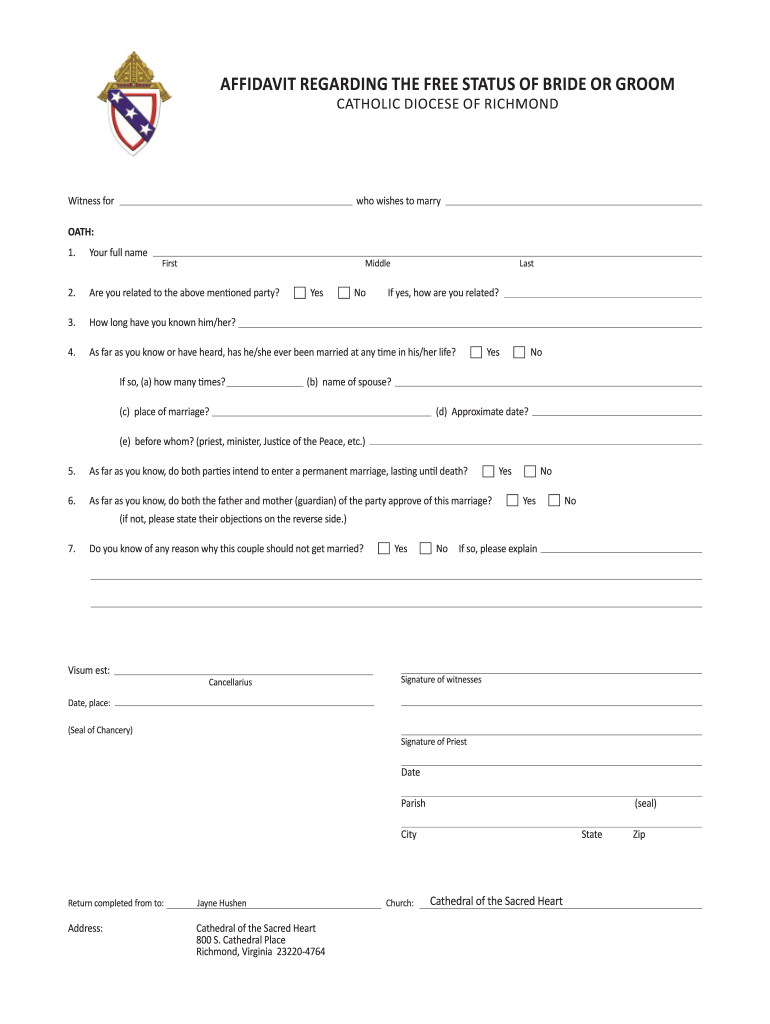
Affidavit Regarding the Status of Bride or Groom Catholic Diocese Richmond Form


Understanding the Affidavit Regarding the Status of Bride or Groom in the Catholic Diocese of Richmond
The Affidavit Regarding the Status of Bride or Groom is a legal document used within the Catholic Diocese of Richmond. It serves to confirm the marital status of individuals preparing for marriage in the diocese. This affidavit is essential for couples to ensure that all necessary conditions are met before proceeding with their wedding plans. It typically includes information about prior marriages, annulments, and the current status of the individuals involved. Understanding the requirements of this affidavit is crucial for a smooth marriage preparation process.
Steps to Complete the Affidavit Regarding the Status of Bride or Groom
Completing the affidavit involves several steps to ensure accuracy and compliance with diocese requirements. First, gather all necessary personal information, including names, addresses, and details regarding previous marriages if applicable. Next, fill out the affidavit form accurately, ensuring that all statements are truthful and complete. After completing the form, both parties must sign it in the presence of a witness or a notary public. Finally, submit the signed affidavit to the appropriate church authority or office within the diocese for processing.
Legal Use of the Affidavit Regarding the Status of Bride or Groom
The affidavit is a legally binding document that plays a significant role in the marriage preparation process. It is used to affirm the truthfulness of the information provided by the bride and groom regarding their marital status. The diocese relies on this document to ensure that couples are eligible to marry according to church law. Failure to provide accurate information may result in complications during the marriage ceremony or challenges to the validity of the marriage itself.
Key Elements of the Affidavit Regarding the Status of Bride or Groom
Several key elements must be included in the affidavit to ensure it meets the legal requirements set forth by the Catholic Diocese of Richmond. These elements typically include:
- Full names of both parties
- Date of birth and contact information
- Details of any previous marriages, including dates and outcomes
- Affirmation of current marital status
- Signatures of both parties and a witness or notary
Including these elements helps to establish the authenticity and validity of the affidavit.
How to Obtain the Affidavit Regarding the Status of Bride or Groom
To obtain the Affidavit Regarding the Status of Bride or Groom, individuals can typically request it from the parish office where they plan to marry. Many parishes provide the form online or in person. It is advisable to contact the parish office directly for specific instructions on how to access and complete the affidavit. Additionally, some diocesan websites may offer downloadable versions of the form for convenience.
State-Specific Rules for the Affidavit Regarding the Status of Bride or Groom
Each state may have specific rules and guidelines regarding the use of affidavits in marriage preparation. In Virginia, the Catholic Diocese of Richmond adheres to both state laws and church regulations. It is essential for couples to familiarize themselves with these rules to ensure compliance. This may include understanding any additional documentation required or specific procedures for submitting the affidavit.
Quick guide on how to complete affidavit regarding the status of bride or groom catholic diocese richmond
Complete Affidavit Regarding The Status Of Bride Or Groom Catholic Diocese Richmond effortlessly on any device
Digital document management has gained popularity among businesses and individuals. It serves as an excellent environmentally friendly alternative to conventional printed and signed documents, allowing you to obtain the correct format and securely store it online. airSlate SignNow equips you with all the tools necessary to create, alter, and electronically sign your documents quickly without any hold-ups. Manage Affidavit Regarding The Status Of Bride Or Groom Catholic Diocese Richmond on any device using airSlate SignNow's Android or iOS apps and enhance any document-related task today.
The easiest way to alter and eSign Affidavit Regarding The Status Of Bride Or Groom Catholic Diocese Richmond with minimal effort
- Locate Affidavit Regarding The Status Of Bride Or Groom Catholic Diocese Richmond and click Get Form to begin.
- Use the tools we provide to complete your document.
- Highlight pertinent sections of the documents or redact sensitive information using tools specifically provided by airSlate SignNow for that purpose.
- Create your eSignature with the Sign feature, which takes seconds and holds the same legal validity as a traditional handwritten signature.
- Verify all the details and click on the Done button to save your changes.
- Select how you would like to send your form, by email, SMS, or invitation link, or download it to your computer.
Forget about lost or misplaced files, tedious form searching, or mistakes that require printing new document copies. airSlate SignNow meets all your document management needs in just a few clicks from any device you prefer. Alter and eSign Affidavit Regarding The Status Of Bride Or Groom Catholic Diocese Richmond and ensure excellent communication at any stage of your form preparation process with airSlate SignNow.
Create this form in 5 minutes or less
Create this form in 5 minutes!
How to create an eSignature for the affidavit regarding the status of bride or groom catholic diocese richmond
How to make an eSignature for a PDF in the online mode
How to make an eSignature for a PDF in Chrome
The way to create an eSignature for putting it on PDFs in Gmail
The best way to create an eSignature straight from your smart phone
The best way to make an eSignature for a PDF on iOS devices
The best way to create an eSignature for a PDF document on Android OS
People also ask
-
What is an affidavit status form and how can it be used?
An affidavit status form is a legal document that provides official confirmation regarding the status of a particular oath or declaration. By utilizing airSlate SignNow, users can easily create and manage affidavit status forms, ensuring that all necessary signatures are collected securely and efficiently.
-
How can I track the status of my affidavit status form?
With airSlate SignNow, you have the ability to track the status of your affidavit status form in real-time. You will receive notifications when your document is opened, signed, or completed, allowing you to stay informed throughout the signing process.
-
What are the pricing options for using airSlate SignNow for affidavit status forms?
airSlate SignNow offers a range of flexible pricing plans that cater to individual users and businesses. No matter your needs, you can find a cost-effective solution to manage affidavit status forms and other documents without breaking the bank.
-
Can I integrate airSlate SignNow with other applications for my affidavit status forms?
Yes, airSlate SignNow provides seamless integrations with a variety of applications such as Google Drive, Dropbox, and CRM systems. This allows you to easily incorporate affidavit status forms into your existing workflows, streamlining the process and increasing productivity.
-
Are there any templates available for affidavit status forms?
Absolutely! airSlate SignNow offers a selection of templates for affidavit status forms that you can customize to fit your specific requirements. This feature saves you time and ensures that your documents meet all legal standards.
-
How secure is airSlate SignNow for handling affidavit status forms?
airSlate SignNow prioritizes the security of your documents, including affidavit status forms. With features like encryption, two-factor authentication, and audit trails, you can trust that your sensitive information is protected at all times.
-
What benefits does airSlate SignNow provide for managing affidavit status forms?
Using airSlate SignNow for your affidavit status forms simplifies the signing process, making it faster and more efficient. The platform enhances collaboration by allowing multiple parties to sign documents from any device, ultimately leading to a smoother workflow.
Get more for Affidavit Regarding The Status Of Bride Or Groom Catholic Diocese Richmond
- Gaulim teachers college application form 2021
- Illinois tollway affidavit of nonliability form
- Nursetec agency application form
- Application for authority to prescribe a schedule 8 drug pain management form
- Parent permission form girl scouts of southern nevada
- Itd3337 form
- Peter fewing soccer camp mail in camp registration form
- Online xxx form bharna
Find out other Affidavit Regarding The Status Of Bride Or Groom Catholic Diocese Richmond
- Can I Sign Florida Car Dealer PPT
- Help Me With Sign Illinois Car Dealer Presentation
- How Can I Sign Alabama Charity Form
- How Can I Sign Idaho Charity Presentation
- How Do I Sign Nebraska Charity Form
- Help Me With Sign Nevada Charity PDF
- How To Sign North Carolina Charity PPT
- Help Me With Sign Ohio Charity Document
- How To Sign Alabama Construction PDF
- How To Sign Connecticut Construction Document
- How To Sign Iowa Construction Presentation
- How To Sign Arkansas Doctors Document
- How Do I Sign Florida Doctors Word
- Can I Sign Florida Doctors Word
- How Can I Sign Illinois Doctors PPT
- How To Sign Texas Doctors PDF
- Help Me With Sign Arizona Education PDF
- How To Sign Georgia Education Form
- How To Sign Iowa Education PDF
- Help Me With Sign Michigan Education Document