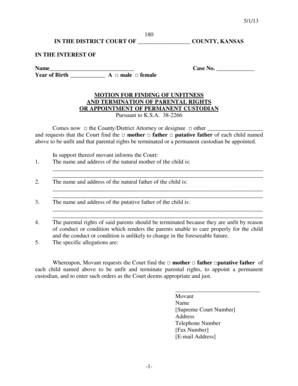
Kansas Motion Permanent 2013-2026 Form


Understanding the Kansas Motion Permanent
The Kansas motion permanent is a legal document used in family law cases, particularly in matters concerning custody and parental rights. It serves as a formal request to the court to establish or modify custody arrangements permanently. Understanding the nuances of this motion is essential for parents seeking to ensure the best interests of their children are prioritized.
Steps to Complete the Kansas Motion Permanent
Completing the Kansas motion permanent involves several key steps to ensure that the document is prepared accurately and submitted correctly. Here are the essential steps:
- Gather necessary information about the child and the parties involved.
- Complete the motion form, ensuring all sections are filled out clearly.
- Attach any required supporting documents, such as previous custody orders or evidence of changes in circumstances.
- File the motion with the appropriate court, either online or in person.
- Serve the motion to all relevant parties, ensuring they receive proper notice.
Legal Use of the Kansas Motion Permanent
The Kansas motion permanent must adhere to specific legal standards to be considered valid. This includes compliance with state laws regarding custody and visitation. The motion should clearly outline the reasons for requesting a permanent change in custody, supported by factual evidence. Courts typically evaluate the motion based on the best interests of the child, making it crucial to present a compelling case.
Key Elements of the Kansas Motion Permanent
When drafting the Kansas motion permanent, several key elements must be included to ensure its effectiveness:
- Parties Involved: Clearly identify the petitioner and respondent.
- Child's Information: Include full names, dates of birth, and any relevant background information.
- Reasons for Motion: Provide a detailed explanation of why the motion is being filed, including any changes in circumstances.
- Requested Orders: Specify what changes are being requested regarding custody or visitation.
State-Specific Rules for the Kansas Motion Permanent
Each state has unique rules governing custody motions. In Kansas, it is important to familiarize yourself with local court procedures, filing fees, and deadlines. Understanding these rules can help in preparing the motion and anticipating any potential challenges during the court process. Consulting with a legal professional knowledgeable in Kansas family law can provide valuable guidance.
Examples of Using the Kansas Motion Permanent
Practical examples can illustrate how the Kansas motion permanent is applied in real-life scenarios. For instance, a parent may file this motion after a significant change in their living situation, such as relocating for a job or experiencing a change in financial stability. Another example could involve a parent seeking to modify custody arrangements due to concerns about the child's safety in the current environment. Each case is unique, and the motion should reflect the specific circumstances involved.
Quick guide on how to complete kansas motion custodian form
Complete kansas motion custodian form effortlessly on any gadget
Managing documents online has gained signNow traction among businesses and individuals alike. It offers an ideal eco-friendly substitute for conventional printed and signed documents, allowing you to obtain the right forms and securely store them online. airSlate SignNow equips you with all the tools necessary to create, modify, and electronically sign your documents swiftly without any holdups. Manage kansas motion permanent on any device with airSlate SignNow’s Android or iOS applications and streamline any document-related task today.
How to modify and electronically sign kansas motion permanent make with ease
- Locate motion finding termination and click Get Form to initiate.
- Utilize the tools we provide to fill out your document.
- Mark key sections of your documents or redact sensitive information using tools specifically designed by airSlate SignNow for that purpose.
- Create your signature using the Sign feature, which takes mere seconds and carries the same legal validity as a conventional handwritten signature.
- Review the details and hit the Done button to save your modifications.
- Choose your delivery method for the form, whether by email, SMS, or invitation link, or download it directly to your computer.
Put an end to lost or misplaced paperwork, tedious form searching, or mistakes that require printing new document copies. airSlate SignNow meets all your document management needs in just a few clicks from any device you prefer. Modify and electronically sign kansas finding unfitness and ensure excellent communication at every step of your document preparation with airSlate SignNow.
Create this form in 5 minutes or less
Related searches to motion finding unfitness termination parental
Create this form in 5 minutes!
How to create an eSignature for the motion unfitness termination
How to generate an electronic signature for your PDF file in the online mode
How to generate an electronic signature for your PDF file in Chrome
The way to make an eSignature for putting it on PDFs in Gmail
The way to generate an electronic signature straight from your smartphone
How to make an electronic signature for a PDF file on iOS devices
The way to generate an electronic signature for a PDF document on Android
People also ask kansas motion permanent make
-
What is a Kansas motion permanent in the context of airSlate SignNow?
A Kansas motion permanent refers to a legal document that can be prepared and signed electronically using airSlate SignNow. This feature streamlines the eSigning process, ensuring that your motions are filed efficiently and securely within the Kansas legal framework.
-
How can airSlate SignNow help with Kansas motion permanent filings?
airSlate SignNow simplifies the filing of Kansas motion permanent documents by providing an intuitive platform for preparing, signing, and sending legal documents. This not only saves time but also reduces the likelihood of errors, ensuring that your motions comply with Kansas regulations.
-
Is there a cost associated with using airSlate SignNow for Kansas motion permanent documents?
Yes, airSlate SignNow offers various pricing plans that cater to different business needs, including those who frequently handle Kansas motion permanent documents. Each plan provides valuable features like unlimited eSigning, secure document storage, and integrations with popular business tools.
-
What features does airSlate SignNow offer for managing Kansas motion permanent?
airSlate SignNow includes features such as templates for Kansas motion permanent documents, customizable workflows, and real-time tracking of signatures. These features enhance efficiency and ensure that your legal processes run smoothly from start to finish.
-
Can I integrate airSlate SignNow with my existing legal software for Kansas motion permanent?
Absolutely! airSlate SignNow offers seamless integrations with various legal software and productivity tools to facilitate the management of Kansas motion permanent documents. This allows you to maintain workflow efficiency without disrupting your existing processes.
-
What are the benefits of using airSlate SignNow for Kansas motion permanent?
Using airSlate SignNow for Kansas motion permanent provides several benefits, including faster processing times, enhanced document security, and easy access from any device. This ensures that legal teams can focus on their core responsibilities rather than getting bogged down by paperwork.
-
How secure is my information when using airSlate SignNow for Kansas motion permanent?
Your information is highly secure when using airSlate SignNow for Kansas motion permanent. The platform employs advanced encryption methods and follows strict compliance regulations, ensuring that your sensitive legal documents are protected from unauthorized access.
Get more for motion finding termination
Find out other kansas finding unfitness
- Sign Colorado Plumbing Emergency Contact Form Now
- Sign Colorado Plumbing Emergency Contact Form Free
- How Can I Sign Connecticut Plumbing LLC Operating Agreement
- Sign Illinois Plumbing Business Plan Template Fast
- Sign Plumbing PPT Idaho Free
- How Do I Sign Wyoming Life Sciences Confidentiality Agreement
- Sign Iowa Plumbing Contract Safe
- Sign Iowa Plumbing Quitclaim Deed Computer
- Sign Maine Plumbing LLC Operating Agreement Secure
- How To Sign Maine Plumbing POA
- Sign Maryland Plumbing Letter Of Intent Myself
- Sign Hawaii Orthodontists Claim Free
- Sign Nevada Plumbing Job Offer Easy
- Sign Nevada Plumbing Job Offer Safe
- Sign New Jersey Plumbing Resignation Letter Online
- Sign New York Plumbing Cease And Desist Letter Free
- Sign Alabama Real Estate Quitclaim Deed Free
- How Can I Sign Alabama Real Estate Affidavit Of Heirship
- Can I Sign Arizona Real Estate Confidentiality Agreement
- How Do I Sign Arizona Real Estate Memorandum Of Understanding