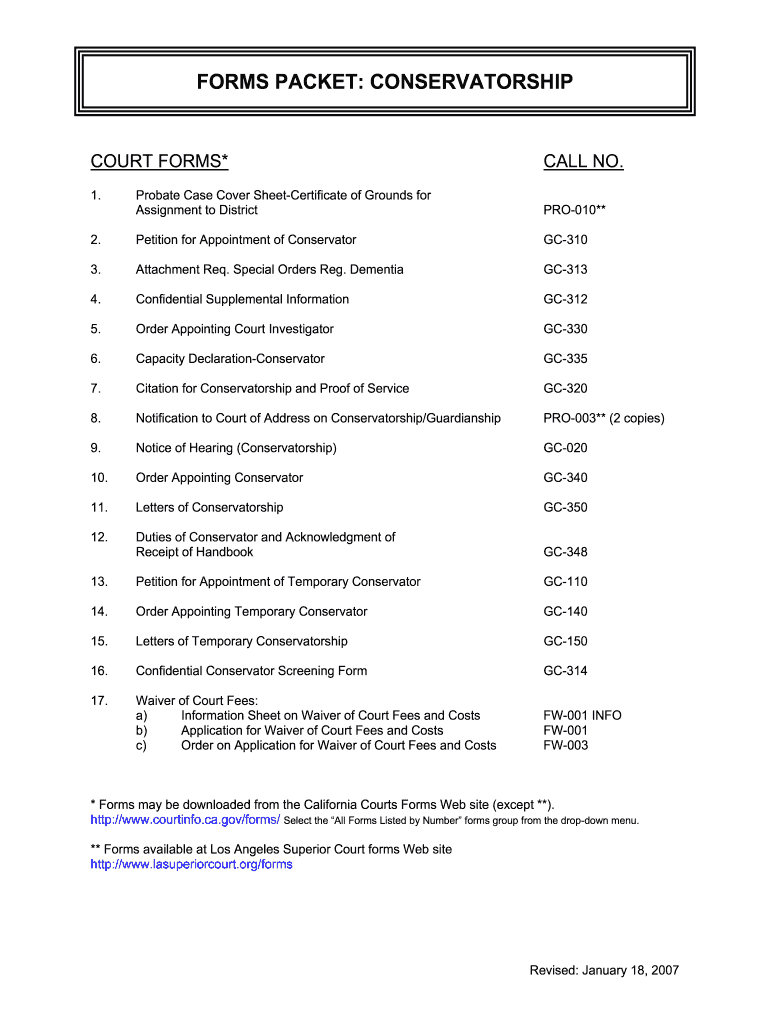
Conservatorship Forms 2007-2026


What is the conservatorship forms
Conservatorship forms are legal documents used in California to establish a conservatorship, which is a court-appointed arrangement for individuals who are unable to manage their personal or financial affairs due to incapacity. These forms are essential for initiating the legal process, ensuring that the rights and needs of the individual in question are protected. The forms typically include a petition for conservatorship, a notice of hearing, and various declarations that provide information about the proposed conservator and the individual needing assistance.
How to use the conservatorship forms
Using conservatorship forms involves several steps to ensure compliance with California law. First, you must accurately complete the required forms, providing detailed information about the individual needing a conservator and the proposed conservator. Next, the completed forms must be filed with the appropriate court, along with any necessary supporting documents. It is crucial to follow the specific instructions provided by the court to avoid delays or complications in the process. Once filed, a hearing will be scheduled where the court will review the petition and make a determination regarding the conservatorship.
Steps to complete the conservatorship forms
Completing conservatorship forms requires careful attention to detail. Start by gathering all necessary information, including personal details of the individual in need of conservatorship and the proposed conservator. Fill out the forms clearly and accurately, ensuring that all required sections are completed. After filling out the forms, review them for any errors or omissions. Once satisfied, sign the forms where indicated. Finally, make copies of all documents for your records before submitting them to the court.
Key elements of the conservatorship forms
Key elements of conservatorship forms include the petition for conservatorship, which outlines the reasons for seeking a conservatorship, and the proposed conservator's qualifications. Additional elements may include a declaration of the individual's incapacity, a notice of hearing to inform interested parties, and any supporting documentation that demonstrates the need for conservatorship. Each element plays a vital role in establishing the legal basis for the conservatorship and ensuring that the process is transparent and fair.
Legal use of the conservatorship forms
The legal use of conservatorship forms is governed by California probate law. These forms must be completed accurately and filed with the court to initiate the conservatorship process. Proper legal use ensures that the rights of the individual in need of assistance are upheld and that the proposed conservator is legally recognized. Failure to follow legal procedures can result in the rejection of the petition or delays in the establishment of the conservatorship.
Required documents
When filing conservatorship forms, several required documents must accompany the petition. These typically include a doctor's declaration confirming the individual's incapacity, a notice of hearing to inform relevant parties, and any additional forms required by the court. It is important to check with the specific court where the petition will be filed to ensure that all necessary documents are included, as requirements may vary by jurisdiction.
Form submission methods
Conservatorship forms can be submitted to the court through various methods, including online filing, mail, or in-person delivery. Many California courts offer electronic filing options, allowing for a more efficient submission process. If filing by mail, ensure that all documents are sent to the correct court address and that you retain copies for your records. In-person submissions can provide an opportunity to ask questions and receive immediate feedback from court staff.
Quick guide on how to complete conservatorship forms
Effortlessly prepare Conservatorship Forms on any device
Online document management has become increasingly popular among businesses and individuals. It serves as an ideal eco-friendly alternative to traditional printed and signed documents, enabling you to find the right form and securely store it online. airSlate SignNow provides all the tools you require to create, modify, and electronically sign your documents swiftly and without delays. Handle Conservatorship Forms on any platform using airSlate SignNow’s Android or iOS applications and enhance any document-centric process today.
Edit and electronically sign Conservatorship Forms with ease
- Obtain Conservatorship Forms and click Get Form to begin.
- Utilize the tools we provide to complete your form.
- Emphasize important sections of your documents or conceal sensitive information with the tools that airSlate SignNow offers specifically for this purpose.
- Create your signature using the Sign feature, which takes moments and carries the same legal validity as a conventional wet ink signature.
- Review all the details and click the Done button to save your modifications.
- Choose how you want to share your form: via email, text message (SMS), invite link, or download it to your computer.
Say goodbye to lost or misplaced files, tedious form searches, or mistakes that necessitate printing new copies. airSlate SignNow fulfills all your document management needs in just a few clicks from any device you prefer. Edit and electronically sign Conservatorship Forms to ensure outstanding communication at every stage of your form preparation process with airSlate SignNow.
Create this form in 5 minutes or less
Create this form in 5 minutes!
How to create an eSignature for the conservatorship forms
How to make an eSignature for your PDF document online
How to make an eSignature for your PDF document in Google Chrome
The way to make an electronic signature for signing PDFs in Gmail
How to create an electronic signature straight from your smart phone
The best way to make an electronic signature for a PDF document on iOS
How to create an electronic signature for a PDF document on Android OS
People also ask
-
What are conservatorship forms for California?
Conservatorship forms for California are legal documents used to establish a conservatorship over an individual who cannot care for themselves. These forms help ensure that the individual’s personal and financial affairs are managed in their best interest. Familiarizing yourself with these forms is essential for compliance with California law.
-
How can airSlate SignNow help me with conservatorship forms for California?
airSlate SignNow provides a user-friendly platform that simplifies the process of creating and eSigning conservatorship forms for California. Our solution allows you to upload, customize, and securely send forms, making it easier to manage required documentation efficiently. With airSlate SignNow, you can ensure a smooth legal process for your conservatorship needs.
-
What are the pricing options for airSlate SignNow when using conservatorship forms for California?
airSlate SignNow offers various pricing plans to fit your budget, whether you're an individual or a business. Our plans include features specifically tailored for creating and managing conservatorship forms for California, ensuring you have access to all necessary tools without overspending. You can choose a plan based on your volume of document needs.
-
Are there templates available for conservatorship forms for California?
Yes, airSlate SignNow offers a range of customizable templates specifically designed for conservatorship forms for California. These templates help you save time and ensure that all required elements are included. With our templates, you can easily create compliant documents that adhere to state regulations.
-
Can I integrate airSlate SignNow with other applications for handling conservatorship forms for California?
Absolutely! airSlate SignNow supports integrations with various applications, enhancing your workflow when managing conservatorship forms for California. By linking our platform with your existing tools, you can streamline your processes, making it easier to gather signatures and manage documents.
-
Is my data secure when using airSlate SignNow for conservatorship forms for California?
Yes, airSlate SignNow prioritizes data security and compliance. When using our platform for conservatorship forms for California, your documents are protected with robust encryption and secure storage solutions. We adhere to industry standards to ensure your sensitive information remains confidential.
-
What are the benefits of using airSlate SignNow for conservatorship forms for California?
Using airSlate SignNow for conservatorship forms for California provides signNow benefits, including efficiency, cost savings, and ease of use. Our platform allows you to create, eSign, and manage documents quickly, reducing the time and complexity often associated with legal paperwork. Additionally, the ability to access documents from anywhere makes it convenient for you.
Get more for Conservatorship Forms
- Iowa sales tax exemption certificate fillable 2009 form
- File iowa rent rebate online 2010 form
- Rent reimbursement form 2014
- Iowa contractors statement 2011 form
- Iowa w4 form 2011
- Iowa retail permit application for cigarettetobacconicotinevapor form
- 2013 ia form
- Ia1041 fidicuary income tax return 63001 iowa department of form
Find out other Conservatorship Forms
- eSignature New Jersey Doctors Permission Slip Mobile
- eSignature Colorado Government Residential Lease Agreement Free
- Help Me With eSignature Colorado Government Medical History
- eSignature New Mexico Doctors Lease Termination Letter Fast
- eSignature New Mexico Doctors Business Associate Agreement Later
- eSignature North Carolina Doctors Executive Summary Template Free
- eSignature North Dakota Doctors Bill Of Lading Online
- eSignature Delaware Finance & Tax Accounting Job Description Template Fast
- How To eSignature Kentucky Government Warranty Deed
- eSignature Mississippi Government Limited Power Of Attorney Myself
- Can I eSignature South Dakota Doctors Lease Agreement Form
- eSignature New Hampshire Government Bill Of Lading Fast
- eSignature Illinois Finance & Tax Accounting Purchase Order Template Myself
- eSignature North Dakota Government Quitclaim Deed Free
- eSignature Kansas Finance & Tax Accounting Business Letter Template Free
- eSignature Washington Government Arbitration Agreement Simple
- Can I eSignature Massachusetts Finance & Tax Accounting Business Plan Template
- Help Me With eSignature Massachusetts Finance & Tax Accounting Work Order
- eSignature Delaware Healthcare / Medical NDA Secure
- eSignature Florida Healthcare / Medical Rental Lease Agreement Safe