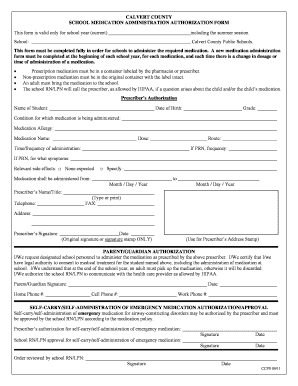
Maryland Medication Administration 2011-2026


What is the Maryland Medication Administration
The Maryland Medication Administration form is a crucial document used by healthcare providers, schools, and parents to authorize the administration of medication to students or patients. This form ensures that medications are given safely and legally, adhering to state regulations. It typically contains information about the student or patient, the medication prescribed, dosage, administration times, and any special instructions. Understanding the purpose and requirements of this form is essential for compliance and effective medication management.
Steps to complete the Maryland Medication Administration
Completing the Maryland Medication Administration form involves several important steps to ensure accuracy and compliance:
- Gather necessary information, including the patient's name, date of birth, and relevant medical history.
- Obtain the prescription details from the healthcare provider, including the medication name, dosage, and administration schedule.
- Fill out the form with accurate information, ensuring all sections are completed, including emergency contacts.
- Have the form signed by the prescribing healthcare provider and the parent or guardian.
- Submit the completed form to the appropriate school or healthcare facility, ensuring it is kept on file for reference.
Legal use of the Maryland Medication Administration
The legal use of the Maryland Medication Administration form is governed by state regulations that ensure the safe and appropriate administration of medications. This form must be completed accurately to be considered valid. It is essential that all signatures are obtained, and the form is submitted to the relevant authorities, such as schools or healthcare facilities, to comply with legal requirements. Failure to adhere to these regulations can result in legal repercussions for both the provider and the institution.
Key elements of the Maryland Medication Administration
Several key elements must be included in the Maryland Medication Administration form to ensure it is comprehensive and legally binding:
- Patient Information: Full name, date of birth, and any relevant medical conditions.
- Medication Details: Name of the medication, dosage, frequency, and method of administration.
- Prescribing Physician: Name, contact information, and signature of the healthcare provider.
- Parental Authorization: Signature of the parent or guardian, indicating consent for medication administration.
- Emergency Contact: Information for someone to contact in case of an emergency.
How to obtain the Maryland Medication Administration
To obtain the Maryland Medication Administration form, individuals can typically access it through several channels:
- School Districts: Many schools provide this form directly to parents or guardians upon request.
- Healthcare Providers: Physicians and clinics often have copies available for patients.
- Online Resources: Various state health department websites may offer downloadable versions of the form.
Digital vs. Paper Version
The Maryland Medication Administration form can be completed in both digital and paper formats. The digital version allows for easier editing and sharing, ensuring that all parties can access the most up-to-date information. Additionally, using digital tools can enhance security and compliance, as electronic signatures can be incorporated, providing a legally binding alternative to handwritten signatures. However, some institutions may still require a paper version for their records, so it is important to check specific requirements.
Quick guide on how to complete maryland medication administration
Complete Maryland Medication Administration effortlessly on any device
Digital document management has gained increased traction among businesses and individuals. It offers an ideal environmentally friendly alternative to traditional printed and signed documents, allowing you to obtain the correct form and securely store it online. airSlate SignNow equips you with all the tools necessary to create, modify, and eSign your documents swiftly without delays. Manage Maryland Medication Administration on any device with airSlate SignNow Android or iOS applications and enhance any document-centric process today.
How to modify and eSign Maryland Medication Administration with ease
- Find Maryland Medication Administration and then click Get Form to begin.
- Utilize the tools we provide to fill out your form.
- Emphasize important sections of your documents or obscure sensitive information with tools that airSlate SignNow offers specifically for this purpose.
- Create your eSignature using the Sign feature, which takes mere seconds and has the same legal validity as a conventional wet ink signature.
- Review the information and then click the Done button to save your modifications.
- Select your preferred method of delivery for your form, via email, SMS, or invite link, or download it to your computer.
Say goodbye to lost or misplaced documents, tedious form searching, or mistakes that require printing new copies. airSlate SignNow meets your needs in document management with just a few clicks from your preferred device. Edit and eSign Maryland Medication Administration and ensure seamless communication at every stage of your form preparation journey with airSlate SignNow.
Create this form in 5 minutes or less
Create this form in 5 minutes!
How to create an eSignature for the maryland medication administration
The way to create an electronic signature for your PDF online
The way to create an electronic signature for your PDF in Google Chrome
How to generate an electronic signature for signing PDFs in Gmail
The best way to make an eSignature straight from your smartphone
The best way to create an electronic signature for a PDF on iOS
The best way to make an eSignature for a PDF document on Android
People also ask
-
What is an MD authorization form?
An MD authorization form is a document that allows an individual to grant permission for their medical information to be shared with authorized parties. This form is crucial for ensuring patient privacy while facilitating communication between healthcare providers. Using airSlate SignNow, you can easily create and manage MD authorization forms with electronic signatures.
-
How can I create an MD authorization form with airSlate SignNow?
Creating an MD authorization form with airSlate SignNow is simple and efficient. Users can choose from customizable templates or start from scratch to ensure compliance with their specific needs. The platform provides intuitive tools to add required fields and signatures, making the process seamless.
-
Is there a cost associated with using airSlate SignNow for MD authorization forms?
Yes, there is a cost associated with using airSlate SignNow, but it is a cost-effective solution for managing MD authorization forms. Pricing plans vary based on the features you need and the size of your organization. Consider evaluating the pricing structure on our website to find the plan that best suits your needs.
-
What benefits does airSlate SignNow provide for MD authorization forms?
AirSlate SignNow simplifies the management of MD authorization forms by streamlining the eSigning process and enhancing document security. It allows for quick sending and receiving of documents, reducing turnaround time. Additionally, automated workflows ensure that the proper documentation is completed accurately and efficiently.
-
Can I integrate airSlate SignNow with other software for managing MD authorization forms?
Absolutely! AirSlate SignNow offers robust integration options with a variety of popular software solutions. This means you can seamlessly connect your existing systems with airSlate SignNow for managing MD authorization forms, enhancing productivity and improving data flow across platforms.
-
How secure is the information on an MD authorization form within airSlate SignNow?
The security of information on an MD authorization form is a top priority for airSlate SignNow. The platform complies with industry standards by providing encryption and secure access protocols. Users can confidently share sensitive medical information knowing that stringent security measures are in place.
-
What types of businesses can benefit from using MD authorization forms with airSlate SignNow?
Various businesses, especially those in the healthcare sector, can greatly benefit from using MD authorization forms with airSlate SignNow. Healthcare providers, clinics, and hospitals can enhance their document management processes. Moreover, any business requiring secure document sharing can leverage our platform effectively.
Get more for Maryland Medication Administration
- Get 397759605 form
- For assistance see formit2105i instructions for formit2105
- Form ct 132014unrelated business income tax returnct13 tax ny
- Ct 3 fillable form
- Writable form record of employment new york state
- New york state publication 910 naics code 2018 2019 form
- Ny form et 130 fill in form
- It 204 ip instructions form
Find out other Maryland Medication Administration
- How To Sign Iowa Christmas Bonus Letter
- How To Sign Nevada Christmas Bonus Letter
- Sign New Jersey Promotion Announcement Simple
- Sign Louisiana Company Bonus Letter Safe
- How To Sign Delaware Letter of Appreciation to Employee
- How To Sign Florida Letter of Appreciation to Employee
- How Do I Sign New Jersey Letter of Appreciation to Employee
- How Do I Sign Delaware Direct Deposit Enrollment Form
- How To Sign Alabama Employee Emergency Notification Form
- How To Sign Oklahoma Direct Deposit Enrollment Form
- Sign Wyoming Direct Deposit Enrollment Form Online
- Sign Nebraska Employee Suggestion Form Now
- How Can I Sign New Jersey Employee Suggestion Form
- Can I Sign New York Employee Suggestion Form
- Sign Michigan Overtime Authorization Form Mobile
- How To Sign Alabama Payroll Deduction Authorization
- How To Sign California Payroll Deduction Authorization
- How To Sign Utah Employee Emergency Notification Form
- Sign Maine Payroll Deduction Authorization Simple
- How To Sign Nebraska Payroll Deduction Authorization