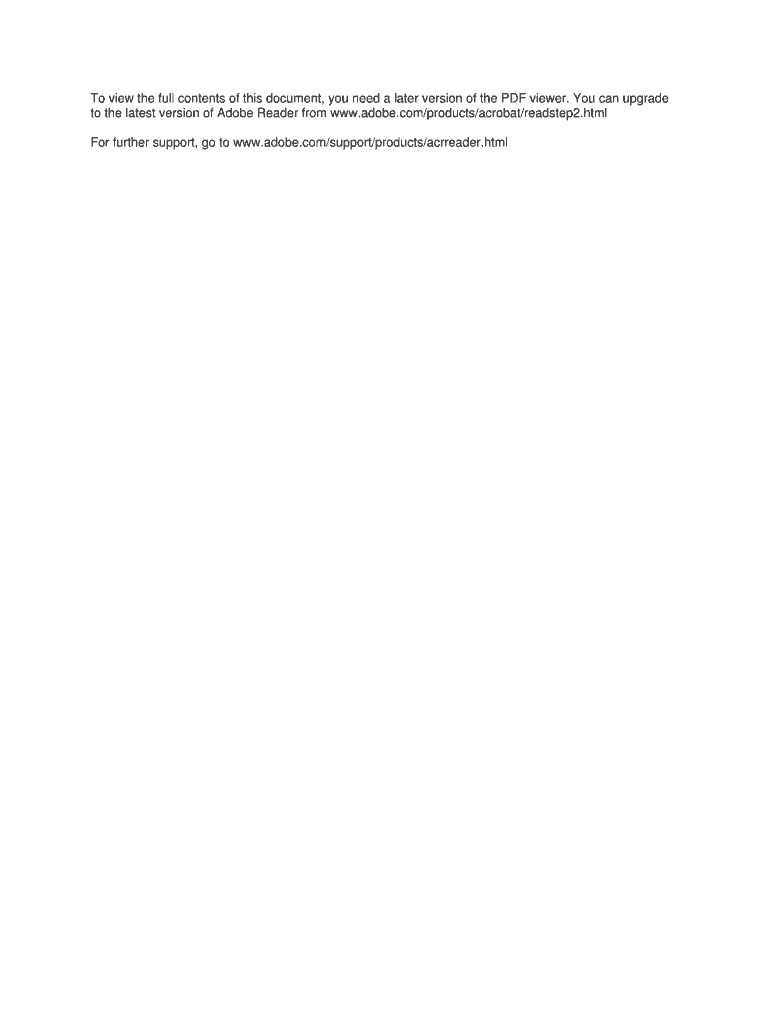
N 400 Fillable Mac Form


What is the N-400 Fillable Mac Form
The N-400 fillable Mac form is the official application for naturalization in the United States. This form is used by lawful permanent residents who wish to become U.S. citizens. The fillable version allows applicants to complete the form electronically on their Mac devices, making the process more efficient and user-friendly. By using the fillable format, users can easily navigate through the application, ensuring that all required information is entered accurately.
How to use the N-400 Fillable Mac Form
To use the N-400 fillable Mac form, start by downloading the form from a trusted source. Once downloaded, open the form using a compatible PDF reader on your Mac. Fill in the required fields, which include personal information, residency details, and background questions. It is essential to review the completed form for accuracy before saving it. After filling out the form, you can print it for submission or save it as a PDF for electronic filing.
Steps to complete the N-400 Fillable Mac Form
Completing the N-400 fillable Mac form involves several key steps:
- Download the N-400 form from an official source.
- Open the form using a PDF reader on your Mac.
- Fill in your personal information, including your name, address, and date of birth.
- Answer all questions accurately, ensuring you provide complete information.
- Review the form for any errors or omissions before saving or printing.
- Submit the completed form either online or by mail, following the instructions provided.
Legal use of the N-400 Fillable Mac Form
The N-400 fillable Mac form is legally recognized as a valid application for naturalization when completed correctly. It is crucial to ensure that all information provided is truthful and accurate, as any discrepancies can lead to delays or denials in the application process. The form must be submitted in compliance with U.S. Citizenship and Immigration Services (USCIS) guidelines to be considered valid.
Required Documents
When submitting the N-400 fillable Mac form, applicants must include several supporting documents. These typically include:
- A copy of your green card (Form I-551).
- Two passport-style photographs.
- Proof of residence and physical presence in the U.S.
- Any documents related to legal name changes, if applicable.
It is important to review the specific requirements on the USCIS website to ensure all necessary documents are included with your application.
Eligibility Criteria
To be eligible to file the N-400 fillable Mac form, applicants must meet several criteria, including:
- Being a lawful permanent resident for at least five years (or three years if married to a U.S. citizen).
- Being at least eighteen years old at the time of filing.
- Demonstrating good moral character.
- Having a basic understanding of English and U.S. civics.
Meeting these criteria is essential for a successful application for naturalization.
Quick guide on how to complete n 400 fillable mac form
Effortlessly Prepare N 400 Fillable Mac Form on Any Device
Digital document management has gained popularity among businesses and individuals. It offers an ideal eco-friendly substitute for traditional printed and signed documents, as you can easily locate the necessary form and securely store it online. airSlate SignNow provides all the tools you require to create, edit, and electronically sign your documents quickly and without complications. Manage N 400 Fillable Mac Form on any device using airSlate SignNow's Android or iOS applications and enhance any document-related process today.
The easiest way to edit and electronically sign N 400 Fillable Mac Form with ease
- Locate N 400 Fillable Mac Form and click Get Form to begin.
- Make use of the tools we provide to fill out your form.
- Emphasize important sections of the documents or obscure sensitive information with tools that airSlate SignNow offers specifically for that purpose.
- Create your signature using the Sign tool, which takes mere seconds and holds the same legal validity as a conventional wet ink signature.
- Verify the details and click on the Done button to save your changes.
- Select your preferred method to share your form, via email, SMS, or invitation link, or download it to your computer.
Eliminate concerns about lost or misplaced files, tedious form searches, or errors that necessitate reprinting new document copies. airSlate SignNow addresses all your document management needs in just a few clicks from your preferred device. Modify and electronically sign N 400 Fillable Mac Form and guarantee seamless communication at any stage of your form preparation journey with airSlate SignNow.
Create this form in 5 minutes or less
FAQs
-
In Mac OS X, what's the easiest way to save a non-fillable PDF form?
You can use signNow. On-line PDF form Filler, Editor, Type on PDF ; Fill, Print, Email, Fax and Export to upload any PDF, type on it and then save in PDF format on your computer. You can also esign it, email, fax or share the filled out PDF. You can also convert your Word or PPT documents to PDF format, and then type or fill them out as well. Over 100K people trust signNow to manage their PDF documents and forms.
-
What is the simplest way to create PDF fillable forms on a Mac?
A really easy (and FREE) way is using Open Office, an open source alternative to Microsoft Office Suite. It has an export to PDF option that I have found very useful. Here is a blurb from their website...OpenOffice.org 3 is the leading open-sourceoffice software suite for word processing,spreadsheets, presentations, graphics, databasesand more. It is available in many languages and works on all common computers. It stores all your data in an international open standard format and can also read and write files from other common office software packages. It can be downloaded and used completely free of charge for any purpose. You can download it at http://download.openoffice.org/If you need any additional assistance, send me a message in my inbox.
-
I'm trying to fill out a free fillable tax form. It won't let me click "done with this form" or "efile" which?
From https://www.irs.gov/pub/irs-utl/... (emphasis mine):DONE WITH THIS FORM — Select this button to save and close the form you are currently viewing and return to your 1040 form. This button is disabled when you are in your 1040 formSo, it appears, and without them mentioning it while you're working on it, that button is for all forms except 1040. Thank you to the other response to this question. I would never have thought of just clicking the Step 2 tab.
-
How do I make a PDF a fillable form?
1. Open it with Foxit PhantomPDF and choose Form > Form Recognition > Run Form Field Recognition . All fillable fields in the document will be recognized and highlighted.2. Add form fields from Form > Form Fields > click a type of form field button and the cursor changes to crosshair . And the Designer Assistant is selected automatically.3. All the corresponding type of form fields will be automatically named with the text near the form fields (Take the text fields for an example as below).4. Click the place you want to add the form field. To edit the form field further, please refer to the properties of different buttons from “Buttons”.
-
Is there a service that will allow me to create a fillable form on a webpage, and then email a PDF copy of each form filled out?
You can use Fill which is has a free forever plan.You can use Fill to turn your PDF document into an online document which can be completed, signed and saved as a PDF, online.You will end up with a online fillable PDF like this:w9 || FillWhich can be embedded in your website should you wish.InstructionsStep 1: Open an account at Fill and clickStep 2: Check that all the form fields are mapped correctly, if not drag on the text fields.Step 3: Save it as a templateStep 4: Goto your templates and find the correct form. Then click on the embed settings to grab your form URL.
-
What tax form do I have to fill out for the money I made on Quora?
For 2018, there is only form 1040. Your income is too low to file. Quora will issue you a 1099 Misc only if you made over $600
-
How do I fill out a fillable PDF on an iPad?
there is an app for that !signNow Fill & Sign on the App Store
Create this form in 5 minutes!
How to create an eSignature for the n 400 fillable mac form
How to generate an electronic signature for the N 400 Fillable Mac Form in the online mode
How to make an electronic signature for the N 400 Fillable Mac Form in Chrome
How to make an electronic signature for signing the N 400 Fillable Mac Form in Gmail
How to make an electronic signature for the N 400 Fillable Mac Form straight from your smartphone
How to make an eSignature for the N 400 Fillable Mac Form on iOS devices
How to create an eSignature for the N 400 Fillable Mac Form on Android OS
People also ask
-
What is macoform and how does it work with airSlate SignNow?
Macoform is a powerful feature within the airSlate SignNow platform that allows users to create customizable forms for eSigning documents. With macoform, businesses can streamline their document workflows by easily collecting information and signatures from clients. This ensures a faster and more efficient process for managing documents.
-
What are the pricing options for macoform on airSlate SignNow?
airSlate SignNow offers flexible pricing plans that include the macoform feature. Depending on your business needs, you can choose from essential, business, or enterprise plans which all provide access to macoform capabilities at competitive rates. This cost-effective solution ensures that companies of all sizes can benefit from enhanced document management.
-
What benefits does macoform provide for businesses?
Macoform enhances efficiency by enabling businesses to create tailored forms that simplify the data collection and eSigning processes. This reduces the time spent on paperwork and minimizes errors, allowing teams to focus more on their core business activities. Users can also easily track form submissions and signatures, providing valuable insights.
-
Can macoform integrate with other tools and applications?
Yes, macoform seamlessly integrates with various third-party applications, making it a versatile choice for businesses looking to enhance their workflows. Integrations with popular software like CRM systems, project management tools, and cloud storage solutions facilitate a smoother transition of data between platforms. This integration capability amplifies the overall efficiency afforded by airSlate SignNow.
-
How secure is the data collected through macoform?
Data security is a top priority for airSlate SignNow, and macoform is no exception. The platform employs advanced encryption protocols and complies with industry standards to ensure that all sensitive information collected through macoform remains secure. Users can confidently manage their documents knowing that their data is protected.
-
Is it easy to set up and use macoform within airSlate SignNow?
Absolutely! Setting up macoform within airSlate SignNow is quick and straightforward. The user-friendly interface allows even those with minimal technical skills to create and customize forms efficiently, enabling businesses to start utilizing eSigning capabilities right away.
-
What types of documents can be managed with macoform?
Macoform is versatile and can be used to manage a wide range of documents including contracts, agreements, and onboarding forms. This flexibility allows businesses to tailor the document types according to their unique operational needs, ensuring that all essential paperwork can be handled effectively using airSlate SignNow.
Get more for N 400 Fillable Mac Form
Find out other N 400 Fillable Mac Form
- How To eSign Tennessee Real Estate Business Associate Agreement
- eSign Michigan Sports Cease And Desist Letter Free
- How To eSign Wisconsin Real Estate Contract
- How To eSign West Virginia Real Estate Quitclaim Deed
- eSign Hawaii Police Permission Slip Online
- eSign New Hampshire Sports IOU Safe
- eSign Delaware Courts Operating Agreement Easy
- eSign Georgia Courts Bill Of Lading Online
- eSign Hawaii Courts Contract Mobile
- eSign Hawaii Courts RFP Online
- How To eSign Hawaii Courts RFP
- eSign Hawaii Courts Letter Of Intent Later
- eSign Hawaii Courts IOU Myself
- eSign Hawaii Courts IOU Safe
- Help Me With eSign Hawaii Courts Cease And Desist Letter
- How To eSign Massachusetts Police Letter Of Intent
- eSign Police Document Michigan Secure
- eSign Iowa Courts Emergency Contact Form Online
- eSign Kentucky Courts Quitclaim Deed Easy
- How To eSign Maryland Courts Medical History