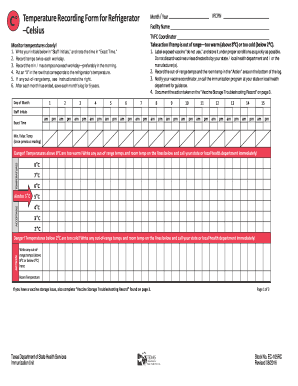
Temperature Recording Form 2016-2026


What is the Temperature Recording Form
The temperature recording form for zer Fahrenheit, commonly referred to as the tvfc temperature log, is a crucial document used to monitor and record temperature levels in various settings, such as refrigerators and freezers. This form is particularly important in industries where temperature control is vital for safety and compliance, including food storage and healthcare. Accurate temperature logging helps ensure that products remain within safe temperature ranges, preventing spoilage and maintaining quality.
How to Use the Temperature Recording Form
Using the temperature recording form involves a few straightforward steps. First, ensure that the form is properly formatted for your specific needs, whether it’s for a refrigerator or freezer. Next, regularly check the temperature readings using a reliable thermometer. Record the temperature at designated intervals, typically every day or as specified by regulations. It is essential to document not only the temperature but also the date and time of each reading for compliance purposes.
Steps to Complete the Temperature Recording Form
Completing the temperature recording form requires attention to detail. Follow these steps for accuracy:
- Gather necessary equipment, including a calibrated thermometer.
- Identify the appropriate intervals for temperature checks, such as hourly or daily.
- Record the temperature readings clearly, noting the date and time for each entry.
- Ensure that the form is signed and dated by the individual responsible for monitoring temperatures.
- Store the completed form in a secure location for future reference and compliance checks.
Legal Use of the Temperature Recording Form
The legal use of the temperature recording form is governed by various regulations that ensure compliance with health and safety standards. In the United States, organizations must adhere to guidelines set forth by agencies such as the FDA and USDA, which mandate accurate temperature logging in food storage facilities. Properly completed forms can serve as legal documents in the event of inspections or audits, providing evidence of compliance with safety regulations.
Key Elements of the Temperature Recording Form
Key elements of the temperature recording form include:
- The date and time of each temperature reading.
- The specific location of the temperature measurement (e.g., refrigerator or freezer).
- The recorded temperature value, noted in either Fahrenheit or Celsius.
- The name and signature of the individual responsible for monitoring temperatures.
- Any additional notes regarding unusual occurrences, such as equipment malfunctions.
State-Specific Rules for the Temperature Recording Form
Each state may have specific rules and regulations regarding the use of the temperature recording form. For example, Texas has guidelines outlined by the Texas Department of State Health Services (DSHS) that dictate how temperature logs should be maintained in various facilities. It is important for businesses to familiarize themselves with these state-specific requirements to ensure compliance and avoid potential penalties.
Quick guide on how to complete temperature recording form
Effortlessly Prepare Temperature Recording Form on Any Device
Digital document management has become increasingly popular among companies and individuals. It offers an ideal eco-friendly alternative to conventional printed and signed documents, allowing you to access the correct form and securely store it online. airSlate SignNow equips you with all the necessary tools to create, edit, and eSign your documents quickly without delays. Manage Temperature Recording Form on any device using airSlate SignNow's Android or iOS applications and enhance your document-related processes today.
The Simplest Way to Edit and eSign Temperature Recording Form with Ease
- Find Temperature Recording Form and select Get Form to begin.
- Make use of the tools provided to fill out your form.
- Mark important sections of your documents or redact confidential information with tools that airSlate SignNow specifically offers for that purpose.
- Create your eSignature using the Sign tool, which takes just seconds and carries the same legal validity as a conventional wet ink signature.
- Review all the details and click on the Done button to save your changes.
- Select your preferred method to share your form: via email, SMS, invitation link, or download it to your computer.
Eliminate concerns about lost or misplaced documents, tedious form searches, or mistakes that necessitate printing new copies. airSlate SignNow addresses all your document management requirements in just a few clicks from any device of your choice. Modify and eSign Temperature Recording Form to ensure outstanding communication throughout your form preparation journey with airSlate SignNow.
Create this form in 5 minutes or less
Create this form in 5 minutes!
How to create an eSignature for the temperature recording form
The way to generate an electronic signature for your PDF file online
The way to generate an electronic signature for your PDF file in Google Chrome
The way to make an eSignature for signing PDFs in Gmail
The way to create an electronic signature from your mobile device
The best way to make an electronic signature for a PDF file on iOS
The way to create an electronic signature for a PDF file on Android devices
People also ask
-
What are TVFC temp logs and how do they work with airSlate SignNow?
TVFC temp logs are essential for tracking temperature-sensitive items, ensuring compliance with regulations. With airSlate SignNow, you can easily create, send, and eSign temperature log documents, helping you maintain accurate records and streamline your operations.
-
How does airSlate SignNow handle TVFC temp logs for compliance?
airSlate SignNow simplifies compliance by providing customizable templates for TVFC temp logs. This ensures that all necessary information is captured, and the documents are securely signed, allowing you to meet regulatory standards effortlessly.
-
What is the pricing structure for using airSlate SignNow for TVFC temp logs?
airSlate SignNow offers a cost-effective pricing structure tailored to businesses of all sizes. You can choose a plan that fits your needs for managing TVFC temp logs, with the ability to scale as your requirements grow.
-
Can I integrate airSlate SignNow with other tools for managing TVFC temp logs?
Yes, airSlate SignNow integrates seamlessly with various third-party applications, allowing you to enhance your workflow for TVFC temp logs. This means you can connect with your favorite tools for better document management and data tracking.
-
What are the main benefits of using airSlate SignNow for TVFC temp logs?
Using airSlate SignNow for TVFC temp logs ensures streamlined processes and improved accuracy in record-keeping. It saves time by allowing you to automate signing and notifications, leading to enhanced efficiency within your team.
-
Is it easy to set up TVFC temp logs within airSlate SignNow?
Absolutely! Setting up TVFC temp logs in airSlate SignNow is user-friendly and requires minimal technical expertise. You can quickly create templates and start managing your temperature logs in just a few clicks.
-
What security features does airSlate SignNow offer for TVFC temp logs?
airSlate SignNow prioritizes security with advanced encryption and secure access controls for your TVFC temp logs. Your data remains protected, ensuring confidentiality and compliance with industry standards.
Get more for Temperature Recording Form
Find out other Temperature Recording Form
- How To eSign Florida Doctors Form
- Help Me With eSign Hawaii Doctors Word
- How Can I eSign Hawaii Doctors Word
- Help Me With eSign New York Doctors PPT
- Can I eSign Hawaii Education PDF
- How To eSign Hawaii Education Document
- Can I eSign Hawaii Education Document
- How Can I eSign South Carolina Doctors PPT
- How Can I eSign Kansas Education Word
- How To eSign Kansas Education Document
- How Do I eSign Maine Education PPT
- Can I eSign Maine Education PPT
- How To eSign Massachusetts Education PDF
- How To eSign Minnesota Education PDF
- Can I eSign New Jersey Education Form
- How Can I eSign Oregon Construction Word
- How Do I eSign Rhode Island Construction PPT
- How Do I eSign Idaho Finance & Tax Accounting Form
- Can I eSign Illinois Finance & Tax Accounting Presentation
- How To eSign Wisconsin Education PDF