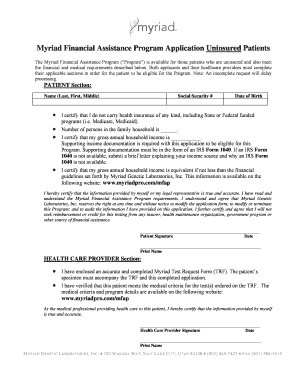
Myriad Financial Assistance Program Application Uninsured Patients Form


What is the Myriad Financial Assistance Program Application for Uninsured Patients
The Myriad Financial Assistance Program Application for Uninsured Patients is designed to provide financial support to individuals who require genetic testing but lack insurance coverage. This program aims to ensure that patients can access necessary healthcare services without the burden of high costs. The application process allows patients to disclose their financial situation and eligibility for assistance, which can significantly reduce out-of-pocket expenses associated with genetic testing.
Steps to Complete the Myriad Financial Assistance Program Application for Uninsured Patients
Completing the Myriad Financial Assistance Program Application involves several key steps:
- Gather necessary personal information, including your name, address, and contact details.
- Collect financial documentation that demonstrates your uninsured status and financial need.
- Fill out the application form accurately, ensuring that all required fields are completed.
- Review the application for completeness and accuracy before submission.
- Submit the application through the designated method, whether online, by mail, or in person.
Eligibility Criteria for the Myriad Financial Assistance Program Application for Uninsured Patients
To qualify for the Myriad Financial Assistance Program, applicants must meet specific eligibility criteria. Generally, this includes:
- Being an uninsured patient seeking genetic testing.
- Demonstrating financial need through income documentation.
- Meeting any additional criteria set by the program, which may vary based on specific circumstances.
It is essential to review these criteria carefully to ensure that you qualify before submitting your application.
Required Documents for the Myriad Financial Assistance Program Application for Uninsured Patients
When applying for the Myriad Financial Assistance Program, you will need to provide several documents to support your application. These typically include:
- Proof of income, such as recent pay stubs or tax returns.
- Documentation of your uninsured status, which may include a letter from your healthcare provider.
- Identification documents, such as a driver's license or Social Security card.
Having these documents ready will help streamline the application process and increase the likelihood of approval.
Form Submission Methods for the Myriad Financial Assistance Program Application for Uninsured Patients
The Myriad Financial Assistance Program Application can be submitted through various methods to accommodate different preferences:
- Online: Complete and submit the application through the official online portal.
- Mail: Print the application, fill it out, and send it to the designated address.
- In-Person: Visit a specified location to submit your application directly.
Each submission method has its advantages, so choose the one that best fits your needs.
Application Process & Approval Time for the Myriad Financial Assistance Program
The application process for the Myriad Financial Assistance Program typically involves the following stages:
- Submission of the completed application along with required documents.
- Review of the application by program staff to determine eligibility.
- Notification of the decision, which may take several weeks depending on the volume of applications.
It is advisable to check the program’s guidelines for specific timelines and any additional steps that may be required during the approval process.
Quick guide on how to complete myriad financial assistance program application uninsured patients
Effortlessly Prepare Myriad Financial Assistance Program Application Uninsured Patients on Any Device
Online document management has become increasingly popular among businesses and individuals. It offers an ideal eco-friendly substitute for conventional printed and signed documents, allowing you to locate the appropriate form and safely store it online. airSlate SignNow equips you with all the tools necessary to create, modify, and electronically sign your documents swiftly and without delays. Manage Myriad Financial Assistance Program Application Uninsured Patients on any platform with airSlate SignNow's Android or iOS applications and enhance any document-related task today.
How to Edit and Electronically Sign Myriad Financial Assistance Program Application Uninsured Patients with Ease
- Obtain Myriad Financial Assistance Program Application Uninsured Patients and click on Get Form to begin.
- Utilize the tools we offer to fill out your form.
- Emphasize pertinent sections of the documents or redact sensitive information using tools that airSlate SignNow provides specifically for that purpose.
- Generate your signature using the Sign tool, which takes just moments and holds the same legal validity as a traditional ink signature.
- Review the details and click on the Done button to save your modifications.
- Select your preferred method to send your form, whether via email, SMS, or invitation link, or download it to your computer.
Forget about lost or misplaced documents, tedious form searching, or mistakes that necessitate printing new copies. airSlate SignNow addresses all your document management needs in just a few clicks from any device you choose. Edit and electronically sign Myriad Financial Assistance Program Application Uninsured Patients and ensure outstanding communication at every stage of your form preparation process with airSlate SignNow.
Create this form in 5 minutes or less
Create this form in 5 minutes!
How to create an eSignature for the myriad financial assistance program application uninsured patients
How to make an eSignature for a PDF online
How to make an eSignature for a PDF in Google Chrome
The way to create an eSignature for signing PDFs in Gmail
The best way to create an eSignature straight from your smartphone
The best way to make an eSignature for a PDF on iOS
The best way to create an eSignature for a PDF document on Android
People also ask
-
What is the application patients mfap and how does it work?
The application patients mfap is a digital tool designed to streamline the process of managing patient forms and documents. It allows healthcare providers to send, receive, and eSign necessary paperwork quickly, ensuring compliance and improving data accuracy.
-
How can the application patients mfap improve my practice's efficiency?
By utilizing the application patients mfap, practices can automate their document workflows, signNowly reducing the time spent on paperwork. This efficiency allows staff to focus more on patient care rather than administrative tasks.
-
What features are included in the application patients mfap?
The application patients mfap includes features such as eSigning, document templates, patient notifications, and secure cloud storage. These features help ensure a seamless experience for both healthcare providers and patients.
-
Is the application patients mfap suitable for all healthcare providers?
Yes, the application patients mfap is designed to cater to various types of healthcare providers, including clinics, hospitals, and individual practitioners. Its user-friendly interface makes it accessible for all levels of tech-savviness.
-
How does the pricing work for the application patients mfap?
Pricing for the application patients mfap typically follows a subscription model, varying based on the number of users and features selected. It's best to check the airSlate SignNow website for the most accurate and up-to-date pricing options.
-
Can the application patients mfap integrate with existing healthcare systems?
Yes, the application patients mfap is designed to integrate seamlessly with existing healthcare systems and software, such as electronic health records (EHR) and practice management systems. This integration streamlines workflows and enhances data interoperability.
-
What are the benefits of using the application patients mfap for my patients?
The application patients mfap enhances the patient experience by allowing them to complete necessary paperwork from the comfort of their homes, reducing wait times. It also ensures that their information is securely managed, giving them peace of mind.
Get more for Myriad Financial Assistance Program Application Uninsured Patients
Find out other Myriad Financial Assistance Program Application Uninsured Patients
- Sign Tennessee Legal LLC Operating Agreement Online
- How To Sign Tennessee Legal Cease And Desist Letter
- How Do I Sign Tennessee Legal Separation Agreement
- Sign Virginia Insurance Memorandum Of Understanding Easy
- Sign Utah Legal Living Will Easy
- Sign Virginia Legal Last Will And Testament Mobile
- How To Sign Vermont Legal Executive Summary Template
- How To Sign Vermont Legal POA
- How Do I Sign Hawaii Life Sciences Business Plan Template
- Sign Life Sciences PPT Idaho Online
- Sign Life Sciences PPT Idaho Later
- How Do I Sign Hawaii Life Sciences LLC Operating Agreement
- Sign Idaho Life Sciences Promissory Note Template Secure
- How To Sign Wyoming Legal Quitclaim Deed
- Sign Wisconsin Insurance Living Will Now
- Sign Wyoming Insurance LLC Operating Agreement Simple
- Sign Kentucky Life Sciences Profit And Loss Statement Now
- How To Sign Arizona Non-Profit Cease And Desist Letter
- Can I Sign Arkansas Non-Profit LLC Operating Agreement
- Sign Arkansas Non-Profit LLC Operating Agreement Free