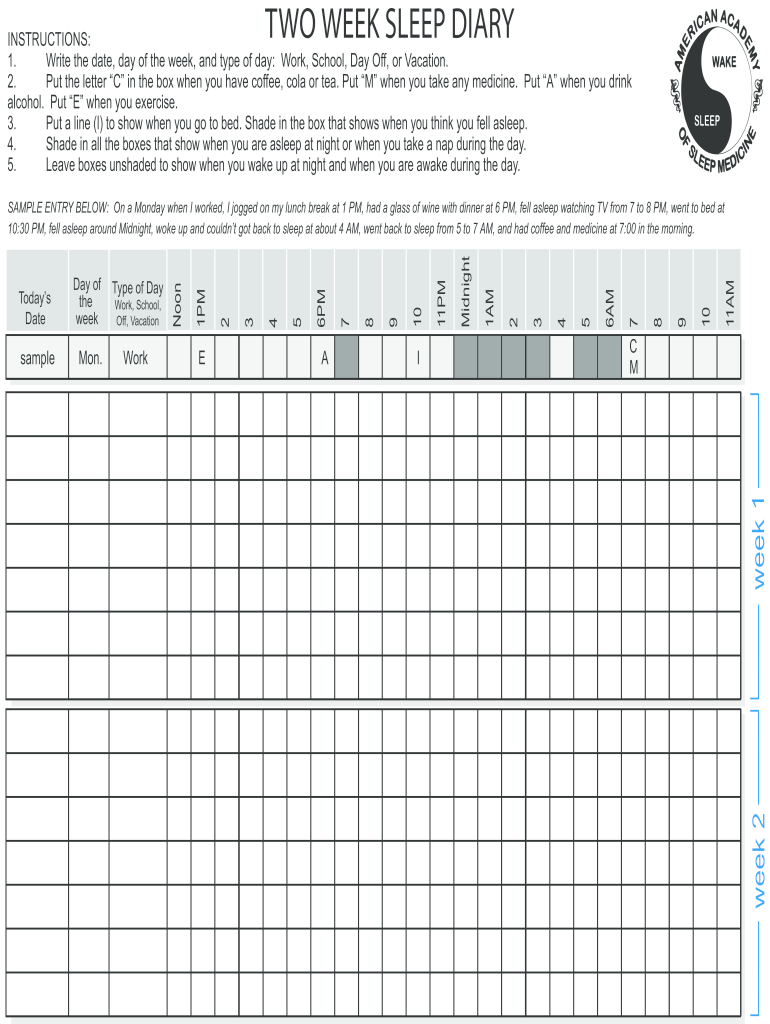
60 Second Sleep Diary Form


What is the 60 Second Sleep Diary
The 60 Second Sleep Diary is a concise tool designed to help individuals track their sleep patterns quickly and efficiently. This diary allows users to log essential details about their sleep habits, including the time they go to bed, the time they wake up, and the quality of their sleep. By maintaining a record in this format, users can identify trends and patterns that may affect their overall well-being. This tool is particularly useful for those looking to improve their sleep quality or address sleep-related issues.
How to use the 60 Second Sleep Diary
Using the 60 Second Sleep Diary is straightforward. Each day, individuals should take a minute to fill out the diary with relevant information about their sleep. This includes noting the time they fell asleep, the time they woke up, and any disturbances experienced during the night. Users can also rate their sleep quality on a scale from one to ten. This simple process allows for easy tracking and provides valuable insights over time, making it easier to discuss sleep patterns with healthcare professionals if needed.
Steps to complete the 60 Second Sleep Diary
Completing the 60 Second Sleep Diary involves a few simple steps:
- Choose a consistent time each day to fill out the diary, preferably in the morning after waking up.
- Record the time you went to bed and the time you woke up.
- Note any interruptions during the night, such as waking up or difficulty falling asleep.
- Rate your overall sleep quality on a scale of one to ten.
- Review your entries weekly to identify any patterns or changes in your sleep habits.
Legal use of the 60 Second Sleep Diary
The 60 Second Sleep Diary can be used as a personal record to track sleep habits, which may be beneficial in various contexts, such as consultations with healthcare providers. While it is not a legal document, maintaining accurate records can support discussions about sleep issues and potential treatments. It is essential to ensure that the diary entries are kept private and secure, especially if sensitive health information is included.
Key elements of the 60 Second Sleep Diary
Key elements of the 60 Second Sleep Diary include:
- Bedtime: The time you go to sleep.
- Wake-up time: The time you wake up in the morning.
- Sleep quality rating: A subjective score reflecting how well you slept.
- Sleep interruptions: Any disturbances that occurred during the night.
- Notes: Additional comments about your sleep experience, such as stress levels or environmental factors.
Examples of using the 60 Second Sleep Diary
Individuals can use the 60 Second Sleep Diary in various ways. For example, someone struggling with insomnia might log their sleep patterns to identify triggers or habits that contribute to their difficulties. Alternatively, an athlete might use the diary to monitor how sleep affects their performance and recovery. By analyzing the data collected in the diary, users can make informed adjustments to their routines to enhance sleep quality and overall health.
Quick guide on how to complete 60 second sleep diary
Effortlessly Prepare 60 Second Sleep Diary on Any Device
Digital document management has gained popularity among businesses and individuals alike. It offers an ideal eco-friendly substitute for conventional printed and signed documents, allowing you to access the correct template and securely save it online. airSlate SignNow provides all the tools necessary to create, edit, and eSign your documents quickly without delays. Handle 60 Second Sleep Diary on any device with the airSlate SignNow Android or iOS applications and simplify your document-related tasks today.
The Easiest Way to Edit and eSign 60 Second Sleep Diary Stress-Free
- Obtain 60 Second Sleep Diary and click Get Form to begin.
- Utilize the tools we offer to fill out your document.
- Select important sections of your documents or redact sensitive details with tools specifically designed for this purpose by airSlate SignNow.
- Create your signature using the Sign tool, which takes only seconds and holds the same legal validity as a traditional wet ink signature.
- Review the details and click on the Done button to preserve your changes.
- Select your preferred method to send your form, whether by email, SMS, or invitation link, or download it to your computer.
Eliminate the hassle of lost or misfiled documents, tedious form searches, or mistakes that require printing new document copies. airSlate SignNow meets your document management needs in just a few clicks from any chosen device. Edit and eSign 60 Second Sleep Diary and maintain excellent communication throughout the form preparation process with airSlate SignNow.
Create this form in 5 minutes or less
Create this form in 5 minutes!
How to create an eSignature for the 60 second sleep diary
The best way to make an eSignature for a PDF online
The best way to make an eSignature for a PDF in Google Chrome
The way to create an eSignature for signing PDFs in Gmail
The way to generate an eSignature straight from your smartphone
How to make an eSignature for a PDF on iOS
The way to generate an eSignature for a PDF document on Android
People also ask
-
What is a sleep diary and how can it benefit me?
A sleep diary is a tool designed to help you track your sleep patterns and habits. By recording details such as sleep duration and quality, it enables you to identify issues affecting your rest. Utilizing a sleep diary can lead to improved sleep hygiene and overall well-being.
-
How do I start using a sleep diary effectively?
To start using a sleep diary, set aside a few minutes each day to record your sleep patterns. Note the times you go to bed, wake up, and any disturbances you experience. Consistency is key, as a regular sleep diary will provide the best insights into your sleep habits over time.
-
Are there any specific features to look for in a digital sleep diary?
When choosing a digital sleep diary, look for features like customizable logging, data visualization, and integration with fitness trackers. Additionally, a comprehensive sleep diary should provide sleep insights and tips based on your recorded data, allowing for a more personalized approach to improving sleep quality.
-
How much does an effective sleep diary tool cost?
The cost of a sleep diary tool can vary depending on the features offered. Some digital sleep diaries are available for free, while more advanced options with additional features may come at a monthly or yearly subscription fee. Invest in a sleep diary that meets your needs without breaking the bank.
-
Can a sleep diary help improve my mental health?
Yes, keeping a sleep diary can contribute positively to your mental health. By understanding your sleep patterns, you may enhance your emotional well-being and minimize stress levels. Improved sleep habits can lead to better cognitive function and mood stabilization as tracked in your sleep diary.
-
Is it easy to integrate a sleep diary with other health apps?
Many digital sleep diary tools offer easy integration with health and fitness apps. This allows you to synchronize data and gain a comprehensive view of how your sleep patterns relate to overall health. Always check for compatibility when choosing a sleep diary tool to ensure seamless tracking.
-
How often should I update my sleep diary?
It’s best to update your sleep diary daily for the most accurate results. Record your sleep details at the same time each day, as this consistency will provide valuable insights over time. Reviewing this information regularly can help you identify trends and make necessary adjustments to improve your sleep.
Get more for 60 Second Sleep Diary
Find out other 60 Second Sleep Diary
- Electronic signature North Dakota Healthcare / Medical Notice To Quit Secure
- Help Me With Electronic signature Ohio Healthcare / Medical Moving Checklist
- Electronic signature Education PPT Ohio Secure
- Electronic signature Tennessee Healthcare / Medical NDA Now
- Electronic signature Tennessee Healthcare / Medical Lease Termination Letter Online
- Electronic signature Oklahoma Education LLC Operating Agreement Fast
- How To Electronic signature Virginia Healthcare / Medical Contract
- How To Electronic signature Virginia Healthcare / Medical Operating Agreement
- Electronic signature Wisconsin Healthcare / Medical Business Letter Template Mobile
- Can I Electronic signature Wisconsin Healthcare / Medical Operating Agreement
- Electronic signature Alabama High Tech Stock Certificate Fast
- Electronic signature Insurance Document California Computer
- Electronic signature Texas Education Separation Agreement Fast
- Electronic signature Idaho Insurance Letter Of Intent Free
- How To Electronic signature Idaho Insurance POA
- Can I Electronic signature Illinois Insurance Last Will And Testament
- Electronic signature High Tech PPT Connecticut Computer
- Electronic signature Indiana Insurance LLC Operating Agreement Computer
- Electronic signature Iowa Insurance LLC Operating Agreement Secure
- Help Me With Electronic signature Kansas Insurance Living Will