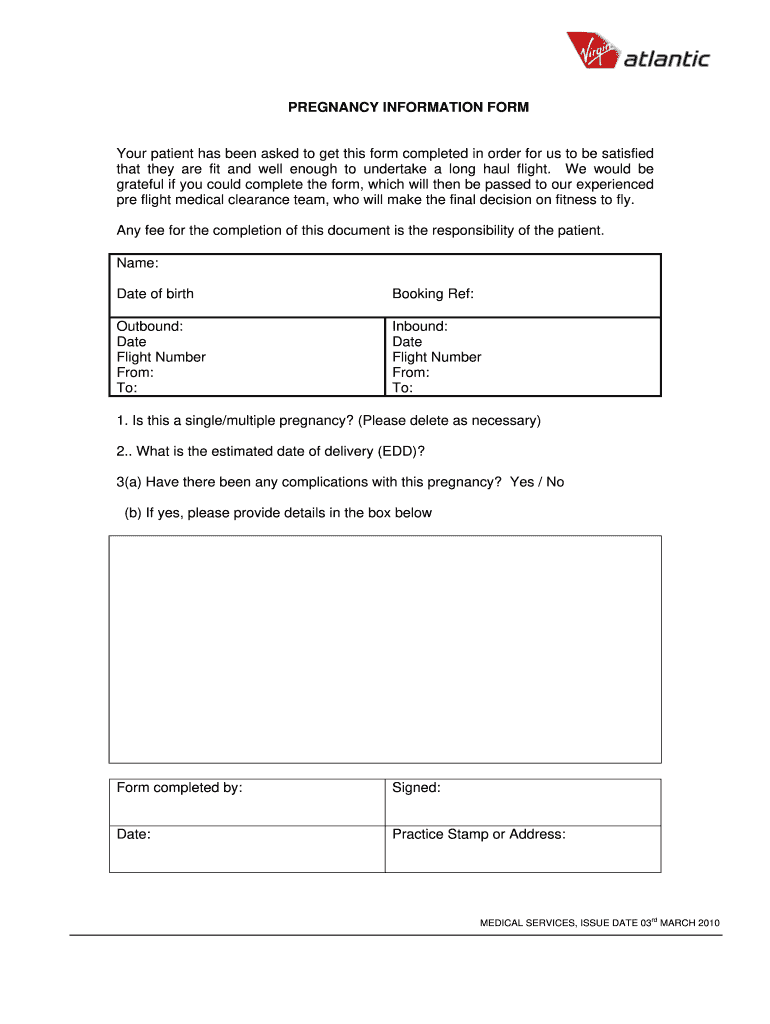
Application Form Template Virgin Atlantic 2010-2026


Understanding the Pregnancy Information Form
The pregnancy information form is a crucial document often required by healthcare providers, airlines, and other organizations to gather essential information about a pregnant individual. This form typically includes personal details, medical history, and specific questions related to the pregnancy. It is designed to ensure that the necessary precautions and considerations are taken for the health and safety of both the mother and the unborn child.
Steps to Complete the Pregnancy Information Form
Filling out the pregnancy information form involves several key steps to ensure accuracy and completeness. Begin by gathering all necessary personal information, including your full name, contact details, and medical history. Next, provide details about your pregnancy, such as the due date and any previous pregnancies. It is also important to answer any health-related questions honestly, as this information can impact care and support during your pregnancy journey.
Legal Use of the Pregnancy Information Form
The pregnancy information form can serve as a legally binding document when filled out correctly. It is essential to ensure that the form is completed with accurate information, as discrepancies may lead to complications in medical care or travel arrangements. Compliance with relevant laws, such as the Health Insurance Portability and Accountability Act (HIPAA), is vital to protect personal health information. Using a secure platform for submission can enhance the legal standing of the document.
Key Elements of the Pregnancy Information Form
Several key elements are typically included in the pregnancy information form. These may consist of:
- Personal Information: Name, address, phone number, and email.
- Medical History: Previous pregnancies, any complications, and existing health conditions.
- Pregnancy Details: Estimated due date, prenatal care provider, and any medications currently being taken.
- Emergency Contact: Name and phone number of a designated person to contact in case of emergencies.
Obtaining the Pregnancy Information Form
The pregnancy information form can typically be obtained from various sources, including healthcare providers, airlines, or online platforms. Many organizations provide digital versions of the form that can be filled out electronically, ensuring ease of access and submission. It is advisable to check with the specific institution or provider for their preferred format and any additional requirements that may apply.
Digital vs. Paper Version of the Pregnancy Information Form
Choosing between a digital and paper version of the pregnancy information form depends on personal preference and the requirements of the requesting organization. Digital forms offer convenience, allowing for easy completion and submission from anywhere. They often include features such as auto-save and secure submission options. In contrast, paper forms may be preferred by those who feel more comfortable with traditional methods or who need to provide a physical copy for specific purposes.
Quick guide on how to complete application form template virgin atlantic
Complete Application Form Template Virgin Atlantic effortlessly on any device
Online document administration has gained traction among businesses and individuals. It serves as an ideal environmentally friendly alternative to conventional printed and signed papers, as you can obtain the correct format and securely store it online. airSlate SignNow provides you with all the tools necessary to create, adjust, and electronically sign your documents swiftly without delays. Manage Application Form Template Virgin Atlantic on any platform using airSlate SignNow's Android or iOS applications and enhance any document-centered task today.
The easiest way to modify and electronically sign Application Form Template Virgin Atlantic without hassle
- Find Application Form Template Virgin Atlantic and click Get Form to begin.
- Utilize the tools we offer to complete your document.
- Select important sections of the document or obscure sensitive information with tools provided by airSlate SignNow specifically for that purpose.
- Generate your eSignature with the Sign tool, which takes mere seconds and holds the same legal validity as a conventional wet ink signature.
- Review all the details and click the Done button to save your changes.
- Decide how you want to send your form, whether by email, text message (SMS), or invitation link, or download it to your computer.
Forget about lost or misplaced documents, tedious form searches, or mistakes that necessitate printing new copies. airSlate SignNow addresses all your document management needs in just a few clicks from any device you prefer. Alter and electronically sign Application Form Template Virgin Atlantic and ensure exceptional communication at any stage of the form preparation process with airSlate SignNow.
Create this form in 5 minutes or less
Create this form in 5 minutes!
How to create an eSignature for the application form template virgin atlantic
The way to generate an electronic signature for your PDF file online
The way to generate an electronic signature for your PDF file in Google Chrome
The way to make an eSignature for signing PDFs in Gmail
How to create an electronic signature from your mobile device
The best way to make an electronic signature for a PDF file on iOS
How to create an electronic signature for a PDF file on Android devices
People also ask
-
What is a pregnancy information form and why is it important?
A pregnancy information form is a document that collects essential details about a patient's pregnancy history and current health status. It is crucial for healthcare providers to ensure comprehensive care and monitor both maternal and fetal well-being.
-
How does airSlate SignNow facilitate the use of pregnancy information forms?
airSlate SignNow allows businesses to create, send, and eSign pregnancy information forms easily and efficiently. Its intuitive interface ensures that users can customize forms and streamline the collection of important patient data without unnecessary delays.
-
What are the pricing options for using airSlate SignNow for pregnancy information forms?
airSlate SignNow offers flexible pricing plans that cater to different business needs, whether you are a small clinic or a large healthcare facility. Each plan provides access to essential features for efficiently managing pregnancy information forms while ensuring budget-friendly options.
-
Are there specific features of airSlate SignNow that enhance the use of pregnancy information forms?
Yes, airSlate SignNow includes features such as real-time collaboration, document templates, and secure e-signatures, which signNowly enhance the workflow of managing pregnancy information forms. These features help ensure a smooth and professional experience for both healthcare providers and patients.
-
How can airSlate SignNow integrate with existing healthcare systems for pregnancy information forms?
airSlate SignNow integrates seamlessly with various healthcare software solutions, enabling users to incorporate pregnancy information forms into their existing workflows. This integration helps reduce data entry errors and improves efficiency in handling patient information.
-
What benefits can healthcare providers expect when using airSlate SignNow for pregnancy information forms?
Healthcare providers can expect increased efficiency, improved patient communication, and enhanced data security when using airSlate SignNow for pregnancy information forms. The platform reduces paperwork and allows for faster processing, ensuring that critical information is always accessible.
-
Is the use of airSlate SignNow for pregnancy information forms compliant with HIPAA regulations?
Yes, airSlate SignNow is designed with compliance in mind, ensuring that all documents, including pregnancy information forms, meet HIPAA regulations. This provides healthcare providers with peace of mind regarding the confidentiality and security of patient data.
Get more for Application Form Template Virgin Atlantic
- Massachusetts department of revenue form m 8736 fiduciary or
- Instructions for form 4582 michigan business tax mbt
- 2019 2021 ma form 121a fill online printable fillable
- Instructions for form nyc 3l nycgov
- 2020 form 568 limited liability company return of income 2020 form 568 limited liability company return of income
- What pennsylvania fiduciary income tax forms andor schedules
- 2021 form sc pt 300a fill online printable fillable
- 2020 property tax reimbursement application form ptr 1 2020 property tax reimbursement application form ptr 1
Find out other Application Form Template Virgin Atlantic
- eSignature Tennessee Banking Affidavit Of Heirship Online
- eSignature Florida Car Dealer Business Plan Template Myself
- Can I eSignature Vermont Banking Rental Application
- eSignature West Virginia Banking Limited Power Of Attorney Fast
- eSignature West Virginia Banking Limited Power Of Attorney Easy
- Can I eSignature Wisconsin Banking Limited Power Of Attorney
- eSignature Kansas Business Operations Promissory Note Template Now
- eSignature Kansas Car Dealer Contract Now
- eSignature Iowa Car Dealer Limited Power Of Attorney Easy
- How Do I eSignature Iowa Car Dealer Limited Power Of Attorney
- eSignature Maine Business Operations Living Will Online
- eSignature Louisiana Car Dealer Profit And Loss Statement Easy
- How To eSignature Maryland Business Operations Business Letter Template
- How Do I eSignature Arizona Charity Rental Application
- How To eSignature Minnesota Car Dealer Bill Of Lading
- eSignature Delaware Charity Quitclaim Deed Computer
- eSignature Colorado Charity LLC Operating Agreement Now
- eSignature Missouri Car Dealer Purchase Order Template Easy
- eSignature Indiana Charity Residential Lease Agreement Simple
- How Can I eSignature Maine Charity Quitclaim Deed