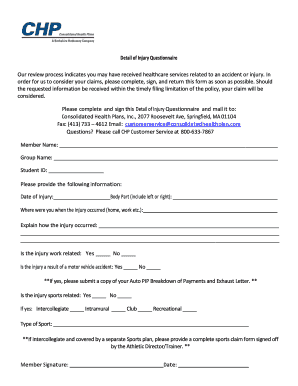
Detail Injury Form


What is the Detail Injury
The detail injury form is a specific document used to report injuries sustained in various contexts, such as workplace incidents or accidents. This form serves as a formal record that details the circumstances surrounding the injury, including the date, time, location, and nature of the injury. It is essential for legal and insurance purposes, as it provides necessary information for claims and potential compensation. Completing this form accurately is vital to ensure that all relevant details are captured and can be referenced in future proceedings.
How to Use the Detail Injury
Using the detail injury form involves several straightforward steps. First, gather all pertinent information regarding the injury, including witness statements, medical reports, and any other documentation that supports your claim. Next, fill out the form with accurate details, ensuring that you include descriptions of the injury and the events leading up to it. Once completed, the form should be submitted to the appropriate party, such as an employer or insurance company, depending on the context of the injury. It is crucial to keep a copy of the submitted form for your records.
Steps to Complete the Detail Injury
Completing the detail injury form requires careful attention to detail. Follow these steps to ensure accuracy:
- Begin by entering your personal information, including your name, contact details, and any relevant identification numbers.
- Provide a detailed account of the incident, including the date, time, and location.
- Describe the nature of the injury, including symptoms and any medical treatment received.
- List any witnesses to the incident, along with their contact information.
- Review the completed form for accuracy and completeness before submission.
Legal Use of the Detail Injury
The detail injury form is legally binding when completed correctly and submitted to the appropriate parties. It serves as an official record that can be used in legal proceedings, such as workers' compensation claims or personal injury lawsuits. To ensure its legal standing, the form must comply with relevant laws and regulations, including those governing eSignatures. Utilizing a secure platform for submission can further enhance the form's validity and protect sensitive information.
Key Elements of the Detail Injury
Several key elements must be included in the detail injury form to ensure it is comprehensive and effective. These elements include:
- Personal Information: Your name, contact details, and any identification numbers.
- Incident Details: A thorough description of how the injury occurred, including time and location.
- Injury Description: Specifics about the injury, including symptoms and medical treatment.
- Witness Information: Names and contact details of any witnesses present during the incident.
- Signature: Your signature or eSignature to validate the form.
Examples of Using the Detail Injury
There are various scenarios in which the detail injury form may be utilized. For instance, an employee may use it to report an injury sustained while performing job duties. Similarly, an individual might complete the form after an accident in a public space, such as a slip and fall incident. In both cases, the form serves as a critical document for establishing the facts of the incident and supporting any claims for compensation or benefits.
Quick guide on how to complete detail injury
Effortlessly Complete Detail Injury on Any Device
Managing documents online has become increasingly popular among businesses and individuals. It offers an ideal environmentally friendly substitute for traditional printed and signed documents, as you can access the necessary form and securely store it online. airSlate SignNow provides you with all the tools needed to create, edit, and eSign your documents swiftly without delays. Handle Detail Injury on any device using airSlate SignNow's Android or iOS applications and streamline any document-related task today.
Quickly Modify and eSign Detail Injury with Ease
- Locate Detail Injury and click Get Form to begin.
- Utilize the tools we provide to fill out your form.
- Highlight pertinent sections of your documents or redact sensitive information with tools specifically offered by airSlate SignNow for that purpose.
- Create your signature using the Sign feature, which takes mere seconds and holds the same legal value as a traditional handwritten signature.
- Review the details and click the Done button to save your changes.
- Select how you wish to send your form, whether by email, SMS, invitation link, or downloading it to your computer.
Forget about lost or misplaced files, tedious form searching, or mistakes that necessitate printing new document copies. airSlate SignNow meets your document management needs in just a few clicks from your preferred device. Edit and eSign Detail Injury and maintain excellent communication at any stage of your form preparation process with airSlate SignNow.
Create this form in 5 minutes or less
Create this form in 5 minutes!
How to create an eSignature for the detail injury
How to make an electronic signature for a PDF file in the online mode
How to make an electronic signature for a PDF file in Chrome
The best way to create an electronic signature for putting it on PDFs in Gmail
The best way to make an electronic signature straight from your smartphone
The best way to generate an eSignature for a PDF file on iOS devices
The best way to make an electronic signature for a PDF document on Android
People also ask
-
What does 'detail injury' refer to in the context of document signing?
In the context of document signing, 'detail injury' refers to the comprehensive information related to physical injuries documented in legal or medical forms. Having accurate details is crucial for ensuring that all parties understand the extent of injuries involved.
-
How can airSlate SignNow help with documenting detail injury in legal cases?
airSlate SignNow offers customizable templates that enable users to document detail injury efficiently. Our platform ensures secure eSigning of documents, which can be crucial in legal proceedings regarding personal injuries, helping to maintain clarity and professionalism.
-
Is it cost-effective to use airSlate SignNow for managing detail injury documentation?
Yes, airSlate SignNow provides a cost-effective solution for managing detail injury documentation. Our pricing plans are designed to accommodate businesses of all sizes, allowing them to save on traditional printing and faxing costs while enhancing efficiency.
-
What features does airSlate SignNow offer for handling detail injury paperwork?
airSlate SignNow includes features such as document templates, secure cloud storage, and advanced eSigning capabilities for handling detail injury paperwork. These tools ensure that all necessary documents are easily accessible and can be signed electronically, streamlining the process.
-
Can airSlate SignNow integrate with other software to assist in managing detail injury files?
Absolutely! airSlate SignNow seamlessly integrates with various software solutions, such as CRM and document management systems, to facilitate the management of detail injury files. This interoperability helps maintain workflow continuity and enhances overall productivity.
-
How secure is the information related to detail injury when using airSlate SignNow?
airSlate SignNow prioritizes the security of your documents. Our platform employs robust encryption and security protocols to protect sensitive information related to detail injury, ensuring that private data remains confidential and secure during the entire signing process.
-
What are the benefits of using airSlate SignNow for details injury documentation?
Using airSlate SignNow for detail injury documentation offers numerous benefits, including increased efficiency, improved accuracy, and reduced turnaround times. Our user-friendly interface allows individuals and businesses to manage their documentation needs effortlessly.
Get more for Detail Injury
- Enhanced personal services a relationship t rowe price form
- Health card form fill online printable fillable blank
- Cg1280pdf vessel renewal notification application for renewal form
- Request for appt letter marlene delta dental of arkansas form
- Note to applicant please complete the top part of this form and sent it to wes with photocopies of your academic qualificat
- Ice form i 333 obligor change of address
- Office of health care quality programs maryland department form
- 2026 notarized citizenship affidavit notaryamp039s form
Find out other Detail Injury
- Can I eSign Montana Courts NDA
- eSign Montana Courts LLC Operating Agreement Mobile
- eSign Oklahoma Sports Rental Application Simple
- eSign Oklahoma Sports Rental Application Easy
- eSign Missouri Courts Lease Agreement Template Mobile
- Help Me With eSign Nevada Police Living Will
- eSign New York Courts Business Plan Template Later
- Can I eSign North Carolina Courts Limited Power Of Attorney
- eSign North Dakota Courts Quitclaim Deed Safe
- How To eSign Rhode Island Sports Quitclaim Deed
- Help Me With eSign Oregon Courts LLC Operating Agreement
- eSign North Dakota Police Rental Lease Agreement Now
- eSign Tennessee Courts Living Will Simple
- eSign Utah Courts Last Will And Testament Free
- eSign Ohio Police LLC Operating Agreement Mobile
- eSign Virginia Courts Business Plan Template Secure
- How To eSign West Virginia Courts Confidentiality Agreement
- eSign Wyoming Courts Quitclaim Deed Simple
- eSign Vermont Sports Stock Certificate Secure
- eSign Tennessee Police Cease And Desist Letter Now