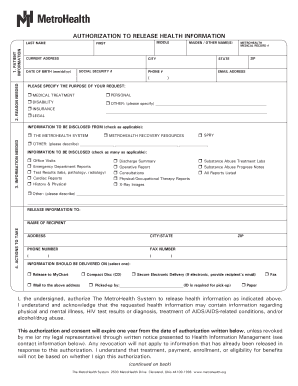
Medical Authorization Release Health Information


What is the medical authorization release for health information?
The medical authorization release for health information is a legal document that allows healthcare providers to share a patient's medical records with designated individuals or entities. This form ensures that patient privacy is respected while enabling the necessary flow of information for treatment, payment, or healthcare operations. It typically includes details such as the patient's name, the specific information being released, and the duration for which the authorization is valid. Understanding this form is crucial for patients who want to control who accesses their sensitive health data.
Steps to complete the medical authorization release for health information
Completing the medical authorization release for health information involves several key steps:
- Obtain the appropriate form from your healthcare provider or download it from their website.
- Fill in your personal information, including your full name, date of birth, and contact details.
- Specify the information you wish to be released, such as medical records, treatment history, or billing information.
- Identify the recipient of the information, whether it be a family member, another healthcare provider, or an insurance company.
- Indicate the purpose of the release, such as for treatment or insurance purposes.
- Sign and date the form to validate your authorization.
Once completed, submit the form to your healthcare provider to initiate the release of your medical information.
Legal use of the medical authorization release for health information
The medical authorization release for health information is governed by various laws and regulations, including the Health Insurance Portability and Accountability Act (HIPAA) in the United States. This law establishes the standards for protecting sensitive patient information. For the authorization to be legally binding, it must meet specific criteria, such as being signed by the patient or their legal representative and clearly stating the information to be disclosed. Understanding these legal requirements is essential for both patients and healthcare providers to ensure compliance and protect patient rights.
Key elements of the medical authorization release for health information
Several key elements must be included in the medical authorization release for health information to ensure its validity:
- Patient Information: Full name, date of birth, and contact details.
- Information to be Released: A clear description of the medical records or information being disclosed.
- Recipient Details: The name and contact information of the individual or organization receiving the information.
- Purpose of Disclosure: A statement outlining why the information is being shared.
- Expiration Date: The duration for which the authorization is valid.
- Signature: The patient’s signature and date of signing, confirming their consent.
Including these elements helps ensure that the authorization is comprehensive and legally sound.
How to use the medical authorization release for health information
Using the medical authorization release for health information involves several straightforward steps. First, ensure that the form is completed accurately, with all necessary information filled in. Once the form is signed and dated, submit it to the healthcare provider or facility that holds the records. Depending on the provider's policies, you may be able to submit the form online, via mail, or in person. After submission, it is advisable to follow up with the provider to confirm that the request has been processed and to inquire about the timeline for receiving the requested information.
Examples of using the medical authorization release for health information
There are various scenarios where a medical authorization release for health information may be necessary:
- A patient may need to share their medical records with a new healthcare provider for continuity of care.
- Insurance companies often require medical authorization to process claims or verify coverage.
- Family members may need access to a loved one’s medical information for caregiving purposes, especially in cases of incapacitation.
These examples highlight the importance of this form in facilitating communication and ensuring that necessary information is shared appropriately.
Quick guide on how to complete medical authorization release health information
Effortlessly Prepare Medical Authorization Release Health Information on Any Device
Digital document management has become increasingly popular among businesses and individuals. It offers an ideal environmentally friendly alternative to traditional printed and signed files, allowing you to locate the necessary form and securely store it online. airSlate SignNow equips you with all the resources required to create, modify, and electronically sign your documents quickly and efficiently. Handle Medical Authorization Release Health Information on any device using the airSlate SignNow apps for Android or iOS and enhance any document-centric process today.
How to Edit and Electronically Sign Medical Authorization Release Health Information with Ease
- Locate Medical Authorization Release Health Information and click on Get Form to commence.
- Leverage the tools we provide to complete your document.
- Emphasize important parts of the documents or redact sensitive details with tools that airSlate SignNow specifically offers for that purpose.
- Create your signature using the Sign feature, which takes seconds and holds the same legal validity as a conventional wet ink signature.
- Review all the information and click on the Done button to save your changes.
- Select your preferred delivery method for your form, whether by email, SMS, invitation link, or download it to your computer.
Eliminate concerns about lost or misplaced documents, tedious form searches, or errors that necessitate printing new document copies. airSlate SignNow fulfills all your document management needs within a few clicks from a device of your choice. Modify and electronically sign Medical Authorization Release Health Information to ensure excellent communication throughout your form preparation process with airSlate SignNow.
Create this form in 5 minutes or less
Create this form in 5 minutes!
How to create an eSignature for the medical authorization release health information
The best way to create an eSignature for your PDF document online
The best way to create an eSignature for your PDF document in Google Chrome
The best way to make an electronic signature for signing PDFs in Gmail
The way to make an eSignature from your smart phone
The way to generate an electronic signature for a PDF document on iOS
The way to make an eSignature for a PDF file on Android OS
People also ask
-
What is metrohealth authorization and how does it work?
Metrohealth authorization is a process that allows patients to authorize healthcare providers to access and share their medical information. Using airSlate SignNow, this process is streamlined to ensure that all necessary documents are signed electronically, making it quick and efficient.
-
How can airSlate SignNow help with metrohealth authorization?
AirSlate SignNow provides an easy-to-use platform for handling metrohealth authorization documents. Users can create, send, and eSign the required forms digitally, reducing paperwork while ensuring compliance with healthcare regulations.
-
Is there a cost associated with using airSlate SignNow for metrohealth authorization?
Yes, airSlate SignNow offers various pricing plans designed to fit different business needs. You can choose a plan based on the volume of metrohealth authorization documents you'll be handling, ensuring you get the best value for your investment.
-
What features does airSlate SignNow offer for metrohealth authorization?
AirSlate SignNow includes several features tailored for metrohealth authorization, including document templates, automated workflows, and secure cloud storage. These features simplify the entire process and enhance security for sensitive patient information.
-
Can I integrate airSlate SignNow with other platforms for metrohealth authorization?
Yes, airSlate SignNow can integrate with various software platforms, allowing for seamless management of metrohealth authorization processes. This integration helps improve workflow efficiency and ensures that all systems are synchronized for better data handling.
-
How secure is the metrohealth authorization process with airSlate SignNow?
Security is a top priority at airSlate SignNow. The platform employs advanced encryption and complies with all regulations related to metrohealth authorization to protect sensitive patient information throughout the signing process.
-
How long does it take to complete a metrohealth authorization with airSlate SignNow?
Completing a metrohealth authorization with airSlate SignNow can take just a few minutes. The platform's user-friendly interface allows for quick document preparation and eSigning, signNowly speeding up the overall process.
Get more for Medical Authorization Release Health Information
Find out other Medical Authorization Release Health Information
- Sign Indiana Healthcare / Medical Moving Checklist Safe
- Sign Wisconsin Government Cease And Desist Letter Online
- Sign Louisiana Healthcare / Medical Limited Power Of Attorney Mobile
- Sign Healthcare / Medical PPT Michigan Now
- Sign Massachusetts Healthcare / Medical Permission Slip Now
- Sign Wyoming Government LLC Operating Agreement Mobile
- Sign Wyoming Government Quitclaim Deed Free
- How To Sign Nebraska Healthcare / Medical Living Will
- Sign Nevada Healthcare / Medical Business Plan Template Free
- Sign Nebraska Healthcare / Medical Permission Slip Now
- Help Me With Sign New Mexico Healthcare / Medical Medical History
- Can I Sign Ohio Healthcare / Medical Residential Lease Agreement
- How To Sign Oregon Healthcare / Medical Living Will
- How Can I Sign South Carolina Healthcare / Medical Profit And Loss Statement
- Sign Tennessee Healthcare / Medical Business Plan Template Free
- Help Me With Sign Tennessee Healthcare / Medical Living Will
- Sign Texas Healthcare / Medical Contract Mobile
- Sign Washington Healthcare / Medical LLC Operating Agreement Now
- Sign Wisconsin Healthcare / Medical Contract Safe
- Sign Alabama High Tech Last Will And Testament Online