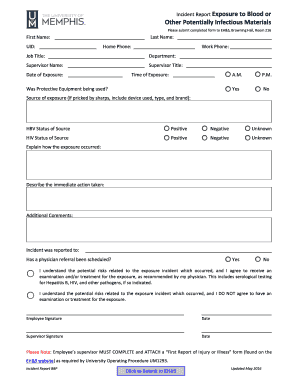
Incident Report Exposure to Blood or 2016-2026


What is the incident report exposure to blood?
The incident report exposure to blood is a formal document used to record details regarding potential exposure to bloodborne pathogens. This report is crucial for maintaining workplace safety and ensuring compliance with health regulations. It typically includes information about the circumstances of the exposure, the individuals involved, and any immediate actions taken. Such reports are essential for monitoring health risks and implementing preventive measures in various settings, including healthcare and laboratory environments.
Steps to complete the incident report exposure to blood
Completing an incident report exposure to blood involves several important steps to ensure accuracy and compliance. First, gather all relevant information, including the date, time, and location of the incident. Next, document the names of the individuals involved, including witnesses. Describe the nature of the exposure in detail, noting any equipment or procedures involved. It is also important to outline any immediate actions taken, such as medical evaluations or notifications to supervisors. Finally, review the report for completeness and accuracy before submission.
Legal use of the incident report exposure to blood
The legal use of the incident report exposure to blood is significant in protecting both employees and employers. This document serves as a record that can be referenced in case of legal disputes or health investigations. To be legally binding, the report must be completed accurately and submitted in a timely manner according to workplace policies and relevant laws. Compliance with regulations such as OSHA standards is essential to ensure that the report is recognized as a legitimate document in legal contexts.
Key elements of the incident report exposure to blood
Key elements of the incident report exposure to blood include specific information that helps to provide a comprehensive account of the incident. Essential components often include:
- Date and time of the incident
- Location of the exposure
- Names and roles of individuals involved
- Description of the exposure incident
- Immediate actions taken following the exposure
- Follow-up actions required, including medical evaluations
Ensuring that these elements are thoroughly documented enhances the report's effectiveness and utility.
How to obtain the incident report exposure to blood
Obtaining the incident report exposure to blood typically involves requesting the form from your workplace's health and safety department or human resources. Many organizations have standardized forms that can be accessed online through internal portals. If a specific form is not available, a general template may be used, but it should still capture all necessary details. Familiarizing yourself with your organization's procedures for reporting exposures is essential to ensure timely and accurate reporting.
Examples of using the incident report exposure to blood
Examples of using the incident report exposure to blood can vary widely depending on the context. In a healthcare setting, a nurse may complete the report after a needle stick injury occurs while administering medication. In a laboratory, a technician might document an incident where blood samples were accidentally spilled. Each example highlights the importance of thorough documentation to ensure compliance with health regulations and to facilitate necessary follow-up actions, such as medical evaluations and safety training.
Quick guide on how to complete incident report exposure to blood or
Effortlessly Prepare Incident Report Exposure To Blood Or on Any Device
Managing documents online has gained traction among businesses and individuals. It offers a superb eco-friendly substitute for traditional printed and signed papers, enabling you to find the right template and securely store it online. airSlate SignNow provides all the tools necessary to create, alter, and electronically sign your documents swiftly without delays. Manage Incident Report Exposure To Blood Or across any platform using airSlate SignNow's Android or iOS applications and enhance any document-related process today.
How to Modify and Electronically Sign Incident Report Exposure To Blood Or with Ease
- Find Incident Report Exposure To Blood Or and click Get Form to begin.
- Utilize the tools we offer to complete your document.
- Emphasize relevant sections of your documents or obscure sensitive information using the tools provided by airSlate SignNow specifically for this purpose.
- Create your eSignature with the Sign tool, which takes seconds and has the same legal validity as a conventional wet ink signature.
- Verify all details and click the Done button to save your changes.
- Select your preferred delivery method for your form, whether by email, SMS, or invitation link, or download it to your computer.
Eliminate concerns about lost or misplaced documents, tedious form searches, or corrections that require the printing of new copies. airSlate SignNow addresses all your document management needs in just a few clicks from any device you choose. Alter and electronically sign Incident Report Exposure To Blood Or to guarantee exceptional communication at every stage of your form preparation process with airSlate SignNow.
Create this form in 5 minutes or less
Create this form in 5 minutes!
How to create an eSignature for the incident report exposure to blood or
The way to generate an electronic signature for your PDF document in the online mode
The way to generate an electronic signature for your PDF document in Chrome
The way to make an electronic signature for putting it on PDFs in Gmail
The best way to create an electronic signature straight from your mobile device
The best way to make an electronic signature for a PDF document on iOS devices
The best way to create an electronic signature for a PDF document on Android devices
People also ask
-
What is an incident report potentially, and how does airSlate SignNow help in managing it?
An incident report potentially refers to documentation related to any unexpected events that may impact business operations. With airSlate SignNow, you can easily create, send, and eSign incident reports, streamlining the reporting process and ensuring that all involved parties have access to the necessary documents.
-
How does airSlate SignNow enhance the security of my incident report potentially?
airSlate SignNow prioritizes your security by providing encrypted eSignature solutions, which ensure that your incident report potentially is protected throughout its lifecycle. Additionally, you can set permissions and access controls to maintain privacy and confidentiality.
-
What are the pricing options for using airSlate SignNow for incident report potentially management?
AirSlate SignNow offers flexible pricing plans designed to meet the needs of businesses of all sizes. Whether you are a small startup or a large enterprise, you can find a plan that fits your budget while effectively managing your incident report potentially.
-
Can I integrate airSlate SignNow with other tools for better incident report potentially management?
Yes, airSlate SignNow seamlessly integrates with various business applications such as Google Workspace, Salesforce, and Microsoft Office. This enables you to streamline your workflow and enhance collaboration when dealing with incident report potentially.
-
What features make airSlate SignNow ideal for creating and managing incident report potentially?
AirSlate SignNow offers a user-friendly interface, customizable templates, and advanced tracking options to ensure your incident report potentially is managed effectively. These features not only enhance productivity but also ensure compliance with industry standards.
-
How can airSlate SignNow benefit my team in terms of responding to incident reports potentially?
With airSlate SignNow, your team can quickly respond to incident reports potentially due to its easy eSigning process and real-time updates. This helps to minimize downtime and enables swift action in addressing incidents, ultimately maintaining operational efficiency.
-
Is it easy to use airSlate SignNow for users unfamiliar with digital signing for incident report potentially?
Absolutely! AirSlate SignNow is designed for maximum accessibility, even for users new to digital signing. Its intuitive interface guides users through each step of the incident report potentially process, making it easy to navigate and use.
Get more for Incident Report Exposure To Blood Or
- I attorney appointed under the servicemembers civil relief act of 2003 50 u form
- In the superior court for the state of alaska at in the matter of the protective proceeding of protected person case no form
- Pub 12b alaska court records state of alaska form
- Dr 211 order re diligent inquiry and notice 1 15 domestic relations form
- Dl 140 alaska court records state of alaska form
- Dl 145 alaska court records state of alaska form
- Dr801 form
- Alaska felony pretrial form
Find out other Incident Report Exposure To Blood Or
- How Can I eSignature New Jersey Police Document
- How Can I eSignature New Jersey Real Estate Word
- Can I eSignature Tennessee Police Form
- How Can I eSignature Vermont Police Presentation
- How Do I eSignature Pennsylvania Real Estate Document
- How Do I eSignature Texas Real Estate Document
- How Can I eSignature Colorado Courts PDF
- Can I eSignature Louisiana Courts Document
- How To Electronic signature Arkansas Banking Document
- How Do I Electronic signature California Banking Form
- How Do I eSignature Michigan Courts Document
- Can I eSignature Missouri Courts Document
- How Can I Electronic signature Delaware Banking PDF
- Can I Electronic signature Hawaii Banking Document
- Can I eSignature North Carolina Courts Presentation
- Can I eSignature Oklahoma Courts Word
- How To Electronic signature Alabama Business Operations Form
- Help Me With Electronic signature Alabama Car Dealer Presentation
- How Can I Electronic signature California Car Dealer PDF
- How Can I Electronic signature California Car Dealer Document