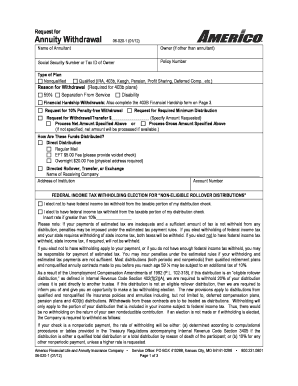
Americo Surrender Request Form 2012-2026


What is the Americo Surrender Request Form
The Americo Surrender Request Form is a crucial document used by policyholders who wish to cancel their Americo life insurance policy or annuity. This form initiates the process of surrendering the policy, allowing the policyholder to receive any applicable cash value or benefits. Understanding this form is essential for ensuring that all necessary information is provided accurately, which can help avoid delays in processing the cancellation.
Steps to Complete the Americo Surrender Request Form
Completing the Americo Surrender Request Form involves several key steps:
- Gather necessary information: Collect your policy number, personal identification details, and any relevant financial information.
- Fill out the form: Provide accurate information as requested on the form, ensuring all fields are completed to avoid processing issues.
- Review your submission: Double-check all entries for accuracy and completeness.
- Sign and date the form: Make sure to provide your signature and the date to validate your request.
- Submit the form: Send the completed form to Americo through the preferred submission method, whether online, by mail, or in person.
How to Obtain the Americo Surrender Request Form
The Americo Surrender Request Form can be obtained through various channels. Policyholders can visit the official Americo website to download the form directly. Additionally, contacting Americo's customer service can provide assistance in acquiring the form. Some agents may also have physical copies available for clients, ensuring that you have access to the necessary documentation for your cancellation process.
Legal Use of the Americo Surrender Request Form
The legal use of the Americo Surrender Request Form is governed by specific regulations that ensure its validity. To be legally binding, the form must be completed accurately and signed by the policyholder. The submission of this form signifies the policyholder's intent to cancel the insurance policy, which must be respected by Americo. Compliance with relevant state laws and regulations is also crucial to ensure that the cancellation process adheres to legal standards.
Required Documents
When submitting the Americo Surrender Request Form, certain documents may be required to facilitate the process. These may include:
- Your Americo policy number.
- Proof of identity, such as a driver's license or Social Security number.
- Any additional forms or documents specified by Americo that support your request.
Having these documents ready can help streamline the cancellation process and ensure that all necessary information is provided to Americo.
Quick guide on how to complete americo surrender request form
Effortlessly prepare Americo Surrender Request Form on any device
Digital document management has gained traction among businesses and individuals alike. It offers an ideal environmentally-friendly substitute to traditional printed and signed papers, allowing you to locate the correct form and securely keep it online. airSlate SignNow supplies you with all the resources necessary to generate, alter, and eSign your documents quickly and without delays. Manage Americo Surrender Request Form on any device using airSlate SignNow apps for Android or iOS and enhance any document-related procedure today.
How to modify and eSign Americo Surrender Request Form with ease
- Obtain Americo Surrender Request Form and then select Get Form to begin.
- Utilize the tools we provide to complete your form.
- Mark pertinent sections of your documents or obscure sensitive information using tools that airSlate SignNow offers specifically for that purpose.
- Create your signature with the Sign tool, which takes mere seconds and carries the same legal validity as a conventional wet ink signature.
- Review all details and then click on the Done button to store your modifications.
- Select your preferred method for sending your form—by email, SMS, or invitation link, or download it to your computer.
Eliminate the worry of lost or misplaced documents, tiring form searches, or mistakes that necessitate printing new copies. airSlate SignNow addresses your document management needs in just a few clicks from any device you prefer. Modify and eSign Americo Surrender Request Form and ensure effective communication at every stage of your form preparation process with airSlate SignNow.
Create this form in 5 minutes or less
Create this form in 5 minutes!
How to create an eSignature for the americo surrender request form
The way to make an electronic signature for your PDF document in the online mode
The way to make an electronic signature for your PDF document in Chrome
The best way to make an electronic signature for putting it on PDFs in Gmail
The best way to make an eSignature from your mobile device
The way to generate an electronic signature for a PDF document on iOS devices
The best way to make an eSignature for a PDF file on Android devices
People also ask
-
What is the Americo withdrawal form and how is it used?
The Americo withdrawal form is a specific document that allows policyholders to request withdrawals from their insurance accounts. This form ensures that requests are processed efficiently and comply with company policies, making it an essential tool for managing your financial needs.
-
How can I access the Americo withdrawal form?
You can easily access the Americo withdrawal form through the airSlate SignNow platform. Simply navigate to our document library or search for the form directly to find and complete it quickly, ensuring a smooth withdrawal process.
-
Is there a fee associated with submitting the Americo withdrawal form?
Typically, submitting the Americo withdrawal form through our platform does not incur any additional fees. airSlate SignNow offers cost-effective solutions, allowing you to manage your withdrawals without worrying about hidden charges.
-
What features does airSlate SignNow offer for managing the Americo withdrawal form?
airSlate SignNow provides a host of features for the Americo withdrawal form, including eSigning, templates, and document sharing. These features streamline the process, allowing you to complete and send your requests quickly and efficiently.
-
Can I integrate the Americo withdrawal form with other tools?
Yes, airSlate SignNow offers integrations with various applications, allowing you to enhance your workflow when using the Americo withdrawal form. Connect with CRM systems, cloud storage, and other business tools to ensure seamless document management.
-
How does the Americo withdrawal form benefit users?
The Americo withdrawal form benefits users by simplifying the withdrawal process, ensuring compliance with financial regulations, and providing quick access to funds. By utilizing airSlate SignNow, you streamline these requests and improve overall customer satisfaction.
-
How long does it take to process the Americo withdrawal form?
Processing times for the Americo withdrawal form can vary depending on the type of request and the current workload of the processing team. Generally, using airSlate SignNow expedites the process, allowing quicker turnaround times for your financial needs.
Get more for Americo Surrender Request Form
- 1915 sp form
- A hctc form
- District of columbia long term carewaiver medicaid dhcf dc form
- Suffix e home nyc form
- Please check one new foc request update existing foc form
- To be completed by operator type or print all entries form
- And compulsory third party insurance form
- To act as my representative in connection with my claim or asserted form
Find out other Americo Surrender Request Form
- Sign Wisconsin Web Hosting Agreement Later
- Sign Wisconsin Web Hosting Agreement Easy
- Sign Illinois Deposit Receipt Template Myself
- Sign Illinois Deposit Receipt Template Free
- Sign Missouri Joint Venture Agreement Template Free
- Sign Tennessee Joint Venture Agreement Template Free
- How Can I Sign South Dakota Budget Proposal Template
- Can I Sign West Virginia Budget Proposal Template
- Sign Alaska Debt Settlement Agreement Template Free
- Help Me With Sign Alaska Debt Settlement Agreement Template
- How Do I Sign Colorado Debt Settlement Agreement Template
- Can I Sign Connecticut Stock Purchase Agreement Template
- How Can I Sign North Dakota Share Transfer Agreement Template
- Sign Oklahoma Debt Settlement Agreement Template Online
- Can I Sign Oklahoma Debt Settlement Agreement Template
- Sign Pennsylvania Share Transfer Agreement Template Now
- Sign Nevada Stock Purchase Agreement Template Later
- Sign Arkansas Indemnity Agreement Template Easy
- Sign Oklahoma Stock Purchase Agreement Template Simple
- Sign South Carolina Stock Purchase Agreement Template Fast