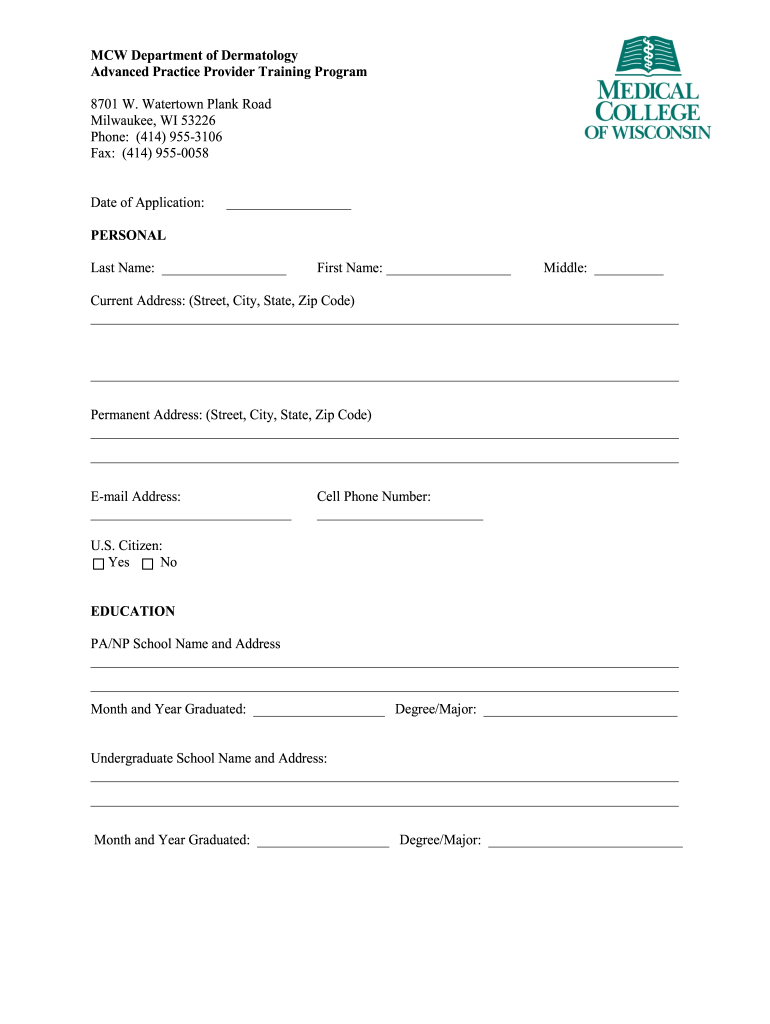
MCW Department of Dermatology Advanced Practice Provider Form


What is the MCW Department of Dermatology Advanced Practice Provider?
The MCW Department of Dermatology Advanced Practice Provider form is designed for healthcare professionals working within the dermatology field. This form facilitates the necessary documentation for advanced practice providers, such as nurse practitioners and physician assistants, to ensure they meet the regulatory and institutional requirements for practice. It outlines the scope of practice, responsibilities, and qualifications needed to provide dermatological care effectively.
How to Use the MCW Department of Dermatology Advanced Practice Provider
Using the MCW Department of Dermatology Advanced Practice Provider form involves several steps to ensure compliance and proper documentation. First, gather all necessary personal and professional information, including credentials and work history. Next, fill out the form accurately, ensuring that all sections are completed. After completing the form, it should be submitted to the appropriate department for review and approval. Utilizing a secure electronic signature solution can streamline this process, ensuring that the form is submitted efficiently and securely.
Steps to Complete the MCW Department of Dermatology Advanced Practice Provider
Completing the MCW Department of Dermatology Advanced Practice Provider form requires careful attention to detail. Follow these steps:
- Review the form requirements and gather necessary documents.
- Fill in personal information, including your full name and contact details.
- Provide details about your educational background and professional experience.
- Specify your area of specialization within dermatology.
- Sign the form electronically to validate your submission.
- Submit the completed form to the designated department for processing.
Legal Use of the MCW Department of Dermatology Advanced Practice Provider
The legal use of the MCW Department of Dermatology Advanced Practice Provider form is governed by various regulations that ensure its validity. To be considered legally binding, the form must be completed in accordance with state and federal laws regarding healthcare practice. This includes adherence to the Health Insurance Portability and Accountability Act (HIPAA) and other relevant regulations. Utilizing a platform that ensures compliance with electronic signature laws, such as ESIGN and UETA, is essential for maintaining the form's legal integrity.
Key Elements of the MCW Department of Dermatology Advanced Practice Provider
Key elements of the MCW Department of Dermatology Advanced Practice Provider form include:
- Personal identification information.
- Professional qualifications and certifications.
- Scope of practice details specific to dermatology.
- Signatures from the provider and any required witnesses.
- Submission date and processing information.
Examples of Using the MCW Department of Dermatology Advanced Practice Provider
Examples of utilizing the MCW Department of Dermatology Advanced Practice Provider form include scenarios where advanced practice providers need to document their qualifications for employment or credentialing purposes. For instance, a nurse practitioner seeking to join a dermatology clinic may complete this form to outline their experience and scope of practice. Additionally, it can be used when applying for privileges at a hospital or healthcare facility, ensuring that all necessary information is formally recorded and recognized.
Quick guide on how to complete mcw department of dermatology advanced practice provider
Prepare MCW Department Of Dermatology Advanced Practice Provider effortlessly on any device
Digital document management has gained traction among businesses and individuals alike. It serves as an ideal eco-friendly substitute to traditional printed and signed papers, as you can easily locate the necessary forms and securely save them online. airSlate SignNow provides all the tools required to create, modify, and eSign your documents quickly without delays. Manage MCW Department Of Dermatology Advanced Practice Provider on any device using airSlate SignNow Android or iOS applications and enhance any document-driven workflow today.
The easiest way to modify and eSign MCW Department Of Dermatology Advanced Practice Provider with ease
- Obtain MCW Department Of Dermatology Advanced Practice Provider and click Get Form to commence.
- Utilize the tools we offer to fill out your form.
- Mark important sections of the documents or obscure sensitive details using tools that airSlate SignNow provides specifically for that purpose.
- Generate your eSignature with the Sign feature, which takes mere seconds and carries the same legal validity as an old-fashioned wet ink signature.
- Review all the information and click on the Done button to save your changes.
- Select how you'd like to send your form, via email, SMS, or sharing link, or download it to your computer.
Say goodbye to lost or misplaced files, tedious form hunting, or mistakes that necessitate printing new document copies. airSlate SignNow meets your document management needs in just a few clicks from any device you prefer. Edit and eSign MCW Department Of Dermatology Advanced Practice Provider and guarantee seamless communication throughout your form preparation process with airSlate SignNow.
Create this form in 5 minutes or less
Create this form in 5 minutes!
How to create an eSignature for the mcw department of dermatology advanced practice provider
How to create an eSignature for your PDF in the online mode
How to create an eSignature for your PDF in Chrome
The best way to generate an electronic signature for putting it on PDFs in Gmail
The way to generate an eSignature right from your smart phone
How to generate an electronic signature for a PDF on iOS devices
The way to generate an eSignature for a PDF on Android OS
People also ask
-
What services does MCW Dermatology offer?
MCW Dermatology provides a comprehensive range of dermatological services, including skin cancer screenings, acne treatments, and cosmetic dermatology. Their expert team is dedicated to addressing all skin concerns, ensuring patients receive personalized care. By choosing MCW Dermatology, you can trust that you are in capable hands for all your skin health needs.
-
How can I schedule an appointment with MCW Dermatology?
Scheduling an appointment with MCW Dermatology is seamless and convenient. You can easily book an appointment online through their website or contact their office directly via phone. Their friendly staff is ready to assist you in finding a suitable time that fits your schedule.
-
What are the costs associated with services at MCW Dermatology?
The costs of services at MCW Dermatology can vary based on the specific treatment or procedure you require. Generally, they offer transparent pricing and accept various insurance plans to make dermatological care accessible. For a detailed estimate, it is advisable to contact their billing department before your visit.
-
What are the benefits of choosing MCW Dermatology for skin care?
Choosing MCW Dermatology ensures you receive high-quality care from experienced professionals using state-of-the-art technology. They focus on patient-centered care, tailoring treatments to individual needs. With their extensive services, you can expect comprehensive solutions for all your skin-related concerns.
-
Does MCW Dermatology offer telehealth services?
Yes, MCW Dermatology offers telehealth services for patients who prefer remote consultations. This is particularly beneficial for follow-up visits or minor concerns that can be assessed without an in-office visit. Their telehealth services maintain the same level of professional care and confidentiality.
-
Are there any special promotions or discounts available at MCW Dermatology?
MCW Dermatology occasionally offers promotions and discounts on specific treatments to make services more accessible. It’s best to check their website or contact their office for the latest information on current promotions. They aim to provide value while maintaining the highest standards of care.
-
What types of technologies does MCW Dermatology use?
MCW Dermatology utilizes advanced technologies and techniques to ensure effective treatment outcomes. This includes cutting-edge laser treatments, digital imaging for skin assessments, and the latest in non-surgical procedures. Their commitment to innovation helps provide patients with the best possible care.
Get more for MCW Department Of Dermatology Advanced Practice Provider
Find out other MCW Department Of Dermatology Advanced Practice Provider
- Sign New Jersey Real Estate Limited Power Of Attorney Computer
- Sign New Mexico Real Estate Contract Safe
- How To Sign South Carolina Sports Lease Termination Letter
- How Can I Sign New York Real Estate Memorandum Of Understanding
- Sign Texas Sports Promissory Note Template Online
- Sign Oregon Orthodontists Last Will And Testament Free
- Sign Washington Sports Last Will And Testament Free
- How Can I Sign Ohio Real Estate LLC Operating Agreement
- Sign Ohio Real Estate Quitclaim Deed Later
- How Do I Sign Wisconsin Sports Forbearance Agreement
- How To Sign Oregon Real Estate Resignation Letter
- Can I Sign Oregon Real Estate Forbearance Agreement
- Sign Pennsylvania Real Estate Quitclaim Deed Computer
- How Do I Sign Pennsylvania Real Estate Quitclaim Deed
- How Can I Sign South Dakota Orthodontists Agreement
- Sign Police PPT Alaska Online
- How To Sign Rhode Island Real Estate LLC Operating Agreement
- How Do I Sign Arizona Police Resignation Letter
- Sign Texas Orthodontists Business Plan Template Later
- How Do I Sign Tennessee Real Estate Warranty Deed