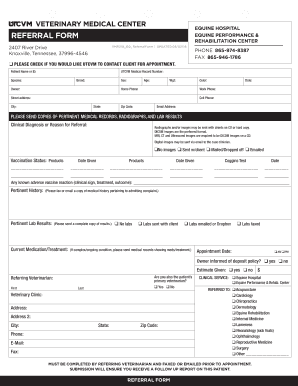
EQUINE PERFORMANCE & 2011-2026


Understanding the UTCVM Referral Form
The UTCVM referral form serves as a critical document in the veterinary field, specifically for referring patients to specialized veterinary services. This form captures essential information about the patient, the referring veterinarian, and the reason for the referral. It ensures that all pertinent details are communicated effectively, facilitating a smooth transition of care. Understanding the components of the UTCVM referral form is vital for both veterinarians and pet owners to ensure accurate and timely referrals.
Steps to Complete the UTCVM Referral Form
Completing the UTCVM referral form involves several straightforward steps:
- Gather Information: Collect all necessary details about the patient, including medical history and current health status.
- Fill Out the Form: Enter the required information accurately in the UTCVM referral form, ensuring clarity and completeness.
- Review for Accuracy: Double-check the information provided to avoid any errors that could impact the referral process.
- Submit the Form: Once completed, submit the form through the designated method, whether online or via mail.
Legal Use of the UTCVM Referral Form
The UTCVM referral form is legally binding when filled out correctly and submitted according to established guidelines. It complies with relevant regulations governing veterinary practices, ensuring that the information shared is protected under privacy laws. Utilizing a secure platform for electronic submission enhances the legal standing of the form, as it maintains compliance with eSignature laws such as ESIGN and UETA.
Key Elements of the UTCVM Referral Form
Several key elements are essential for the UTCVM referral form to be effective:
- Patient Information: Detailed data about the animal, including species, breed, age, and medical history.
- Referring Veterinarian Details: Contact information and credentials of the veterinarian making the referral.
- Specialist Information: Details about the specialist or institution receiving the referral.
- Reason for Referral: A clear explanation of the medical concerns prompting the referral.
Examples of Using the UTCVM Referral Form
The UTCVM referral form can be utilized in various scenarios, such as:
- Specialist Consultations: When a veterinarian needs to refer a patient for specialized treatment, such as surgery or advanced diagnostics.
- Second Opinions: When pet owners seek additional insights regarding their pet's health from another veterinary professional.
- Emergency Referrals: In urgent cases where immediate specialized care is required for critical conditions.
Form Submission Methods
The UTCVM referral form can be submitted through multiple methods, ensuring convenience for both veterinarians and pet owners:
- Online Submission: Many veterinary practices offer an online platform for submitting the form electronically, which is efficient and secure.
- Mail Submission: The form can also be printed and sent via traditional mail to the appropriate specialist or institution.
- In-Person Delivery: Some veterinarians may choose to deliver the form directly during a consultation with the specialist.
Quick guide on how to complete equine performance amp
Finalize EQUINE PERFORMANCE & seamlessly on any device
Digital document management has gained traction among businesses and individuals alike. It offers a fantastic eco-friendly substitute to traditional printed and signed papers, as you can access the necessary template and securely keep it online. airSlate SignNow equips you with all the resources you require to create, modify, and electronically sign your documents swiftly without delays. Handle EQUINE PERFORMANCE & on any device using the airSlate SignNow applications for Android or iOS and enhance any document-related workflow today.
How to modify and electronically sign EQUINE PERFORMANCE & effortlessly
- Obtain EQUINE PERFORMANCE & and click Get Form to begin.
- Utilize the tools we provide to complete your document.
- Emphasize pertinent sections of your documents or obscure confidential information with tools that airSlate SignNow provides specifically for that purpose.
- Generate your electronic signature with the Sign tool, which takes seconds and carries the same legal validity as a conventional wet ink signature.
- Review the information and click on the Done button to save your modifications.
- Select how you wish to send your form, via email, SMS, or invite link, or download it to your computer.
Eliminate concerns about lost or misplaced documents, tedious form navigation, or errors that necessitate printing new document copies. airSlate SignNow addresses all your document management requirements in just a few clicks from your device of choice. Alter and electronically sign EQUINE PERFORMANCE & to maintain outstanding communication at every stage of your document preparation process with airSlate SignNow.
Create this form in 5 minutes or less
Create this form in 5 minutes!
How to create an eSignature for the equine performance amp
The best way to create an electronic signature for a PDF document online
The best way to create an electronic signature for a PDF document in Google Chrome
How to generate an eSignature for signing PDFs in Gmail
How to generate an eSignature from your smart phone
The way to create an eSignature for a PDF document on iOS
How to generate an eSignature for a PDF file on Android OS
People also ask
-
What is the utcvm referral form?
The utcvm referral form is a digital document designed to streamline the process of referrals in healthcare settings. It simplifies how information is shared between providers, ensuring that all necessary details are captured efficiently.
-
How does airSlate SignNow facilitate the utcvm referral form?
airSlate SignNow allows users to create, send, and eSign the utcvm referral form quickly and effectively. The platform's user-friendly interface makes it easy to fill out and manage forms, ensuring that all parties can complete the referral process seamlessly.
-
What features does airSlate SignNow offer for the utcvm referral form?
With airSlate SignNow, you can customize the utcvm referral form with various fields, templates, and signature options. Key features include automated reminders, real-time tracking, and integration capabilities with popular CRMs to enhance your referral management.
-
Is the utcvm referral form secure?
Yes, the utcvm referral form created through airSlate SignNow is secure, as the platform employs robust encryption and compliance measures. This ensures that sensitive patient information remains confidential and protected throughout the referral process.
-
Can I integrate the utcvm referral form with other software?
Absolutely! airSlate SignNow offers seamless integrations with various tools and applications, allowing you to connect your utcvm referral form with your existing workflows. This enhances convenience and improves efficiency by minimizing data entry tasks.
-
What are the pricing options for using the utcvm referral form with airSlate SignNow?
airSlate SignNow provides flexible pricing plans based on your team's needs, starting with an affordable basic plan. These plans come equipped with comprehensive features, allowing you to utilize the utcvm referral form without breaking the bank.
-
What benefits does the utcvm referral form provide to healthcare providers?
The utcvm referral form simplifies the referral process, reduces paperwork, and minimizes errors. By streamlining communication, healthcare providers can enhance patient care while ensuring that essential information is transmitted accurately and efficiently.
Get more for EQUINE PERFORMANCE &
- Pediatric dentistry new patient forms
- Surgical clearance letter form
- Department of neurologypatient referral intake form
- Online shopping order forms made easy with aidaform
- Ssm financial assistance form
- Caresource hierarchy form
- Upmc lung transplant program personal data sheet upmccom form
- Records release authorization to shirer family dentistry llc form
Find out other EQUINE PERFORMANCE &
- eSignature North Dakota Doctors Bill Of Lading Online
- eSignature Delaware Finance & Tax Accounting Job Description Template Fast
- How To eSignature Kentucky Government Warranty Deed
- eSignature Mississippi Government Limited Power Of Attorney Myself
- Can I eSignature South Dakota Doctors Lease Agreement Form
- eSignature New Hampshire Government Bill Of Lading Fast
- eSignature Illinois Finance & Tax Accounting Purchase Order Template Myself
- eSignature North Dakota Government Quitclaim Deed Free
- eSignature Kansas Finance & Tax Accounting Business Letter Template Free
- eSignature Washington Government Arbitration Agreement Simple
- Can I eSignature Massachusetts Finance & Tax Accounting Business Plan Template
- Help Me With eSignature Massachusetts Finance & Tax Accounting Work Order
- eSignature Delaware Healthcare / Medical NDA Secure
- eSignature Florida Healthcare / Medical Rental Lease Agreement Safe
- eSignature Nebraska Finance & Tax Accounting Business Letter Template Online
- Help Me With eSignature Indiana Healthcare / Medical Notice To Quit
- eSignature New Jersey Healthcare / Medical Credit Memo Myself
- eSignature North Dakota Healthcare / Medical Medical History Simple
- Help Me With eSignature Arkansas High Tech Arbitration Agreement
- eSignature Ohio Healthcare / Medical Operating Agreement Simple