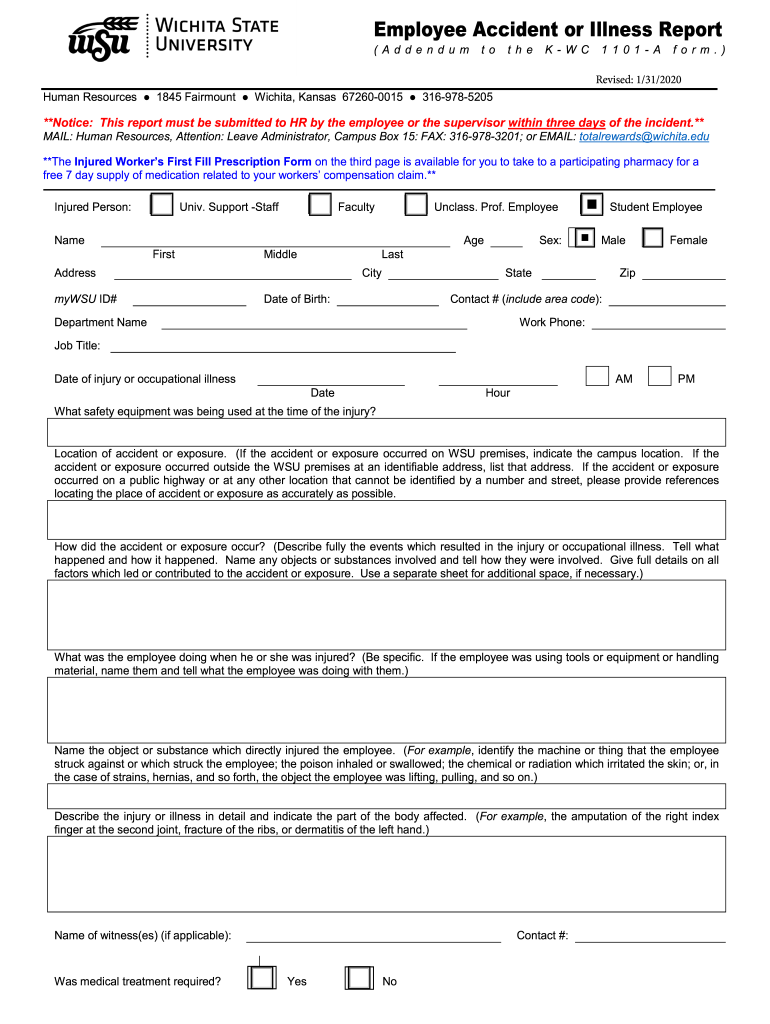
What to Do If a Workplace Accident or Illness Occurs Wichita 2020-2026


What is the What To Do If A Workplace Accident Or Illness Occurs Wichita
The form titled "What To Do If A Workplace Accident Or Illness Occurs Wichita" serves as a critical document for employees and employers in the event of a workplace incident. It outlines the necessary steps to report an accident or illness, ensuring that all parties involved understand their rights and responsibilities. This form is essential for documenting incidents accurately, which can be vital for insurance claims and workplace safety investigations. It helps establish a clear record of the events, which is crucial for legal and compliance purposes.
Steps to complete the What To Do If A Workplace Accident Or Illness Occurs Wichita
Completing the form involves several important steps to ensure accuracy and compliance. First, gather all relevant details about the incident, including the date, time, and location. Next, provide a thorough description of what occurred, including any witnesses and the nature of the injury or illness. After filling out the necessary information, ensure that both the employee and employer sign the document to validate it. It is also advisable to keep a copy of the completed form for personal records and to submit it to the appropriate parties, such as human resources or a safety officer.
How to obtain the What To Do If A Workplace Accident Or Illness Occurs Wichita
The form can typically be obtained through your employer's human resources department or safety office. Many organizations also provide access to this form on their internal websites or employee portals. If it is not readily available, employees can request a copy from their supervisor or manager. Additionally, some state or local government websites may offer downloadable versions of this form for public access.
Legal use of the What To Do If A Workplace Accident Or Illness Occurs Wichita
This form is legally significant as it helps establish a formal record of workplace incidents, which can be essential for legal proceedings, insurance claims, and compliance with Occupational Safety and Health Administration (OSHA) regulations. Properly completing and submitting the form can protect both employees and employers by ensuring that all necessary information is documented and that the incident is reported in accordance with state laws. Failure to use this form correctly may lead to complications in claims or legal disputes.
State-specific rules for the What To Do If A Workplace Accident Or Illness Occurs Wichita
In Wichita, as in other parts of the United States, specific state laws govern workplace safety and reporting procedures. Employers are required to follow these regulations closely, which may include deadlines for reporting incidents and specific information that must be included in the form. Familiarizing oneself with Kansas state laws regarding workplace injuries and illnesses is essential for both employees and employers to ensure compliance and to understand their rights and obligations.
Key elements of the What To Do If A Workplace Accident Or Illness Occurs Wichita
Key elements of this form include the date and time of the incident, a detailed description of what occurred, the names of individuals involved, and any witnesses present. Additionally, it may require information about the nature of the injury or illness, as well as any immediate actions taken, such as first aid or medical treatment. Ensuring that all these elements are accurately documented is crucial for the form's effectiveness and legal standing.
Quick guide on how to complete what to do if a workplace accident or illness occurs wichita
Complete What To Do If A Workplace Accident Or Illness Occurs Wichita seamlessly on any gadget
Digital document management has gained traction among businesses and individuals alike. It offers an ideal eco-conscious substitute for conventional printed and signed forms, allowing you to locate the necessary template and securely preserve it online. airSlate SignNow equips you with all the tools required to create, modify, and electronically sign your documents quickly and efficiently. Manage What To Do If A Workplace Accident Or Illness Occurs Wichita on any device with airSlate SignNow Android or iOS applications and simplify any document-related task today.
How to modify and eSign What To Do If A Workplace Accident Or Illness Occurs Wichita effortlessly
- Locate What To Do If A Workplace Accident Or Illness Occurs Wichita and then click Get Form to begin.
- Utilize the tools we provide to fill out your form.
- Emphasize important sections of the documents or obscure sensitive information with tools that airSlate SignNow offers specifically for that purpose.
- Create your eSignature using the Sign feature, which only takes seconds and holds the same legal validity as a conventional pen-and-ink signature.
- Review all the details and then click the Done button to save your modifications.
- Select your preferred method of delivering your form, whether by email, SMS, invite link, or download it to your computer.
Say goodbye to lost or misfiled documents, tedious form navigation, or errors that necessitate printing new copies. airSlate SignNow meets your document management needs in just a few clicks from any device you choose. Edit and eSign What To Do If A Workplace Accident Or Illness Occurs Wichita while ensuring excellent communication throughout your form preparation process with airSlate SignNow.
Create this form in 5 minutes or less
Create this form in 5 minutes!
How to create an eSignature for the what to do if a workplace accident or illness occurs wichita
The best way to make an electronic signature for your PDF file in the online mode
The best way to make an electronic signature for your PDF file in Chrome
The best way to make an eSignature for putting it on PDFs in Gmail
The best way to generate an eSignature from your smartphone
How to generate an electronic signature for a PDF file on iOS devices
The best way to generate an eSignature for a PDF file on Android
People also ask
-
What are the first steps to take if a workplace accident or illness occurs in Wichita?
If a workplace accident or illness occurs in Wichita, the first steps include ensuring the safety of all employees and providing medical assistance if necessary. It's crucial to report the incident to your supervisor and document the details thoroughly. Understanding 'What To Do If A Workplace Accident Or Illness Occurs Wichita' can help streamline the reporting process and ensure compliance with legal obligations.
-
How can airSlate SignNow help with managing workplace accident documentation?
airSlate SignNow provides a straightforward way to create, send, and eSign necessary documents related to workplace accidents in Wichita. Our solution allows businesses to efficiently manage incident reports, medical records, and safety protocols, streamlining the entire process. Using our platform, organizations can easily stay compliant and document 'What To Do If A Workplace Accident Or Illness Occurs Wichita' effectively.
-
What features of airSlate SignNow are beneficial for handling workplace incidents?
airSlate SignNow features customizable templates, secure cloud storage, and electronic signatures that are particularly beneficial in managing workplace incidents. These tools ensure that all documents relating to what to do if a workplace accident or illness occurs in Wichita are stored securely and are easily accessible. Additionally, our platform enhances collaboration among team members during the incident management process.
-
Is airSlate SignNow cost-effective for small businesses in Wichita?
Yes, airSlate SignNow is designed to be a cost-effective solution for small businesses in Wichita looking to manage documentation efficiently. Our pricing plans cater to various budgets while providing essential features for eSigning and document management. Understanding 'What To Do If A Workplace Accident Or Illness Occurs Wichita' can help small businesses avoid unnecessary costs associated with traditional paperwork.
-
Can airSlate SignNow integrate with existing HR systems for workplace incident management?
Absolutely, airSlate SignNow can easily integrate with your existing HR systems, making it a seamless addition to your workplace incident management strategy. This integration helps ensure a cohesive approach to handling what to do if a workplace accident or illness occurs in Wichita. Automated workflows can reduce duplication and increase efficiency in tracking incidents.
-
What support does airSlate SignNow offer for businesses dealing with workplace accidents?
airSlate SignNow offers comprehensive support for businesses in Wichita dealing with workplace accidents and illnesses. Our customer support team is available to assist you with using the platform effectively, ensuring you understand how to document 'What To Do If A Workplace Accident Or Illness Occurs Wichita.' We also provide resources and training to help you navigate through compliance requirements.
-
What security measures does airSlate SignNow have in place for sensitive workplace documents?
airSlate SignNow prioritizes the security of your sensitive workplace documents with advanced encryption protocols and secure cloud storage. This means that when handling documents related to 'What To Do If A Workplace Accident Or Illness Occurs Wichita,' your data is protected against unauthorized access. Compliance with industry standards ensures that your information remains confidential and secure.
Get more for What To Do If A Workplace Accident Or Illness Occurs Wichita
Find out other What To Do If A Workplace Accident Or Illness Occurs Wichita
- Help Me With eSignature Tennessee Banking PDF
- How Can I eSignature Virginia Banking PPT
- How Can I eSignature Virginia Banking PPT
- Can I eSignature Washington Banking Word
- Can I eSignature Mississippi Business Operations Document
- How To eSignature Missouri Car Dealer Document
- How Can I eSignature Missouri Business Operations PPT
- How Can I eSignature Montana Car Dealer Document
- Help Me With eSignature Kentucky Charity Form
- How Do I eSignature Michigan Charity Presentation
- How Do I eSignature Pennsylvania Car Dealer Document
- How To eSignature Pennsylvania Charity Presentation
- Can I eSignature Utah Charity Document
- How Do I eSignature Utah Car Dealer Presentation
- Help Me With eSignature Wyoming Charity Presentation
- How To eSignature Wyoming Car Dealer PPT
- How To eSignature Colorado Construction PPT
- How To eSignature New Jersey Construction PDF
- How To eSignature New York Construction Presentation
- How To eSignature Wisconsin Construction Document