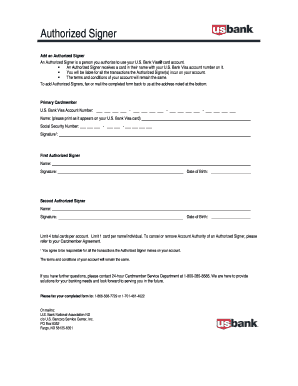
U S Bank Add Person to Checking Account Form


Understanding the U S Bank Add Person to Checking Account
The U S Bank Add Person to Checking Account process allows you to include another individual on your bank account, granting them access to manage funds. This is particularly useful for couples, family members, or business partners who need shared access to finances. The addition of a signer can streamline transactions and enhance financial management. It is essential to understand the implications of adding someone to your account, as this person will have the authority to conduct transactions, access funds, and potentially incur liabilities.
Steps to Complete the U S Bank Add Person to Checking Account
To successfully add a person to your U S Bank checking account, follow these steps:
- Gather necessary information about the individual you wish to add, including their full name, date of birth, and Social Security number.
- Visit your local U S Bank branch or access your online banking account, depending on your preference.
- Complete the authorized signer form, ensuring all required fields are filled out accurately.
- Submit the form along with any required identification documents for the new signer.
- Confirm the addition with a bank representative or through your online account to ensure the changes have been processed.
Legal Use of the U S Bank Add Person to Checking Account
Adding a person to your U S Bank checking account is legally binding and must comply with banking regulations. The new signer will have equal rights to the account, which means they can withdraw funds, make deposits, and access account information. It is crucial to choose someone you trust, as their actions can directly impact your financial standing. Ensure that both parties understand their rights and responsibilities regarding the account to prevent potential disputes.
Required Documents for Adding a Signer
When adding a person to your U S Bank checking account, specific documents are typically required to verify identity and eligibility. These may include:
- A valid government-issued photo ID for both the account holder and the new signer.
- Proof of address, such as a utility bill or lease agreement, for the new signer.
- Social Security number or Individual Taxpayer Identification Number of the new signer.
Having these documents ready can expedite the process and ensure compliance with banking policies.
Eligibility Criteria for Adding a Signer
To add a person to your U S Bank checking account, certain eligibility criteria must be met. The individual must be at least eighteen years old and possess a valid Social Security number. Additionally, they should not have any restrictions or negative banking history that could affect their ability to manage the account. It is advisable to discuss the implications of this arrangement with the potential signer to ensure mutual understanding and agreement.
Examples of Using the U S Bank Add Person to Checking Account
There are various scenarios where adding a person to a U S Bank checking account can be beneficial:
- A married couple may wish to manage household expenses together by adding one spouse as a signer.
- Parents might add an adult child to assist with managing family finances.
- Business partners can streamline operations by sharing access to a joint business account.
These examples illustrate how this feature can enhance financial collaboration and simplify transactions.
Digital vs. Paper Version of the Authorized Signer Form
U S Bank offers both digital and paper versions of the authorized signer form. The digital version can be completed online, providing convenience and immediate submission. Alternatively, the paper version can be filled out and submitted in person or via mail. Both formats serve the same purpose, but the digital option may expedite the process, ensuring quicker updates to account access.
Quick guide on how to complete u s bank add person to checking account
Complete U S Bank Add Person To Checking Account effortlessly on any gadget
Online document management has become increasingly popular among businesses and individuals. It presents a perfect eco-friendly substitute for traditional printed and signed documents, as you can find the correct form and securely store it online. airSlate SignNow equips you with all the necessary tools to create, modify, and eSign your documents swiftly without delays. Manage U S Bank Add Person To Checking Account on any gadget using airSlate SignNow's Android or iOS applications and simplify any document-related task today.
How to modify and eSign U S Bank Add Person To Checking Account with ease
- Find U S Bank Add Person To Checking Account and click Get Form to initiate the process.
- Utilize the tools we offer to complete your document.
- Highlight pertinent sections of your documents or redact sensitive information using tools that airSlate SignNow specifically provides for that purpose.
- Create your eSignature using the Sign tool, which takes just seconds and holds the same legal validity as a conventional wet ink signature.
- Verify the information and click the Done button to save your modifications.
- Select your preferred method for sharing your form, whether by email, SMS, invite link, or download it to your PC.
Forget about lost or misplaced documents, tedious form searching, or errors that necessitate printing new document copies. airSlate SignNow addresses all your document management needs in just a few clicks from your chosen device. Modify and eSign U S Bank Add Person To Checking Account and ensure clear communication at every stage of your form preparation process with airSlate SignNow.
Create this form in 5 minutes or less
Create this form in 5 minutes!
How to create an eSignature for the u s bank add person to checking account
The way to create an electronic signature for your PDF document in the online mode
The way to create an electronic signature for your PDF document in Chrome
How to make an electronic signature for putting it on PDFs in Gmail
The best way to make an electronic signature right from your mobile device
The best way to create an electronic signature for a PDF document on iOS devices
The best way to make an electronic signature for a PDF on Android devices
People also ask
-
What is airSlate SignNow and how does it work for a US Bank signer?
airSlate SignNow is a comprehensive eSignature solution that enables users, including US Bank signers, to securely sign documents online. With its intuitive interface, a US Bank signer can quickly fill out and eSign documents while ensuring compliance with legal requirements.
-
Is airSlate SignNow suitable for US Bank signers looking for affordable options?
Yes, airSlate SignNow offers competitive pricing, making it an attractive choice for US Bank signers. We provide various plans tailored to different needs, ensuring that businesses can find a cost-effective solution that doesn't compromise on features.
-
What features does airSlate SignNow offer for US Bank signers?
airSlate SignNow provides a range of features for US Bank signers, including templates, mobile access, and advanced security features. This allows US Bank signers to streamline the signing process and enhance productivity while ensuring document safety.
-
Can US Bank signers integrate airSlate SignNow with other software?
Absolutely! airSlate SignNow integrates seamlessly with various software applications, making it easy for US Bank signers to incorporate eSignature capabilities into their existing workflows. Whether it's CRMs, document management systems, or cloud storage, integration is simple and efficient.
-
How does airSlate SignNow benefit US Bank signers in terms of efficiency?
For US Bank signers, airSlate SignNow signNowly reduces the time it takes to get documents signed. With features like workflow automation and real-time notifications, US Bank signers can expedite the signing process and focus on more critical tasks.
-
Is there support available for US Bank signers using airSlate SignNow?
Yes, airSlate SignNow offers dedicated customer support for all users, including US Bank signers. Our support team is available to assist with any inquiries or issues, ensuring that US Bank signers can use the platform effectively and efficiently.
-
What security measures does airSlate SignNow have for US Bank signers?
AirSlate SignNow ensures the utmost security for US Bank signers through encryption and compliance with industry standards. This commitment to security helps protect sensitive information, providing peace of mind for US Bank signers during the eSigning process.
Get more for U S Bank Add Person To Checking Account
- Fillable california court forms
- P gina 1 fl 281 s california courts courts ca form
- Fl 290 en espa ol california courts courts ca form
- Fl 355 fillable 2012 form
- Fl 355 fillable 2006 form
- Jv 123 sv2100206xyzofm california courts courts ca form
- S lo para informaci n no entregue a la corte california courts courts ca 6967956
- California bail form
Find out other U S Bank Add Person To Checking Account
- Sign Nebraska Real Estate Letter Of Intent Online
- Sign Nebraska Real Estate Limited Power Of Attorney Mobile
- How Do I Sign New Mexico Sports Limited Power Of Attorney
- Sign Ohio Sports LLC Operating Agreement Easy
- Sign New Jersey Real Estate Limited Power Of Attorney Computer
- Sign New Mexico Real Estate Contract Safe
- How To Sign South Carolina Sports Lease Termination Letter
- How Can I Sign New York Real Estate Memorandum Of Understanding
- Sign Texas Sports Promissory Note Template Online
- Sign Oregon Orthodontists Last Will And Testament Free
- Sign Washington Sports Last Will And Testament Free
- How Can I Sign Ohio Real Estate LLC Operating Agreement
- Sign Ohio Real Estate Quitclaim Deed Later
- How Do I Sign Wisconsin Sports Forbearance Agreement
- How To Sign Oregon Real Estate Resignation Letter
- Can I Sign Oregon Real Estate Forbearance Agreement
- Sign Pennsylvania Real Estate Quitclaim Deed Computer
- How Do I Sign Pennsylvania Real Estate Quitclaim Deed
- How Can I Sign South Dakota Orthodontists Agreement
- Sign Police PPT Alaska Online