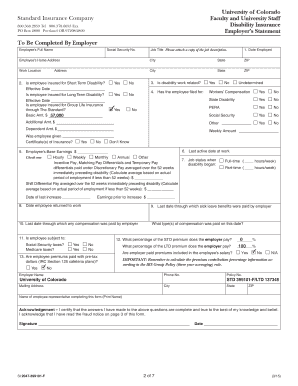
Disability Insurance Employer's Statement for Faculty,Officers, Exempt Professionals University of Colorado, 2047 399101f PDF GR 2015-2026


Understanding the Employer Statement
The employer statement is a vital document used primarily in the context of disability insurance for faculty, officers, and exempt professionals at institutions like the University of Colorado. This form serves to provide essential information about an employee's job status, salary, and employment duration, which are critical for processing disability claims. It ensures that the insurance provider has accurate and relevant details necessary for evaluating the claim.
Steps to Complete the Employer Statement Form
Completing the employer statement form involves several key steps to ensure accuracy and compliance. Begin by gathering all necessary employee information, including their full name, job title, and employment dates. Next, accurately report the employee's salary and any other relevant compensation details. It is crucial to verify that all information is current and correct before submission. After filling out the form, it should be signed by an authorized representative of the employer to validate its authenticity.
Legal Considerations for the Employer Statement
The employer statement must comply with various legal frameworks to be considered valid. In the United States, electronic signatures are legally binding under the ESIGN and UETA acts, provided that certain conditions are met. This means that when the employer statement is completed electronically, it retains its legal standing as long as the signing process adheres to these regulations. It is important to ensure that the form is filled out and signed in a secure manner to protect both the employee's and employer's interests.
Obtaining the Employer Statement Form
To obtain the employer statement form, employees typically need to request it from their HR department or the designated benefits administrator within their organization. This form may also be available on the institution's official website or through internal employee portals. Ensuring that the correct version of the form is used is essential, as variations may exist based on specific institutional requirements or updates to the form.
Key Elements of the Employer Statement
The employer statement includes several key elements that are necessary for processing disability claims. These elements typically include the employee's identification details, employment status, salary information, and the duration of employment. Additionally, it may require the employer's contact information and a signature from an authorized official. Each of these components plays a critical role in ensuring that the insurance provider can accurately assess the claim.
Examples of Using the Employer Statement
Employer statements are commonly utilized in various scenarios, particularly in cases where employees are applying for disability benefits. For instance, if a faculty member at the University of Colorado becomes unable to work due to a medical condition, the employer statement provides the necessary documentation to support their claim for disability insurance. This form serves as a formal acknowledgment of the employee's work history and compensation, which is essential for determining eligibility for benefits.
Quick guide on how to complete disability insurance employers statement for facultyofficers exempt professionals university of colorado 2047 399101fpdf gr
Effortlessly prepare Disability Insurance Employer's Statement For Faculty,Officers, Exempt Professionals University Of Colorado, 2047 399101f pdf GR on any device
Digital document management has become increasingly popular among businesses and individuals. It offers an ideal eco-friendly alternative to conventional printed and signed papers, allowing you to find the appropriate form and securely store it online. airSlate SignNow equips you with all the tools necessary to create, modify, and electronically sign your documents swiftly without delays. Manage Disability Insurance Employer's Statement For Faculty,Officers, Exempt Professionals University Of Colorado, 2047 399101f pdf GR on any device with the airSlate SignNow applications for Android or iOS and enhance any document-focused process today.
How to modify and electronically sign Disability Insurance Employer's Statement For Faculty,Officers, Exempt Professionals University Of Colorado, 2047 399101f pdf GR easily
- Find Disability Insurance Employer's Statement For Faculty,Officers, Exempt Professionals University Of Colorado, 2047 399101f pdf GR and click Get Form to begin.
- Utilize the tools we provide to fill out your document.
- Emphasize important sections of your documents or obscure sensitive information with tools specifically offered by airSlate SignNow for that purpose.
- Create your electronic signature using the Sign tool, which is quick and carries the same legal validity as a traditional handwritten signature.
- Review all the details and click the Done button to save your changes.
- Select your preferred method to send your form, whether by email, text message (SMS), invitation link, or download it to your computer.
Say goodbye to lost or misplaced documents, tedious form searches, or mistakes that require printing new document copies. airSlate SignNow meets all your document management needs in just a few clicks from any device of your choosing. Edit and electronically sign Disability Insurance Employer's Statement For Faculty,Officers, Exempt Professionals University Of Colorado, 2047 399101f pdf GR to ensure exceptional communication throughout your form preparation process with airSlate SignNow.
Create this form in 5 minutes or less
Create this form in 5 minutes!
How to create an eSignature for the disability insurance employers statement for facultyofficers exempt professionals university of colorado 2047 399101fpdf gr
The way to make an electronic signature for a PDF document online
The way to make an electronic signature for a PDF document in Google Chrome
The best way to generate an eSignature for signing PDFs in Gmail
The way to generate an electronic signature straight from your smart phone
The way to generate an eSignature for a PDF document on iOS
The way to generate an electronic signature for a PDF document on Android OS
People also ask
-
What is an employer statement form?
An employer statement form is a crucial document that employers use to provide essential information about employee work status and compensation. This form helps streamline various processes, including loan applications and benefit requests. With airSlate SignNow, creating and managing your employer statement forms is efficient and straightforward.
-
How can I create an employer statement form using airSlate SignNow?
Creating an employer statement form with airSlate SignNow is simple and intuitive. You can choose from a variety of templates or design your own form to fit your business needs. Our platform allows for easy customization and ensures that your documents meet industry standards.
-
Is there a cost associated with using airSlate SignNow for employer statement forms?
airSlate SignNow offers flexible pricing plans to accommodate businesses of all sizes. You can access basic features for free, while premium plans unlock advanced options that enhance your capability to manage employer statement forms efficiently. Check our pricing page for detailed information on the best plan for your needs.
-
What features does airSlate SignNow offer for employer statement forms?
airSlate SignNow provides features like eSignature capabilities, template management, and secure document storage for employer statement forms. Users can also track document status in real-time and send reminders to ensure timely completion. These features enhance the overall efficiency of your workflows.
-
How does airSlate SignNow help ensure the security of employer statement forms?
Security is a top priority at airSlate SignNow. Our platform uses industry-standard encryption and complies with various regulations to protect sensitive information within employer statement forms. You can rest assured that your data remains safe while enabling efficient document workflows.
-
Can I integrate airSlate SignNow with other software applications for employer statement forms?
Yes, airSlate SignNow offers seamless integrations with a wide range of software applications. This allows you to connect your employer statement forms with tools you already use, such as HR systems and CRM platforms. Integrating ensures that your workflows remain streamlined and efficient.
-
What are the benefits of using airSlate SignNow for employer statement forms?
Using airSlate SignNow for employer statement forms offers several benefits, including time savings, increased accuracy, and enhanced compliance. The platform enables you to automate repetitive tasks, reducing the risk of errors associated with manual processes. Ultimately, this results in improved productivity for your business.
Get more for Disability Insurance Employer's Statement For Faculty,Officers, Exempt Professionals University Of Colorado, 2047 399101f pdf GR
- Jdf 1416 form
- Courts state co 6968394 form
- Courts state co 6968390 form
- District court denver juvenile courtcounty courts state co form
- Courts state co 6968392 form
- District courtdenver juvenile courtcounty courts state co form
- Name changeclerk ampamp comptroller palm beach county form
- Courts state co 6968344 form
Find out other Disability Insurance Employer's Statement For Faculty,Officers, Exempt Professionals University Of Colorado, 2047 399101f pdf GR
- Sign Maryland Legal Quitclaim Deed Now
- Can I Sign Maine Legal NDA
- How To Sign Maine Legal Warranty Deed
- Sign Maine Legal Last Will And Testament Fast
- How To Sign Maine Legal Quitclaim Deed
- Sign Mississippi Legal Business Plan Template Easy
- How Do I Sign Minnesota Legal Residential Lease Agreement
- Sign South Carolina Insurance Lease Agreement Template Computer
- Sign Missouri Legal Last Will And Testament Online
- Sign Montana Legal Resignation Letter Easy
- How Do I Sign Montana Legal IOU
- How Do I Sign Montana Legal Quitclaim Deed
- Sign Missouri Legal Separation Agreement Myself
- How Do I Sign Nevada Legal Contract
- Sign New Jersey Legal Memorandum Of Understanding Online
- How To Sign New Jersey Legal Stock Certificate
- Sign New Mexico Legal Cease And Desist Letter Mobile
- Sign Texas Insurance Business Plan Template Later
- Sign Ohio Legal Last Will And Testament Mobile
- Sign Ohio Legal LLC Operating Agreement Mobile