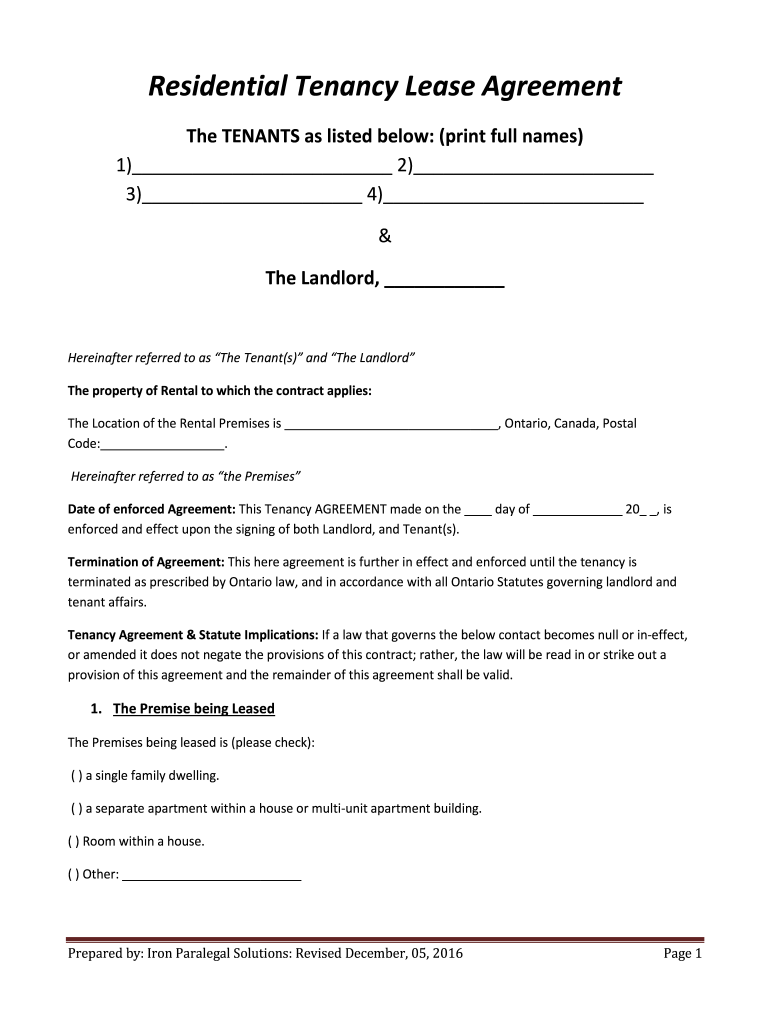
Residential Tenancy Lease Agreement 2016-2026


What is the Residential Tenancy Lease Agreement
The Alberta residential tenancy agreement is a legally binding document that outlines the terms and conditions between a landlord and tenant. This agreement serves to protect the rights of both parties and clarifies responsibilities regarding the rental property. It typically includes details such as the rental amount, payment due dates, duration of the lease, and rules regarding property maintenance and use. Understanding this agreement is essential for both landlords and tenants to ensure compliance with Alberta's residential tenancy laws.
How to use the Residential Tenancy Lease Agreement
Using the Alberta residential tenancy agreement involves several steps to ensure that both parties understand their obligations. First, both the landlord and tenant should review the agreement thoroughly. It is important to discuss any terms that may need clarification. Once both parties agree on the terms, they can proceed to sign the document. Utilizing a digital platform for signing can streamline this process, providing a secure and efficient way to execute the agreement. After signing, each party should retain a copy for their records.
Steps to complete the Residential Tenancy Lease Agreement
Completing the Alberta residential tenancy agreement involves a series of clear steps:
- Gather necessary information: Collect details such as tenant names, rental property address, and lease terms.
- Fill out the agreement: Input all relevant information into the agreement template, ensuring accuracy.
- Review the terms: Both parties should carefully read the agreement to ensure mutual understanding and agreement on all terms.
- Sign the document: Use a secure eSignature solution to sign the agreement digitally, ensuring it is legally binding.
- Distribute copies: Provide each party with a signed copy for their records.
Key elements of the Residential Tenancy Lease Agreement
Several key elements must be included in the Alberta residential tenancy agreement to ensure its effectiveness:
- Names of parties: Clearly state the names of the landlord and tenant.
- Property description: Provide the full address and description of the rental property.
- Lease duration: Specify the start and end dates of the lease.
- Rent amount: Clearly indicate the monthly rent and payment due dates.
- Security deposit: Outline the amount and conditions for the security deposit.
- Maintenance responsibilities: Define who is responsible for property maintenance and repairs.
Legal use of the Residential Tenancy Lease Agreement
The legal use of the Alberta residential tenancy agreement is governed by the Residential Tenancies Act. This legislation outlines the rights and responsibilities of both landlords and tenants, ensuring that the agreement complies with local laws. To be legally binding, the agreement must be signed by both parties, and it should not contain any clauses that violate tenant rights. Understanding these legal requirements is crucial for both parties to avoid disputes and ensure a smooth rental experience.
Digital vs. Paper Version
When choosing between a digital or paper version of the Alberta residential tenancy agreement, consider the benefits of each. A digital version allows for easy editing, secure storage, and the convenience of eSigning, which can expedite the process. Additionally, digital agreements can be easily shared and accessed from various devices. On the other hand, a paper version may be preferred by those who are more comfortable with traditional documentation methods. Regardless of the format chosen, both versions must meet legal requirements to be enforceable.
Quick guide on how to complete residential tenancy lease agreement
Complete Residential Tenancy Lease Agreement seamlessly on any device
Digital document management has become increasingly favored by businesses and individuals alike. It offers an ideal environmentally friendly alternative to conventional printed and signed documents, allowing you to access the necessary form and securely preserve it online. airSlate SignNow equips you with all the tools required to create, modify, and eSign your documents expediently without delays. Manage Residential Tenancy Lease Agreement on any device with the airSlate SignNow Android or iOS applications and enhance any document-oriented workflow today.
How to modify and eSign Residential Tenancy Lease Agreement with ease
- Obtain Residential Tenancy Lease Agreement and then click Get Form to begin.
- Use the tools we provide to complete your document.
- Highlight important sections of your documents or conceal sensitive information with tools that airSlate SignNow specifically offers for that purpose.
- Create your eSignature using the Sign tool, which takes mere seconds and has the same legal validity as a conventional wet ink signature.
- Review all the details, then click on the Done button to save your changes.
- Select how you wish to send your form, whether by email, SMS, invite link, or download it to your computer.
Forget about lost or misplaced documents, tedious form searching, or errors that necessitate printing new copies. airSlate SignNow meets your document management needs in just a few clicks from any device you prefer. Modify and eSign Residential Tenancy Lease Agreement and ensure excellent communication at any stage of the document preparation process with airSlate SignNow.
Create this form in 5 minutes or less
Create this form in 5 minutes!
How to create an eSignature for the residential tenancy lease agreement
The best way to create an electronic signature for your PDF file in the online mode
The best way to create an electronic signature for your PDF file in Chrome
How to make an eSignature for putting it on PDFs in Gmail
The best way to generate an electronic signature right from your smartphone
The way to create an electronic signature for a PDF file on iOS devices
The best way to generate an electronic signature for a PDF on Android
People also ask
-
What is a lease form Ontario?
A lease form Ontario is a legal document that outlines the terms and conditions between a landlord and tenant in Ontario. It details aspects such as rental payments, duration of the lease, and responsibilities of both parties. Using airSlate SignNow to create and manage your lease form Ontario simplifies the process and ensures compliance with local laws.
-
How can airSlate SignNow help with my lease form Ontario?
airSlate SignNow provides an easy-to-use platform for creating, sending, and electronically signing lease form Ontario documents. With robust features that facilitate collaboration and track document status, airSlate SignNow ensures that your leasing process is efficient and secure. This streamlining helps you save time and reduces the risk of errors.
-
What features are included in your lease form Ontario solution?
Our lease form Ontario solution includes customizable templates, electronic signatures, document tracking, and secure storage. You can easily edit and personalize the lease form Ontario to fit your specific needs, while our intuitive interface makes it easy for both landlords and tenants to navigate. Additionally, you can access your documents anytime and anywhere, ensuring convenience.
-
Is there a pricing plan for the lease form Ontario solution?
Yes, airSlate SignNow offers flexible pricing plans tailored to meet various business needs. Whether you're a small landlord or a large property management company, you can find a plan that suits your budget while facilitating the efficient management of your lease form Ontario. Visit our pricing page for detailed information and choose the option that works best for you.
-
Can I integrate airSlate SignNow with other platforms for managing lease form Ontario?
Absolutely! airSlate SignNow integrates seamlessly with various platforms, including CRM systems, cloud storage services, and email applications. This integration capability allows you to streamline your workflow and manage your lease form Ontario alongside other business processes. Enhance your efficiency by connecting airSlate SignNow with your existing tools.
-
What are the benefits of using airSlate SignNow for lease form Ontario?
Using airSlate SignNow for your lease form Ontario provides benefits such as increased efficiency, reduced paperwork, and enhanced security. Electronic signatures speed up the document signing process, while secure storage keeps your leases safe and accessible. These features contribute to a smoother rental experience for both landlords and tenants.
-
Is airSlate SignNow legally compliant for lease form Ontario?
Yes, airSlate SignNow is designed to comply with legal standards for electronic signatures in Ontario. This compliance ensures that your lease form Ontario is valid and enforceable, meeting all regulatory requirements. You can trust airSlate SignNow to handle your documents securely while adhering to applicable laws.
Get more for Residential Tenancy Lease Agreement
- Pmi request form
- Intramural sports official continuity binderdocx form
- Sas verification form studentsdartmouthedu
- Cas change declaration of major formdoc
- Non standard device questionnaire information security office
- Careers in history history loyola university chicago form
- University trademark order information form
- University of south alabama declaration of abm accelerated bachelors to masters degree program form
Find out other Residential Tenancy Lease Agreement
- How To eSignature Montana Insurance Emergency Contact Form
- eSignature New Jersey High Tech Executive Summary Template Free
- eSignature Oklahoma Insurance Warranty Deed Safe
- eSignature Pennsylvania High Tech Bill Of Lading Safe
- eSignature Washington Insurance Work Order Fast
- eSignature Utah High Tech Warranty Deed Free
- How Do I eSignature Utah High Tech Warranty Deed
- eSignature Arkansas Legal Affidavit Of Heirship Fast
- Help Me With eSignature Colorado Legal Cease And Desist Letter
- How To eSignature Connecticut Legal LLC Operating Agreement
- eSignature Connecticut Legal Residential Lease Agreement Mobile
- eSignature West Virginia High Tech Lease Agreement Template Myself
- How To eSignature Delaware Legal Residential Lease Agreement
- eSignature Florida Legal Letter Of Intent Easy
- Can I eSignature Wyoming High Tech Residential Lease Agreement
- eSignature Connecticut Lawers Promissory Note Template Safe
- eSignature Hawaii Legal Separation Agreement Now
- How To eSignature Indiana Legal Lease Agreement
- eSignature Kansas Legal Separation Agreement Online
- eSignature Georgia Lawers Cease And Desist Letter Now