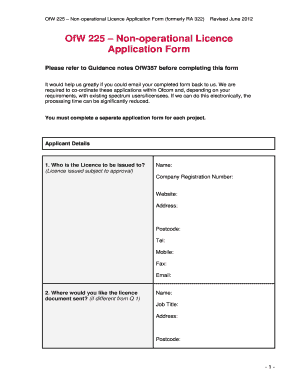
Ofcom Ofw 225 Form 2012-2026


What is the Ofcom Ofw 225 Form
The Ofcom Ofw 225 form is a document used in the United Kingdom for various regulatory purposes, particularly in the telecommunications sector. It serves as a formal application for non-operation status, allowing businesses or individuals to declare that they are not currently operating a service that requires regulatory oversight. This form is essential for compliance with Ofcom regulations and helps ensure that the telecommunications market remains transparent and accountable.
How to use the Ofcom Ofw 225 Form
Using the Ofcom Ofw 225 form involves several straightforward steps. First, obtain the form from the official Ofcom website or a reliable source. Next, fill out the required sections accurately, providing detailed information about your service and the reasons for declaring non-operation. Once completed, submit the form according to the instructions provided, either online or through the specified mailing address. It is crucial to ensure that all information is correct to avoid delays in processing.
Steps to complete the Ofcom Ofw 225 Form
Completing the Ofcom Ofw 225 form requires careful attention to detail. Follow these steps:
- Download the form from the official Ofcom website.
- Fill in your personal or business details, including name, address, and contact information.
- Provide a clear explanation of why you are declaring non-operation.
- Review the form for accuracy and completeness.
- Submit the form as instructed, ensuring you keep a copy for your records.
Legal use of the Ofcom Ofw 225 Form
The Ofcom Ofw 225 form is legally binding when completed and submitted correctly. It is important to understand that submitting false information can lead to penalties or legal repercussions. The form must be used in accordance with Ofcom regulations, ensuring that all claims made within it are truthful and substantiated. This legal framework helps maintain integrity within the telecommunications industry.
Who Issues the Form
The Ofcom Ofw 225 form is issued by Ofcom, the communications regulator in the United Kingdom. Ofcom oversees the telecommunications, broadcasting, and postal sectors, ensuring compliance with regulations and protecting consumer interests. As the issuing authority, Ofcom provides guidance on how to complete and submit the form correctly, ensuring that users understand their responsibilities under the law.
Form Submission Methods
The Ofcom Ofw 225 form can be submitted through various methods to accommodate different preferences. Users can choose to submit the form online via the Ofcom website, which may offer a more efficient processing time. Alternatively, the form can be mailed to the designated Ofcom address. Ensure that you follow the specific submission guidelines outlined on the Ofcom website to avoid any issues with your application.
Quick guide on how to complete ofcom ofw 225 form
Prepare Ofcom Ofw 225 Form effortlessly on any device
Digital document management has become popular among businesses and individuals alike. It offers a superb eco-friendly substitute to conventional printed and signed documents, as you can locate the appropriate form and securely save it online. airSlate SignNow equips you with all the tools you need to create, edit, and eSign your documents swiftly without delays. Manage Ofcom Ofw 225 Form on any platform using the airSlate SignNow Android or iOS applications and simplify any document-related task today.
How to edit and eSign Ofcom Ofw 225 Form with ease
- Locate Ofcom Ofw 225 Form and then click Get Form to begin.
- Utilize the tools we provide to complete your form.
- Emphasize relevant sections of the documents or redact sensitive details using tools that airSlate SignNow offers specifically for this purpose.
- Create your eSignature with the Sign tool, which takes mere seconds and carries the same legal validity as a traditional wet ink signature.
- Review all the details carefully and then hit the Done button to save your changes.
- Choose how you want to send your form, by email, SMS, or invite link, or download it to your computer.
Forget about lost or misplaced documents, tedious form searches, or mistakes that necessitate printing new document copies. airSlate SignNow addresses all your document management needs in just a few clicks from your preferred device. Modify and eSign Ofcom Ofw 225 Form and guarantee excellent communication at each stage of the form preparation process with airSlate SignNow.
Create this form in 5 minutes or less
Create this form in 5 minutes!
How to create an eSignature for the ofcom ofw 225 form
The way to create an electronic signature for your PDF in the online mode
The way to create an electronic signature for your PDF in Chrome
How to generate an electronic signature for putting it on PDFs in Gmail
The way to make an eSignature straight from your smart phone
The best way to create an electronic signature for a PDF on iOS devices
The way to make an eSignature for a PDF document on Android OS
People also ask
-
What is the 2012 united kingdom ofw225 form non operation blank used for?
The 2012 united kingdom ofw225 form non operation blank serves as a crucial document for individuals to report non-operational status in specific circumstances. This form ensures compliance with various regulations and helps maintain accurate records. By understanding its purpose, users can effectively manage their reporting requirements.
-
How can airSlate SignNow simplify the process of filling out the 2012 united kingdom ofw225 form non operation blank?
airSlate SignNow allows users to digitally fill out the 2012 united kingdom ofw225 form non operation blank, making the process quick and efficient. With our easy-to-use interface, users can complete and eSign the form without the hassle of printing and scanning. This streamlining saves time and increases productivity.
-
Is the 2012 united kingdom ofw225 form non operation blank customizable?
Yes, the 2012 united kingdom ofw225 form non operation blank can be customized within airSlate SignNow to meet your specific needs. Users can add fields, modify templates, and ensure that their unique information is accurately captured. Customization enhances usability and effectiveness for a variety of scenarios.
-
What are the pricing options for using airSlate SignNow for the 2012 united kingdom ofw225 form non operation blank?
airSlate SignNow offers flexible pricing plans tailored to suit different business needs when using the 2012 united kingdom ofw225 form non operation blank. Whether you’re an individual user or a large organization, we have options that provide value without sacrificing function. Explore our plans for the best fit.
-
Can airSlate SignNow integrate with other tools for managing the 2012 united kingdom ofw225 form non operation blank?
Absolutely! airSlate SignNow integrates with various tools and systems, allowing users to efficiently manage their workflows surrounding the 2012 united kingdom ofw225 form non operation blank. These integrations facilitate better data management and smooth communication across your business applications.
-
What are the benefits of using airSlate SignNow for the 2012 united kingdom ofw225 form non operation blank?
Using airSlate SignNow for the 2012 united kingdom ofw225 form non operation blank offers numerous benefits, including reduced processing times and increased accuracy. The electronic storage of documents means less physical paperwork and easier access. Additionally, electronic signatures enhance legality and accountability.
-
How secure is the information submitted with the 2012 united kingdom ofw225 form non operation blank through airSlate SignNow?
Security is a top priority for airSlate SignNow. All information submitted through the platform, including the 2012 united kingdom ofw225 form non operation blank, is protected with advanced encryption and compliance standards. Users can trust that their sensitive data is handled with the highest level of security.
Get more for Ofcom Ofw 225 Form
- Dl 112 anch alaska court records state of alaska form
- Packet no 3 alaska court records state of alaska form
- Download the pdf file alaska court records state of alaska 6967383 form
- Alaska tr 515 form
- P 105 alaska court records state of alaska form
- Dr 440 answer packet state of alaska form
- Civ 110 anch subpoena to appear amp produce 3 07 civil forms
- Dv 131 m request to modify protective order state of alaska form
Find out other Ofcom Ofw 225 Form
- eSign Louisiana Real Estate Last Will And Testament Easy
- eSign Louisiana Real Estate Work Order Now
- eSign Maine Real Estate LLC Operating Agreement Simple
- eSign Maine Real Estate Memorandum Of Understanding Mobile
- How To eSign Michigan Real Estate Business Plan Template
- eSign Minnesota Real Estate Living Will Free
- eSign Massachusetts Real Estate Quitclaim Deed Myself
- eSign Missouri Real Estate Affidavit Of Heirship Simple
- eSign New Jersey Real Estate Limited Power Of Attorney Later
- eSign Alabama Police LLC Operating Agreement Fast
- eSign North Dakota Real Estate Business Letter Template Computer
- eSign North Dakota Real Estate Quitclaim Deed Myself
- eSign Maine Sports Quitclaim Deed Easy
- eSign Ohio Real Estate LLC Operating Agreement Now
- eSign Ohio Real Estate Promissory Note Template Online
- How To eSign Ohio Real Estate Residential Lease Agreement
- Help Me With eSign Arkansas Police Cease And Desist Letter
- How Can I eSign Rhode Island Real Estate Rental Lease Agreement
- How Do I eSign California Police Living Will
- Can I eSign South Dakota Real Estate Quitclaim Deed