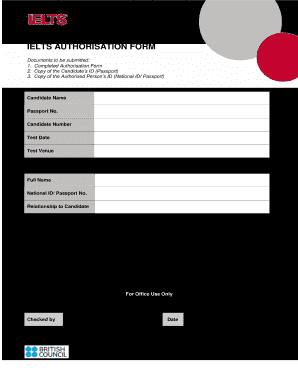
Ielts Application Online Form


What is the IELTS Authorization British Council?
The IELTS authorization British Council refers to the official process that allows individuals to give permission for the British Council to send their IELTS test results to designated institutions or organizations. This authorization is crucial for applicants who need their scores for educational or professional purposes. The form typically requires personal information, including the test taker's name, date of birth, and test date, ensuring that the correct results are shared with the appropriate parties.
Steps to Complete the IELTS Authorization British Council Form
Completing the IELTS authorization British Council form involves several key steps:
- Gather necessary personal information, including your full name, date of birth, and IELTS test date.
- Identify the institutions or organizations that require your test results.
- Fill out the authorization form accurately, ensuring all details match your official documents.
- Review the form for any errors or omissions before submission.
- Submit the completed form through the designated method, whether online or by mail.
Legal Use of the IELTS Authorization British Council
The legal use of the IELTS authorization British Council form is governed by various regulations that ensure the confidentiality and integrity of personal data. By signing the authorization, individuals consent to the sharing of their test results, which must be handled in compliance with privacy laws. This includes adherence to frameworks like the General Data Protection Regulation (GDPR) and the Family Educational Rights and Privacy Act (FERPA), which protect personal information and ensure it is used appropriately.
Key Elements of the IELTS Authorization British Council Form
Several key elements are essential for the IELTS authorization British Council form to be valid:
- Personal Information: Accurate details of the test taker, including name and date of birth.
- Recipient Information: Names and addresses of the institutions or organizations receiving the results.
- Signature: A signature or electronic consent is often required to validate the authorization.
- Date: The date of signing ensures the timeliness of the request.
How to Obtain the IELTS Authorization British Council Form
The IELTS authorization British Council form can typically be obtained through the official British Council website or directly from the test center where the IELTS exam was taken. Applicants may also receive the form via email upon request. It is important to ensure that you are using the most current version of the form to avoid any processing delays.
Examples of Using the IELTS Authorization British Council Form
Common scenarios for using the IELTS authorization British Council form include:
- Applying for admission to universities that require proof of English proficiency.
- Submitting test results for professional licensing or certification.
- Providing evidence of language skills for immigration purposes.
Quick guide on how to complete ielts application online
Finish Ielts Application Online effortlessly on any gadget
Digital document management has gained traction among businesses and individuals alike. It offers an ideal environmentally friendly alternative to conventional printed and signed documents, as you can obtain the appropriate form and securely store it online. airSlate SignNow equips you with all the tools necessary to create, modify, and eSign your documents quickly and without delays. Manage Ielts Application Online on any device with airSlate SignNow's Android or iOS applications and streamline any document-related task today.
How to modify and eSign Ielts Application Online with ease
- Obtain Ielts Application Online and then click Get Form to begin.
- Use the tools we offer to complete your form.
- Emphasize pertinent sections of the documents or redact sensitive information with tools that airSlate SignNow specifically provides for that purpose.
- Generate your eSignature using the Sign tool, which takes moments and carries the same legal validity as a conventional wet ink signature.
- Review the information carefully and then click on the Done button to save your updates.
- Select your preferred method to share your form, whether by email, text message (SMS), invitation link, or download it to your computer.
Say goodbye to lost or misplaced documents, tedious form searching, or errors that necessitate printing new document copies. airSlate SignNow fulfills all your document management needs in just a few clicks from any device of your preference. Modify and eSign Ielts Application Online to ensure outstanding communication at every stage of the form preparation process with airSlate SignNow.
Create this form in 5 minutes or less
Create this form in 5 minutes!
How to create an eSignature for the ielts application online
The way to create an electronic signature for your PDF file in the online mode
The way to create an electronic signature for your PDF file in Chrome
How to make an eSignature for putting it on PDFs in Gmail
The way to make an electronic signature right from your smartphone
The best way to create an electronic signature for a PDF file on iOS devices
The way to make an electronic signature for a PDF on Android
People also ask
-
What is IELTS authorization from the British Council?
IELTS authorization from the British Council refers to the official approval you need to take the International English Language Testing System exam. It verifies your eligibility and ensures that you can sit for the IELTS test under the guidelines provided by the British Council.
-
How can airSlate SignNow assist with the IELTS authorization British Council process?
airSlate SignNow simplifies the document signing process required for IELTS authorization by enabling users to send and eSign their applications quickly and securely. This ensures that all necessary documents are submitted on time without the hassles of traditional paperwork.
-
What are the pricing options for using airSlate SignNow for IELTS-related documents?
airSlate SignNow offers competitive pricing plans that fit various budgets, allowing users to choose a plan that suits their needs for managing IELTS authorization and other document workflows. Each plan includes features to streamline your application process, making it cost-effective.
-
What features does airSlate SignNow provide for managing IELTS authorization documents?
With airSlate SignNow, users can easily create, edit, and send documents for eSigning related to IELTS authorization from the British Council. The platform also offers secure cloud storage and tracking features to ensure that your documents are always accessible and up-to-date.
-
What are the benefits of using airSlate SignNow for IELTS authorization?
Using airSlate SignNow for IELTS authorization offers numerous benefits, including faster document turnaround times and enhanced security for sensitive information. The platform is designed for ease of use, eliminating the stress associated with preparing and submitting IELTS-related documents.
-
Is airSlate SignNow compliant with the British Council's requirements for IELTS authorization?
Yes, airSlate SignNow is fully compliant with the requirements set by the British Council for IELTS authorization documents. This ensures that all electronic signatures and submissions meet the necessary legal standards, providing peace of mind to users.
-
Can I integrate airSlate SignNow with other applications to assist with my IELTS authorization?
Absolutely! airSlate SignNow integrates seamlessly with various applications, allowing you to manage your IELTS authorization process more effectively. This integration ensures that all your relevant data is connected, streamlining your workflow and document management.
Get more for Ielts Application Online
Find out other Ielts Application Online
- eSign North Dakota Police Rental Lease Agreement Now
- eSign Tennessee Courts Living Will Simple
- eSign Utah Courts Last Will And Testament Free
- eSign Ohio Police LLC Operating Agreement Mobile
- eSign Virginia Courts Business Plan Template Secure
- How To eSign West Virginia Courts Confidentiality Agreement
- eSign Wyoming Courts Quitclaim Deed Simple
- eSign Vermont Sports Stock Certificate Secure
- eSign Tennessee Police Cease And Desist Letter Now
- Help Me With eSign Texas Police Promissory Note Template
- eSign Utah Police LLC Operating Agreement Online
- eSign West Virginia Police Lease Agreement Online
- eSign Wyoming Sports Residential Lease Agreement Online
- How Do I eSign West Virginia Police Quitclaim Deed
- eSignature Arizona Banking Moving Checklist Secure
- eSignature California Banking Warranty Deed Later
- eSignature Alabama Business Operations Cease And Desist Letter Now
- How To eSignature Iowa Banking Quitclaim Deed
- How To eSignature Michigan Banking Job Description Template
- eSignature Missouri Banking IOU Simple