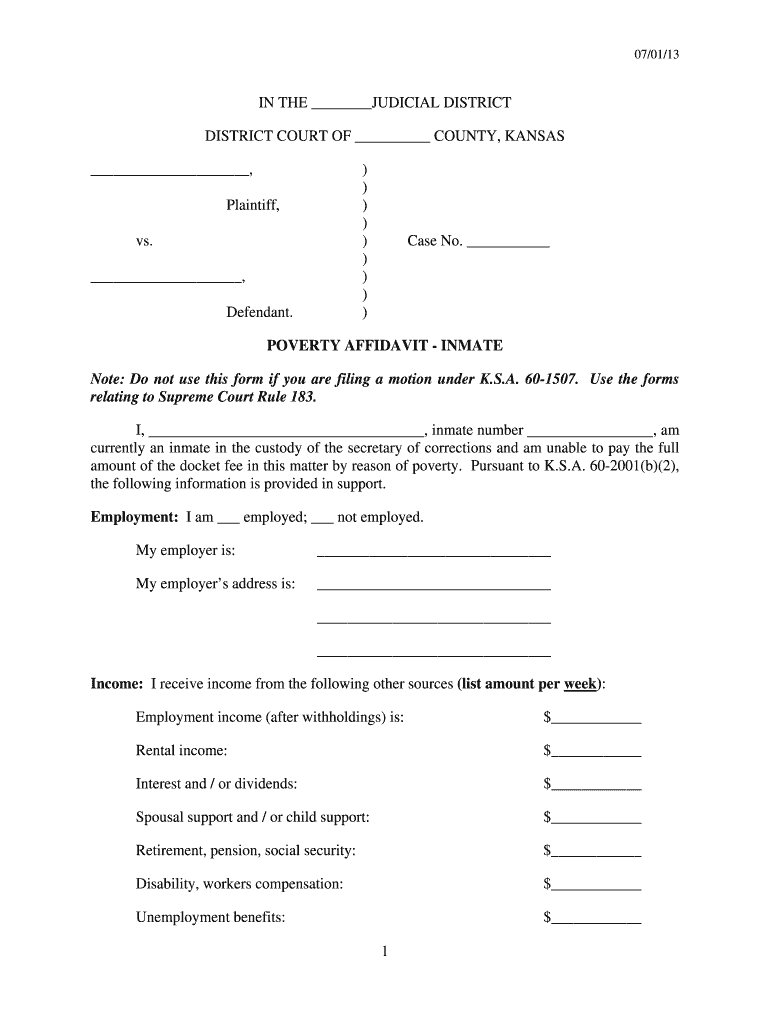
Kansas Poverty Affidavit 2013-2026


What is the Kansas Poverty Affidavit
The Kansas Poverty Affidavit is a legal document used by individuals in Kansas to declare their financial status when applying for certain benefits or waivers. This affidavit serves as a formal statement of income and expenses, allowing applicants to demonstrate their inability to pay court fees or other costs associated with legal proceedings. By completing this form, individuals can request a waiver based on their financial situation, ensuring that access to justice is available regardless of economic status.
How to Use the Kansas Poverty Affidavit
Using the Kansas Poverty Affidavit involves several steps. First, individuals must accurately fill out the form, providing detailed information about their income, expenses, and any dependents. Once completed, the affidavit must be submitted to the appropriate court or agency, typically alongside other required documents. It is important to ensure that all information is truthful and complete, as any discrepancies may lead to delays or denials of the request. Additionally, individuals should keep a copy of the submitted affidavit for their records.
Steps to Complete the Kansas Poverty Affidavit
Completing the Kansas Poverty Affidavit requires careful attention to detail. Follow these steps for a successful submission:
- Obtain the Kansas Poverty Affidavit form from a reliable source, such as a court website or legal aid organization.
- Fill in personal information, including your name, address, and case number, if applicable.
- Detail your income sources, including wages, benefits, and any other financial support.
- List all monthly expenses, such as rent, utilities, and transportation costs.
- Provide information about any dependents, if necessary.
- Sign and date the affidavit, affirming that the information provided is accurate.
Legal Use of the Kansas Poverty Affidavit
The Kansas Poverty Affidavit is legally recognized and can be used in various legal contexts. It is primarily utilized in court settings to request fee waivers for individuals who cannot afford to pay court costs. The affidavit must be completed in accordance with state laws, ensuring that all required information is disclosed. Courts rely on this document to assess an individual's financial situation and determine eligibility for waivers, making it a crucial tool for those seeking legal assistance.
Eligibility Criteria for the Kansas Poverty Affidavit
To qualify for the Kansas Poverty Affidavit, individuals must meet specific eligibility criteria. Generally, applicants must demonstrate that their income is below a certain threshold, which varies based on household size and local guidelines. Additionally, individuals may need to provide documentation supporting their claims, such as pay stubs, tax returns, or benefit statements. Understanding these criteria is essential for ensuring a successful application process.
Required Documents for the Kansas Poverty Affidavit
When submitting the Kansas Poverty Affidavit, individuals may need to include supporting documents to verify their financial status. Commonly required documents include:
- Recent pay stubs or proof of income.
- Bank statements showing current account balances.
- Tax returns from the previous year.
- Documentation of any government assistance received.
- Records of monthly expenses, such as bills or lease agreements.
Form Submission Methods for the Kansas Poverty Affidavit
The Kansas Poverty Affidavit can be submitted through various methods, depending on the requirements of the specific court or agency. Common submission methods include:
- Online submission through the court's electronic filing system.
- Mailing the completed affidavit to the appropriate court address.
- In-person submission at the courthouse or designated office.
Quick guide on how to complete kansas poverty affidavit
Complete Kansas Poverty Affidavit effortlessly on any device
Online document management has gained traction among businesses and individuals. It offers an ideal eco-friendly substitute for conventional printed and signed paperwork, as you can locate the correct form and securely store it online. airSlate SignNow provides you with all the tools necessary to create, modify, and electronically sign your documents swiftly without delays. Manage Kansas Poverty Affidavit on any device using airSlate SignNow's Android or iOS applications and enhance any document-based process today.
How to edit and electronically sign Kansas Poverty Affidavit with ease
- Locate Kansas Poverty Affidavit and click on Get Form to begin.
- Employ the tools we offer to complete your document.
- Emphasize important sections of your documents or redact sensitive information with tools that airSlate SignNow provides specifically for that intent.
- Create your electronic signature with the Sign feature, which takes just moments and holds the same legal validity as a conventional wet ink signature.
- Review all the details and click on the Done button to save your modifications.
- Select your preferred method of delivering your form, whether by email, SMS, invite link, or download it to your computer.
Eliminate concerns about lost or misplaced documents, tedious form searching, or mistakes that necessitate printing new document copies. airSlate SignNow addresses all your document management needs in a few clicks from any device you prefer. Edit and electronically sign Kansas Poverty Affidavit and ensure excellent communication at every step of the form preparation process with airSlate SignNow.
Create this form in 5 minutes or less
Create this form in 5 minutes!
How to create an eSignature for the kansas poverty affidavit
The way to make an electronic signature for your PDF online
The way to make an electronic signature for your PDF in Google Chrome
The best way to generate an electronic signature for signing PDFs in Gmail
How to make an eSignature right from your smartphone
The way to generate an electronic signature for a PDF on iOS
How to make an eSignature for a PDF on Android
People also ask
-
What services does airSlate SignNow offer for Kansas inmates?
airSlate SignNow offers a streamlined solution for Kansas inmate paperwork, enabling families and legal representatives to easily send and eSign important documents. This service simplifies communication and documentation for inmates, ensuring their needs are met efficiently.
-
How can I use airSlate SignNow to assist Kansas inmates?
You can utilize airSlate SignNow to assist Kansas inmates by sending essential legal documents for eSignature. This not only saves time but also enhances the ability to manage important paperwork remotely, making it easier for families and attorneys to stay connected.
-
What are the pricing options for airSlate SignNow for Kansas inmates?
airSlate SignNow offers flexible pricing plans designed to cater to different needs, including those of Kansas inmates. Users can choose from a variety of subscription models that ensure accessibility without financial strain, making it a cost-effective choice.
-
Are there any features specifically beneficial for Kansas inmate documentation?
Yes, airSlate SignNow includes features that cater to Kansas inmate documentation needs, such as secure eSignatures, cloud storage, and document templates. These functionalities make it easier to manage the documentation process efficiently and securely.
-
Is airSlate SignNow easy to integrate with other tools for Kansas inmates?
Absolutely! airSlate SignNow easily integrates with various software tools commonly used in legal practices, which is particularly beneficial for managing Kansas inmate documents. This seamless integration enhances workflow efficiencies and improves document handling.
-
What are the benefits of using airSlate SignNow for Kansas inmates compared to traditional mail?
Using airSlate SignNow for Kansas inmates provides signNow advantages over traditional mail, including faster delivery times and reduced risk of lost documents. It also allows for real-time tracking of signatures, ensuring all parties know the status of their documents.
-
Can I track the status of documents sent for Kansas inmates using airSlate SignNow?
Yes, airSlate SignNow offers tracking features that allow you to monitor the status of documents sent to Kansas inmates. This provides peace of mind, as you can see when a document is viewed and signed, ensuring timely completion of necessary paperwork.
Get more for Kansas Poverty Affidavit
Find out other Kansas Poverty Affidavit
- How Do I Electronic signature Colorado Real Estate Document
- Help Me With Electronic signature Wisconsin Legal Presentation
- Can I Electronic signature Hawaii Real Estate PPT
- How Can I Electronic signature Illinois Real Estate Document
- How Do I Electronic signature Indiana Real Estate Presentation
- How Can I Electronic signature Ohio Plumbing PPT
- Can I Electronic signature Texas Plumbing Document
- How To Electronic signature Michigan Real Estate Form
- How To Electronic signature Arizona Police PDF
- Help Me With Electronic signature New Hampshire Real Estate PDF
- Can I Electronic signature New Hampshire Real Estate Form
- Can I Electronic signature New Mexico Real Estate Form
- How Can I Electronic signature Ohio Real Estate Document
- How To Electronic signature Hawaii Sports Presentation
- How To Electronic signature Massachusetts Police Form
- Can I Electronic signature South Carolina Real Estate Document
- Help Me With Electronic signature Montana Police Word
- How To Electronic signature Tennessee Real Estate Document
- How Do I Electronic signature Utah Real Estate Form
- How To Electronic signature Utah Real Estate PPT