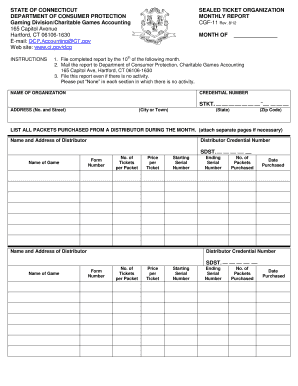
E Mail DCP 2012-2026


What is the cgf11 ticket monthly fillable?
The cgf11 ticket monthly fillable is a document used primarily by organizations in Connecticut to report monthly ticket sales and related financial information. This form is essential for maintaining compliance with state regulations and ensuring accurate record-keeping. By providing a structured format, the cgf11 ticket monthly fillable allows organizations to capture necessary data efficiently and effectively.
Steps to complete the cgf11 ticket monthly fillable
Completing the cgf11 ticket monthly fillable involves several key steps to ensure accuracy and compliance. Follow these steps:
- Gather necessary information, including ticket sales data and any relevant financial records.
- Access the fillable form through a reliable platform, ensuring it is the most current version.
- Input the required data into the designated fields, ensuring all information is accurate and complete.
- Review the completed form for any errors or omissions.
- Sign the document electronically using a secure eSignature solution to validate the submission.
- Submit the form as per the guidelines provided by the state, either online or through traditional mail.
Legal use of the cgf11 ticket monthly fillable
The legal use of the cgf11 ticket monthly fillable is governed by state regulations that outline the requirements for electronic signatures and document submissions. To ensure the form is legally binding, organizations must comply with the Electronic Signatures in Global and National Commerce Act (ESIGN) and the Uniform Electronic Transactions Act (UETA). These laws establish the validity of electronic signatures and ensure that documents submitted electronically hold the same legal weight as their paper counterparts.
Key elements of the cgf11 ticket monthly fillable
Several key elements are essential for the cgf11 ticket monthly fillable to be considered complete and compliant:
- Accurate ticket sales data: Ensure all figures reflect actual sales for the reporting period.
- Signature: An electronic signature is required to validate the form.
- Date: The submission date must be clearly indicated.
- Contact information: Provide accurate contact details for follow-up or inquiries.
Form submission methods for the cgf11 ticket monthly fillable
Organizations have multiple options for submitting the cgf11 ticket monthly fillable. The primary methods include:
- Online submission: Many organizations prefer to submit forms electronically for speed and efficiency. This method often includes using a secure portal.
- Mail: For those who prefer traditional methods, mailing the completed form is an option. Ensure it is sent to the correct address to avoid delays.
- In-person submission: Some organizations may choose to deliver the form in person, which allows for immediate confirmation of receipt.
Who issues the cgf11 ticket monthly fillable?
The cgf11 ticket monthly fillable is issued by the Connecticut state government, specifically through the appropriate regulatory agency responsible for overseeing ticket sales and related financial reporting. It is essential for organizations to use the most up-to-date version of the form to ensure compliance with current regulations and standards.
Quick guide on how to complete e mail dcp
Effortlessly Prepare E mail DCP on Any Device
Digital document management has become increasingly popular among companies and individuals. It offers a perfect eco-friendly substitute for conventional printed and signed documents, as you can access the right form and securely store it online. airSlate SignNow equips you with all the necessary tools to create, modify, and eSign your documents swiftly without delays. Manage E mail DCP on any platform using airSlate SignNow's Android or iOS applications and streamline your document-centered processes today.
How to Modify and eSign E mail DCP with Ease
- Find E mail DCP and click Get Form to begin.
- Use the tools we provide to fill out your document.
- Highlight important sections of the documents or redact sensitive information with tools that airSlate SignNow specifically offers for that purpose.
- Create your eSignature with the Sign tool, which takes seconds and carries the same legal validity as a traditional ink signature.
- Verify the information and then click the Done button to save your modifications.
- Select how you wish to deliver your form, whether by email, text message (SMS), or invitation link, or download it to your computer.
Say goodbye to missing or lost files, tedious form searches, or mistakes that necessitate printing new copies of documents. airSlate SignNow meets your document management needs in just a few clicks from any device you choose. Edit and eSign E mail DCP to ensure excellent communication at every phase of the form preparation process with airSlate SignNow.
Create this form in 5 minutes or less
Create this form in 5 minutes!
How to create an eSignature for the e mail dcp
How to generate an electronic signature for a PDF document in the online mode
How to generate an electronic signature for a PDF document in Chrome
The way to generate an eSignature for putting it on PDFs in Gmail
The best way to generate an electronic signature right from your mobile device
How to make an eSignature for a PDF document on iOS devices
The best way to generate an electronic signature for a PDF on Android devices
People also ask
-
What is a cgf11 ticket monthly fillable and how does it work?
The cgf11 ticket monthly fillable is a customizable document that allows users to input necessary information directly online. With airSlate SignNow, you can easily create and manage fillable tickets, streamlining the process of collecting and signing essential documents each month. This feature enhances efficiency and ensures all data is captured accurately.
-
How much does the cgf11 ticket monthly fillable cost?
Pricing for the cgf11 ticket monthly fillable varies based on the subscription plan you select. airSlate SignNow offers competitive pricing models tailored to meet different business needs, ensuring you get the best value for your investment. Explore our pricing page for detailed information about monthly plans.
-
What features are included with the cgf11 ticket monthly fillable?
With the cgf11 ticket monthly fillable, you gain access to a range of features including customizable templates, real-time collaboration, and secure eSigning. These tools allow you to efficiently manage your documentation process while ensuring compliance and security. The software is user-friendly, making it easy for anyone to navigate and utilize.
-
Can I integrate the cgf11 ticket monthly fillable with other software?
Yes, airSlate SignNow allows seamless integration of the cgf11 ticket monthly fillable with various popular applications, such as CRM systems, cloud storage services, and productivity tools. This flexibility enhances your workflow by connecting the platforms you already use. Check the integration options available to see how you can optimize your processes.
-
What are the benefits of using a cgf11 ticket monthly fillable?
The cgf11 ticket monthly fillable simplifies the documentation process, making it quicker and more efficient. By utilizing airSlate SignNow, businesses can reduce paperwork errors and expedite approval times, ultimately saving both time and resources. Additionally, the fillable format allows for easy updates and modifications.
-
Is it easy to customize the cgf11 ticket monthly fillable?
Absolutely! airSlate SignNow offers a straightforward interface that allows users to easily customize the cgf11 ticket monthly fillable according to their specific needs. You can modify fields, add branding elements, and adjust layout options without any technical expertise. This ensures that your documents reflect your brand accurately.
-
How secure is the cgf11 ticket monthly fillable with airSlate SignNow?
Security is a top priority for airSlate SignNow, and the cgf11 ticket monthly fillable is protected with advanced encryption and compliance features. Our platform adheres to industry standards, making sure that sensitive information stays safe during the entire process. You can confidently send and sign documents knowing that they are secure.
Get more for E mail DCP
- Income driven repayment plan request form ifap ed
- State and local report cards www2 ed form
- Mohela form
- Loan discharge application false certification ability to benefit form
- Know rights protects printable form
- Metropolitan state university of denver pdf form
- Sf 2818 fillable form 1996
- What needs to be filled out on an cms 855o application form
Find out other E mail DCP
- How Can I Sign Alabama Amendment to an LLC Operating Agreement
- Can I Sign Alabama Amendment to an LLC Operating Agreement
- How To Sign Arizona Amendment to an LLC Operating Agreement
- Sign Florida Amendment to an LLC Operating Agreement Now
- How To Sign Florida Amendment to an LLC Operating Agreement
- How Do I Sign Illinois Amendment to an LLC Operating Agreement
- How Do I Sign New Hampshire Amendment to an LLC Operating Agreement
- How To Sign New York Amendment to an LLC Operating Agreement
- Sign Washington Amendment to an LLC Operating Agreement Now
- Can I Sign Wyoming Amendment to an LLC Operating Agreement
- How To Sign California Stock Certificate
- Sign Louisiana Stock Certificate Free
- Sign Maine Stock Certificate Simple
- Sign Oregon Stock Certificate Myself
- Sign Pennsylvania Stock Certificate Simple
- How Do I Sign South Carolina Stock Certificate
- Sign New Hampshire Terms of Use Agreement Easy
- Sign Wisconsin Terms of Use Agreement Secure
- Sign Alabama Affidavit of Identity Myself
- Sign Colorado Trademark Assignment Agreement Online