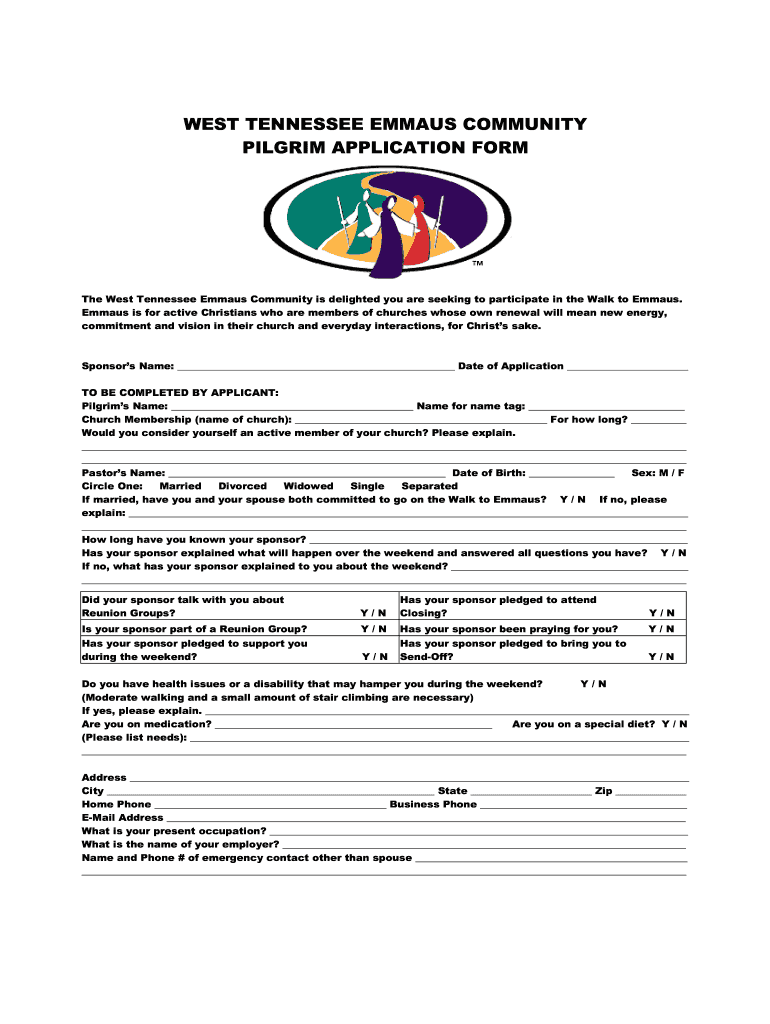
West Tennessee Emmaus Walk Forms


What is the Emmaus Application Printable?
The Emmaus application printable is a form used for individuals seeking to participate in the Emmaus Walk, a spiritual retreat program. This application serves as a formal request for attendance and is essential for processing participants' information. The form typically includes personal details, emergency contact information, and any specific requirements related to the retreat experience. Understanding the purpose of this application is crucial for ensuring that all necessary information is accurately provided.
How to Use the Emmaus Application Printable
Using the Emmaus application printable involves several straightforward steps. First, download the form from a reliable source. Next, fill in all required fields, ensuring that your information is complete and accurate. It is important to review the application for any errors before submission. Once completed, you can either print the form for manual submission or use an electronic signature solution for a digital submission. This flexibility allows participants to choose the method that best suits their needs.
Steps to Complete the Emmaus Application Printable
Completing the Emmaus application printable requires attention to detail. Follow these steps for a smooth process:
- Download the latest version of the Emmaus application form.
- Provide your full name, address, and contact information in the designated fields.
- Include any relevant medical or dietary restrictions that may be necessary for the retreat.
- Fill out the emergency contact information accurately.
- Sign and date the application, ensuring compliance with any specific requirements outlined in the form.
Legal Use of the Emmaus Application Printable
The Emmaus application printable is legally binding once completed and signed, especially when submitted electronically. To ensure its validity, it is essential to comply with eSignature laws such as the ESIGN Act and UETA. These laws recognize electronic signatures as legally equivalent to traditional handwritten signatures, provided that certain conditions are met. Utilizing a secure electronic signature platform can enhance the legal standing of your completed application.
Key Elements of the Emmaus Application Printable
Several key elements are integral to the Emmaus application printable. These include:
- Personal Information: Full name, address, and contact details.
- Emergency Contact: Name and phone number of a person to contact in case of an emergency.
- Health Information: Any medical conditions or dietary needs that may affect participation.
- Signature: A signature affirming the accuracy of the information provided.
How to Obtain the Emmaus Application Printable
The Emmaus application printable can typically be obtained from the official Emmaus community website or through local Emmaus groups. It is important to ensure that you are using the most current version of the application form. If you cannot find it online, you may contact your local Emmaus community for assistance in acquiring the necessary documents.
Quick guide on how to complete west tennessee emmaus walk forms
Prepare West Tennessee Emmaus Walk Forms effortlessly on any device
Digital document management has become increasingly popular among businesses and individuals. It offers an ideal environmentally friendly alternative to traditional printed and signed documents, allowing you to locate the right form and securely store it online. airSlate SignNow equips you with all the tools necessary to create, modify, and eSign your documents promptly without any holdups. Manage West Tennessee Emmaus Walk Forms on any device using airSlate SignNow's Android or iOS applications and streamline any document-related process today.
How to alter and eSign West Tennessee Emmaus Walk Forms with ease
- Locate West Tennessee Emmaus Walk Forms and click Get Form to begin.
- Use the tools we offer to complete your document.
- Emphasize important sections of your documents or obscure sensitive information with tools that airSlate SignNow provides specifically for that purpose.
- Create your signature with the Sign feature, which only takes seconds and holds the same legal validity as a conventional wet ink signature.
- Verify the details and click on the Done button to save your modifications.
- Choose how you want to deliver your form, via email, SMS, or invite link, or download it to your computer.
Eliminate concerns over lost or misplaced documents, tedious form searches, or mistakes that require reprinting new document copies. airSlate SignNow fulfills all your document management needs in just a few clicks from any device you prefer. Modify and eSign West Tennessee Emmaus Walk Forms and ensure excellent communication at any stage of your form preparation process with airSlate SignNow.
Create this form in 5 minutes or less
Create this form in 5 minutes!
How to create an eSignature for the west tennessee emmaus walk forms
The best way to generate an eSignature for a PDF file in the online mode
The best way to generate an eSignature for a PDF file in Chrome
How to create an electronic signature for putting it on PDFs in Gmail
How to create an eSignature from your smartphone
How to create an eSignature for a PDF file on iOS devices
How to create an eSignature for a PDF file on Android
People also ask
-
What is the emmaus application?
The emmaus application is a digital solution designed to streamline document signing and management. With airSlate SignNow, the emmaus application enables users to send, sign, and store documents conveniently and securely, ensuring efficiency in business transactions.
-
How does the emmaus application improve workflow efficiency?
The emmaus application enhances workflow efficiency by allowing users to automate the document signing process. This feature minimizes delays, reduces paperwork, and enables teams to focus on more critical tasks while ensuring that documents are signed and processed quickly.
-
What are the pricing options for the emmaus application?
airSlate SignNow offers flexible pricing options for the emmaus application, catering to businesses of all sizes. Pricing plans are designed to provide cost-effective solutions that ensure excellent value for comprehensive eSigning features and functionalities.
-
What features does the emmaus application offer?
The emmaus application comes with a wide range of features, including customizable templates, secure cloud storage, and advanced authentication methods. These features make it easier for users to manage their documents and ensure security throughout the signing process.
-
Can I integrate the emmaus application with other software?
Yes, the emmaus application can be easily integrated with other software platforms to enhance your overall workflow. This flexibility allows businesses to connect the emmaus application with CRM, project management tools, and other applications to streamline processes further.
-
What are the security measures in place for the emmaus application?
The emmaus application prioritizes user security by implementing robust encryption protocols and secure access features. These measures help protect sensitive information during the signing and storage processes, ensuring compliance with data protection regulations.
-
How can I get started with the emmaus application?
Getting started with the emmaus application is simple and straightforward. Users can sign up for a free trial on the airSlate SignNow website, where they can explore the features, customize the application to their needs, and test the signing process.
Get more for West Tennessee Emmaus Walk Forms
- Oregon summons forms
- Certificate readiness clatsop county form
- Certificate of readiness oregon form
- Oregon civil prodedure motion to dismiss form
- Oregon civil summons form
- Philadelphia court of common pleas forms
- Guilty plea statement delaware county form
- Certificate of home alarm system cox communications form
Find out other West Tennessee Emmaus Walk Forms
- Electronic signature Utah Outsourcing Services Contract Online
- How To Electronic signature Wisconsin Debit Memo
- Electronic signature Delaware Junior Employment Offer Letter Later
- Electronic signature Texas Time Off Policy Later
- Electronic signature Texas Time Off Policy Free
- eSignature Delaware Time Off Policy Online
- Help Me With Electronic signature Indiana Direct Deposit Enrollment Form
- Electronic signature Iowa Overtime Authorization Form Online
- Electronic signature Illinois Employee Appraisal Form Simple
- Electronic signature West Virginia Business Ethics and Conduct Disclosure Statement Free
- Electronic signature Alabama Disclosure Notice Simple
- Electronic signature Massachusetts Disclosure Notice Free
- Electronic signature Delaware Drug Testing Consent Agreement Easy
- Electronic signature North Dakota Disclosure Notice Simple
- Electronic signature California Car Lease Agreement Template Free
- How Can I Electronic signature Florida Car Lease Agreement Template
- Electronic signature Kentucky Car Lease Agreement Template Myself
- Electronic signature Texas Car Lease Agreement Template Easy
- Electronic signature New Mexico Articles of Incorporation Template Free
- Electronic signature New Mexico Articles of Incorporation Template Easy