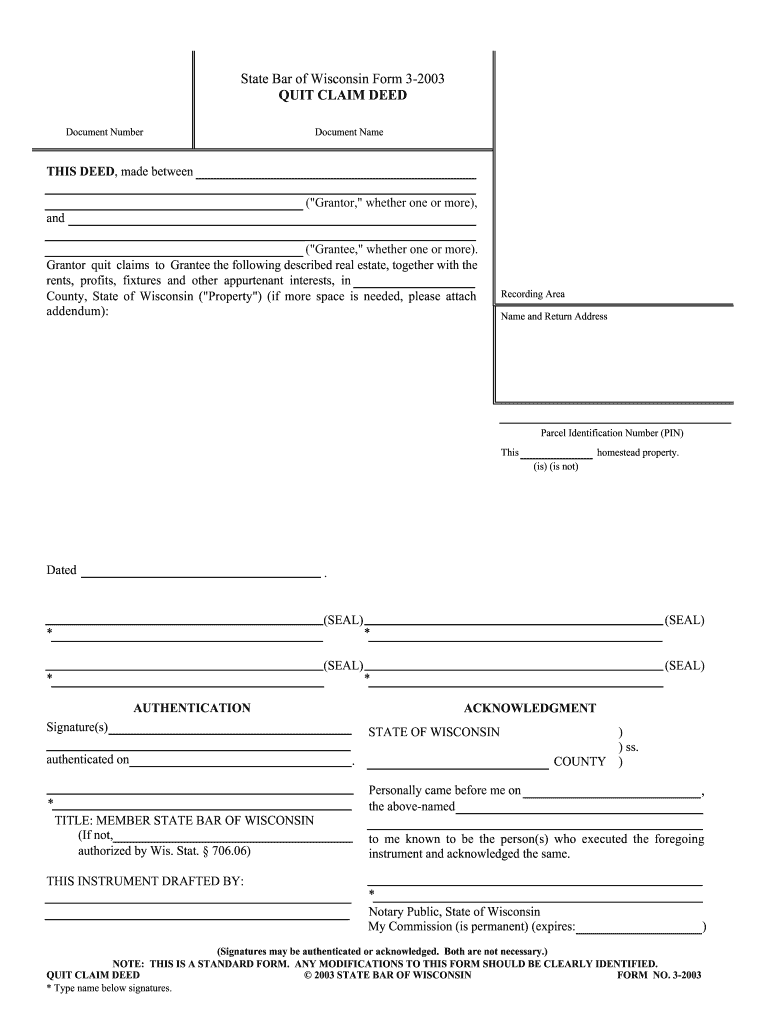
Quit Claim Deed Wisconsin 2003-2026


What is the Wisconsin transfer on death deed?
The Wisconsin transfer on death deed is a legal document that allows an individual to transfer real estate to a beneficiary upon their death without the need for probate. This deed is particularly useful for estate planning, as it simplifies the process of transferring property and can help avoid the complexities associated with probate court. The transfer on death deed must be executed in accordance with Wisconsin law to be valid, ensuring that the property is transferred directly to the designated beneficiary without any intervening steps.
Key elements of the Wisconsin transfer on death deed
Several key elements must be included in a Wisconsin transfer on death deed for it to be legally effective:
- Grantor Information: The full name and address of the person creating the deed.
- Beneficiary Designation: The name and address of the beneficiary who will receive the property upon the grantor's death.
- Property Description: A clear and accurate description of the real estate being transferred, including legal descriptions if necessary.
- Signature and Date: The grantor must sign and date the deed in the presence of a notary public to validate the document.
Steps to complete the Wisconsin transfer on death deed
Completing a Wisconsin transfer on death deed involves several important steps:
- Obtain the appropriate form, ensuring it meets Wisconsin legal requirements.
- Fill out the form with accurate information regarding the grantor, beneficiary, and property description.
- Sign the deed in the presence of a notary public to ensure its legality.
- Record the completed deed with the appropriate county register of deeds office to make it effective.
Legal use of the Wisconsin transfer on death deed
The Wisconsin transfer on death deed is legally recognized and provides a straightforward method for transferring property upon death. It is essential to adhere to state laws regarding the execution and recording of the deed. This legal instrument can only be used for real estate and does not apply to personal property or financial accounts. Understanding the legal framework surrounding this deed helps ensure that the transfer is executed smoothly and in compliance with Wisconsin regulations.
Who issues the Wisconsin transfer on death deed?
The Wisconsin transfer on death deed is not issued by a government agency but is created by the grantor. Individuals can obtain the form from various sources, including legal websites, local law libraries, or through legal counsel. It is crucial to ensure that the form used complies with the current Wisconsin statutes to avoid any issues during the transfer process.
Required documents for the Wisconsin transfer on death deed
To successfully complete a Wisconsin transfer on death deed, the following documents are typically required:
- The completed transfer on death deed form.
- A valid form of identification for the grantor, such as a driver's license or state ID.
- Any prior deeds or documents that establish the grantor's ownership of the property being transferred.
Filing deadlines for the Wisconsin transfer on death deed
There are no specific deadlines for filing a Wisconsin transfer on death deed, but it is advisable to complete the process as part of your estate planning. The deed should be recorded with the county register of deeds office before the grantor's death to ensure its effectiveness. Delaying the recording may lead to complications or disputes regarding the property transfer.
Quick guide on how to complete quit claim deed wisconsin
Effortlessly Prepare Quit Claim Deed Wisconsin on Any Device
Managing documents online has gained popularity among businesses and individuals alike. It serves as an excellent environmentally friendly alternative to traditional printed and signed documents, allowing you to find the necessary form and securely store it online. airSlate SignNow equips you with all the tools you need to create, edit, and eSign your documents swiftly without delays. Handle Quit Claim Deed Wisconsin on any device using airSlate SignNow's Android or iOS applications and simplify any document-related process today.
How to Modify and eSign Quit Claim Deed Wisconsin with Ease
- Find Quit Claim Deed Wisconsin and click Get Form to begin.
- Utilize the tools we provide to complete your document.
- Highlight important sections of your documents or conceal sensitive information with tools specifically designed for that purpose by airSlate SignNow.
- Create your eSignature using the Sign tool, which takes mere seconds and carries the same legal validity as a conventional ink signature.
- Review the information and click the Done button to save your modifications.
- Select your preferred method to send your form, whether by email, SMS, invitation link, or download it to your computer.
Eliminate concerns about lost or misplaced documents, tedious form searches, or mistakes that require printing new document copies. airSlate SignNow meets your document management needs with just a few clicks from your chosen device. Modify and eSign Quit Claim Deed Wisconsin and ensure excellent communication throughout the form preparation process with airSlate SignNow.
Create this form in 5 minutes or less
Create this form in 5 minutes!
How to create an eSignature for the quit claim deed wisconsin
The way to create an eSignature for your PDF in the online mode
The way to create an eSignature for your PDF in Chrome
The best way to generate an electronic signature for putting it on PDFs in Gmail
The best way to create an eSignature right from your smart phone
The best way to generate an electronic signature for a PDF on iOS devices
The best way to create an eSignature for a PDF on Android OS
People also ask
-
What is a Wisconsin quit claim deed form?
A Wisconsin quit claim deed form is a legal document used to transfer ownership of real estate from one party to another without any warranty or guarantee. This form is commonly used among family members or between acquaintances to facilitate property transfers quickly and simply.
-
How can I create a Wisconsin quit claim deed form using airSlate SignNow?
You can easily create a Wisconsin quit claim deed form using airSlate SignNow's intuitive document editor. Simply select the template for the quit claim deed, fill in the required information, and customize any additional fields before sending it for signature.
-
Is airSlate SignNow secure for handling Wisconsin quit claim deed forms?
Yes, airSlate SignNow employs industry-standard encryption and security protocols to ensure that your Wisconsin quit claim deed forms are protected. Our platform prioritizes data privacy and compliance, so you can eSign documents with peace of mind.
-
Are there any fees associated with using the Wisconsin quit claim deed form on airSlate SignNow?
airSlate SignNow offers a variety of pricing plans, allowing you to choose the one that best meets your needs for handling Wisconsin quit claim deed forms. While there may be nominal fees depending on the plan you select, our solution remains cost-effective for businesses and individuals alike.
-
What are the benefits of using airSlate SignNow for Wisconsin quit claim deed forms?
Using airSlate SignNow for your Wisconsin quit claim deed forms streamlines the signing process, reduces paperwork, and saves time. You can easily track document status, receive notifications, and manage all your signatures in one secure platform.
-
Can I integrate airSlate SignNow with other applications for processing Wisconsin quit claim deed forms?
Absolutely! airSlate SignNow integrates seamlessly with various applications, allowing you to enhance your workflow when managing Wisconsin quit claim deed forms. Whether you use CRM systems, cloud storage, or other collaboration tools, our platform adapts to fit your business needs.
-
What types of devices are compatible with airSlate SignNow for eSigning Wisconsin quit claim deed forms?
airSlate SignNow is compatible with all major devices, including desktops, tablets, and smartphones. This ensures that you can access and eSign Wisconsin quit claim deed forms from anywhere, at any time, enhancing convenience and flexibility.
Get more for Quit Claim Deed Wisconsin
Find out other Quit Claim Deed Wisconsin
- eSignature Virginia Healthcare / Medical Living Will Computer
- eSignature West Virginia Healthcare / Medical Claim Free
- How To eSignature Kansas High Tech Business Plan Template
- eSignature Kansas High Tech Lease Agreement Template Online
- eSignature Alabama Insurance Forbearance Agreement Safe
- How Can I eSignature Arkansas Insurance LLC Operating Agreement
- Help Me With eSignature Michigan High Tech Emergency Contact Form
- eSignature Louisiana Insurance Rental Application Later
- eSignature Maryland Insurance Contract Safe
- eSignature Massachusetts Insurance Lease Termination Letter Free
- eSignature Nebraska High Tech Rental Application Now
- How Do I eSignature Mississippi Insurance Separation Agreement
- Help Me With eSignature Missouri Insurance Profit And Loss Statement
- eSignature New Hampshire High Tech Lease Agreement Template Mobile
- eSignature Montana Insurance Lease Agreement Template Online
- eSignature New Hampshire High Tech Lease Agreement Template Free
- How To eSignature Montana Insurance Emergency Contact Form
- eSignature New Jersey High Tech Executive Summary Template Free
- eSignature Oklahoma Insurance Warranty Deed Safe
- eSignature Pennsylvania High Tech Bill Of Lading Safe