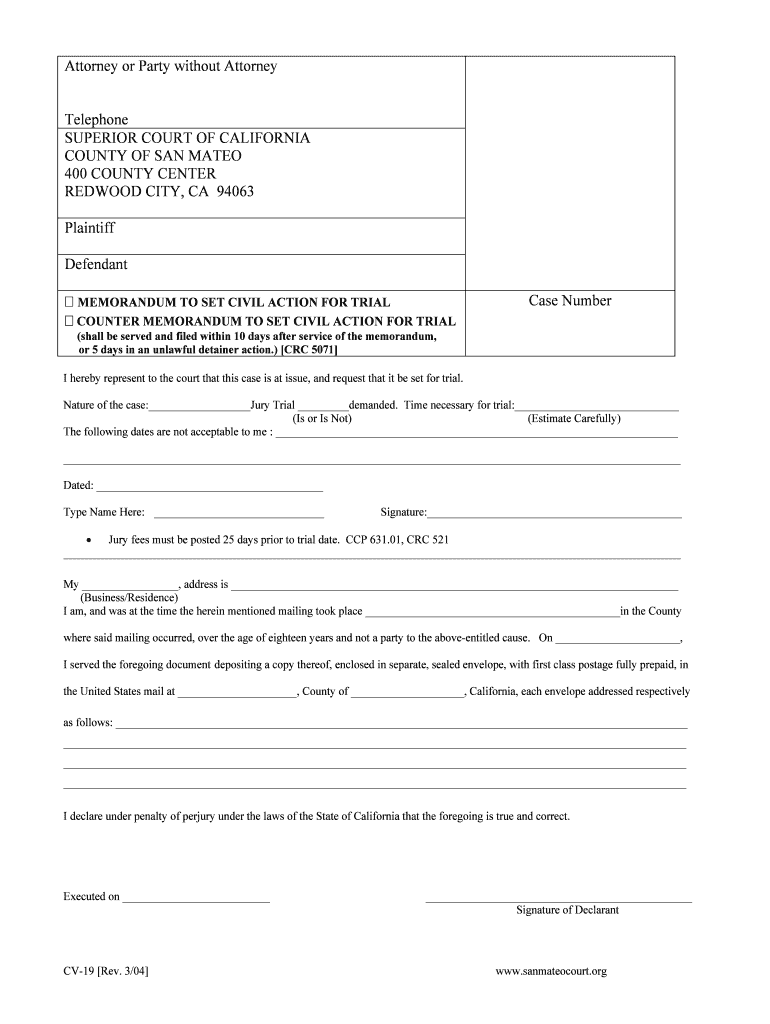
Memorandum to Set Civil Actio for Trial Form 2004-2026


Understanding the Memorandum To Set Civil Actio For Trial Form
The Memorandum To Set Civil Actio For Trial Form is a crucial legal document used in civil litigation. It serves as a formal request to schedule a trial date after a case has been filed. This memorandum is essential for moving a case forward in the judicial process, ensuring that both parties are aware of the trial timeline and can prepare accordingly. In San Mateo County, this form adheres to local court rules and regulations, making it vital for litigants to understand its significance and proper usage.
Steps to Complete the Memorandum To Set Civil Actio For Trial Form
Completing the Memorandum To Set Civil Actio For Trial Form involves several key steps to ensure accuracy and compliance with legal standards. Begin by filling in the case information, including the names of the parties involved and the case number. Next, indicate the preferred trial date and provide any necessary details regarding the scheduling. It is important to review the form for completeness and accuracy before submission. Additionally, ensure that all required signatures are obtained to validate the document.
Legal Use of the Memorandum To Set Civil Actio For Trial Form
The legal use of the Memorandum To Set Civil Actio For Trial Form is governed by specific rules and regulations within the judicial system. This form must be filed in accordance with the California Rules of Court and local San Mateo County court procedures. Proper filing ensures that the case is officially recognized and scheduled for trial. Failure to adhere to these legal standards may result in delays or complications in the litigation process.
Obtaining the Memorandum To Set Civil Actio For Trial Form
The Memorandum To Set Civil Actio For Trial Form can be obtained through various channels. Typically, it is available on the official San Mateo County court website or directly from the courthouse. Legal aid organizations and law libraries may also provide access to this form. It is important to ensure that the most current version of the form is used to avoid any issues during the filing process.
Key Elements of the Memorandum To Set Civil Actio For Trial Form
Several key elements must be included in the Memorandum To Set Civil Actio For Trial Form for it to be considered valid. These elements include the case title, case number, names of the parties, and the proposed trial date. Additionally, the form should contain a declaration of service, indicating that all parties have been notified of the memorandum. Including these elements is crucial for the form's acceptance by the court.
State-Specific Rules for the Memorandum To Set Civil Actio For Trial Form
In California, specific rules govern the use and submission of the Memorandum To Set Civil Actio For Trial Form. These rules may vary by county, so it is essential to consult local court guidelines in San Mateo County. Adhering to these rules ensures that the form is filled out correctly and submitted in a timely manner, which is vital for the progression of any civil case.
Quick guide on how to complete memorandum to set civil actio for trial form
Prepare Memorandum To Set Civil Actio For Trial Form effortlessly on any device
Online document management has gained popularity among businesses and individuals. It offers an ideal eco-friendly substitute for traditional printed and signed papers, as you can find the necessary form and securely store it online. airSlate SignNow provides you with all the tools needed to create, edit, and eSign your documents quickly without delays. Manage Memorandum To Set Civil Actio For Trial Form on any device with airSlate SignNow Android or iOS applications and simplify any document-related process today.
How to edit and eSign Memorandum To Set Civil Actio For Trial Form with ease
- Obtain Memorandum To Set Civil Actio For Trial Form and click Get Form to begin.
- Utilize the tools we offer to complete your form.
- Identify relevant sections of the documents or obscure sensitive information with tools that airSlate SignNow provides specifically for that purpose.
- Create your eSignature using the Sign tool, which takes seconds and has the same legal validity as a conventional wet ink signature.
- Review the information and click the Done button to save your modifications.
- Choose how you want to send your form, via email, SMS, or invitation link, or download it to your PC.
Eliminate concerns about lost or misplaced documents, tedious form searches, or errors that require printing new document copies. airSlate SignNow meets your document management needs in just a few clicks from your preferred device. Edit and eSign Memorandum To Set Civil Actio For Trial Form to ensure excellent communication at any stage of your form preparation process with airSlate SignNow.
Create this form in 5 minutes or less
Create this form in 5 minutes!
How to create an eSignature for the memorandum to set civil actio for trial form
The way to generate an eSignature for a PDF file online
The way to generate an eSignature for a PDF file in Google Chrome
How to create an electronic signature for signing PDFs in Gmail
The best way to generate an eSignature right from your mobile device
The way to create an eSignature for a PDF file on iOS
The best way to generate an eSignature for a PDF on Android devices
People also ask
-
What is cv 19 san mateo and how can it benefit my business?
CV 19 San Mateo is a service that allows businesses to manage and sign documents electronically. With airSlate SignNow, you can streamline your document workflows, reduce turnaround times, and enhance security. This cost-effective solution is designed to improve productivity and ensure compliance with regulations.
-
How does airSlate SignNow integrate with cv 19 san mateo?
AirSlate SignNow seamlessly integrates with CV 19 San Mateo, allowing you to send, sign, and manage your documents efficiently. Through this integration, you can track the status of your documents in real time and maintain a clear audit trail. This helps ensure that all documents are completed accurately and promptly.
-
What pricing plans are available for cv 19 san mateo services?
AirSlate SignNow offers various pricing plans to suit different business needs when utilizing cv 19 san mateo services. These plans range from basic to advanced features, allowing you to select the plan that fits your organization's size and requirements. Whether you're a small business or a large enterprise, you'll find a suitable option.
-
Can I use airSlate SignNow for remote work with cv 19 san mateo?
Yes, airSlate SignNow is designed to support remote work, making it ideal for businesses utilizing cv 19 san mateo. The platform allows team members to collaborate on documents from anywhere, ensuring that you can sign and send important papers regardless of location. This flexibility helps maintain productivity during challenging times.
-
What features does airSlate SignNow offer for cv 19 san mateo users?
AirSlate SignNow provides a variety of features for cv 19 san mateo users, including customizable templates, real-time tracking, and secure cloud storage. Additionally, users can take advantage of advanced signing options, document reminders, and mobile access to stay organized and efficient. These features help simplify the signing process and enhance user experience.
-
Is airSlate SignNow compliant with regulations for cv 19 san mateo?
Absolutely! AirSlate SignNow is compliant with various industry regulations, including those related to cv 19 san mateo. The platform uses advanced security measures, such as encryption and secure authentication, to protect your data. This commitment to compliance ensures that you can trust airSlate SignNow for managing sensitive documents.
-
How can I get support if I have questions about cv 19 san mateo?
If you have questions regarding cv 19 san mateo while using airSlate SignNow, our customer support team is here to help. You can signNow out via live chat, email, or phone for immediate assistance. Additionally, we provide comprehensive online resources, including FAQ sections and tutorial videos, to help you navigate any challenges.
Get more for Memorandum To Set Civil Actio For Trial Form
Find out other Memorandum To Set Civil Actio For Trial Form
- eSignature Michigan Rental property lease agreement Online
- Can I eSignature North Carolina Rental lease contract
- eSignature Vermont Rental lease agreement template Online
- eSignature Vermont Rental lease agreement template Now
- eSignature Vermont Rental lease agreement template Free
- eSignature Nebraska Rental property lease agreement Later
- eSignature Tennessee Residential lease agreement Easy
- Can I eSignature Washington Residential lease agreement
- How To eSignature Vermont Residential lease agreement form
- How To eSignature Rhode Island Standard residential lease agreement
- eSignature Mississippi Commercial real estate contract Fast
- eSignature Arizona Contract of employment Online
- eSignature Texas Contract of employment Online
- eSignature Florida Email Contracts Free
- eSignature Hawaii Managed services contract template Online
- How Can I eSignature Colorado Real estate purchase contract template
- How To eSignature Mississippi Real estate purchase contract template
- eSignature California Renter's contract Safe
- eSignature Florida Renter's contract Myself
- eSignature Florida Renter's contract Free