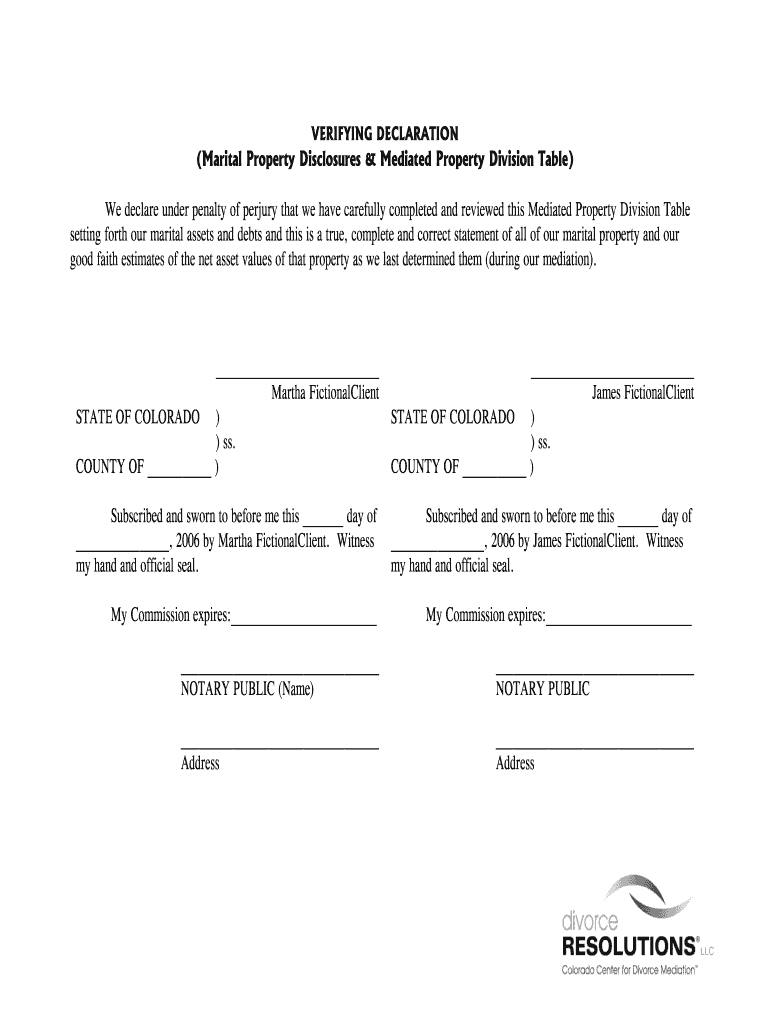
Good Faith Estimate Form


What is the Good Faith Estimate
The Good Faith Estimate (GFE) is a document that outlines the expected costs associated with a service, particularly in healthcare and real estate transactions. It provides clients with a clear understanding of the financial obligations they may incur, allowing them to make informed decisions. The GFE is designed to promote transparency and protect consumers from unexpected charges. In the context of healthcare, it helps patients anticipate their out-of-pocket expenses before receiving services. This estimate is particularly important for therapists and healthcare providers who must comply with regulations that require clear communication of costs.
How to use the Good Faith Estimate
Using the Good Faith Estimate involves several straightforward steps. First, clients should request a GFE from their service provider before any services are rendered. Once received, clients should review the document carefully to understand the anticipated costs. It is beneficial to compare the GFE with other estimates to ensure competitive pricing. Clients should also keep the GFE for their records, as it may be required for insurance claims or financial discussions. By utilizing the GFE effectively, clients can ensure they are fully aware of their financial responsibilities and can budget accordingly.
Steps to complete the Good Faith Estimate
Completing a Good Faith Estimate involves a systematic approach. Here are the essential steps:
- Gather necessary information, including the services to be provided and any relevant patient details.
- Consult with the service provider to determine the anticipated costs of each service.
- Document all costs clearly in the GFE format, ensuring transparency and clarity.
- Review the completed GFE with the client to confirm understanding and agreement.
- Provide the client with a copy of the GFE for their records.
Following these steps helps ensure that both the provider and the client are aligned on the expected costs and services.
Key elements of the Good Faith Estimate
A Good Faith Estimate should include several key elements to ensure it is comprehensive and useful. These elements typically encompass:
- Service Description: A detailed account of the services to be provided.
- Cost Breakdown: An itemized list of expected costs associated with each service.
- Payment Terms: Information on when payments are due and accepted payment methods.
- Insurance Information: Details on how insurance may affect the final costs.
- Validity Period: A timeframe during which the estimate remains accurate.
Including these elements helps ensure that clients have a clear understanding of their financial responsibilities.
Legal use of the Good Faith Estimate
The Good Faith Estimate is legally binding under certain conditions. It must be provided in compliance with applicable regulations, such as the Affordable Care Act and state laws governing healthcare transparency. Providers are required to deliver a GFE to clients upon request, ensuring that it reflects accurate and honest pricing. Failure to provide a GFE or misrepresentation of costs can lead to legal repercussions for the provider. Therefore, it is essential for both clients and providers to understand the legal implications associated with the Good Faith Estimate.
Examples of using the Good Faith Estimate
Examples of using the Good Faith Estimate can vary across different sectors. In healthcare, a therapist may provide a GFE that outlines the costs for an initial consultation and subsequent sessions. This allows clients to understand their financial commitment upfront. In real estate, a GFE may include estimates for closing costs, inspections, and other fees associated with purchasing a home. By providing these examples, clients can better grasp how the GFE applies to their specific situation and the importance of having a clear financial outline before proceeding with services.
Quick guide on how to complete good faith estimate
Effortlessly Prepare Good Faith Estimate on Any Device
Managing documents online has gained signNow traction among businesses and individuals. It offers an ideal eco-friendly alternative to conventional printed and signed papers, as you can easily access the right form and securely store it in the cloud. airSlate SignNow equips you with all the necessary tools to swiftly create, modify, and eSign your documents without delays. Handle Good Faith Estimate on any platform with airSlate SignNow's Android or iOS applications and simplify any document-related tasks today.
The Easiest Way to Edit and eSign Good Faith Estimate Smoothly
- Locate Good Faith Estimate and click on Get Form to begin.
- Make use of the available tools to fill out your form.
- Emphasize pertinent sections of your documents or redact sensitive information using the tools that airSlate SignNow provides specifically for that purpose.
- Generate your eSignature using the Sign feature, which takes mere seconds and carries the same legal validity as a traditional ink signature.
- Review all the details and then click the Done button to save your modifications.
- Select your preferred method of delivering your form, whether by email, text message (SMS), or invitation link, or download it directly to your computer.
Eliminate concerns about lost or misplaced documents, tedious form searches, or errors that necessitate printing new copies. airSlate SignNow meets your document management needs in just a few clicks from any device you choose. Edit and eSign Good Faith Estimate while ensuring effective communication throughout the entire form preparation process with airSlate SignNow.
Create this form in 5 minutes or less
Create this form in 5 minutes!
How to create an eSignature for the good faith estimate
The way to generate an eSignature for your PDF file in the online mode
The way to generate an eSignature for your PDF file in Chrome
How to make an eSignature for putting it on PDFs in Gmail
The best way to generate an electronic signature right from your smartphone
The way to create an electronic signature for a PDF file on iOS devices
The best way to generate an electronic signature for a PDF on Android
People also ask
-
What is a good faith exam template?
A good faith exam template is a pre-designed document that outlines the terms and conditions of an agreement made in good faith. With airSlate SignNow, you can easily customize your good faith exam template to meet your specific business needs and ensure all parties understand their commitments.
-
How can I create a good faith exam template using airSlate SignNow?
Creating a good faith exam template with airSlate SignNow is simple. You can start by selecting our customizable templates and modifying them as needed, adding required fields and clauses to ensure your document meets all legal standards and captures important information.
-
What are the benefits of using a good faith exam template?
Using a good faith exam template can help streamline your documentation process, ensuring clarity and reducing misunderstandings. The template promotes efficiency, allowing you to focus on negotiations while maintaining a professional standard in your agreements.
-
Is there a cost associated with obtaining a good faith exam template through airSlate SignNow?
While airSlate SignNow offers various pricing plans, creating and utilizing a good faith exam template is included in our services. You can select a plan that best suits your business needs and enjoy the flexibility of electronic signing and document management.
-
Can the good faith exam template be integrated with other software?
Yes, the good faith exam template can be seamlessly integrated with a variety of third-party applications through airSlate SignNow's API. This allows you to enhance your document workflows and ensure that your agreements are easily accessible and manageable alongside your existing tools.
-
How secure is my good faith exam template in airSlate SignNow?
AirSlate SignNow prioritizes security; your good faith exam template is protected through advanced encryption technologies. We comply with industry standards to ensure that your documents remain confidential and are accessible only to authorized users.
-
Can I edit my good faith exam template after it's created?
Absolutely! With airSlate SignNow, you have the flexibility to edit your good faith exam template at any time. Whether you need to update information or add new clauses, our platform allows you to make changes easily to keep your agreements up-to-date.
Get more for Good Faith Estimate
- Pull notice contract 2000 form
- Carrier filler ca 2012 form
- Caltrans tr 0100 2007 form
- Dmv ca 100503238 form
- Subpoena form ds 2000p 2007
- Calif dmv printable forms application for duplicate or paperless title 2012
- Government requestor account instructionsapplications 2011 form
- Inf 1133 commercial requester account instructionsapplication intellicorp form
Find out other Good Faith Estimate
- How Do I eSign New Mexico Healthcare / Medical Word
- How To eSign Washington High Tech Presentation
- Help Me With eSign Vermont Healthcare / Medical PPT
- How To eSign Arizona Lawers PDF
- How To eSign Utah Government Word
- How Can I eSign Connecticut Lawers Presentation
- Help Me With eSign Hawaii Lawers Word
- How Can I eSign Hawaii Lawers Document
- How To eSign Hawaii Lawers PPT
- Help Me With eSign Hawaii Insurance PPT
- Help Me With eSign Idaho Insurance Presentation
- Can I eSign Indiana Insurance Form
- How To eSign Maryland Insurance PPT
- Can I eSign Arkansas Life Sciences PDF
- How Can I eSign Arkansas Life Sciences PDF
- Can I eSign Connecticut Legal Form
- How Do I eSign Connecticut Legal Form
- How Do I eSign Hawaii Life Sciences Word
- Can I eSign Hawaii Life Sciences Word
- How Do I eSign Hawaii Life Sciences Document