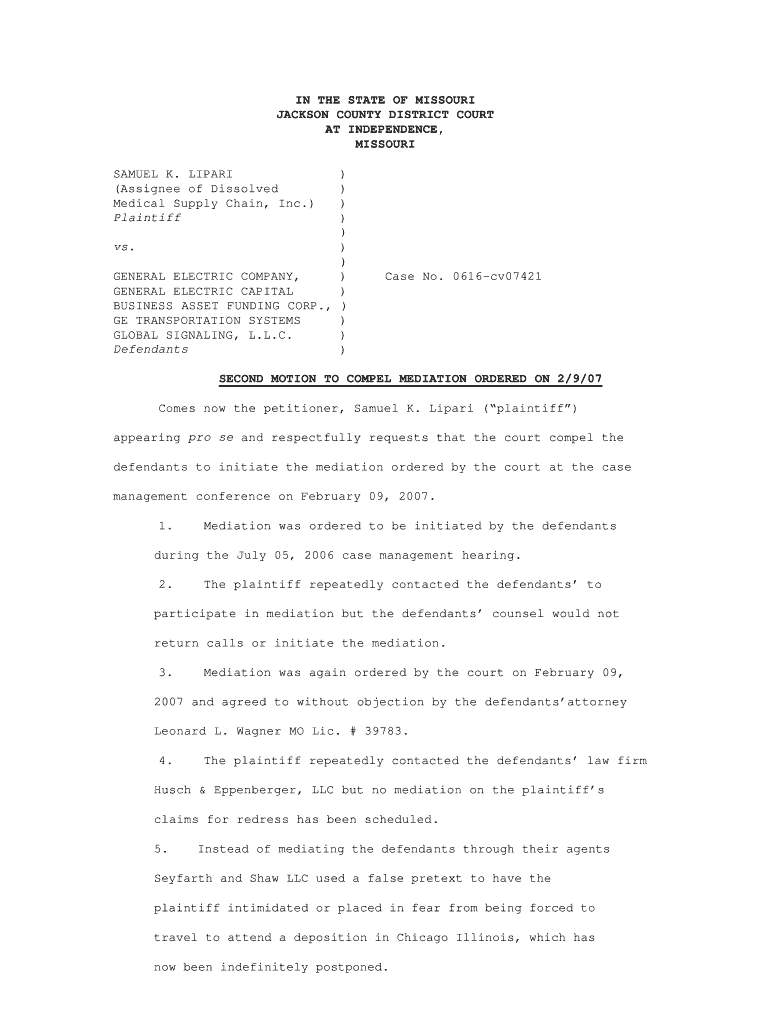
Example of Motion for Mediation in Texas Form


What is a motion for mediation in Texas?
A motion for mediation in Texas is a formal request submitted to the court, seeking to resolve disputes through mediation rather than traditional litigation. This process encourages parties to engage in constructive dialogue, aiming for a mutually agreeable solution. The motion outlines the nature of the dispute, the reasons mediation is appropriate, and the desired outcomes. It is particularly useful in family law, civil cases, and other areas where amicable resolution is beneficial.
Key elements of a motion for mediation in Texas
When drafting a motion for mediation in Texas, several key elements must be included to ensure its effectiveness:
- Case Information: Include the case number, names of the parties involved, and the court's name.
- Statement of Facts: Provide a brief overview of the dispute, including relevant background information.
- Request for Mediation: Clearly state the request for mediation, specifying the preferred mediator if applicable.
- Reasons for Mediation: Explain why mediation is a suitable option for resolving the dispute.
- Proposed Timeline: Suggest a timeline for the mediation process, including potential dates for sessions.
Steps to complete a motion for mediation in Texas
Completing a motion for mediation involves several important steps:
- Research: Understand the mediation process and relevant Texas laws.
- Draft the Motion: Prepare the motion, ensuring all required elements are included.
- Review: Have the motion reviewed by a legal professional to ensure accuracy and compliance.
- File the Motion: Submit the motion to the appropriate court, following local filing procedures.
- Serve the Other Party: Ensure that all parties involved receive a copy of the motion.
- Attend the Hearing: Be prepared to present the motion before the judge if a hearing is scheduled.
Legal use of a motion for mediation in Texas
The legal use of a motion for mediation in Texas is governed by specific rules and regulations. Parties must adhere to the Texas Civil Practice and Remedies Code, which outlines the procedures for mediation. The motion must be filed in a timely manner, often before trial proceedings begin, to ensure that the court considers it. Additionally, the motion should demonstrate good faith efforts to resolve the dispute before resorting to litigation.
Filing deadlines for a motion for mediation in Texas
Filing deadlines for a motion for mediation in Texas can vary based on the type of case and the court's schedule. Generally, it is advisable to file the motion as early as possible in the legal process. Courts often require that motions be filed at least a few weeks before any scheduled hearings or trial dates. It is essential to check local court rules for specific deadlines and requirements.
Form submission methods for a motion for mediation in Texas
A motion for mediation in Texas can typically be submitted through various methods, including:
- Online Submission: Many courts offer electronic filing systems for submitting motions.
- Mail: The motion can be mailed to the court's clerk, ensuring it is sent well before any deadlines.
- In-Person Submission: Parties may also choose to file the motion in person at the courthouse.
Quick guide on how to complete example of motion for mediation in texas
Effortlessly Prepare Example Of Motion For Mediation In Texas on Any Device
Digital document management has become increasingly favored by both businesses and individuals. It offers an excellent environmentally friendly alternative to traditional printed and signed documents, allowing you to obtain the necessary form and securely store it online. airSlate SignNow equips you with all the tools required to create, modify, and eSign your documents swiftly and without delays. Manage Example Of Motion For Mediation In Texas on any device using airSlate SignNow's Android or iOS applications and enhance your document-centered workflow today.
How to Modify and eSign Example Of Motion For Mediation In Texas with Ease
- Obtain Example Of Motion For Mediation In Texas and click Get Form to begin.
- Utilize the tools we provide to fill out your document.
- Emphasize important sections of your documents or conceal sensitive information with tools that airSlate SignNow specifically provides for this purpose.
- Create your signature using the Sign tool, which takes mere seconds and holds the same legal validity as a conventional wet ink signature.
- Review the information and click the Done button to save your changes.
- Select your preferred delivery method for the form, whether by email, SMS, or invitation link, or download it to your computer.
Eliminate concerns over lost or misplaced documents, tedious form searches, or mistakes that necessitate printing new document copies. airSlate SignNow meets your document management needs in just a few clicks from any device of your choice. Edit and eSign Example Of Motion For Mediation In Texas to ensure superior communication at every stage of your form preparation process using airSlate SignNow.
Create this form in 5 minutes or less
Create this form in 5 minutes!
How to create an eSignature for the example of motion for mediation in texas
How to create an electronic signature for your PDF in the online mode
How to create an electronic signature for your PDF in Chrome
How to generate an electronic signature for putting it on PDFs in Gmail
The way to create an eSignature straight from your smart phone
How to create an electronic signature for a PDF on iOS devices
The way to create an eSignature for a PDF document on Android OS
People also ask
-
What is a mediation form and how can airSlate SignNow help?
A mediation form is a document used to facilitate discussions and agreements between parties in conflict. airSlate SignNow streamlines this process by allowing users to create, send, and electronically sign mediation forms quickly and securely. With our platform, you can ensure that all parties involved can easily access and agree to the terms in a timely manner.
-
What features does airSlate SignNow offer for mediation forms?
airSlate SignNow provides a range of features for mediation forms, including customizable templates, electronic signatures, and real-time tracking. These features enhance collaboration and ensure that all necessary details are captured and signed off efficiently. Additionally, users can automate reminders, making follow-ups easier.
-
How much does it cost to use airSlate SignNow for mediation forms?
The pricing for airSlate SignNow varies depending on the subscription plan you choose, but we offer affordable solutions that cater to businesses of all sizes. Each plan includes access to our mediation form functionality and other essential features. You can select the plan that best fits your needs and budget.
-
Can I integrate airSlate SignNow with other applications for mediation forms?
Yes, airSlate SignNow allows seamless integration with a variety of applications, enhancing the workflow for managing mediation forms. You can connect it with CRMs, cloud storage services, and other productivity tools to streamline document management. This ensures that your mediation process is smooth and efficient.
-
What are the benefits of using airSlate SignNow for mediation forms?
Using airSlate SignNow for mediation forms provides increased efficiency, security, and accessibility. Our platform ensures that all documents are securely stored and easily shareable, reducing the chances of error or miscommunication. Ultimately, it simplifies the mediation process, allowing parties to focus on resolution rather than paperwork.
-
Is it easy to create a mediation form with airSlate SignNow?
Absolutely! Creating a mediation form with airSlate SignNow is user-friendly and straightforward. Our intuitive interface allows you to design and customize your mediation forms within minutes, even if you have no technical background. You can choose from existing templates or create one from scratch.
-
How does airSlate SignNow ensure the security of mediation forms?
airSlate SignNow prioritizes your document security with advanced encryption and secure cloud storage options. Each mediation form is protected to prevent unauthorized access or alterations. You can have peace of mind knowing that your sensitive information is safe and compliant with legal standards.
Get more for Example Of Motion For Mediation In Texas
- Origin illinois form
- Il form bb03 statement for basis of exemption from waiting
- Publications of the state of illinois illinois secretary of state form
- Family reading night materials order form illinois secretary of state
- Il deposit form
- Il discovering form
- Illinois form any printable
- Illinois state historical records advisory board form
Find out other Example Of Motion For Mediation In Texas
- eSign Colorado Construction LLC Operating Agreement Simple
- Can I eSign Washington Charity LLC Operating Agreement
- eSign Wyoming Charity Living Will Simple
- eSign Florida Construction Memorandum Of Understanding Easy
- eSign Arkansas Doctors LLC Operating Agreement Free
- eSign Hawaii Construction Lease Agreement Mobile
- Help Me With eSign Hawaii Construction LLC Operating Agreement
- eSign Hawaii Construction Work Order Myself
- eSign Delaware Doctors Quitclaim Deed Free
- eSign Colorado Doctors Operating Agreement Computer
- Help Me With eSign Florida Doctors Lease Termination Letter
- eSign Florida Doctors Lease Termination Letter Myself
- eSign Hawaii Doctors Claim Later
- eSign Idaho Construction Arbitration Agreement Easy
- eSign Iowa Construction Quitclaim Deed Now
- How Do I eSign Iowa Construction Quitclaim Deed
- eSign Louisiana Doctors Letter Of Intent Fast
- eSign Maine Doctors Promissory Note Template Easy
- eSign Kentucky Construction Claim Online
- How Can I eSign Maine Construction Quitclaim Deed