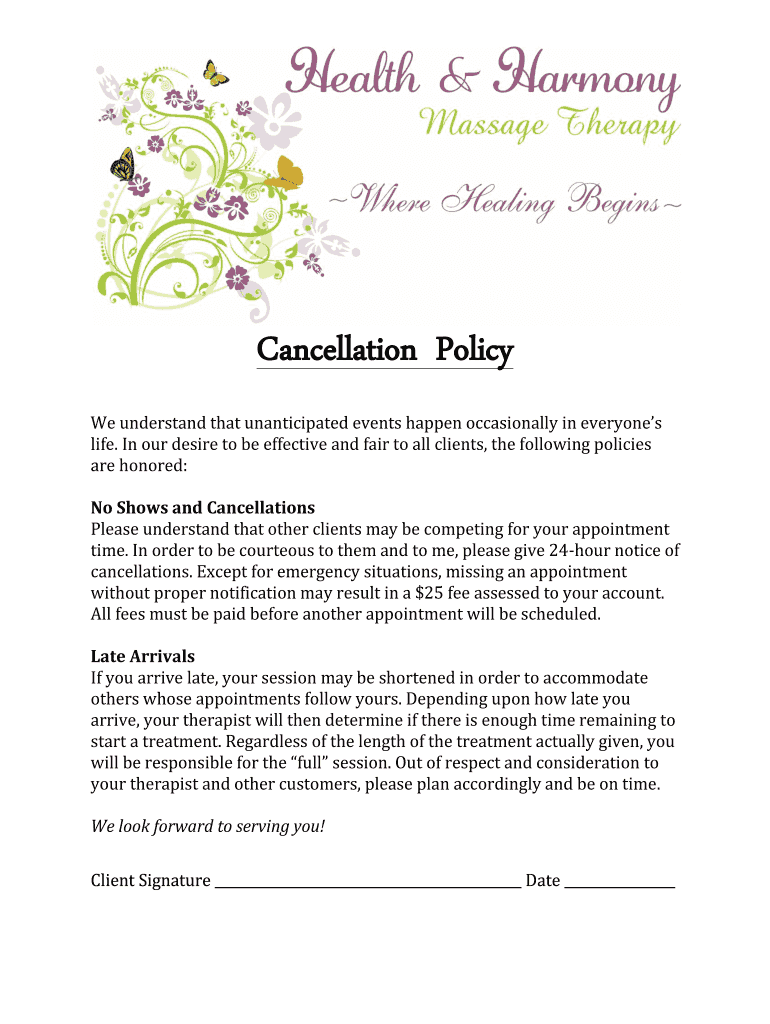
Cancellation Policy Health & Harmony Massage Therapy Form


Understanding the Massage Cancellation Policy
The massage cancellation policy is a crucial document for both clients and therapists. It outlines the terms under which a client can cancel or reschedule an appointment. Typically, this policy includes information on notice periods, potential fees for late cancellations, and how to communicate cancellations. Having a clear cancellation policy helps manage expectations and protects the business from lost revenue due to no-shows or last-minute cancellations.
Key Elements of the Massage Cancellation Policy
A comprehensive massage cancellation policy should include several key components to ensure clarity and fairness:
- Notice Period: Specify how much advance notice is required for cancellations or rescheduling, often ranging from twenty-four to forty-eight hours.
- Cancellation Fees: Outline any fees that may apply if the notice period is not met, helping to deter last-minute cancellations.
- No-Show Policy: Define the consequences of not showing up for an appointment without prior notice, which may include a full charge for the missed session.
- Communication Method: Indicate how clients should communicate cancellations, whether by phone, email, or through an online portal.
Steps to Complete the Massage Cancellation Policy
To implement an effective massage cancellation policy, follow these steps:
- Draft the Policy: Write a clear and concise policy that covers all key elements. Ensure it is easy to understand.
- Review Legal Requirements: Check for any state-specific regulations that may affect your policy, ensuring compliance with local laws.
- Communicate the Policy: Share the policy with clients at the time of booking. Consider including it in confirmation emails or on your website.
- Train Staff: Ensure that all staff members understand the policy and can explain it to clients as needed.
Legal Use of the Massage Cancellation Policy
For a massage cancellation policy to be legally binding, it must comply with relevant laws and regulations. This includes ensuring that clients are informed of the policy before they book an appointment. It is advisable to have clients sign or acknowledge the policy digitally, which can provide a record of their acceptance. Compliance with eSignature laws, such as the ESIGN Act and UETA, is essential for the policy to hold up in legal situations.
Examples of Using the Massage Cancellation Policy
Real-world examples can illustrate how a massage cancellation policy functions:
- A client cancels their appointment with less than twenty-four hours' notice. According to the policy, they are charged a cancellation fee.
- A client reschedules their appointment more than forty-eight hours in advance, adhering to the policy without any penalties.
- A client fails to show up for their scheduled appointment. The policy states that they will be charged the full amount for the missed service.
Quick guide on how to complete cancellation policy health amp harmony massage therapy
Accomplish Cancellation Policy Health & Harmony Massage Therapy seamlessly across any device
Web-based document management has become increasingly favored by businesses and individuals alike. It offers an excellent eco-friendly substitute for conventional printed and signed documents, as you can obtain the appropriate form and securely store it online. airSlate SignNow provides all the resources you require to create, edit, and eSign your documents swiftly and without delays. Handle Cancellation Policy Health & Harmony Massage Therapy on any device using the airSlate SignNow Android or iOS applications and enhance any document-related operation today.
How to edit and eSign Cancellation Policy Health & Harmony Massage Therapy with ease
- Obtain Cancellation Policy Health & Harmony Massage Therapy and click on Get Form to begin.
- Utilize the tools available to complete your form.
- Emphasize pertinent sections of the documents or conceal sensitive information with tools that airSlate SignNow specially offers for this purpose.
- Generate your eSignature using the Sign feature, which takes mere seconds and holds the same legal validity as a traditional wet ink signature.
- Verify the details and click on the Done button to save your changes.
- Choose how you wish to send your form, via email, SMS, invitation link, or download it to your computer.
Eliminate concerns about lost or mislaid documents, tedious form searches, or errors that necessitate printing new document copies. airSlate SignNow fulfills all your document management requirements in just a few clicks from your preferred device. Edit and eSign Cancellation Policy Health & Harmony Massage Therapy and guarantee exceptional communication throughout your form preparation process with airSlate SignNow.
Create this form in 5 minutes or less
Create this form in 5 minutes!
How to create an eSignature for the cancellation policy health amp harmony massage therapy
The way to create an electronic signature for your PDF file in the online mode
The way to create an electronic signature for your PDF file in Chrome
How to make an eSignature for putting it on PDFs in Gmail
The best way to make an electronic signature right from your smartphone
The best way to create an electronic signature for a PDF file on iOS devices
The best way to make an electronic signature for a PDF on Android
People also ask
-
What is the massage envy cancellation form pdf?
The massage envy cancellation form pdf is a document that allows members to formally request the cancellation of their Massage Envy membership. By filling out this form, you can ensure that all necessary information is captured and submitted correctly for processing.
-
How can I obtain the massage envy cancellation form pdf?
You can easily obtain the massage envy cancellation form pdf from the official Massage Envy website or directly through the airSlate SignNow platform. Simply search for the form, download it, and fill it out to initiate your cancellation process.
-
What details do I need to provide on the massage envy cancellation form pdf?
When completing the massage envy cancellation form pdf, you typically need to provide your full name, membership ID, contact information, and a signature. It's important to ensure all information is accurate to avoid delays in processing your cancellation.
-
Is there a fee associated with using the massage envy cancellation form pdf?
There is no fee for submitting the massage envy cancellation form pdf itself; however, you should check your membership agreement for any potential cancellation fees. It’s always a good idea to review the terms to avoid unexpected charges.
-
How long does it take to process the massage envy cancellation form pdf?
Processing the massage envy cancellation form pdf typically takes a few business days. Once your form is submitted, you should receive a confirmation of your cancellation via email, so be sure to check your inbox for updates.
-
Can I submit the massage envy cancellation form pdf online?
Yes, depending on Massage Envy's policies, you might be able to submit the massage envy cancellation form pdf online through their site or via the airSlate SignNow platform. Check for any digital submission options to simplify the process.
-
What are the benefits of using the massage envy cancellation form pdf?
Using the massage envy cancellation form pdf streamlines your cancellation process and ensures that all necessary information is included. It also serves as a formal record of your cancellation request, providing peace of mind.
Get more for Cancellation Policy Health & Harmony Massage Therapy
Find out other Cancellation Policy Health & Harmony Massage Therapy
- Electronic signature Texas Education Separation Agreement Fast
- Electronic signature Idaho Insurance Letter Of Intent Free
- How To Electronic signature Idaho Insurance POA
- Can I Electronic signature Illinois Insurance Last Will And Testament
- Electronic signature High Tech PPT Connecticut Computer
- Electronic signature Indiana Insurance LLC Operating Agreement Computer
- Electronic signature Iowa Insurance LLC Operating Agreement Secure
- Help Me With Electronic signature Kansas Insurance Living Will
- Electronic signature Insurance Document Kentucky Myself
- Electronic signature Delaware High Tech Quitclaim Deed Online
- Electronic signature Maine Insurance Quitclaim Deed Later
- Electronic signature Louisiana Insurance LLC Operating Agreement Easy
- Electronic signature West Virginia Education Contract Safe
- Help Me With Electronic signature West Virginia Education Business Letter Template
- Electronic signature West Virginia Education Cease And Desist Letter Easy
- Electronic signature Missouri Insurance Stock Certificate Free
- Electronic signature Idaho High Tech Profit And Loss Statement Computer
- How Do I Electronic signature Nevada Insurance Executive Summary Template
- Electronic signature Wisconsin Education POA Free
- Electronic signature Wyoming Education Moving Checklist Secure