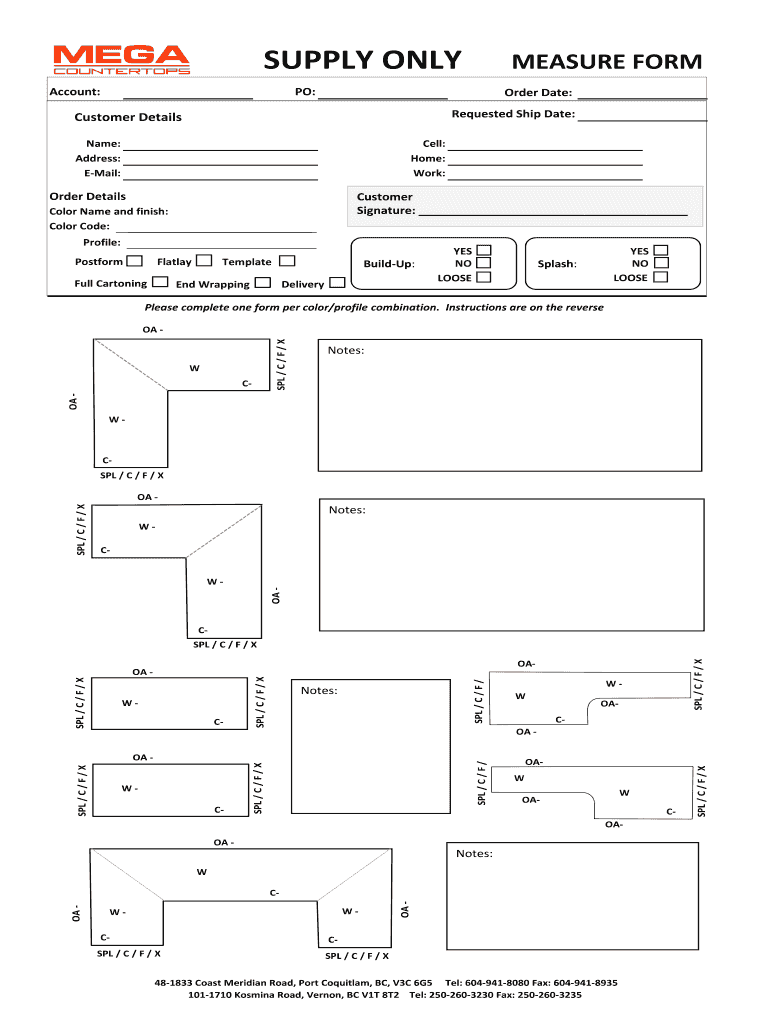
Supply Measure Form Mega Countertops


What is the Supply Measure Form Mega Countertops
The Supply Measure Form Mega Countertops is a specialized document used primarily in the countertop industry to record measurements and specifications for custom countertop projects. This form helps ensure that all necessary dimensions and details are accurately captured, facilitating the production and installation process. By standardizing the information collected, it helps streamline communication between customers, suppliers, and contractors.
How to use the Supply Measure Form Mega Countertops
Using the Supply Measure Form Mega Countertops involves several straightforward steps. First, gather all necessary tools for measurement, such as a tape measure and a level. Next, carefully measure the designated areas where the countertops will be installed, noting dimensions such as length, width, and depth. It is also important to account for any unique features, such as sinks or appliances. Fill out the form with these measurements, ensuring clarity and accuracy to avoid any potential issues during production.
Steps to complete the Supply Measure Form Mega Countertops
Completing the Supply Measure Form Mega Countertops requires attention to detail. Follow these steps:
- Begin by entering your contact information at the top of the form.
- List the project address where the countertops will be installed.
- Record precise measurements, including any irregularities in the space.
- Include notes about material preferences or specific design elements.
- Review the completed form for accuracy before submitting it.
Key elements of the Supply Measure Form Mega Countertops
Several key elements must be included in the Supply Measure Form Mega Countertops to ensure its effectiveness. These elements typically include:
- Customer contact information
- Project address
- Detailed measurements of the installation area
- Specifications for materials and finishes
- Any additional notes or requests from the customer
Legal use of the Supply Measure Form Mega Countertops
The legal use of the Supply Measure Form Mega Countertops is essential for ensuring that all parties involved in the countertop project are on the same page. This form serves as a record of the agreed-upon specifications and measurements, which can be referenced in case of disputes. It is important to ensure that the form is filled out accurately and signed by all relevant parties to establish its validity.
Examples of using the Supply Measure Form Mega Countertops
Examples of using the Supply Measure Form Mega Countertops can vary based on project needs. For instance, a homeowner remodeling their kitchen might use the form to specify dimensions for new granite countertops. Alternatively, a contractor might utilize the form when working on a commercial project, such as a restaurant, to ensure that the countertops meet specific requirements for durability and design. In both cases, having a detailed and accurate form helps streamline the process and avoids costly mistakes.
Quick guide on how to complete supply measure form mega countertops
Complete Supply Measure Form Mega Countertops effortlessly on any device
Digital document management has gained popularity among businesses and individuals. It offers an ideal eco-friendly substitute for conventional printed and signed paperwork, allowing you to access the appropriate form and securely store it online. airSlate SignNow provides all the tools required to create, modify, and eSign your documents swiftly without delays. Handle Supply Measure Form Mega Countertops on any device using airSlate SignNow's Android or iOS applications and enhance any document-related operation today.
The easiest method to modify and eSign Supply Measure Form Mega Countertops with ease
- Locate Supply Measure Form Mega Countertops and click Get Form to begin.
- Make use of the tools we offer to finalize your document.
- Emphasize relevant sections of your documents or redact sensitive information with tools that airSlate SignNow specifically provides for that purpose.
- Generate your signature using the Sign tool, which takes mere seconds and carries the same legal validity as a traditional ink signature.
- Review all the details and click the Done button to save your modifications.
- Select your preferred method to share your form, whether by email, text message (SMS), invitation link, or download it to your PC.
Eliminate the hassle of lost or misplaced documents, tedious form searching, or errors that necessitate reprinting new copies. airSlate SignNow meets all your document management needs in just a few clicks from any device you choose. Edit and eSign Supply Measure Form Mega Countertops to ensure excellent communication at every stage of the form preparation process with airSlate SignNow.
Create this form in 5 minutes or less
Create this form in 5 minutes!
How to create an eSignature for the supply measure form mega countertops
How to create an eSignature for your PDF document in the online mode
How to create an eSignature for your PDF document in Chrome
The best way to make an electronic signature for putting it on PDFs in Gmail
How to generate an eSignature from your mobile device
How to generate an electronic signature for a PDF document on iOS devices
How to generate an eSignature for a PDF file on Android devices
People also ask
-
What is the Supply Measure Form Mega Countertops?
The Supply Measure Form Mega Countertops is a specialized document designed to facilitate accurate measurements for countertop installations. This form streamlines the process of providing precise dimensions, ensuring that your countertops fit perfectly in your space.
-
How does the Supply Measure Form Mega Countertops benefit my business?
Using the Supply Measure Form Mega Countertops can signNowly reduce measurement errors, leading to increased customer satisfaction. This efficient form helps you save time and minimize material waste by ensuring that you have the right specifications from the outset.
-
Is the Supply Measure Form Mega Countertops customizable?
Yes, the Supply Measure Form Mega Countertops is fully customizable to meet your specific needs. You can easily modify fields and layouts to fit your business requirements, ensuring that you gather all necessary information for your countertop projects.
-
What pricing options are available for the Supply Measure Form Mega Countertops?
The Supply Measure Form Mega Countertops is offered at competitive pricing, making it an affordable solution for businesses of all sizes. You can choose from different subscription plans tailored to your needs, ensuring you pay only for what you require.
-
Can I integrate the Supply Measure Form Mega Countertops with my existing software?
Absolutely! The Supply Measure Form Mega Countertops can be easily integrated with various software applications, including CRM systems and project management tools. This integration streamlines your workflow and enhances collaboration across your teams.
-
How can I access the Supply Measure Form Mega Countertops?
The Supply Measure Form Mega Countertops can be accessed through airSlate SignNow's user-friendly platform. Once you sign up, you can quickly create, customize, and send the form directly to your clients for eSignature.
-
What support options are available for users of the Supply Measure Form Mega Countertops?
Users of the Supply Measure Form Mega Countertops have access to comprehensive support resources, including tutorials, FAQs, and a dedicated support team. If you encounter any issues or have questions, our team is here to help you resolve them swiftly.
Get more for Supply Measure Form Mega Countertops
- Casac renewal package form
- Form reportable incident sample
- Combined insurance form
- Pediatric intensive care unit surge form
- Forms ampamp applications trumansburg ny cayuga addiction
- Emp program form
- Emp program application instructions for silver bay ymca form
- How recertify food stamps in monroe county ny form
Find out other Supply Measure Form Mega Countertops
- Sign Oklahoma General Partnership Agreement Online
- Sign Tennessee Non-Compete Agreement Computer
- Sign Tennessee Non-Compete Agreement Mobile
- Sign Utah Non-Compete Agreement Secure
- Sign Texas General Partnership Agreement Easy
- Sign Alabama LLC Operating Agreement Online
- Sign Colorado LLC Operating Agreement Myself
- Sign Colorado LLC Operating Agreement Easy
- Can I Sign Colorado LLC Operating Agreement
- Sign Kentucky LLC Operating Agreement Later
- Sign Louisiana LLC Operating Agreement Computer
- How Do I Sign Massachusetts LLC Operating Agreement
- Sign Michigan LLC Operating Agreement Later
- Sign Oklahoma LLC Operating Agreement Safe
- Sign Rhode Island LLC Operating Agreement Mobile
- Sign Wisconsin LLC Operating Agreement Mobile
- Can I Sign Wyoming LLC Operating Agreement
- Sign Hawaii Rental Invoice Template Simple
- Sign California Commercial Lease Agreement Template Free
- Sign New Jersey Rental Invoice Template Online