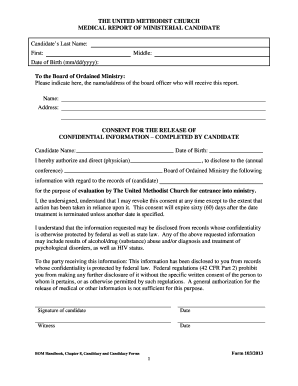
Form 103 Umc 2013-2026


What is the Form 103 UMC?
The Form 103 UMC, also known as the United Methodist Church medical report ministerial candidate form, is a crucial document used within the United Methodist Church. This form is designed to gather essential health information about individuals seeking ministerial positions. It ensures that candidates meet the necessary health standards required for effective ministry. The form collects data on medical history, current health status, and any relevant treatments or conditions that may affect a candidate’s ability to serve in a ministerial capacity.
How to Use the Form 103 UMC
Using the Form 103 UMC involves several straightforward steps. First, candidates should obtain the form from their local church or the conference office. Once the form is in hand, candidates need to fill it out completely, providing accurate and truthful information regarding their health. After completing the form, it must be submitted to the appropriate church authority for review. This process ensures that all candidates are evaluated consistently and fairly based on their health qualifications.
Steps to Complete the Form 103 UMC
Completing the Form 103 UMC requires careful attention to detail. Here are the steps to follow:
- Obtain the form from your local church or conference office.
- Fill in personal information, including your full name, contact details, and the position you are applying for.
- Provide detailed medical history, including any past surgeries, chronic conditions, or ongoing treatments.
- Complete the section regarding current medications and any relevant allergies.
- Sign and date the form to certify that the information provided is accurate.
- Submit the completed form to the designated church authority for review.
Legal Use of the Form 103 UMC
The Form 103 UMC is legally binding and must be completed in compliance with applicable health regulations and church policies. It is essential to ensure that all information provided is truthful, as inaccuracies can lead to disqualification from ministerial candidacy. The form serves not only as a health assessment but also as a legal document that may be referenced in future evaluations or disputes regarding a candidate's fitness for ministry.
Required Documents
When submitting the Form 103 UMC, candidates may need to include additional documentation to support their health claims. This may include:
- Medical records from healthcare providers.
- Documentation of any treatments or surgeries.
- Letters of recommendation from healthcare professionals.
- Proof of vaccinations or other relevant health certifications.
Form Submission Methods
The Form 103 UMC can typically be submitted through various methods, depending on the church's policies. Common submission methods include:
- Online submission via the church’s designated portal.
- Mailing the completed form to the local church office.
- In-person delivery to the church administrator or designated official.
Quick guide on how to complete form 103 umc
Effortlessly Prepare Form 103 Umc on Any Device
Digital document management has gained popularity among businesses and individuals. It serves as an ideal eco-friendly substitute for traditional printed and signed documents, enabling you to obtain the correct format and securely store it online. airSlate SignNow equips you with all the resources necessary to swiftly create, modify, and eSign your documents without delays. Manage Form 103 Umc on any device using airSlate SignNow's Android or iOS applications and simplify any document-related process today.
The easiest way to alter and eSign Form 103 Umc without hassle
- Find Form 103 Umc and then click Get Form to initiate the process.
- Utilize the tools we offer to complete your document.
- Emphasize important sections of the documents or obscure sensitive information with tools specifically provided by airSlate SignNow for that purpose.
- Create your eSignature using the Sign tool, which takes just seconds and holds the same legal validity as a conventional wet ink signature.
- Review the information carefully and then click the Done button to save your modifications.
- Choose how you would like to share your form, whether by email, text message (SMS), or invitation link, or download it directly to your computer.
Eliminate concerns about lost or mislaid documents, tedious form navigation, or errors that necessitate printing new copies. airSlate SignNow fulfills all your document management needs with just a few clicks from any device you prefer. Edit and eSign Form 103 Umc to ensure effective communication at every stage of the form preparation process with airSlate SignNow.
Create this form in 5 minutes or less
Create this form in 5 minutes!
How to create an eSignature for the form 103 umc
How to generate an electronic signature for your PDF in the online mode
How to generate an electronic signature for your PDF in Chrome
The way to generate an electronic signature for putting it on PDFs in Gmail
How to generate an electronic signature from your smart phone
How to make an electronic signature for a PDF on iOS devices
How to generate an electronic signature for a PDF file on Android OS
People also ask
-
What is UMC Medical and how does it relate to airSlate SignNow?
UMC Medical refers to the healthcare services provided by the University Medical Center. airSlate SignNow offers a solution that can streamline the document signing process, making it ideal for UMC Medical professionals who require efficient and secure signature management.
-
What features does airSlate SignNow offer for UMC Medical?
airSlate SignNow provides features such as customizable templates, automated workflows, and secure eSignatures tailored for UMC Medical needs. These features help reduce administrative tasks, allowing healthcare providers to focus more on patient care.
-
How does airSlate SignNow ensure compliance with healthcare regulations for UMC Medical?
airSlate SignNow is designed with compliance in mind, ensuring that all electronic signatures and document storage adhere to healthcare regulations, including HIPAA. This makes it a secure choice for UMC Medical facilities that handle sensitive patient information.
-
What are the pricing options for UMC Medical using airSlate SignNow?
airSlate SignNow offers competitive pricing plans that cater to various needs, including options suitable for UMC Medical. By providing flexible subscription models, it helps healthcare organizations manage their budget while accessing essential eSignature features.
-
Can airSlate SignNow integrate with existing systems used by UMC Medical?
Yes, airSlate SignNow supports various integrations with popular healthcare applications that UMC Medical may already be using. This compatibility ensures a seamless transition and enhances overall workflow efficiency.
-
What benefits can UMC Medical realize by using airSlate SignNow?
By using airSlate SignNow, UMC Medical can signNowly reduce the time spent on manual paperwork and enhance patient engagement through faster document processing. This efficiency leads to improved operational workflow and better service delivery.
-
Is airSlate SignNow user-friendly for staff at UMC Medical?
Absolutely! airSlate SignNow is designed with an intuitive interface that ensures ease of use for all staff members at UMC Medical. The straightforward navigation allows for quick adoption with minimal training necessary.
Get more for Form 103 Umc
- Meyer clinic form
- Erfc7b request for estimates of retirement benefits for erfc 2001 andor vrs members form
- Mission statement the goal of texas tech university form
- Erfc7b request for estimates of retirement benefits for erfc 2001 andor vrs members 515647199 form
- Std report form
- Individual provider time form
- Send documentation to doh wa form
- Mco authorization forms better health together
Find out other Form 103 Umc
- Sign Nevada Insurance Lease Agreement Mobile
- Can I Sign Washington Lawers Quitclaim Deed
- Sign West Virginia Lawers Arbitration Agreement Secure
- Sign Wyoming Lawers Lease Agreement Now
- How To Sign Alabama Legal LLC Operating Agreement
- Sign Alabama Legal Cease And Desist Letter Now
- Sign Alabama Legal Cease And Desist Letter Later
- Sign California Legal Living Will Online
- How Do I Sign Colorado Legal LLC Operating Agreement
- How Can I Sign California Legal Promissory Note Template
- How Do I Sign North Dakota Insurance Quitclaim Deed
- How To Sign Connecticut Legal Quitclaim Deed
- How Do I Sign Delaware Legal Warranty Deed
- Sign Delaware Legal LLC Operating Agreement Mobile
- Sign Florida Legal Job Offer Now
- Sign Insurance Word Ohio Safe
- How Do I Sign Hawaii Legal Business Letter Template
- How To Sign Georgia Legal Cease And Desist Letter
- Sign Georgia Legal Residential Lease Agreement Now
- Sign Idaho Legal Living Will Online