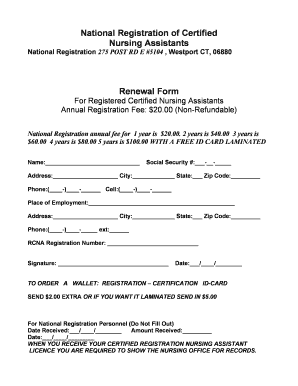
Wwww National Registration Certified Nursing Assistant Form


What is the National Registration Certified Nursing Assistant?
The National Registration Certified Nursing Assistant (CNA) is a credential that validates the skills and knowledge required to perform essential duties in healthcare settings. This certification is recognized across the United States and is crucial for individuals seeking to work as nursing assistants. The CNA certification demonstrates proficiency in patient care, communication, and basic medical procedures, ensuring that certified individuals meet the standards expected by employers and regulatory bodies.
How to Obtain the National Registration Certified Nursing Assistant
To obtain the National Registration Certified Nursing Assistant certification, candidates must complete a series of steps. First, individuals need to enroll in a state-approved CNA training program, which typically includes both classroom instruction and hands-on clinical experience. After completing the training, candidates must pass a competency exam that assesses their skills and knowledge. Upon passing the exam, individuals can apply for certification through the appropriate state regulatory agency, which may require submitting a CNA certificate PDF along with other documentation.
Key Elements of the National Registration Certified Nursing Assistant
The National Registration Certified Nursing Assistant includes several key elements that are essential for certification. These elements typically encompass:
- Training Requirements: Completion of a state-approved training program.
- Competency Exam: Passing a written and practical exam to demonstrate skills.
- Background Check: A criminal background check may be required in many states.
- Continuing Education: Some states require ongoing education to maintain certification.
Legal Use of the National Registration Certified Nursing Assistant
The legal use of the National Registration Certified Nursing Assistant certification is governed by state regulations. Each state has specific laws regarding the practice of nursing assistants, including scope of practice, required training, and renewal procedures. It is essential for certified nursing assistants to understand these regulations to ensure compliance and maintain their certification. Failure to adhere to state laws can result in penalties, including revocation of certification.
Steps to Complete the National Registration Certified Nursing Assistant
Completing the National Registration Certified Nursing Assistant certification involves several important steps:
- Enroll in a state-approved CNA training program.
- Complete the required coursework and clinical practice hours.
- Schedule and take the competency exam.
- Submit the necessary documentation, including the CNA certificate PDF, to the state regulatory agency.
- Receive your certification and maintain it by fulfilling continuing education requirements.
State-Specific Rules for the National Registration Certified Nursing Assistant
Each state has its own rules and regulations regarding the National Registration Certified Nursing Assistant certification. It is important for candidates to familiarize themselves with their state's specific requirements, which may include:
- Differences in training program approval.
- Variations in exam content and passing scores.
- Specific renewal processes and timelines.
- Unique background check requirements.
Quick guide on how to complete wwww national registration certified nursing assistant
Accomplish Wwww National Registration Certified Nursing Assistant effortlessly on any device
Digital document management has surged in popularity among businesses and individuals alike. It offers an ideal eco-conscious alternative to conventional printed and signed paperwork, as you can easily locate the appropriate form and securely retain it online. airSlate SignNow equips you with all the tools necessary to create, modify, and eSign your documents promptly without any delays. Manage Wwww National Registration Certified Nursing Assistant on any platform with airSlate SignNow's Android or iOS applications and enhance any document-centric process today.
The easiest way to modify and eSign Wwww National Registration Certified Nursing Assistant without hassle
- Locate Wwww National Registration Certified Nursing Assistant and click Get Form to begin.
- Utilize the tools we offer to complete your form.
- Emphasize pertinent sections of the documents or obscure sensitive information with tools specifically designed by airSlate SignNow for that purpose.
- Create your eSignature using the Sign tool, which takes only moments and carries the same legal validity as a traditional wet ink signature.
- Review the information and click on the Done button to finalize your changes.
- Choose your preferred method of delivery for your form, whether by email, SMS, invitation link, or download it to your PC.
Eliminate concerns about lost or misplaced files, tedious form searches, or errors that necessitate printing new document copies. airSlate SignNow addresses all your document management needs in just a few clicks from your selected device. Edit and eSign Wwww National Registration Certified Nursing Assistant while ensuring excellent communication at every stage of your form preparation process with airSlate SignNow.
Create this form in 5 minutes or less
Create this form in 5 minutes!
How to create an eSignature for the wwww national registration certified nursing assistant
The best way to create an electronic signature for a PDF document online
The best way to create an electronic signature for a PDF document in Google Chrome
How to generate an eSignature for signing PDFs in Gmail
The best way to generate an eSignature from your smart phone
The way to create an eSignature for a PDF document on iOS
The best way to generate an eSignature for a PDF file on Android OS
People also ask
-
What is a CNA Certificate PDF and how do I obtain one?
A CNA Certificate PDF is a digital document that certifies an individual's completion of the Certified Nursing Assistant program. To obtain this PDF, you usually need to complete the necessary training and pass the certification exam. Afterward, your training provider might offer a way to download or receive your CNA certificate in PDF format.
-
What are the key benefits of receiving my CNA Certificate in PDF format?
Receiving your CNA Certificate as a PDF provides several advantages, including easy accessibility and the ability to store it securely on your device. A CNA Certificate PDF can be easily shared with potential employers or educational institutions without the risk of physical damage. Moreover, it often allows for instant download after certification, expediting your job search process.
-
How can I store and manage my CNA Certificate PDF securely?
You can store your CNA Certificate PDF securely by using cloud storage services, such as Google Drive or Dropbox, which offer encryption and backup options. Additionally, consider saving copies on external drives and using password protection for extra security. Managing your documents effectively ensures you have easy access when needed, especially during job applications.
-
Are there any costs associated with obtaining a CNA Certificate PDF?
Generally, obtaining a CNA Certificate PDF includes costs related to the CNA training program and certification exam fees. Prices can vary based on the training institution and any additional resources or materials provided. It’s essential to check with your specific program for a detailed breakdown of any costs before enrollment.
-
Can I use airSlate SignNow to eSign my CNA Certificate PDF?
Yes, airSlate SignNow provides a seamless platform to eSign documents, including your CNA Certificate PDF. This feature ensures that your signature is added professionally and securely, facilitating efficient document management. eSigning your certificate can accelerate submission processes to employers or educational institutions.
-
What integrations are available with airSlate SignNow for my CNA Certificate PDF?
airSlate SignNow offers various integrations with popular applications like Google Drive, Dropbox, and Microsoft Office, allowing easy access to your CNA Certificate PDF. These integrations help streamline your workflow, making it convenient to manage, sign, and share your certification documents. Check out the integration options on airSlate SignNow's website for more details.
-
How does airSlate SignNow ensure the security of my CNA Certificate PDF?
airSlate SignNow prioritizes security with features like encryption, secure authentication, and compliance with industry standards to protect your CNA Certificate PDF. These measures safeguard your personal information while allowing you to manage your documents confidently. You can trust airSlate SignNow to keep your certification secure throughout the eSigning process.
Get more for Wwww National Registration Certified Nursing Assistant
Find out other Wwww National Registration Certified Nursing Assistant
- eSign California Sublease Agreement Template Safe
- How To eSign Colorado Sublease Agreement Template
- How Do I eSign Colorado Sublease Agreement Template
- eSign Florida Sublease Agreement Template Free
- How Do I eSign Hawaii Lodger Agreement Template
- eSign Arkansas Storage Rental Agreement Now
- How Can I eSign Texas Sublease Agreement Template
- eSign Texas Lodger Agreement Template Free
- eSign Utah Lodger Agreement Template Online
- eSign Hawaii Rent to Own Agreement Mobile
- How To eSignature Colorado Postnuptial Agreement Template
- How Do I eSignature Colorado Postnuptial Agreement Template
- Help Me With eSignature Colorado Postnuptial Agreement Template
- eSignature Illinois Postnuptial Agreement Template Easy
- eSignature Kentucky Postnuptial Agreement Template Computer
- How To eSign California Home Loan Application
- How To eSign Florida Home Loan Application
- eSign Hawaii Home Loan Application Free
- How To eSign Hawaii Home Loan Application
- How To eSign New York Home Loan Application