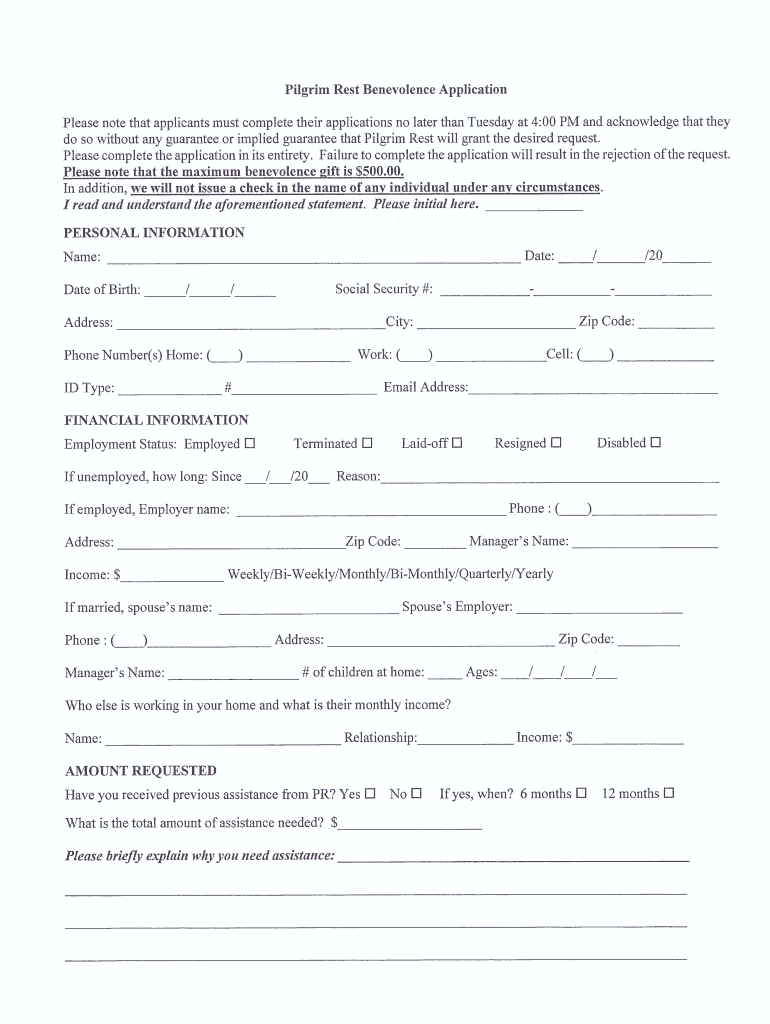
Pilgrim Rest Benevolence 2019-2026


What is the Pilgrim Rest Benevolence
The Pilgrim Rest Benevolence is a formal application designed to provide assistance and support to individuals in need. This benevolence program typically aims to help those facing financial hardships or unexpected life events. The application process involves submitting a detailed form that outlines the applicant's circumstances and needs. Understanding the specifics of this benevolence can help applicants navigate the process more effectively.
How to use the Pilgrim Rest Benevolence
Using the Pilgrim Rest Benevolence involves several steps, starting with obtaining the application form. Applicants should carefully fill out the form, providing accurate and comprehensive information about their situation. Once completed, the form can be submitted electronically or through traditional mail. It is important to ensure that all required documentation is included to avoid delays in processing.
Steps to complete the Pilgrim Rest Benevolence
Completing the Pilgrim Rest Benevolence application requires attention to detail. Follow these steps for a successful submission:
- Obtain the Pilgrim Rest application form from the designated source.
- Carefully read the instructions provided with the form.
- Fill out the form with accurate information, ensuring all sections are completed.
- Gather any required supporting documents, such as proof of income or identification.
- Review the completed application for accuracy and completeness.
- Submit the application via the preferred method, either online or by mail.
Legal use of the Pilgrim Rest Benevolence
The Pilgrim Rest Benevolence is legally recognized as a valid form of assistance when completed correctly. To ensure legal compliance, applicants must adhere to the guidelines set forth by the issuing body. This includes providing truthful information and submitting the application within the designated timeframe. Understanding the legal implications of the application can help applicants avoid potential issues in the future.
Eligibility Criteria
Eligibility for the Pilgrim Rest Benevolence typically depends on specific criteria established by the program. Applicants may need to demonstrate financial need, provide documentation of their circumstances, and meet any additional requirements set by the issuing organization. It is crucial for applicants to review these criteria carefully to determine their eligibility before applying.
Required Documents
When applying for the Pilgrim Rest Benevolence, certain documents are generally required to support the application. These may include:
- Proof of income, such as pay stubs or tax returns.
- Identification documents, like a driver's license or Social Security card.
- Any relevant financial statements or records that demonstrate need.
Gathering these documents in advance can streamline the application process and improve the chances of approval.
Quick guide on how to complete pilgrim rest benevolence
Finish Pilgrim Rest Benevolence effortlessly on any device
Digital document management has gained popularity among businesses and individuals. It offers an ideal environmentally friendly alternative to conventional printed and signed paperwork, as you can obtain the required form and securely store it online. airSlate SignNow provides you with all the tools necessary to create, modify, and eSign your documents quickly without delays. Manage Pilgrim Rest Benevolence on any platform with airSlate SignNow Android or iOS applications and enhance any document-centric process today.
How to modify and eSign Pilgrim Rest Benevolence with ease
- Find Pilgrim Rest Benevolence and then click Get Form to begin.
- Use the tools we provide to fill out your document.
- Highlight important sections of the documents or redact sensitive information with features that airSlate SignNow offers specifically for such tasks.
- Create your eSignature using the Sign tool, which takes seconds and carries the same legal validity as a traditional wet ink signature.
- Review all the information and then click on the Done button to save your changes.
- Choose how you want to send your form, via email, SMS, or invitation link, or download it to your computer.
Forget about lost or misplaced documents, tedious form searching, or mistakes that require printing new copies of documents. airSlate SignNow meets all your document management requirements in just a few clicks from any device of your choice. Modify and eSign Pilgrim Rest Benevolence and guarantee excellent communication at every step of your form preparation process with airSlate SignNow.
Create this form in 5 minutes or less
Create this form in 5 minutes!
How to create an eSignature for the pilgrim rest benevolence
The best way to create an eSignature for a PDF document online
The best way to create an eSignature for a PDF document in Google Chrome
The best way to generate an eSignature for signing PDFs in Gmail
The best way to generate an electronic signature straight from your smart phone
The way to generate an eSignature for a PDF document on iOS
The best way to generate an electronic signature for a PDF document on Android OS
People also ask
-
What features does airSlate SignNow offer for managing pilgrim rest documents?
airSlate SignNow provides a variety of features for managing pilgrim rest documents, including customizable templates, real-time tracking, and secure cloud storage. These tools make it easy for businesses to create, send, and sign documents efficiently, streamlining the entire workflow.
-
How does airSlate SignNow ensure the security of my pilgrim rest documents?
Security is a top priority with airSlate SignNow, especially for pilgrim rest documents. The platform uses top-notch encryption, secure access controls, and compliance with industry standards to ensure that all documents are protected from unauthorized access.
-
What is the pricing structure for using airSlate SignNow with pilgrim rest documents?
airSlate SignNow offers flexible pricing plans suitable for various business needs when managing pilgrim rest documents. You can choose from monthly or annual subscriptions, and there are options available that cater to startups and larger enterprises alike.
-
Can I integrate airSlate SignNow with other applications for pilgrim rest management?
Yes, airSlate SignNow supports integration with numerous applications to enhance the management of pilgrim rest documents. Popular integrations include tools like Google Drive, Dropbox, and various CRM systems, allowing for a seamless workflow across platforms.
-
What are the benefits of using airSlate SignNow for pilgrim rest eSigning?
Using airSlate SignNow for pilgrim rest eSigning offers several benefits, such as increased efficiency and reduced turnaround times. The platform simplifies the signing process, allowing parties to sign documents electronically from anywhere, which is crucial for fast-paced business environments.
-
Is airSlate SignNow user-friendly for handling pilgrim rest documents?
Absolutely! airSlate SignNow is designed to be user-friendly, making it easy for anyone to manage pilgrim rest documents regardless of their technical expertise. The intuitive interface allows users to navigate quickly and get their document signing tasks completed with minimal training.
-
Are there any mobile capabilities for accessing pilgrim rest documents with airSlate SignNow?
Yes, airSlate SignNow offers robust mobile capabilities, allowing users to access and manage pilgrim rest documents on the go. With the mobile app, you can view, send, and sign documents directly from your smartphone or tablet, ensuring flexibility and convenience.
Get more for Pilgrim Rest Benevolence
Find out other Pilgrim Rest Benevolence
- Electronic signature Tennessee Healthcare / Medical NDA Now
- Electronic signature Tennessee Healthcare / Medical Lease Termination Letter Online
- Electronic signature Oklahoma Education LLC Operating Agreement Fast
- How To Electronic signature Virginia Healthcare / Medical Contract
- How To Electronic signature Virginia Healthcare / Medical Operating Agreement
- Electronic signature Wisconsin Healthcare / Medical Business Letter Template Mobile
- Can I Electronic signature Wisconsin Healthcare / Medical Operating Agreement
- Electronic signature Alabama High Tech Stock Certificate Fast
- Electronic signature Insurance Document California Computer
- Electronic signature Texas Education Separation Agreement Fast
- Electronic signature Idaho Insurance Letter Of Intent Free
- How To Electronic signature Idaho Insurance POA
- Can I Electronic signature Illinois Insurance Last Will And Testament
- Electronic signature High Tech PPT Connecticut Computer
- Electronic signature Indiana Insurance LLC Operating Agreement Computer
- Electronic signature Iowa Insurance LLC Operating Agreement Secure
- Help Me With Electronic signature Kansas Insurance Living Will
- Electronic signature Insurance Document Kentucky Myself
- Electronic signature Delaware High Tech Quitclaim Deed Online
- Electronic signature Maine Insurance Quitclaim Deed Later