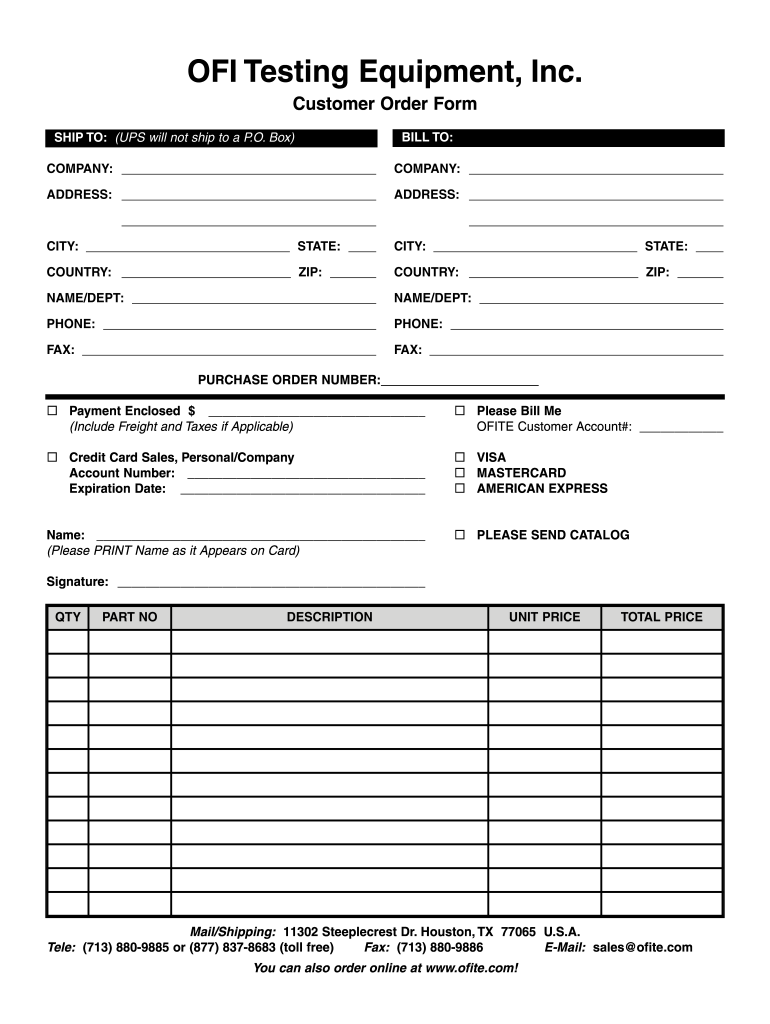
Customer Order Form Ofitecom


What is the customer order form?
The customer order form is a document used by businesses to capture customer information and details about the products or services being requested. This form typically includes fields for the customer's name, contact information, order details, and payment information. It serves as a formal request for goods or services and is essential for processing orders efficiently.
Key elements of the customer order form
A well-structured customer order form includes several critical components to ensure clarity and completeness. These elements typically encompass:
- Customer Information: Name, address, phone number, and email.
- Order Details: Description of the products or services, quantities, and any specific instructions.
- Payment Information: Credit card details or other payment methods.
- Terms and Conditions: Information regarding returns, refunds, and shipping policies.
These elements work together to provide a comprehensive overview of the transaction, facilitating smooth order processing.
Steps to complete the customer order form
Completing the customer order form involves several straightforward steps to ensure accuracy and efficiency:
- Gather Information: Collect all necessary details, including customer information and order specifics.
- Fill Out the Form: Enter the information into the appropriate fields on the form.
- Review the Information: Double-check for any errors or omissions before submission.
- Submit the Form: Send the completed form to the business, either digitally or in paper format.
Following these steps helps minimize errors and ensures that the order is processed promptly.
Legal use of the customer order form
The customer order form is legally binding when completed correctly. To ensure its legality, it must comply with relevant regulations, such as the Electronic Signatures in Global and National Commerce (ESIGN) Act. This means that electronic signatures and records are recognized as valid. Additionally, businesses should ensure that the form includes clear terms and conditions to protect both parties involved in the transaction.
How to use the customer order form
Using the customer order form effectively involves understanding its purpose and how to navigate it. Customers should fill out the form with accurate information and ensure that all required fields are completed. Businesses can utilize the form to track orders, manage inventory, and maintain customer records. Digital solutions, such as eSignature platforms, can streamline this process by allowing customers to sign and submit forms electronically, enhancing convenience and efficiency.
Examples of using the customer order form
Customer order forms can be utilized in various scenarios across different industries. For instance:
- Retail: A clothing store may use a customer order form to process online purchases.
- Services: A landscaping company may require customers to fill out a form to request specific services.
- Food Industry: Restaurants can use order forms for catering services to capture detailed customer requests.
These examples illustrate the versatility of the customer order form in facilitating transactions across multiple sectors.
Quick guide on how to complete customer order form ofitecom
Complete Customer Order Form Ofitecom effortlessly on any device
Digital document management has become increasingly favored by businesses and individuals alike. It serves as an ideal eco-friendly substitute for conventional printed and signed documents, allowing you to find the appropriate form and securely store it online. airSlate SignNow equips you with all the resources necessary to create, edit, and eSign your documents promptly without any delays. Manage Customer Order Form Ofitecom on any device using the airSlate SignNow Android or iOS applications and streamline any document-related task today.
How to modify and eSign Customer Order Form Ofitecom with ease
- Find Customer Order Form Ofitecom and click Get Form to begin.
- Utilize the tools we offer to complete your form.
- Emphasize pertinent sections of the documents or conceal sensitive information with tools that airSlate SignNow provides specifically for that purpose.
- Generate your signature using the Sign feature, which takes mere seconds and has the same legal validity as a traditional ink signature.
- Review all the details and click on the Done button to save your changes.
- Choose how you wish to share your form, via email, text message (SMS), or invite link, or download it to your computer.
Say goodbye to lost or misplaced files, cumbersome form searches, or mistakes that require printing new document copies. airSlate SignNow addresses all your document management needs with just a few clicks from your chosen device. Modify and eSign Customer Order Form Ofitecom and ensure effective communication at every stage of your form preparation process with airSlate SignNow.
Create this form in 5 minutes or less
Create this form in 5 minutes!
How to create an eSignature for the customer order form ofitecom
The best way to create an eSignature for your PDF document online
The best way to create an eSignature for your PDF document in Google Chrome
The best way to make an electronic signature for signing PDFs in Gmail
The best way to make an eSignature from your smart phone
The way to generate an electronic signature for a PDF document on iOS
The best way to make an eSignature for a PDF file on Android OS
People also ask
-
What is a customer order form and how does it work with airSlate SignNow?
A customer order form is a digital document that allows businesses to collect orders from customers efficiently. With airSlate SignNow, you can create, send, and eSign customer order forms easily, streamlining the ordering process and reducing manual errors.
-
How can airSlate SignNow enhance my customer order form process?
airSlate SignNow enhances your customer order form process by providing an intuitive platform for creating customizable forms. Features like templates, drag-and-drop editing, and legally binding eSignatures ensure that your order forms are professional and efficient.
-
Is there a cost associated with using airSlate SignNow for customer order forms?
Yes, using airSlate SignNow for customer order forms does come with a cost, but it is an affordable solution compared to traditional paper methods. Pricing plans are flexible and designed to fit different business needs, ensuring you get the best value for your investment.
-
Can I integrate airSlate SignNow with my existing sales software for customer order forms?
Absolutely! airSlate SignNow offers seamless integrations with popular sales and CRM software, allowing you to automatically sync customer order forms with your existing systems. This integration facilitates a streamlined workflow, saving you time and enhancing productivity.
-
Are customer order forms created with airSlate SignNow secure?
Yes, customer order forms created with airSlate SignNow are secure. The platform employs industry-standard encryption and compliance with regulations to protect sensitive information, ensuring that your customers' data remains confidential and secure.
-
What features does airSlate SignNow offer for managing customer order forms?
airSlate SignNow provides a variety of features for managing customer order forms, including customizable templates, automated workflows, and tracking capabilities. These features help businesses monitor form submissions and streamline order processing effectively.
-
Can I access customer order forms on mobile devices with airSlate SignNow?
Yes, airSlate SignNow is fully optimized for mobile devices, allowing you and your customers to access customer order forms anytime, anywhere. The mobile-friendly interface ensures that signing and submitting orders on the go is quick and convenient.
Get more for Customer Order Form Ofitecom
Find out other Customer Order Form Ofitecom
- Sign Colorado Courts LLC Operating Agreement Mobile
- Sign Connecticut Courts Living Will Computer
- How Do I Sign Connecticut Courts Quitclaim Deed
- eSign Colorado Banking Rental Application Online
- Can I eSign Colorado Banking Medical History
- eSign Connecticut Banking Quitclaim Deed Free
- eSign Connecticut Banking Business Associate Agreement Secure
- Sign Georgia Courts Moving Checklist Simple
- Sign Georgia Courts IOU Mobile
- How Can I Sign Georgia Courts Lease Termination Letter
- eSign Hawaii Banking Agreement Simple
- eSign Hawaii Banking Rental Application Computer
- eSign Hawaii Banking Agreement Easy
- eSign Hawaii Banking LLC Operating Agreement Fast
- eSign Hawaii Banking Permission Slip Online
- eSign Minnesota Banking LLC Operating Agreement Online
- How Do I eSign Mississippi Banking Living Will
- eSign New Jersey Banking Claim Mobile
- eSign New York Banking Promissory Note Template Now
- eSign Ohio Banking LLC Operating Agreement Now