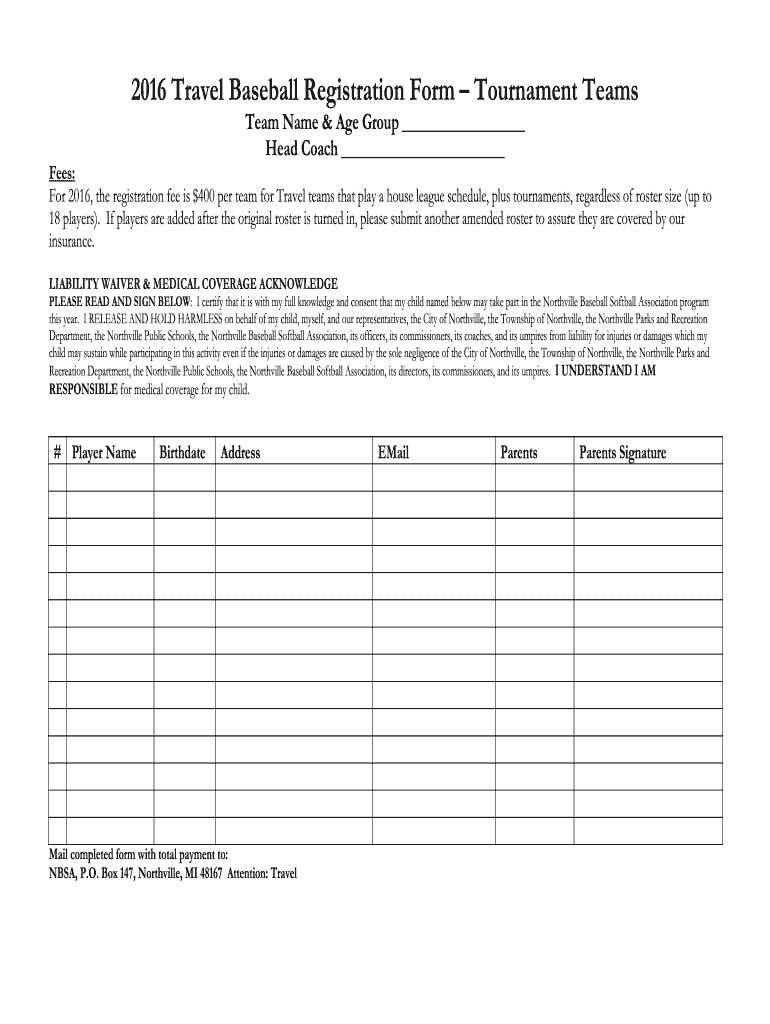
Travel Baseball Registration Form Tournament Teams Nbsaonline 2016-2026


Understanding the Travel Baseball Registration Form
The travel baseball registration form is a crucial document for players wishing to participate in travel baseball teams. This form typically collects essential information such as the player's name, age, contact details, and previous experience. It may also include sections for medical information and parental consent, ensuring that all necessary details are gathered for team management and safety. Completing this form accurately is vital for the registration process, as it helps coaches and organizers make informed decisions about team placements and player eligibility.
Steps to Complete the Travel Baseball Registration Form
Filling out the travel baseball registration form involves several straightforward steps. First, gather all necessary information, including personal details and any relevant medical history. Next, carefully fill out each section of the form, ensuring that all information is accurate and complete. After completing the form, review it for any errors or omissions. Finally, submit the form according to the instructions provided, whether online, by mail, or in person. Ensuring that the form is submitted before any deadlines is essential for securing a spot on the team.
Key Elements of the Travel Baseball Registration Form
Several key elements are commonly found in a travel baseball registration form. These include:
- Player Information: Full name, age, and contact details.
- Parent or Guardian Information: Names and contact information for parents or guardians.
- Medical Information: Any allergies, medications, or medical conditions that coaches should be aware of.
- Consent and Waivers: Sections for parental consent and acknowledgment of risks associated with participation.
- Payment Information: Details regarding registration fees and payment methods.
Legal Use of the Travel Baseball Registration Form
The travel baseball registration form must comply with various legal requirements to ensure its validity. This includes obtaining proper signatures from parents or guardians, especially for minors. Additionally, the form should adhere to privacy regulations, safeguarding the personal information of players and their families. Using a reliable platform for electronic signatures can enhance the legal standing of the document, ensuring that all parties are protected and that the form is recognized by relevant authorities.
Examples of Using the Travel Baseball Registration Form
There are various scenarios in which the travel baseball registration form is utilized. For instance, during team tryouts, players must submit this form to be considered for selection. Additionally, leagues may require the form for annual registration, ensuring that all players are accounted for and meet eligibility criteria. Coaches may also use the information from the form to communicate with families about schedules, practices, and tournaments, making it an essential tool for team organization.
Digital vs. Paper Version of the Travel Baseball Registration Form
Both digital and paper versions of the travel baseball registration form have their advantages. The digital version allows for easier submission and storage, reducing the risk of lost documents. It also enables quicker updates and changes, which can be beneficial as teams finalize their rosters. Conversely, some families may prefer a paper version for its simplicity and familiarity. Regardless of the format chosen, ensuring that the form is completed accurately and submitted on time is crucial for a smooth registration process.
Quick guide on how to complete 2016 travel baseball registration form tournament teams nbsaonline
Effortlessly prepare Travel Baseball Registration Form Tournament Teams Nbsaonline on any device
Managing documents online has become increasingly favored by businesses and individuals alike. It offers an ideal environmentally friendly substitute for traditional printed and signed documents, allowing you to find the necessary form and securely keep it online. airSlate SignNow provides all the tools required to create, modify, and eSign your files quickly without any holdups. Handle Travel Baseball Registration Form Tournament Teams Nbsaonline on any platform using airSlate SignNow's Android or iOS applications and simplify any document-related processes today.
How to alter and eSign Travel Baseball Registration Form Tournament Teams Nbsaonline with ease
- Locate Travel Baseball Registration Form Tournament Teams Nbsaonline and click Get Form to begin.
- Utilize the tools available to complete your document.
- Highlight important parts of your documents or conceal sensitive information using the tools offered by airSlate SignNow specifically for that purpose.
- Generate your eSignature with the Sign tool, which takes just seconds and holds the same legal validity as a conventional handwritten signature.
- Verify the details and then click the Done button to save your changes.
- Select how you would like to send your form, by email, SMS, or invite link, or download it to your computer.
Say goodbye to lost or misplaced files, tedious form searching, or errors that necessitate printing new document copies. airSlate SignNow fulfills all your document management needs in just a few clicks from any device you choose. Alter and eSign Travel Baseball Registration Form Tournament Teams Nbsaonline while ensuring excellent communication throughout the form preparation process with airSlate SignNow.
Create this form in 5 minutes or less
Create this form in 5 minutes!
How to create an eSignature for the 2016 travel baseball registration form tournament teams nbsaonline
The way to generate an electronic signature for a PDF in the online mode
The way to generate an electronic signature for a PDF in Chrome
The way to create an eSignature for putting it on PDFs in Gmail
How to create an eSignature straight from your smart phone
The best way to make an eSignature for a PDF on iOS devices
How to create an eSignature for a PDF document on Android OS
People also ask
-
What is a travel baseball registration form?
A travel baseball registration form is a document that allows players to formally register for participation in a travel baseball team. This form typically collects vital player information, including contact details and participation agreements. With airSlate SignNow, you can easily create, share, and eSign your travel baseball registration form online.
-
How can airSlate SignNow help with travel baseball registration forms?
airSlate SignNow simplifies the process of creating and managing travel baseball registration forms. Our platform allows coaches and organizations to design customizable forms that can be completed and signed electronically. By using our service, you eliminate the need for paper forms and streamline the registration process.
-
What features does airSlate SignNow offer for travel baseball registration forms?
With airSlate SignNow, you can take advantage of features such as customizable templates, secure electronic signatures, and automated reminders. These tools make it easier to build and manage your travel baseball registration form, ensuring that all documents are properly signed and up-to-date throughout the season.
-
How much does it cost to use airSlate SignNow for travel baseball registration forms?
airSlate SignNow offers a cost-effective solution to manage your travel baseball registration forms. Pricing varies based on the features and number of users needed, but our plans are designed to be affordable for sports teams and organizations. You can choose a plan that best fits your needs and budget.
-
Can I integrate airSlate SignNow with other software for travel baseball registration forms?
Yes, airSlate SignNow offers integration capabilities with various software applications, which makes it simple to connect your travel baseball registration forms with tools like CRM systems and project management software. This integration helps streamline data management and ensures that your registration process is efficient and organized.
-
Is it easy to share travel baseball registration forms using airSlate SignNow?
Absolutely! airSlate SignNow allows you to easily share travel baseball registration forms via email or link. You can send forms directly to players and parents for quick completion and signing, facilitating a hassle-free registration experience.
-
What are the benefits of using airSlate SignNow for travel baseball registration forms?
Using airSlate SignNow for travel baseball registration forms offers numerous benefits, including time savings, increased efficiency, and enhanced organization. Coaches and administrators can spend less time managing paperwork and more time focusing on their teams. Additionally, our platform ensures that all forms are compliant and easily accessible.
Get more for Travel Baseball Registration Form Tournament Teams Nbsaonline
- Instructions for completing hospice request for certification in form
- Expires 02292020 form
- Request by fiduciary for reissue freedom school texas form
- Fact sheet multiple firearms salesbureau of alcohol form
- Trecho flip form
- Form tp 584919combined real estate transfer tax return credit line mortgage certificate and certification of exemption from the
- Form tp 5922719real estate transfer tax claim for refundtp5922
- Form et 1331019application for extension of time to file
Find out other Travel Baseball Registration Form Tournament Teams Nbsaonline
- How To Electronic signature Nebraska Sports Form
- How To Electronic signature Colorado Courts Word
- How To Electronic signature Colorado Courts Form
- How To Electronic signature Colorado Courts Presentation
- Can I Electronic signature Connecticut Courts PPT
- Can I Electronic signature Delaware Courts Document
- How Do I Electronic signature Illinois Courts Document
- How To Electronic signature Missouri Courts Word
- How Can I Electronic signature New Jersey Courts Document
- How Can I Electronic signature New Jersey Courts Document
- Can I Electronic signature Oregon Sports Form
- How To Electronic signature New York Courts Document
- How Can I Electronic signature Oklahoma Courts PDF
- How Do I Electronic signature South Dakota Courts Document
- Can I Electronic signature South Dakota Sports Presentation
- How To Electronic signature Utah Courts Document
- Can I Electronic signature West Virginia Courts PPT
- Send Sign PDF Free
- How To Send Sign PDF
- Send Sign Word Online