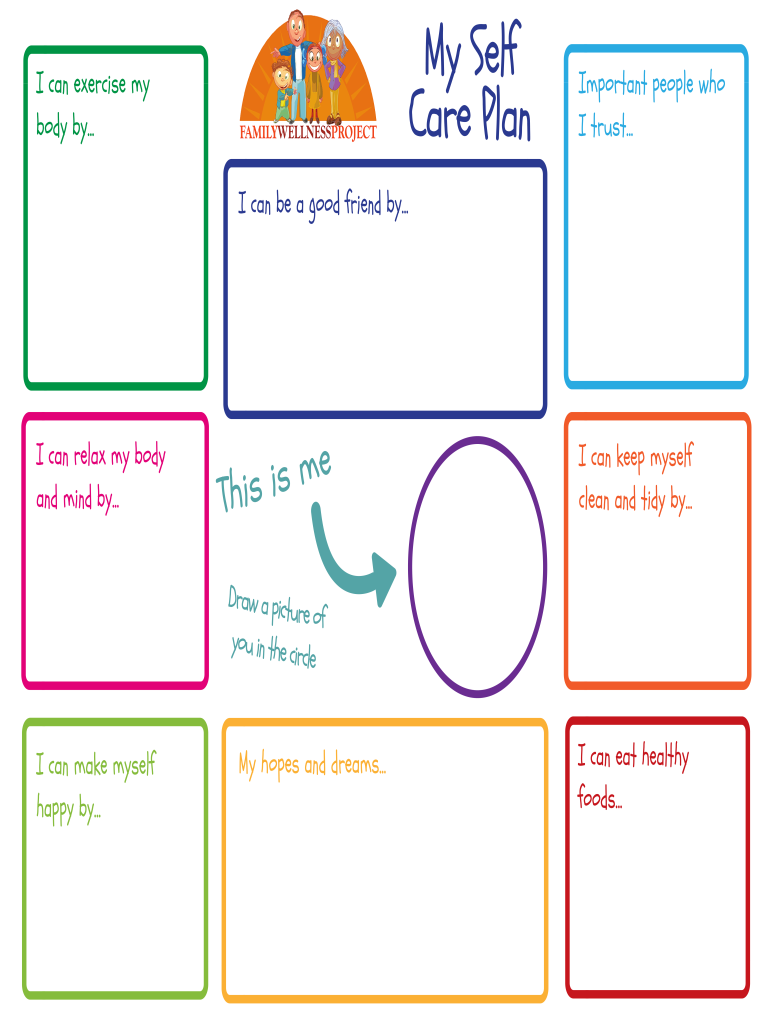
Wellness Self Form


What is the wellness self template?
The wellness self template is a structured document designed to help individuals assess and enhance their overall well-being. It typically includes sections for physical health, mental health, emotional well-being, and lifestyle choices. This template serves as a personal guide, allowing users to reflect on their current state and set goals for improvement. By utilizing this template, individuals can create a personalized wellness plan that aligns with their unique needs and circumstances.
How to use the wellness self template
Using the wellness self template involves several straightforward steps. First, download the wellness self PDF or printable version. Next, set aside time to thoughtfully fill out each section, reflecting on your current health and lifestyle. Consider your physical activity, nutrition, stress management, and emotional health. After completing the form, review your responses to identify areas for improvement. This process not only fosters self-awareness but also encourages proactive steps toward achieving your wellness goals.
Steps to complete the wellness self template
Completing the wellness self template can be broken down into clear steps:
- Download the template: Obtain the wellness self printable or fillable version from a trusted source.
- Set your environment: Find a quiet space where you can focus on your thoughts without distractions.
- Reflect on your health: Take time to consider your physical, mental, and emotional well-being.
- Fill out the sections: Complete each part of the template, providing honest and thoughtful answers.
- Review your responses: Analyze your answers to identify strengths and areas needing attention.
- Set goals: Based on your reflections, establish realistic wellness goals to work towards.
Legal use of the wellness self template
The wellness self template is designed for personal use and does not typically require legal validation. However, if the template is being used in a professional setting, such as by healthcare providers or wellness coaches, it is essential to ensure compliance with relevant privacy laws, such as HIPAA. This compliance protects the confidentiality of any personal health information collected through the template. Always consider the context in which the template is used to ensure that it meets any necessary legal standards.
Key elements of the wellness self template
The wellness self template generally includes several key elements that contribute to a comprehensive assessment of well-being:
- Physical health: Sections for tracking exercise, nutrition, and medical history.
- Mental health: Areas to reflect on stress levels, coping mechanisms, and emotional support.
- Lifestyle choices: Questions regarding sleep patterns, work-life balance, and social interactions.
- Goal setting: Space for defining short-term and long-term wellness goals.
Examples of using the wellness self template
Individuals can utilize the wellness self template in various ways. For example, someone may use it to create a comprehensive wellness plan to improve their physical fitness by setting specific exercise targets. Alternatively, a person struggling with stress may focus on the mental health section to identify stressors and develop coping strategies. Additionally, wellness coaches can use the template to guide clients in their self-assessment, fostering a collaborative approach to achieving wellness goals.
Quick guide on how to complete wellness self
Complete Wellness Self effortlessly on any device
Web-based document management has become increasingly favored by both companies and individuals. It serves as an ideal environmentally friendly alternative to conventional printed and signed documents, as you can obtain the correct template and securely store it online. airSlate SignNow provides you with all the necessary tools to produce, modify, and eSign your documents swiftly without delays. Manage Wellness Self on any device using airSlate SignNow's Android or iOS applications and simplify any document-related task today.
How to modify and eSign Wellness Self with ease
- Locate Wellness Self and click Get Form to begin.
- Make use of our tools to fill out your form.
- Identify important sections of the documents or obscure sensitive information with tools that airSlate SignNow provides specifically for this purpose.
- Create your signature using the Sign tool, which takes just seconds and carries the same legal validity as a traditional wet ink signature.
- Review the information, then click the Done button to save your changes.
- Choose your preferred method to send your form, whether by email, SMS, invite link, or download it to your computer.
Say goodbye to lost or misplaced documents, tedious form searches, and errors that require you to print new copies. airSlate SignNow meets your document management needs in just a few clicks from any device you choose. Alter and eSign Wellness Self ensuring excellent communication at every stage of the form preparation process with airSlate SignNow.
Create this form in 5 minutes or less
Create this form in 5 minutes!
How to create an eSignature for the wellness self
How to generate an eSignature for your PDF document in the online mode
How to generate an eSignature for your PDF document in Chrome
How to make an electronic signature for putting it on PDFs in Gmail
The best way to make an electronic signature right from your mobile device
The best way to create an electronic signature for a PDF document on iOS devices
The best way to make an electronic signature for a PDF on Android devices
People also ask
-
What is a wellness self template and how can it benefit my organization?
A wellness self template is a customizable document that helps organizations streamline health and wellness initiatives. By utilizing a wellness self template, you can promote employee engagement, track wellness goals, and improve overall workplace health. This ultimately enhances productivity and creates a supportive company culture.
-
How much does the wellness self template cost?
The pricing for the wellness self template varies depending on your organization's needs and the level of customization required. At airSlate SignNow, we offer cost-effective solutions to fit a range of budgets, ensuring that you can implement a wellness self template without breaking the bank. Contact our sales team for a personalized quote.
-
Can I customize the wellness self template?
Yes, the wellness self template is fully customizable to meet the specific needs of your organization. You can tailor the layout, content, and fields to align with your wellness objectives, ensuring that the template reflects your brand's identity and resonates with your employees. Customization enhances participation and effectiveness.
-
Is the wellness self template easy to use?
Absolutely! The wellness self template is designed with user-friendliness in mind. airSlate SignNow provides an intuitive interface that allows users to create, edit, and send documents effortlessly, making it accessible for everyone in your organization, regardless of their tech expertise.
-
What features does the wellness self template include?
The wellness self template includes features such as customizable fields, eSignatures, and built-in compliance tools. These features ensure that your wellness initiatives are documented professionally and securely. Additionally, you can track responses and manage data effectively within the platform.
-
Does the wellness self template integrate with other software?
Yes, the wellness self template integrates seamlessly with a variety of software applications, enhancing your existing workflows. Whether you're using HR software, project management tools, or other productivity apps, our integrations help you manage your wellness programs more efficiently. Check our integration page for a full list of compatible applications.
-
How can a wellness self template improve employee engagement?
By implementing a wellness self template, you provide employees with a clear framework to set personal health goals and track their progress. This encourages accountability and participation in wellness programs, fostering a culture of well-being within the workplace. Engaged employees are generally more productive and satisfied in their roles.
Get more for Wellness Self
Find out other Wellness Self
- Help Me With eSignature Michigan High Tech Emergency Contact Form
- eSignature Louisiana Insurance Rental Application Later
- eSignature Maryland Insurance Contract Safe
- eSignature Massachusetts Insurance Lease Termination Letter Free
- eSignature Nebraska High Tech Rental Application Now
- How Do I eSignature Mississippi Insurance Separation Agreement
- Help Me With eSignature Missouri Insurance Profit And Loss Statement
- eSignature New Hampshire High Tech Lease Agreement Template Mobile
- eSignature Montana Insurance Lease Agreement Template Online
- eSignature New Hampshire High Tech Lease Agreement Template Free
- How To eSignature Montana Insurance Emergency Contact Form
- eSignature New Jersey High Tech Executive Summary Template Free
- eSignature Oklahoma Insurance Warranty Deed Safe
- eSignature Pennsylvania High Tech Bill Of Lading Safe
- eSignature Washington Insurance Work Order Fast
- eSignature Utah High Tech Warranty Deed Free
- How Do I eSignature Utah High Tech Warranty Deed
- eSignature Arkansas Legal Affidavit Of Heirship Fast
- Help Me With eSignature Colorado Legal Cease And Desist Letter
- How To eSignature Connecticut Legal LLC Operating Agreement