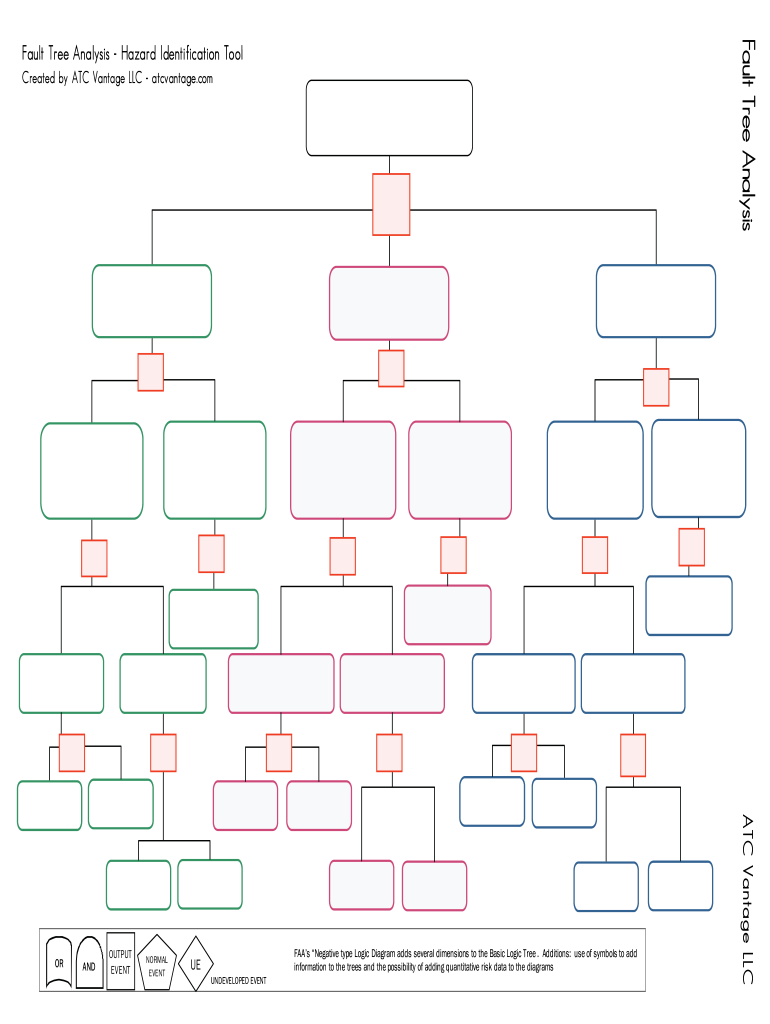
Fault Tree Analysis Online Form


What is the Fault Tree Analysis Online
The fault tree analysis template is a systematic, graphical approach used to identify and analyze the potential causes of system failures. This method allows organizations to visualize the interrelationships between various components and their contributions to an undesired event. By using a fault tree analysis template online, users can create detailed diagrams that illustrate how different failures can lead to a specific outcome, enhancing risk management and decision-making processes.
How to use the Fault Tree Analysis Online
Utilizing a fault tree analysis template online involves several straightforward steps. First, select a reliable platform that offers an easy-to-use interface for creating fault trees. Begin by defining the top event, which represents the failure or undesired outcome. Next, identify the immediate causes contributing to this event, and continue breaking down each cause into its underlying factors. This iterative process continues until all potential causes are documented. The online template allows for easy adjustments, enabling users to modify and refine their analyses as new information becomes available.
Key elements of the Fault Tree Analysis Online
Several key elements are essential for an effective fault tree analysis. These include:
- Top Event: The undesired event that initiates the analysis.
- Basic Events: The root causes of the top event, which are typically represented as circles in the diagram.
- Gate Symbols: Logical operators (AND, OR) that connect the events and illustrate their relationships.
- Conditional Events: Events that depend on the occurrence of other events, adding complexity to the analysis.
Incorporating these elements into the fault tree analysis template ensures a comprehensive understanding of potential failures.
Steps to complete the Fault Tree Analysis Online
Completing a fault tree analysis online involves a series of methodical steps:
- Identify the top event that needs analysis.
- List all immediate causes that could lead to the top event.
- Break down each immediate cause into more detailed contributing factors.
- Use logical gates to connect events and illustrate their relationships.
- Review the completed fault tree for accuracy and completeness.
- Save and share the analysis for further review and collaboration.
Following these steps helps ensure a thorough examination of potential failures.
Legal use of the Fault Tree Analysis Online
When utilizing a fault tree analysis template online, it is crucial to understand the legal implications of the findings. The analysis should comply with relevant industry standards and regulations, ensuring that it meets the necessary legal requirements. Additionally, any conclusions drawn from the analysis may need to be documented and retained for compliance purposes. Using a reputable platform that adheres to eSignature laws, such as ESIGN and UETA, ensures that the electronic documentation remains legally binding.
Examples of using the Fault Tree Analysis Online
Fault tree analysis can be applied across various industries to enhance safety and reliability. For instance:
- Aerospace: Identifying potential failures in aircraft systems to improve safety measures.
- Manufacturing: Analyzing equipment failures to minimize downtime and enhance productivity.
- Healthcare: Assessing risks associated with medical devices to ensure patient safety.
These examples illustrate the versatility and importance of using a fault tree analysis template online in different contexts.
Quick guide on how to complete fault tree analysis online
Prepare Fault Tree Analysis Online effortlessly on any device
Online document management has gained popularity among businesses and individuals. It serves as an ideal eco-friendly alternative to traditional printed and signed documents, allowing you to obtain the necessary forms and securely store them online. airSlate SignNow equips you with all the essential tools to create, modify, and eSign your documents quickly without delays. Manage Fault Tree Analysis Online on any platform using the airSlate SignNow Android or iOS applications and streamline any document-related process today.
The easiest way to modify and eSign Fault Tree Analysis Online without any hassle
- Find Fault Tree Analysis Online and click on Get Form to begin.
- Utilize the tools we provide to complete your form.
- Emphasize relevant parts of the documents or redact sensitive information with the tools specifically provided by airSlate SignNow for this purpose.
- Create your signature using the Sign tool, which takes only seconds and holds the same legal significance as a traditional handwritten signature.
- Review all the details and click on the Done button to save your adjustments.
- Choose how to submit your form, via email, text message (SMS), invitation link, or download it to your computer.
Put an end to lost or misplaced documents, tedious form searching, or errors that require printing new document copies. airSlate SignNow meets all your document management needs in just a few clicks from any device you prefer. Modify and eSign Fault Tree Analysis Online and ensure outstanding communication at every stage of the form preparation process with airSlate SignNow.
Create this form in 5 minutes or less
Create this form in 5 minutes!
How to create an eSignature for the fault tree analysis online
How to make an eSignature for a PDF online
How to make an eSignature for a PDF in Google Chrome
The way to create an eSignature for signing PDFs in Gmail
The way to create an eSignature straight from your smartphone
The best way to make an eSignature for a PDF on iOS
The way to create an eSignature for a PDF document on Android
People also ask
-
What is a fault tree analysis template Excel?
A fault tree analysis template Excel is a structured tool used to identify and analyze potential faults in a system using Excel. With this template, you can systematically map out failures and their consequences, allowing for a clear visualization of risks. It's an essential resource for teams aiming to enhance safety and reliability.
-
How can I get a fault tree analysis template Excel?
You can easily access a fault tree analysis template Excel through the airSlate SignNow platform. Once you sign up, you’ll find templates that are ready to use, allowing you to quickly implement fault tree analysis in your projects. The ease of customization ensures it meets your specific needs.
-
Is the fault tree analysis template Excel customizable?
Yes, the fault tree analysis template Excel is fully customizable. You can modify it to include your organization's specific data, scenarios, and analysis criteria. This flexibility enables you to tailor the template to fit your unique operational requirements.
-
What are the benefits of using a fault tree analysis template Excel?
Using a fault tree analysis template Excel streamlines the process of risk assessment and fault analysis. It enhances collaboration among team members by providing a clear framework for documenting and discussing potential failures. Additionally, the visual aspect of the template helps in presenting findings effectively.
-
Can I integrate other tools with the fault tree analysis template Excel?
Absolutely! The fault tree analysis template Excel can be integrated with various tools and applications that support Excel files. This allows for seamless data transfer and collaboration between teams, enhancing your overall workflow efficiency.
-
What features should I look for in a fault tree analysis template Excel?
When selecting a fault tree analysis template Excel, look for features such as easy-to-use charts, predefined formulas for calculations, and collaboration options. Additionally, ensure it includes guidance on common fault analysis methodologies to justify your assessments and decisions.
-
How does airSlate SignNow ensure the cost-effectiveness of the fault tree analysis template Excel?
airSlate SignNow provides the fault tree analysis template Excel as part of its comprehensive eSigning and document management solution, designed to be cost-effective. Subscription plans are tailored to suit various business sizes, ensuring flexibility and value for money while enhancing your documentation processes.
Get more for Fault Tree Analysis Online
Find out other Fault Tree Analysis Online
- How To Sign Michigan Lawers Document
- How To Sign New Jersey Lawers PPT
- How Do I Sign Arkansas Legal Document
- How Can I Sign Connecticut Legal Document
- How Can I Sign Indiana Legal Form
- Can I Sign Iowa Legal Document
- How Can I Sign Nebraska Legal Document
- How To Sign Nevada Legal Document
- Can I Sign Nevada Legal Form
- How Do I Sign New Jersey Legal Word
- Help Me With Sign New York Legal Document
- How Do I Sign Texas Insurance Document
- How Do I Sign Oregon Legal PDF
- How To Sign Pennsylvania Legal Word
- How Do I Sign Wisconsin Legal Form
- Help Me With Sign Massachusetts Life Sciences Presentation
- How To Sign Georgia Non-Profit Presentation
- Can I Sign Nevada Life Sciences PPT
- Help Me With Sign New Hampshire Non-Profit Presentation
- How To Sign Alaska Orthodontists Presentation