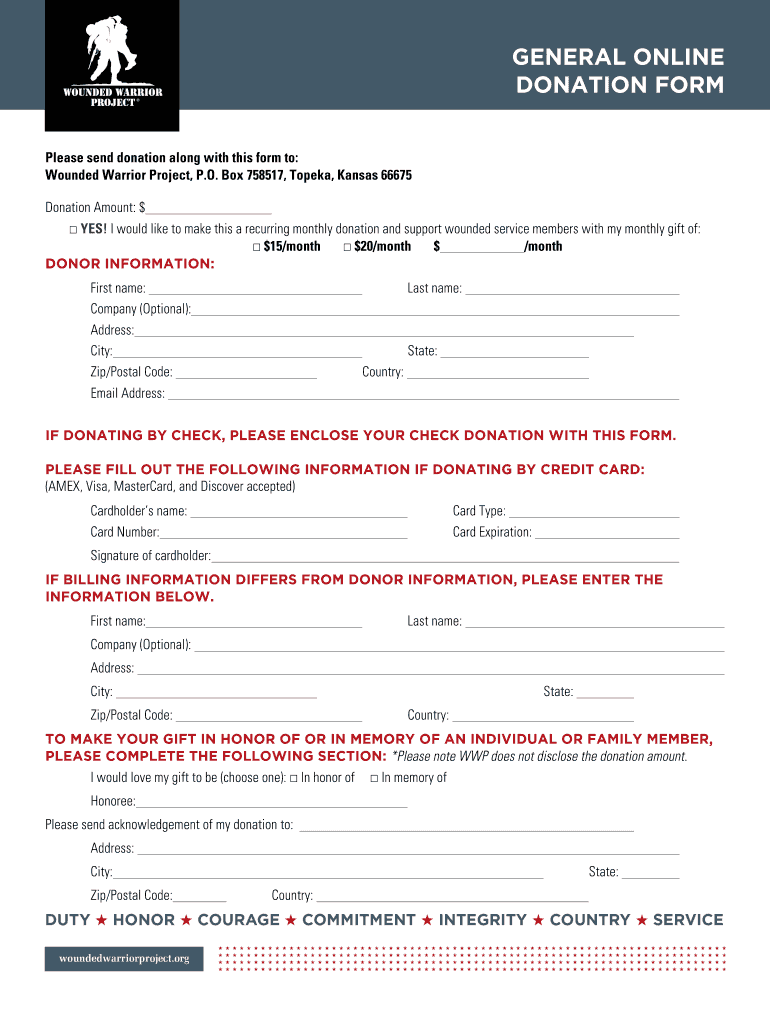
Wounded Warrior Gift Form


What is the Wounded Warrior Gift Form
The Wounded Warrior Gift Form is a specialized document designed for individuals wishing to contribute to the Wounded Warrior Project, an organization dedicated to supporting veterans and service members who have been injured in combat. This form facilitates the process of making donations, ensuring that contributions are properly documented and allocated to support various programs aimed at aiding wounded warriors. By using this form, donors can express their commitment to helping those who have served the nation, while also ensuring compliance with relevant tax regulations.
How to use the Wounded Warrior Gift Form
Using the Wounded Warrior Gift Form is a straightforward process. Donors begin by filling out their personal information, including name, address, and contact details. Next, they specify the donation amount and the method of payment, which may include options like credit card or bank transfer. It is essential to review the completed form for accuracy before submission. Once filled out, the form can be submitted electronically or printed and mailed to the appropriate address provided by the Wounded Warrior Project. This ensures that the donation is processed efficiently and recorded accurately.
Steps to complete the Wounded Warrior Gift Form
Completing the Wounded Warrior Gift Form involves several key steps:
- Download the form: Access the Wounded Warrior Gift Form from the official website or obtain a physical copy.
- Fill in personal information: Provide your name, address, and contact information.
- Specify donation details: Indicate the amount you wish to donate and select your payment method.
- Review your information: Ensure all details are accurate and complete to avoid processing delays.
- Submit the form: Send the completed form electronically or mail it to the designated address.
Legal use of the Wounded Warrior Gift Form
The Wounded Warrior Gift Form is legally recognized as a valid document for making charitable contributions. To ensure its legal standing, it must be completed accurately and submitted according to the guidelines established by the Wounded Warrior Project. Compliance with federal and state regulations regarding charitable donations is crucial. This includes maintaining proper records for tax purposes, as contributions may be tax-deductible for eligible donors. By adhering to these legal requirements, donors can ensure that their generosity is both impactful and compliant.
Key elements of the Wounded Warrior Gift Form
Several key elements are essential to the Wounded Warrior Gift Form:
- Donor Information: This section captures the donor's personal details, which are necessary for processing the donation.
- Donation Amount: Donors specify how much they wish to contribute, which is vital for financial tracking.
- Payment Method: Options for payment, such as credit card or bank transfer, should be clearly indicated.
- Signature: A signature or electronic acknowledgment may be required to validate the form.
Form Submission Methods
The Wounded Warrior Gift Form can be submitted through various methods to accommodate donor preferences:
- Online Submission: Donors can complete and submit the form electronically through the Wounded Warrior Project's website.
- Mail Submission: For those who prefer a physical copy, the completed form can be printed and mailed to the designated address.
- In-Person Submission: Donors may also choose to deliver the form in person at specific events or locations associated with the Wounded Warrior Project.
Quick guide on how to complete wounded warrior gift form
Complete Wounded Warrior Gift Form effortlessly on any device
Online document management has gained popularity among businesses and individuals alike. It offers a superb eco-friendly substitute to conventional printed and signed documents, as you can locate the necessary form and securely store it online. airSlate SignNow provides all the essentials required to create, adjust, and eSign your documents swiftly without delays. Manage Wounded Warrior Gift Form on any device using airSlate SignNow Android or iOS applications and simplify any document-related procedure today.
How to modify and eSign Wounded Warrior Gift Form with ease
- Locate Wounded Warrior Gift Form and then click Get Form to begin.
- Utilize the tools we offer to fill out your form.
- Emphasize relevant portions of your documents or obscure sensitive information with tools that airSlate SignNow specifically provides for this purpose.
- Create your signature using the Sign tool, which takes moments and carries the same legal validity as a conventional wet ink signature.
- Review all the details and then click the Done button to save your changes.
- Choose how you want to send your form, whether by email, SMS, or an invitation link, or download it to your computer.
Forget about lost or misfiled documents, tedious form searches, or mistakes that require printing new document copies. airSlate SignNow addresses your document management needs in just a few clicks from any device you select. Modify and eSign Wounded Warrior Gift Form and guarantee excellent communication at every stage of your form preparation process with airSlate SignNow.
Create this form in 5 minutes or less
Create this form in 5 minutes!
How to create an eSignature for the wounded warrior gift form
The best way to create an eSignature for a PDF document in the online mode
The best way to create an eSignature for a PDF document in Chrome
The best way to generate an eSignature for putting it on PDFs in Gmail
The way to generate an electronic signature straight from your mobile device
The way to generate an eSignature for a PDF document on iOS devices
The way to generate an electronic signature for a PDF document on Android devices
People also ask
-
What is the wounded warrior form used for?
The wounded warrior form is designed to assist veterans who have been injured in service to obtain the benefits and support they need. This form simplifies the process of verifying eligibility for various programs and resources available to wounded veterans. Using airSlate SignNow, you can easily fill out and eSign your wounded warrior form.
-
How does airSlate SignNow simplify the completion of the wounded warrior form?
airSlate SignNow offers an intuitive platform where users can quickly complete the wounded warrior form without hassle. The solution provides easy access to templates and guides that help streamline the process, ensuring that you have everything you need to submit the form correctly. Additionally, the eSignature feature allows for quick approval and submission.
-
Is there a cost associated with using airSlate SignNow for the wounded warrior form?
Yes, airSlate SignNow offers cost-effective solutions tailored to your needs when completing the wounded warrior form. Pricing varies depending on the selected plan, but it generally includes features that facilitate document management and electronic signing. Consider signing up for a trial to explore all benefits before making a commitment.
-
What features does airSlate SignNow provide for the wounded warrior form?
airSlate SignNow features include customizable templates, easy document sharing, and secure electronic signatures specifically for the wounded warrior form. These tools enhance the efficiency of managing your forms while ensuring compliance and security. Additionally, you can track the status of your forms in real-time.
-
Can I integrate airSlate SignNow with other tools when completing the wounded warrior form?
Absolutely! airSlate SignNow integrates seamlessly with various third-party applications, allowing you to connect your favorite tools for a smooth experience while working on the wounded warrior form. This capability ensures that your workflows remain uninterrupted and efficient, enhancing overall productivity.
-
What are the key benefits of using airSlate SignNow for my wounded warrior form?
Using airSlate SignNow for your wounded warrior form provides numerous benefits including ease of use, speed of processing, and enhanced security. The platform ensures that your personal information remains confidential while you work through the necessary steps to acquire your benefits. It also allows for instant access to documents, making management easier.
-
How secure is airSlate SignNow when handling the wounded warrior form?
airSlate SignNow prioritizes the security of your sensitive information while handling the wounded warrior form. The platform employs advanced encryption and security protocols to safeguard your data from unauthorized access. You can trust that your documents are managed securely throughout the signing and submission process.
Get more for Wounded Warrior Gift Form
Find out other Wounded Warrior Gift Form
- eSignature North Carolina Lodger Agreement Template Myself
- eSignature Alabama Storage Rental Agreement Free
- eSignature Oregon Housekeeping Contract Computer
- eSignature Montana Home Loan Application Online
- eSignature New Hampshire Home Loan Application Online
- eSignature Minnesota Mortgage Quote Request Simple
- eSignature New Jersey Mortgage Quote Request Online
- Can I eSignature Kentucky Temporary Employment Contract Template
- eSignature Minnesota Email Cover Letter Template Fast
- How To eSignature New York Job Applicant Rejection Letter
- How Do I eSignature Kentucky Executive Summary Template
- eSignature Hawaii CV Form Template Mobile
- eSignature Nevada CV Form Template Online
- eSignature Delaware Software Development Proposal Template Now
- eSignature Kentucky Product Development Agreement Simple
- eSignature Georgia Mobile App Design Proposal Template Myself
- eSignature Indiana Mobile App Design Proposal Template Now
- eSignature Utah Mobile App Design Proposal Template Now
- eSignature Kentucky Intellectual Property Sale Agreement Online
- How Do I eSignature Arkansas IT Consulting Agreement