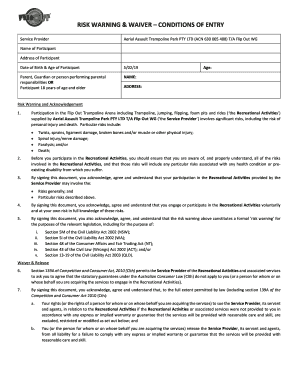
Aerial Assault Trampoline Park PTY LTD ACN 630 005 408 TA Flip Out WG 2019-2026


Understanding the flip out waiver
The flip out waiver is a legal document designed to protect businesses, particularly those in the recreational sector, from liability. It outlines the risks associated with activities such as trampoline jumping, ensuring participants acknowledge and accept these risks before engaging in the activity. This waiver is essential for venues like trampoline parks, where injuries can occur. By signing the flip out waiver, participants confirm their understanding of the potential dangers and agree not to hold the facility liable for any injuries sustained during their visit.
Steps to complete the flip out waiver
Completing the flip out waiver involves several straightforward steps to ensure that the document is legally binding and properly executed. Here’s a step-by-step guide:
- Access the flip out waiver form online. This can usually be found on the trampoline park's website or provided at the facility.
- Read through the waiver carefully to understand the terms and conditions, including the risks associated with the activity.
- Fill out the required fields, which typically include personal information such as name, address, and emergency contact details.
- Sign the waiver electronically, ensuring that your signature is clear and matches your printed name.
- Submit the completed waiver, either digitally or in person, as instructed by the facility.
Legal considerations for the flip out waiver
For a flip out waiver to be legally enforceable, it must meet certain criteria. It should clearly outline the risks involved in the activity, be written in understandable language, and include a section where participants can voluntarily acknowledge these risks. Additionally, the waiver must comply with relevant state laws, which can vary. It is advisable for businesses to consult legal counsel to ensure that their waiver is appropriately drafted and compliant with local regulations.
Security measures for online completion of the flip out waiver
When filling out the flip out waiver online, security is paramount to protect personal information. SignNow employs several security measures to ensure that your data remains safe:
- 256-bit encryption: This technology secures your information during transmission, preventing unauthorized access.
- Dual-factor authentication: This adds an extra layer of security by requiring additional verification, such as a code sent to your phone.
- Audit trails: These logs track the completion of the waiver, including timestamps and IP addresses, ensuring accountability.
Common uses of the flip out waiver
The flip out waiver is commonly used in various recreational settings, particularly where physical activities pose a risk of injury. Some typical scenarios include:
- Trampoline parks, where participants engage in jumping, flipping, and other aerial activities.
- Adventure parks featuring zip lines or climbing walls, where the risk of falls is present.
- Sports facilities offering high-energy activities that may result in injuries.
Variations of the flip out waiver
Different facilities may have their own versions of the flip out waiver, tailored to their specific activities and risks. These variations may include:
- Specific language related to the type of equipment used, such as trampolines or climbing gear.
- Additional clauses addressing unique risks associated with particular activities offered at the facility.
- State-specific requirements that reflect local laws and regulations regarding liability waivers.
Quick guide on how to complete aerial assault trampoline park pty ltd acn 630 005 408 ta flip out wg
Complete Aerial Assault Trampoline Park PTY LTD ACN 630 005 408 TA Flip Out WG effortlessly on any device
Digital document management has become increasingly favored by businesses and individuals alike. It offers an ideal eco-friendly substitute for conventional printed and signed documents, allowing you to obtain the necessary form and securely store it online. airSlate SignNow provides you with all the tools required to create, modify, and eSign your documents quickly without delays. Handle Aerial Assault Trampoline Park PTY LTD ACN 630 005 408 TA Flip Out WG on any device using the airSlate SignNow Android or iOS applications and ease any document-related process today.
How to alter and eSign Aerial Assault Trampoline Park PTY LTD ACN 630 005 408 TA Flip Out WG effortlessly
- Obtain Aerial Assault Trampoline Park PTY LTD ACN 630 005 408 TA Flip Out WG and click Get Form to begin.
- Utilize the tools we offer to complete your document.
- Mark important sections of your documents or redact sensitive information with tools that airSlate SignNow provides specifically for that purpose.
- Create your eSignature using the Sign tool, which takes mere seconds and holds the same legal validity as a traditional handwritten signature.
- Review the information and click on the Done button to save your changes.
- Choose how you wish to send your form, via email, SMS, or invitation link, or download it to your computer.
Eliminate concerns over lost or misplaced files, tedious document searches, or errors that necessitate printing new copies. airSlate SignNow fulfills your document management needs in just a few clicks from any device of your choice. Edit and eSign Aerial Assault Trampoline Park PTY LTD ACN 630 005 408 TA Flip Out WG to ensure flawless communication at every stage of your form preparation process with airSlate SignNow.
Create this form in 5 minutes or less
Create this form in 5 minutes!
How to create an eSignature for the aerial assault trampoline park pty ltd acn 630 005 408 ta flip out wg
The way to make an electronic signature for a PDF document online
The way to make an electronic signature for a PDF document in Google Chrome
The best way to generate an eSignature for signing PDFs in Gmail
The best way to generate an electronic signature straight from your smart phone
The way to generate an eSignature for a PDF document on iOS
The best way to generate an electronic signature for a PDF document on Android OS
People also ask
-
What is a flip out waiver?
A flip out waiver is a specific type of document that allows businesses to manage liability by having users agree to certain terms before partaking in activities. The flip out waiver is designed for organizations that require participants to acknowledge risk, making it essential for operations in industries like sports, events, and recreation.
-
How can airSlate SignNow help with creating a flip out waiver?
airSlate SignNow allows you to easily create a customizable flip out waiver template. You can incorporate your branding, adjust the terms, and add necessary fields for signatures quickly, streamlining the process of liability management for your business.
-
What are the pricing options for airSlate SignNow when using a flip out waiver?
airSlate SignNow offers competitive pricing plans that suit various business needs, including plans specifically designed for high-volume users. While pricing may vary based on user count and feature access, using airSlate SignNow for a flip out waiver is a cost-effective solution compared to traditional paper-based waivers.
-
Can I integrate airSlate SignNow with other applications for my flip out waiver?
Yes, airSlate SignNow seamlessly integrates with various applications, including CRM and project management tools. This functionality allows for a smoother workflow when sending your flip out waiver and tracking responses, enhancing your overall document management process.
-
What are the benefits of using an electronic flip out waiver over a paper one?
Using an electronic flip out waiver through airSlate SignNow provides numerous benefits, such as reduced processing time and lower storage costs. Additionally, electronic waivers improve accessibility for users, enabling them to sign documents from anywhere, ensuring compliance and increasing reliability.
-
Is airSlate SignNow compliant with legal standards for flip out waivers?
Yes, airSlate SignNow is designed to create legally compliant documents, including flip out waivers. The platform adheres to industry regulations for electronic signatures, ensuring that your flip out waiver holds up in court and meets all necessary legal standards.
-
Can I track the status of my flip out waiver with airSlate SignNow?
Absolutely! airSlate SignNow provides real-time tracking features that allow you to monitor the status of your flip out waiver. You will receive notifications when the waiver is opened, signed, and completed, ensuring you stay informed throughout the entire process.
Get more for Aerial Assault Trampoline Park PTY LTD ACN 630 005 408 TA Flip Out WG
Find out other Aerial Assault Trampoline Park PTY LTD ACN 630 005 408 TA Flip Out WG
- How To Integrate Sign in Banking
- How To Use Sign in Banking
- Help Me With Use Sign in Banking
- Can I Use Sign in Banking
- How Do I Install Sign in Banking
- How To Add Sign in Banking
- How Do I Add Sign in Banking
- How Can I Add Sign in Banking
- Can I Add Sign in Banking
- Help Me With Set Up Sign in Government
- How To Integrate eSign in Banking
- How To Use eSign in Banking
- How To Install eSign in Banking
- How To Add eSign in Banking
- How To Set Up eSign in Banking
- How To Save eSign in Banking
- How To Implement eSign in Banking
- How To Set Up eSign in Construction
- How To Integrate eSign in Doctors
- How To Use eSign in Doctors