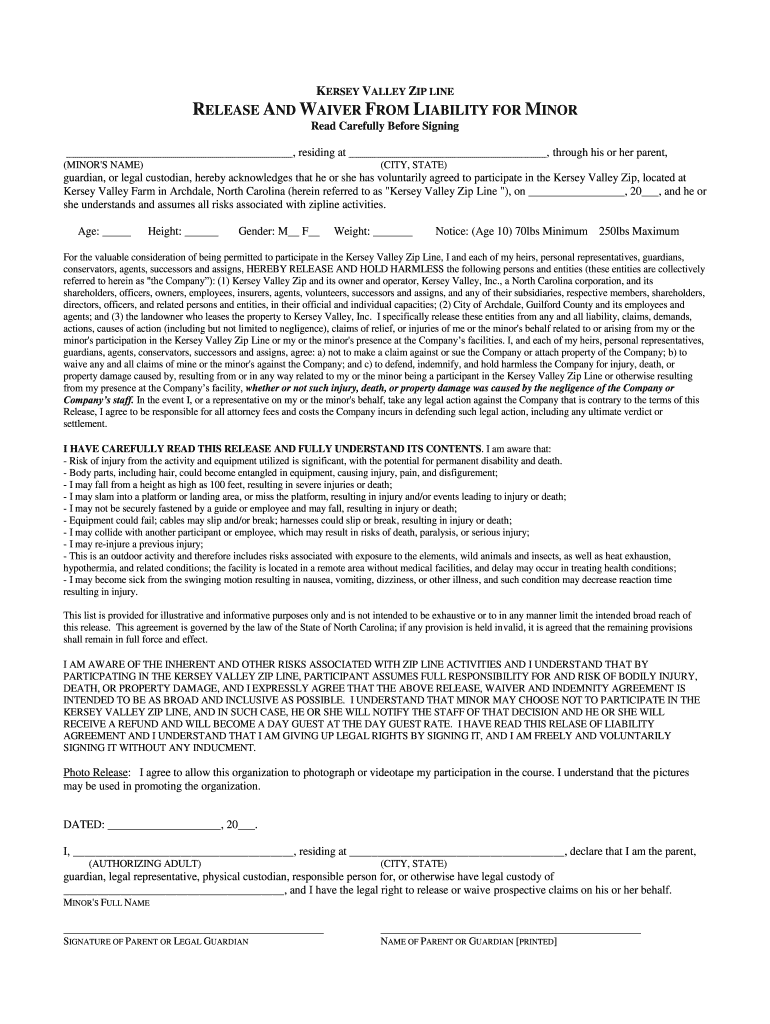
RELEASE from LIABILITY Kersey Valley Zip Line Form


Understanding the Release from Liability for Kersey Valley Zip Line
The Release from Liability form for Kersey Valley Zip Line is a legal document designed to protect the zip line operators from being held liable for injuries or damages that may occur during the use of their facilities. This form is essential for participants, as it outlines the inherent risks associated with zip lining and requires users to acknowledge these risks before participating in the activity. By signing the form, participants agree not to hold Kersey Valley liable for any accidents or injuries that may happen as a result of their participation.
Steps to Complete the Release from Liability for Kersey Valley Zip Line
Completing the Release from Liability form for Kersey Valley Zip Line involves several straightforward steps:
- Obtain the form: You can typically find the form at the zip line location or on their official website.
- Read the document: Carefully review the entire form to understand the risks involved and the legal implications of signing.
- Provide personal information: Fill in your name, contact details, and any other required information accurately.
- Sign and date: After reading the form, sign and date it to indicate your acceptance of the terms.
- Submit the form: Hand in the completed form to the zip line staff before participating in the activity.
Legal Use of the Release from Liability for Kersey Valley Zip Line
The legal standing of the Release from Liability form hinges on its compliance with state laws and regulations. For the form to be enforceable, it must clearly outline the risks associated with zip lining and must be signed voluntarily by the participant. Courts generally uphold such waivers as long as they are not deemed unconscionable or overly broad. It is advisable for participants to consult with legal counsel if they have concerns about the implications of signing the form.
Key Elements of the Release from Liability for Kersey Valley Zip Line
Several key elements are typically included in the Release from Liability form for Kersey Valley Zip Line:
- Identification of the parties: The form should clearly identify the zip line operator and the participant.
- Risk acknowledgment: Participants must acknowledge the inherent risks of zip lining, including potential injuries.
- Release of liability: A statement that releases the zip line operator from liability for any injuries sustained during the activity.
- Governing law: The form may specify the state laws that govern the agreement.
- Signature line: A designated area for the participant's signature and date.
How to Obtain the Release from Liability for Kersey Valley Zip Line
Obtaining the Release from Liability form for Kersey Valley Zip Line is a simple process. Participants can typically acquire the form directly at the zip line location. Additionally, some operators may provide the form on their official website, allowing users to download and print it before their visit. It is important to ensure that you have the most current version of the form to comply with any updates in legal language or requirements.
Examples of Using the Release from Liability for Kersey Valley Zip Line
The Release from Liability form can be used in various scenarios, such as:
- Group outings: When a group of friends or family members participates in zip lining, each individual must complete their own form.
- Corporate events: Companies organizing team-building activities at Kersey Valley must ensure all employees sign the form.
- Minors: Parents or guardians must sign the release on behalf of minors participating in the zip line experience.
Quick guide on how to complete release from liability kersey valley zip line
Effortlessly Prepare RELEASE FROM LIABILITY Kersey Valley Zip Line on Any Device
The management of online documents has become increasingly favored by both organizations and individuals. It offers an ideal environmentally friendly alternative to conventional printed and signed documents, allowing you to access the appropriate form and securely save it online. airSlate SignNow equips you with all the essential tools to quickly generate, modify, and electronically sign your documents without any delays. Manage RELEASE FROM LIABILITY Kersey Valley Zip Line on any platform with the airSlate SignNow apps for Android or iOS and enhance any document-focused process today.
How to Modify and Electronically Sign RELEASE FROM LIABILITY Kersey Valley Zip Line with Ease
- Locate RELEASE FROM LIABILITY Kersey Valley Zip Line and click Get Form to begin.
- Utilize the provided tools to complete your form.
- Highlight pertinent sections of your documents or redact sensitive information with the tools specifically offered by airSlate SignNow for this purpose.
- Generate your signature using the Sign tool, which takes mere seconds and has the same legal significance as a traditional wet ink signature.
- Review the details and click the Done button to save your updates.
- Choose how you wish to send your form, whether by email, SMS, or invitation link, or download it to your computer.
Eliminate concerns about missing or lost documents, tedious form searching, or mistakes that necessitate the printing of new copies. airSlate SignNow addresses your document management needs in just a few clicks from your preferred device. Adjust and electronically sign RELEASE FROM LIABILITY Kersey Valley Zip Line to ensure outstanding communication at every step of your form preparation process with airSlate SignNow.
Create this form in 5 minutes or less
Create this form in 5 minutes!
How to create an eSignature for the release from liability kersey valley zip line
How to create an eSignature for your PDF document online
How to create an eSignature for your PDF document in Google Chrome
The best way to make an electronic signature for signing PDFs in Gmail
The way to generate an eSignature from your smart phone
How to generate an electronic signature for a PDF document on iOS
The way to generate an eSignature for a PDF file on Android OS
People also ask
-
What is sf 703 and how does it relate to airSlate SignNow?
sf 703 refers to a specific form that can be efficiently managed using airSlate SignNow. This platform allows users to create, send, and eSign the sf 703 form seamlessly, ensuring that essential documents are handled quickly and securely.
-
What are the pricing options for using airSlate SignNow for sf 703?
airSlate SignNow offers various pricing plans tailored to different business needs. Users can choose from monthly or annual subscriptions, with options that scale based on the volume of sf 703 documents processed and the level of features required.
-
What features does airSlate SignNow provide for sf 703 document management?
airSlate SignNow includes a range of features designed for efficient sf 703 document management, such as customizable templates, automatic reminders, and secure storage. These tools simplify the workflow, making it easier to track and manage important documents.
-
How does airSlate SignNow ensure the security of my sf 703 documents?
Security is a top priority for airSlate SignNow, especially for sensitive documents like sf 703. The platform utilizes advanced encryption methods, secure data centers, and compliance with relevant regulations to ensure that all documents are protected throughout the signing process.
-
Can airSlate SignNow integrate with other tools to manage sf 703?
Yes, airSlate SignNow offers extensive integrations with various applications, enhancing the management of sf 703 documents. Users can connect the platform with CRM systems, cloud storage services, and other essential tools to streamline their workflow.
-
What are the benefits of using airSlate SignNow for sf 703 documents?
Utilizing airSlate SignNow for sf 703 documents brings numerous benefits, including increased efficiency, reduced turnaround time, and enhanced accuracy. Users can quickly gather signatures, reduce paperwork, and maintain organized records, which ultimately drives productivity.
-
Is there a trial period available for airSlate SignNow when handling sf 703?
Yes, airSlate SignNow typically offers a trial period for new users to explore its features, including handling sf 703 documents. This allows potential customers to understand how the platform can meet their needs before committing to a subscription.
Get more for RELEASE FROM LIABILITY Kersey Valley Zip Line
- See cdl study guide for addresses illinois secretary of state form
- Richard wright bookmark illinois secretary of state form
- Illinois 54 notice form
- Commercial driver training section oral contract and agreement form
- State of illinois mytax illinois form
- Illinois emerging writers competition flier illinois secretary of form
- Il bond form
- Secretary of state police form
Find out other RELEASE FROM LIABILITY Kersey Valley Zip Line
- eSign Ohio Legal Moving Checklist Simple
- How To eSign Ohio Non-Profit LLC Operating Agreement
- eSign Oklahoma Non-Profit Cease And Desist Letter Mobile
- eSign Arizona Orthodontists Business Plan Template Simple
- eSign Oklahoma Non-Profit Affidavit Of Heirship Computer
- How Do I eSign Pennsylvania Non-Profit Quitclaim Deed
- eSign Rhode Island Non-Profit Permission Slip Online
- eSign South Carolina Non-Profit Business Plan Template Simple
- How Can I eSign South Dakota Non-Profit LLC Operating Agreement
- eSign Oregon Legal Cease And Desist Letter Free
- eSign Oregon Legal Credit Memo Now
- eSign Oregon Legal Limited Power Of Attorney Now
- eSign Utah Non-Profit LLC Operating Agreement Safe
- eSign Utah Non-Profit Rental Lease Agreement Mobile
- How To eSign Rhode Island Legal Lease Agreement
- How Do I eSign Rhode Island Legal Residential Lease Agreement
- How Can I eSign Wisconsin Non-Profit Stock Certificate
- How Do I eSign Wyoming Non-Profit Quitclaim Deed
- eSign Hawaii Orthodontists Last Will And Testament Fast
- eSign South Dakota Legal Letter Of Intent Free