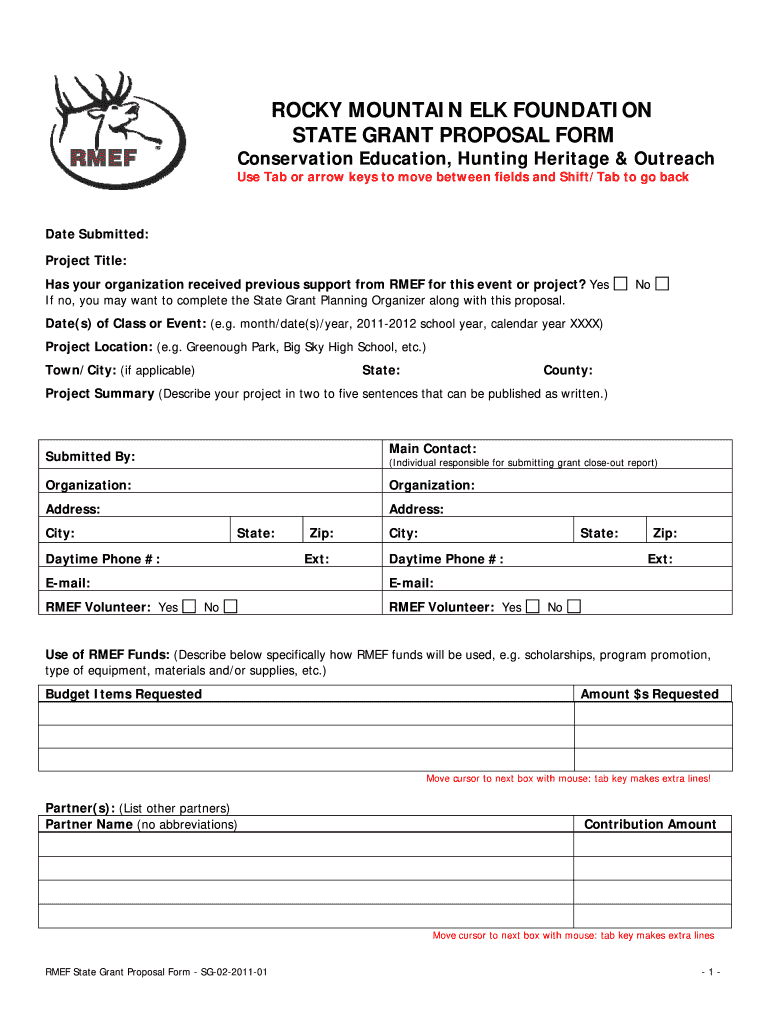
ROCKY MOUNTAIN ELK FOUNDATION STATE GRANT PROPOSAL FORM Rmef 2011-2026


Understanding the Rocky Mountain Elk Foundation State Grant Proposal Form
The Rocky Mountain Elk Foundation State Grant Proposal Form is a crucial document for organizations seeking funding for wildlife conservation projects. This form outlines the necessary information required to apply for grants aimed at enhancing elk habitat, promoting conservation efforts, and supporting community initiatives. It is designed to ensure that applicants provide detailed and relevant information that aligns with the foundation's mission and funding priorities.
Steps to Complete the Rocky Mountain Elk Foundation State Grant Proposal Form
Completing the Rocky Mountain Elk Foundation State Grant Proposal Form involves several key steps:
- Gather necessary information about your project, including objectives, budget, and timeline.
- Clearly define the goals of your project and how they align with the foundation's mission.
- Complete all sections of the form accurately, ensuring that all required fields are filled out.
- Review your proposal for clarity and completeness, making sure it adheres to any specific guidelines provided by the foundation.
- Submit the form by the designated deadline, ensuring that you follow the submission methods outlined by the foundation.
Key Elements of the Rocky Mountain Elk Foundation State Grant Proposal Form
Several essential components make up the Rocky Mountain Elk Foundation State Grant Proposal Form:
- Project Title: A concise title that reflects the essence of your project.
- Project Description: A detailed narrative explaining the project's purpose, scope, and anticipated outcomes.
- Budget Overview: A breakdown of the financial requirements, including funding sources and expenses.
- Timeline: A schedule outlining key milestones and completion dates for the project.
- Impact Statement: A description of how the project will benefit wildlife conservation and the local community.
Legal Use of the Rocky Mountain Elk Foundation State Grant Proposal Form
Using the Rocky Mountain Elk Foundation State Grant Proposal Form legally requires adherence to specific guidelines and regulations. It is essential to ensure that all information provided is accurate and truthful. Misrepresentation or failure to comply with the foundation's requirements can lead to disqualification from funding opportunities. Additionally, applicants should be aware of any state-specific laws that may impact their project and ensure that their proposal aligns with these regulations.
Eligibility Criteria for the Rocky Mountain Elk Foundation State Grant Proposal Form
Eligibility for submitting the Rocky Mountain Elk Foundation State Grant Proposal Form typically includes:
- Non-profit organizations focused on wildlife conservation.
- Community groups or educational institutions involved in conservation efforts.
- Projects that directly benefit elk populations and their habitats.
- Proposals that demonstrate a clear community impact and sustainability.
Form Submission Methods for the Rocky Mountain Elk Foundation State Grant Proposal Form
The Rocky Mountain Elk Foundation State Grant Proposal Form can be submitted through various methods:
- Online Submission: Many applicants choose to submit their proposals electronically through the foundation's designated platform.
- Mail: Physical copies of the proposal can be sent to the foundation's mailing address, ensuring that they are postmarked by the submission deadline.
- In-Person: Some applicants may opt to deliver their proposals directly to the foundation's office, allowing for immediate confirmation of receipt.
Quick guide on how to complete rocky mountain elk foundation state grant proposal form rmef
Handle ROCKY MOUNTAIN ELK FOUNDATION STATE GRANT PROPOSAL FORM Rmef effortlessly on any gadget
Web-based document management has gained traction among businesses and individuals. It offers a perfect eco-friendly substitute for traditional printed and signed documents, allowing you to locate the appropriate form and securely store it online. airSlate SignNow provides you with all the tools necessary to create, edit, and eSign your documents quickly without holdups. Manage ROCKY MOUNTAIN ELK FOUNDATION STATE GRANT PROPOSAL FORM Rmef on any platform with airSlate SignNow Android or iOS applications and enhance any document-related task today.
The easiest method to modify and eSign ROCKY MOUNTAIN ELK FOUNDATION STATE GRANT PROPOSAL FORM Rmef with ease
- Find ROCKY MOUNTAIN ELK FOUNDATION STATE GRANT PROPOSAL FORM Rmef and click on Get Form to commence.
- Utilize the tools we provide to complete your form.
- Emphasize pertinent sections of your documents or obscure sensitive data with tools that airSlate SignNow offers specifically for that purpose.
- Create your eSignature with the Sign tool, which takes just seconds and holds the same legal validity as a conventional wet ink signature.
- Verify the information and click on the Done button to save your modifications.
- Select how you wish to send your form, via email, SMS, or invitation link, or download it to your computer.
Eliminate the hassle of lost or misplaced files, tedious form searches, or mistakes that require new document copies to be printed. airSlate SignNow fulfills your document management needs in just a few clicks from any device you choose. Edit and eSign ROCKY MOUNTAIN ELK FOUNDATION STATE GRANT PROPOSAL FORM Rmef to ensure excellent communication at every stage of the form preparation process with airSlate SignNow.
Create this form in 5 minutes or less
Create this form in 5 minutes!
How to create an eSignature for the rocky mountain elk foundation state grant proposal form rmef
The best way to generate an electronic signature for a PDF document in the online mode
The best way to generate an electronic signature for a PDF document in Chrome
The way to generate an eSignature for putting it on PDFs in Gmail
How to make an electronic signature right from your mobile device
The way to make an eSignature for a PDF document on iOS devices
How to make an electronic signature for a PDF on Android devices
People also ask
-
What features does airSlate SignNow offer for managing building dates?
airSlate SignNow offers several features that help businesses manage building dates effectively. With electronic signatures, document templates, and customizable workflows, users can streamline their documentation processes. This ensures that important building dates are met without the hassle of physical paperwork.
-
How does airSlate SignNow assist in tracking building dates?
To facilitate the tracking of building dates, airSlate SignNow allows users to set reminders and notifications for important document deadlines. This feature ensures that businesses stay on top of critical timelines. Additionally, tracking can be easily integrated with calendars, making it convenient to manage all building dates.
-
Is airSlate SignNow a cost-effective solution for managing building dates?
Yes, airSlate SignNow is a cost-effective solution for managing building dates and other document-related needs. With various pricing plans, it caters to different business sizes and budgets. The elimination of paper-based processes also reduces operational costs associated with managing building dates.
-
Can airSlate SignNow integrate with other tools for managing building dates?
Absolutely! airSlate SignNow integrates seamlessly with a variety of applications, including project management and calendar tools. This integration allows users to synchronize their building dates with their existing workflows, ensuring a more organized approach to document management.
-
What benefits does airSlate SignNow provide for managing building dates?
Using airSlate SignNow for managing building dates offers numerous benefits, including enhanced efficiency and improved compliance. The digital platform allows for quicker approvals and reduces the risk of missed deadlines. Businesses can ensure that all important building dates are managed effectively and securely.
-
Does airSlate SignNow provide templates for specific building date documents?
Yes, airSlate SignNow offers a range of customizable templates specifically tailored for building date documents. These templates can save time and ensure compliance with regulatory requirements. Users can edit and personalize documents, making it easy to manage important building dates.
-
How secure is airSlate SignNow when handling documents with building dates?
Security is a top priority for airSlate SignNow. The platform employs advanced encryption protocols to protect sensitive documents, including those with important building dates. With comprehensive security features, users can trust that their information remains confidential and secure.
Get more for ROCKY MOUNTAIN ELK FOUNDATION STATE GRANT PROPOSAL FORM Rmef
Find out other ROCKY MOUNTAIN ELK FOUNDATION STATE GRANT PROPOSAL FORM Rmef
- How Do I eSignature Alaska Life Sciences Presentation
- Help Me With eSignature Iowa Life Sciences Presentation
- How Can I eSignature Michigan Life Sciences Word
- Can I eSignature New Jersey Life Sciences Presentation
- How Can I eSignature Louisiana Non-Profit PDF
- Can I eSignature Alaska Orthodontists PDF
- How Do I eSignature New York Non-Profit Form
- How To eSignature Iowa Orthodontists Presentation
- Can I eSignature South Dakota Lawers Document
- Can I eSignature Oklahoma Orthodontists Document
- Can I eSignature Oklahoma Orthodontists Word
- How Can I eSignature Wisconsin Orthodontists Word
- How Do I eSignature Arizona Real Estate PDF
- How To eSignature Arkansas Real Estate Document
- How Do I eSignature Oregon Plumbing PPT
- How Do I eSignature Connecticut Real Estate Presentation
- Can I eSignature Arizona Sports PPT
- How Can I eSignature Wisconsin Plumbing Document
- Can I eSignature Massachusetts Real Estate PDF
- How Can I eSignature New Jersey Police Document