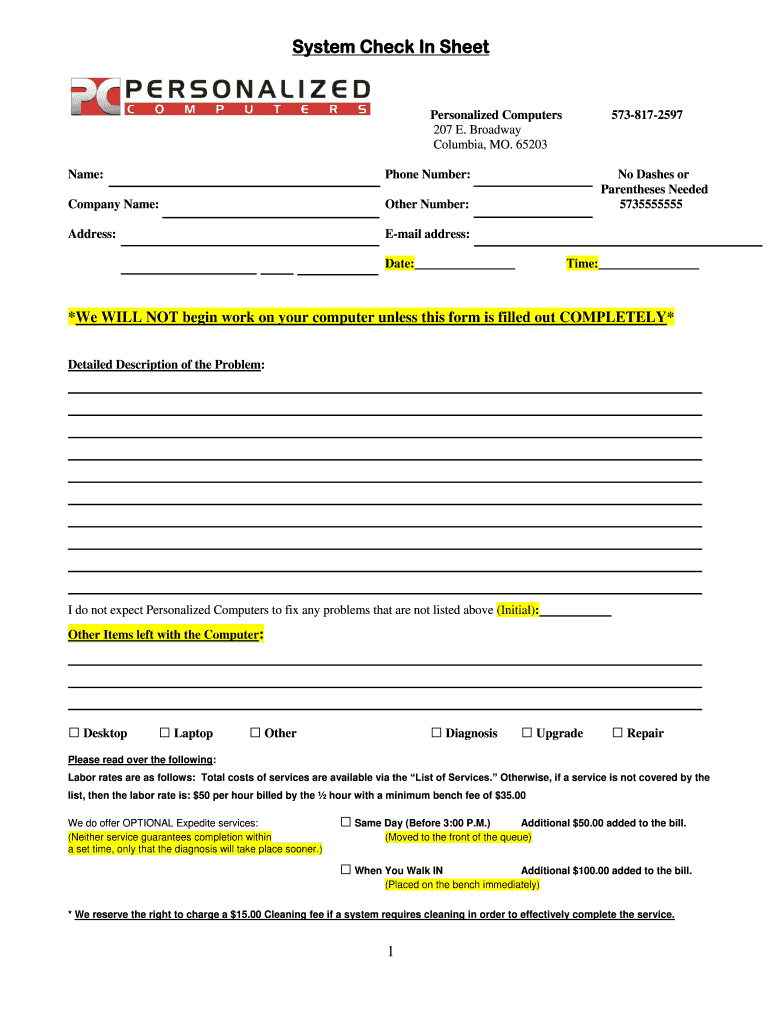
System Check Sheet Form


What is the System Check Sheet
The system check sheet is a crucial document used to verify the status and functionality of various components within a personalized computer system. This form serves as a comprehensive checklist that ensures all necessary elements are operational and compliant with established standards. It typically includes sections for hardware checks, software assessments, and network connectivity evaluations. By completing this form, users can identify potential issues before they escalate, ensuring smooth operation and maintenance of their systems.
How to Use the System Check Sheet
Utilizing the system check sheet effectively involves a systematic approach to evaluating each component of your computer system. Begin by gathering all necessary information about your hardware and software configurations. As you fill out the form, carefully assess each item, marking it as operational or requiring attention. This process not only helps in maintaining system integrity but also aids in documentation for future reference. Regular use of the system check sheet can enhance overall performance and security.
Steps to Complete the System Check Sheet
Completing the system check sheet involves several key steps to ensure thorough evaluation:
- Gather all relevant information about your computer system, including hardware specifications and installed software.
- Review each section of the check sheet, starting with hardware components such as the CPU, memory, and storage devices.
- Assess software applications for updates and compatibility, ensuring they meet current standards.
- Check network connections and security settings to confirm they are functioning correctly.
- Document any findings or issues directly on the check sheet for further action.
- Save the completed form for future reference and follow up on any identified issues.
Legal Use of the System Check Sheet
The legal use of the system check sheet is essential for ensuring compliance with various regulations governing digital documentation and data management. When filled out correctly, this form can serve as a record of system assessments, which may be necessary for audits or compliance checks. It is important to maintain accurate records and ensure that the information documented adheres to legal standards, including data protection regulations. This practice not only safeguards your organization but also enhances trust with stakeholders.
Key Elements of the System Check Sheet
Key elements of the system check sheet include various sections that address different aspects of system functionality. These typically encompass:
- Hardware assessments, including checks for CPU performance, memory usage, and storage capacity.
- Software evaluations, focusing on application versions, updates, and compatibility.
- Network checks, verifying connectivity, security protocols, and firewall settings.
- Documentation of any issues found, along with recommendations for resolution.
Examples of Using the System Check Sheet
Examples of using the system check sheet vary across different scenarios. For instance, a small business may use the form to assess its computer systems before a major software update, ensuring all components are compatible. Alternatively, an IT department might employ the check sheet during routine maintenance checks to document the status of each system and plan for future upgrades. These practical applications illustrate the versatility and importance of the system check sheet in maintaining efficient operations.
Quick guide on how to complete system check sheet
Prepare System Check Sheet effortlessly on any device
Digital document management has gained prominence among businesses and individuals. It offers a superb eco-friendly substitute for traditional printed and signed documents, allowing you to obtain the correct form and securely store it online. airSlate SignNow equips you with all the resources required to create, modify, and eSign your documents rapidly without delays. Manage System Check Sheet on any device with the airSlate SignNow Android or iOS applications and simplify any document-related task today.
The easiest way to adjust and eSign System Check Sheet without hassle
- Locate System Check Sheet and click Get Form to begin.
- Make use of the tools provided to fill out your document.
- Emphasize relevant sections of the documents or blackout sensitive information with tools that airSlate SignNow specifically provides for that purpose.
- Generate your eSignature using the Sign tool, which takes mere seconds and holds the same legal validity as a traditional handwritten signature.
- Review all the information and click on the Done button to save your changes.
- Choose how you wish to send your form, whether by email, SMS, or invite link, or download it to your computer.
Eliminate worries about lost or misplaced documents, tedious form searches, or mistakes that necessitate printing new copies. airSlate SignNow meets your document management needs in just a few clicks from any device you choose. Adjust and eSign System Check Sheet and ensure effective communication at every stage of the form preparation process with airSlate SignNow.
Create this form in 5 minutes or less
Create this form in 5 minutes!
How to create an eSignature for the system check sheet
The best way to make an electronic signature for a PDF online
The best way to make an electronic signature for a PDF in Google Chrome
The best way to create an eSignature for signing PDFs in Gmail
The best way to create an electronic signature from your smartphone
How to generate an eSignature for a PDF on iOS
The best way to create an electronic signature for a PDF file on Android
People also ask
-
What is the 'system check in' feature in airSlate SignNow?
The 'system check in' feature in airSlate SignNow allows users to ensure that all documents and signatures are correctly processed and stored. This feature helps maintain organization and provides instant access to signed documents, streamlining your workflow and improving efficiency.
-
How does airSlate SignNow's system check in enhance document security?
The system check in feature enhances document security by providing a secure environment for eSigning and storing documents. With advanced encryption and compliance measures, airSlate SignNow ensures that your sensitive information remains protected throughout the signing process.
-
Is there a cost associated with the system check in feature?
The system check in feature is included in all airSlate SignNow pricing plans, allowing you to take advantage of it without any additional costs. This cost-effective solution provides great value as it ensures your document management process is efficient and secure.
-
Can I integrate the system check in feature with other applications?
Yes, airSlate SignNow offers seamless integrations with various applications, allowing you to enhance the functionality of the system check in feature. By connecting with tools like CRM systems and cloud storage solutions, you can optimize your workflow and document management.
-
What are the benefits of using airSlate SignNow's system check in?
The benefits of using airSlate SignNow's system check in include better organization, reduced errors, and faster turnaround times for document signing. By ensuring that every document is accurately processed, businesses can save time and improve their overall efficiency.
-
How user-friendly is the system check in process?
The system check in process in airSlate SignNow is designed to be user-friendly and intuitive, catering to all skill levels. Users can easily set up the system check in without extensive training, making it a quick and effective solution for document management.
-
What types of documents can I use with the system check in feature?
You can use the system check in feature with a variety of document types, including contracts, agreements, and forms. This flexibility allows businesses to streamline their entire signing process and maintain a comprehensive digital record of all transactions.
Get more for System Check Sheet
- Civ 505 form
- Appellee reduce cost bond appellant asks the court to form
- From administrative agency to superior court form
- Justification of sureties form
- Civ 201 anch district court report of parties planning meeting 1 form
- Appellant instructions appeal to superior court from administrative revocation of driver s license under alaska statute 28 form
- P 425 consent to stepparent adoption childs spouse or guardian512 probate forms
- Civ 535 creditors affidavit and request 1112 civil forms
Find out other System Check Sheet
- Sign New Jersey Real Estate Limited Power Of Attorney Computer
- Sign New Mexico Real Estate Contract Safe
- How To Sign South Carolina Sports Lease Termination Letter
- How Can I Sign New York Real Estate Memorandum Of Understanding
- Sign Texas Sports Promissory Note Template Online
- Sign Oregon Orthodontists Last Will And Testament Free
- Sign Washington Sports Last Will And Testament Free
- How Can I Sign Ohio Real Estate LLC Operating Agreement
- Sign Ohio Real Estate Quitclaim Deed Later
- How Do I Sign Wisconsin Sports Forbearance Agreement
- How To Sign Oregon Real Estate Resignation Letter
- Can I Sign Oregon Real Estate Forbearance Agreement
- Sign Pennsylvania Real Estate Quitclaim Deed Computer
- How Do I Sign Pennsylvania Real Estate Quitclaim Deed
- How Can I Sign South Dakota Orthodontists Agreement
- Sign Police PPT Alaska Online
- How To Sign Rhode Island Real Estate LLC Operating Agreement
- How Do I Sign Arizona Police Resignation Letter
- Sign Texas Orthodontists Business Plan Template Later
- How Do I Sign Tennessee Real Estate Warranty Deed