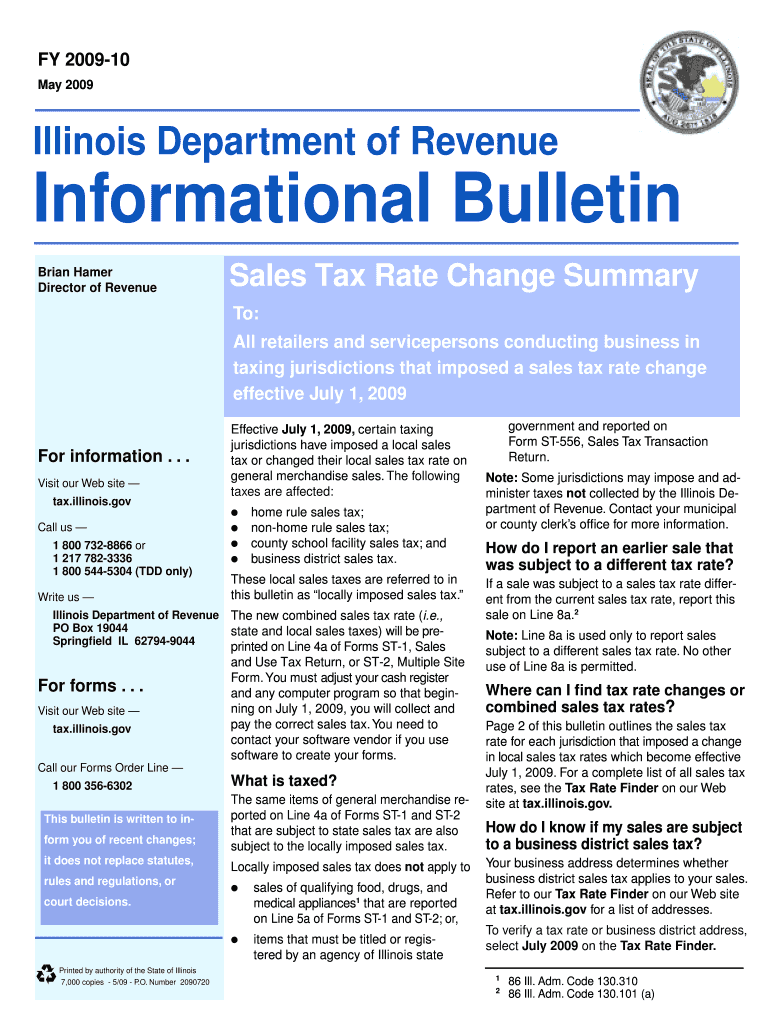
Illinois Department of Revenue Fy 13 Form


What is the Illinois Department Of Revenue Fy 13 Form
The Illinois Department Of Revenue Fy 13 Form is a specific tax form used by individuals and businesses in Illinois for reporting income and calculating taxes owed for the fiscal year 2013. This form is essential for compliance with state tax laws and helps ensure accurate reporting of financial information. It typically includes sections for income, deductions, and credits that taxpayers can claim, as well as necessary identification information.
How to use the Illinois Department Of Revenue Fy 13 Form
To use the Illinois Department Of Revenue Fy 13 Form effectively, start by gathering all relevant financial documents, including W-2s, 1099s, and any records of deductions. Carefully read the instructions provided with the form to understand each section's requirements. Fill out the form accurately, ensuring that all figures are correct and that you have included all necessary information. Once completed, review the form for any errors before submission to avoid delays or penalties.
Steps to complete the Illinois Department Of Revenue Fy 13 Form
Completing the Illinois Department Of Revenue Fy 13 Form involves several key steps:
- Gather your financial documents, including income statements and deduction records.
- Read the instructions carefully to understand the requirements for each section.
- Fill out the personal identification information accurately.
- Report all sources of income, ensuring to include any taxable income.
- Claim any applicable deductions and credits as outlined in the instructions.
- Review the completed form for accuracy and completeness.
- Submit the form by the designated deadline, either electronically or by mail.
Legal use of the Illinois Department Of Revenue Fy 13 Form
The Illinois Department Of Revenue Fy 13 Form is legally binding when completed accurately and submitted according to state regulations. It is crucial to ensure that all information provided is truthful and complete, as any discrepancies can lead to penalties or legal issues. Utilizing secure electronic solutions for submission can enhance the legal standing of the form, as they often provide an audit trail and comply with eSignature laws.
Form Submission Methods (Online / Mail / In-Person)
The Illinois Department Of Revenue Fy 13 Form can be submitted through several methods, providing flexibility for taxpayers. Options include:
- Online Submission: Many taxpayers choose to file electronically through the Illinois Department of Revenue's online portal, which offers a quick and secure way to submit forms.
- Mail: Alternatively, the completed form can be printed and mailed to the appropriate address as specified in the instructions.
- In-Person: Some taxpayers may opt to deliver their forms in person at designated state revenue offices, ensuring immediate confirmation of submission.
Filing Deadlines / Important Dates
Filing deadlines for the Illinois Department Of Revenue Fy 13 Form are critical to avoid penalties. Typically, the form must be submitted by April 15 of the following tax year, but it is essential to verify specific dates each year as they may vary. Taxpayers should also be aware of any extensions that may apply and the deadlines associated with them to ensure timely compliance.
Quick guide on how to complete illinois department of revenue fy 2008 13 form
Effortlessly Prepare [SKS] on Any Device
The management of online documents has become increasingly prevalent among businesses and individuals. It serves as an ideal eco-friendly substitute for traditional printed and signed paperwork, allowing you to access the appropriate forms and securely store them online. airSlate SignNow provides you with all the tools necessary to create, edit, and electronically sign your documents quickly and without delays. Manage [SKS] on any device using the airSlate SignNow apps for Android or iOS and simplify any document-related task today.
How to Edit and Electronically Sign [SKS] with Ease
- Obtain [SKS] and then click Get Form to begin.
- Utilize the tools we provide to complete your document.
- Emphasize important sections of your documents or conceal sensitive information using tools specifically offered by airSlate SignNow for that purpose.
- Create your electronic signature with the Sign tool, which takes just moments and carries the same legal validity as a conventional wet ink signature.
- Review the information and then click on the Done button to save your changes.
- Choose how you would like to send your form, either by email, SMS, or invitation link, or download it to your computer.
Put an end to lost or misplaced documents, tedious form searches, or errors that necessitate printing additional copies. airSlate SignNow fulfills your document management needs within just a few clicks from any device of your choice. Edit and electronically sign [SKS] to maintain excellent communication at any point in the form preparation process with airSlate SignNow.
Create this form in 5 minutes or less
FAQs
-
How can I fill out the FY 2015-16 and 2016-17 ITR forms after the 31st of March 2018?
As you know the last date of filling income tax retruns has been gone for the financial year 2015–16 and 2016–17. and if you haven’t done it before 31–03–2018. then i don’t think it is possible according to the current guidlines of IT Department. it may possible that they can send you the notice to answer for not filling the retrun and they may charge penalty alsoif your income was less than taxable limit then its ok it is a valid reson but you don’t need file ITR for those years but if your income was more than the limit then, i think you have to write the lette to your assessing officer with a genuine reason that why didn’t you file the ITR.This was only suggestion not adviceyou can also go through the professional chartered accountant
-
How can I fill out Google's intern host matching form to optimize my chances of receiving a match?
I was selected for a summer internship 2016.I tried to be very open while filling the preference form: I choose many products as my favorite products and I said I'm open about the team I want to join.I even was very open in the location and start date to get host matching interviews (I negotiated the start date in the interview until both me and my host were happy.) You could ask your recruiter to review your form (there are very cool and could help you a lot since they have a bigger experience).Do a search on the potential team.Before the interviews, try to find smart question that you are going to ask for the potential host (do a search on the team to find nice and deep questions to impress your host). Prepare well your resume.You are very likely not going to get algorithm/data structure questions like in the first round. It's going to be just some friendly chat if you are lucky. If your potential team is working on something like machine learning, expect that they are going to ask you questions about machine learning, courses related to machine learning you have and relevant experience (projects, internship). Of course you have to study that before the interview. Take as long time as you need if you feel rusty. It takes some time to get ready for the host matching (it's less than the technical interview) but it's worth it of course.
-
How do I fill out the form of DU CIC? I couldn't find the link to fill out the form.
Just register on the admission portal and during registration you will get an option for the entrance based course. Just register there. There is no separate form for DU CIC.
-
What is the total number of federal applications, documents, or forms from all the departments of government that US citizens are required by law to fill out?
I am not an American. But it would depend on the person's circumstances. How much do they earn? If you earn little then you don't need to file a tax return. How do they earn it? Self employed or employed?Do they travel? You need a passport.How long do they live? - if they die after birth then it is very little. Do they live in the USA?What entitlements do they have?Do they have dialysis? This is federally funded.Are they on medicaid/medicare?.Are they in jail or been charged with a crime?Then how do you count it? Do you count forms filled in by the parents?Then there is the census the Constitution which held every ten years.
Related searches to Illinois Department Of Revenue Fy 13 Form
Create this form in 5 minutes!
How to create an eSignature for the illinois department of revenue fy 2008 13 form
How to make an eSignature for your Illinois Department Of Revenue Fy 2008 13 Form online
How to generate an electronic signature for the Illinois Department Of Revenue Fy 2008 13 Form in Chrome
How to create an electronic signature for putting it on the Illinois Department Of Revenue Fy 2008 13 Form in Gmail
How to make an eSignature for the Illinois Department Of Revenue Fy 2008 13 Form right from your smartphone
How to create an electronic signature for the Illinois Department Of Revenue Fy 2008 13 Form on iOS devices
How to create an eSignature for the Illinois Department Of Revenue Fy 2008 13 Form on Android
People also ask
-
What is the Illinois Department Of Revenue Fy 13 Form?
The Illinois Department Of Revenue Fy 13 Form is a document required for tax filings and compliance within the state of Illinois. It provides important financial data needed for accurate reporting to the state authorities. Ensuring that this form is filled out correctly is crucial for businesses operating in Illinois.
-
How does airSlate SignNow help with the Illinois Department Of Revenue Fy 13 Form?
airSlate SignNow simplifies the process of completing and submitting the Illinois Department Of Revenue Fy 13 Form by offering an easy-to-use platform for document creation and electronic signatures. Users can fill out forms digitally, ensuring accuracy and compliance while saving time. This efficiency is beneficial for both individuals and businesses.
-
Can I integrate airSlate SignNow with my existing accounting software for the Illinois Department Of Revenue Fy 13 Form?
Yes, airSlate SignNow can be integrated with a variety of accounting software to streamline the preparation and submission of the Illinois Department Of Revenue Fy 13 Form. This integration allows for seamless data transfer, reducing errors and ensuring all information is up-to-date. Users benefit from smoother workflows and improved productivity.
-
What are the pricing plans for airSlate SignNow, specifically for handling the Illinois Department Of Revenue Fy 13 Form?
airSlate SignNow offers various pricing plans tailored to meet the needs of individuals and businesses when handling the Illinois Department Of Revenue Fy 13 Form. These plans are designed to provide value while offering essential features like electronic signatures and document templates. You can choose the plan that best fits your budget and requirements.
-
Is airSlate SignNow secure for handling sensitive documents like the Illinois Department Of Revenue Fy 13 Form?
Absolutely! airSlate SignNow employs advanced security measures to protect sensitive documents, including the Illinois Department Of Revenue Fy 13 Form. With features like encryption and secure cloud storage, users can trust that their information is protected against unauthorized access. Security is a top priority for us.
-
What features does airSlate SignNow offer for the Illinois Department Of Revenue Fy 13 Form?
airSlate SignNow offers several features for effectively managing the Illinois Department Of Revenue Fy 13 Form, including eSigning, document templates, and collaboration tools. These features help users easily customize the form, gather necessary signatures, and ensure compliance with state regulations. This streamlines the process signNowly.
-
Can I access airSlate SignNow from any device to manage the Illinois Department Of Revenue Fy 13 Form?
Yes, airSlate SignNow is accessible from any device with internet connectivity, allowing you to manage the Illinois Department Of Revenue Fy 13 Form on-the-go. Whether you're using a desktop, tablet, or smartphone, you can complete and send documents electronically with ease. This flexibility is perfect for busy professionals.
Get more for Illinois Department Of Revenue Fy 13 Form
- Microsoft word fam 009 notice of rejection of application and order for publication 09 07doc form
- Order for reimbursement of minorampamp39s counsel fees family law form
- Parentage action request to inspect and copy fam 063 form
- Judgment reject paternity revised september e legal formscom
- Landlordtenant basics california courts state of california form
- Fam 014 form
- Petitioner attorney form
- 0300 pc 180 stipulayion amp orderqxp los angeles superior court form
Find out other Illinois Department Of Revenue Fy 13 Form
- eSign Nebraska Charity LLC Operating Agreement Secure
- How Do I eSign Nevada Charity Lease Termination Letter
- eSign New Jersey Charity Resignation Letter Now
- eSign Alaska Construction Business Plan Template Mobile
- eSign Charity PPT North Carolina Now
- eSign New Mexico Charity Lease Agreement Form Secure
- eSign Charity PPT North Carolina Free
- eSign North Dakota Charity Rental Lease Agreement Now
- eSign Arkansas Construction Permission Slip Easy
- eSign Rhode Island Charity Rental Lease Agreement Secure
- eSign California Construction Promissory Note Template Easy
- eSign Colorado Construction LLC Operating Agreement Simple
- Can I eSign Washington Charity LLC Operating Agreement
- eSign Wyoming Charity Living Will Simple
- eSign Florida Construction Memorandum Of Understanding Easy
- eSign Arkansas Doctors LLC Operating Agreement Free
- eSign Hawaii Construction Lease Agreement Mobile
- Help Me With eSign Hawaii Construction LLC Operating Agreement
- eSign Hawaii Construction Work Order Myself
- eSign Delaware Doctors Quitclaim Deed Free