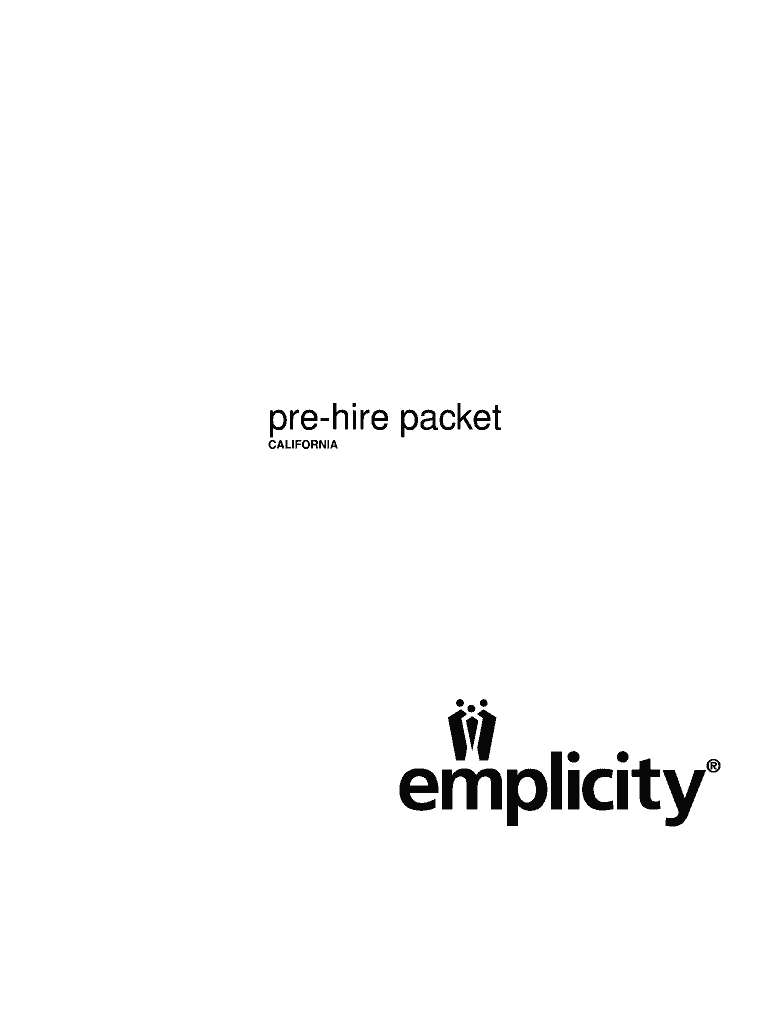
Please Review Thoroughly and Sign Agreement below If You Are Applying for a Position with This Worksite Employer and Emplicity Form


Understanding the Please Review and Sign Agreement
The Please Review and Sign Agreement is a crucial document for individuals applying for positions with worksite employers through Emplicity. This agreement outlines the terms and conditions of employment, ensuring that applicants are fully informed about their rights and responsibilities. It serves as a formal acknowledgment that the applicant has reviewed the necessary information before proceeding with their application.
Steps to Complete the Please Review and Sign Agreement
Completing the Please Review and Sign Agreement involves several straightforward steps:
- Access the agreement through the Emplicity portal.
- Read the document thoroughly to understand the terms and conditions.
- Provide any required personal information as specified in the agreement.
- Sign the document electronically using your Emplicity login credentials.
- Submit the signed agreement for processing.
Following these steps ensures that your application is processed smoothly and that you comply with all necessary requirements.
Legal Validity of the Please Review and Sign Agreement
The Please Review and Sign Agreement is legally binding, provided it meets specific criteria set forth by U.S. law. For an electronic signature to be considered valid, it must comply with regulations such as the ESIGN Act and UETA. These laws establish that electronic signatures hold the same weight as traditional handwritten signatures, given that the signer intends to sign the document and the signature is linked to the agreement.
Key Elements of the Please Review and Sign Agreement
Several key elements must be included in the Please Review and Sign Agreement to ensure its completeness and legality:
- Identification of Parties: Clearly state the names of the employer and the applicant.
- Terms of Employment: Outline the job responsibilities, compensation, and any other relevant employment terms.
- Confidentiality Clause: Include provisions regarding the handling of sensitive information.
- Signature Section: Provide space for the applicant's electronic signature and date.
Inclusion of these elements helps protect both the employer and the applicant by ensuring clarity and mutual understanding.
Obtaining the Please Review and Sign Agreement
The Please Review and Sign Agreement can be obtained directly through the Emplicity portal. Applicants should log in to their accounts to access the document. If you do not have an account, you may need to create one or contact the employer for further instructions on how to receive the agreement. Ensuring you have the latest version of the document is essential for compliance with current employment standards.
State-Specific Rules for the Please Review and Sign Agreement
Different states may have specific regulations governing employment agreements. It is important to be aware of these rules as they can affect the terms outlined in the Please Review and Sign Agreement. For instance, some states may require additional disclosures or have unique requirements regarding confidentiality clauses. Familiarizing yourself with your state’s employment laws can help ensure that your agreement is compliant and enforceable.
Quick guide on how to complete please review thoroughly and sign agreement below if you are applying for a position with this worksite employer and emplicity
Effortlessly Prepare Please Review Thoroughly And Sign Agreement Below If You Are Applying For A Position With This Worksite Employer And Emplicity on Any Device
Digital document management has gained traction among businesses and individuals alike. It offers a perfect environmentally friendly alternative to traditional printed and signed documents, as you can easily find the right form and securely store it online. airSlate SignNow equips you with all the tools necessary to create, edit, and electronically sign your documents swiftly without delays. Manage Please Review Thoroughly And Sign Agreement Below If You Are Applying For A Position With This Worksite Employer And Emplicity across any device with airSlate SignNow's Android or iOS applications and simplify your document-related processes today.
The Easiest Way to Edit and Electronically Sign Please Review Thoroughly And Sign Agreement Below If You Are Applying For A Position With This Worksite Employer And Emplicity
- Find Please Review Thoroughly And Sign Agreement Below If You Are Applying For A Position With This Worksite Employer And Emplicity and select Get Form to begin.
- Utilize the tools we offer to complete your document.
- Highlight important sections of your documents or obscure sensitive data using tools specifically offered by airSlate SignNow.
- Create your signature using the Sign tool, which takes just seconds and carries the same legal validity as a conventional handwritten signature.
- Review all details and click the Done button to save your changes.
- Select your preferred method of sending your document, whether by email, text message (SMS), or invitation link, or download it to your computer.
Say goodbye to lost or misfiled documents, tedious form searches, and errors that necessitate printing new copies. airSlate SignNow meets your document management needs in just a few clicks from any device of your choice. Edit and electronically sign Please Review Thoroughly And Sign Agreement Below If You Are Applying For A Position With This Worksite Employer And Emplicity to ensure outstanding communication throughout every phase of your document preparation process with airSlate SignNow.
Create this form in 5 minutes or less
Create this form in 5 minutes!
How to create an eSignature for the please review thoroughly and sign agreement below if you are applying for a position with this worksite employer and emplicity
How to make an electronic signature for your PDF file online
How to make an electronic signature for your PDF file in Google Chrome
The best way to make an eSignature for signing PDFs in Gmail
The best way to create an eSignature right from your mobile device
The best way to generate an electronic signature for a PDF file on iOS
The best way to create an eSignature for a PDF on Android devices
People also ask
-
What is emplicity login for airSlate SignNow?
Emplicity login refers to the secure access point for users to connect with airSlate SignNow features. It allows users to manage documents, eSign, and collaborate effectively within the platform. Ensuring a smooth emplicity login is crucial for maximizing your productivity.
-
How do I create an emplicity login for airSlate SignNow?
To create an emplicity login, visit the airSlate SignNow website and follow the registration process. You will need to provide your email address and set a password to establish your account. Once your emplicity login is complete, you'll be able to access all document signing features securely.
-
What features are included with my emplicity login on airSlate SignNow?
With your emplicity login, you gain access to a wide range of features, including document creation, electronic signatures, and collaboration tools. Additionally, users can track document status and integrate with other applications for streamlined workflows. These features enhance the overall efficiency of your document management process.
-
Is airSlate SignNow affordable with emplicity login?
Yes, airSlate SignNow offers competitive pricing options that cater to businesses of all sizes. With your emplicity login, you can explore various plans tailored to your needs. The cost-effective solution ensures that you can eSign documents without breaking the bank.
-
Can I integrate airSlate SignNow with other tools using emplicity login?
Definitely! An emplicity login allows you to integrate airSlate SignNow with a variety of other applications, including CRM and project management tools. This integration helps streamline your workflows, making it easier to manage documents and signatures in one place.
-
What are the benefits of using airSlate SignNow with emplicity login?
Using airSlate SignNow with an emplicity login offers enhanced security, ease of use, and signNow time savings. The platform simplifies the process of sending and signing documents, allowing businesses to improve their operations. Additionally, the capability to track documents in real-time provides valuable oversight.
-
How does airSlate SignNow ensure the security of my emplicity login?
airSlate SignNow prioritizes security by employing robust encryption and multi-factor authentication for your emplicity login. This ensures that your personal and business information remains protected from unauthorized access. You can confidently manage your documents knowing that security is a top priority.
Get more for Please Review Thoroughly And Sign Agreement Below If You Are Applying For A Position With This Worksite Employer And Emplicity
- Creditors claims in estates dallas probate attorneys form
- Free legal form complaint to foreclose a mechanics lien
- How long do i have to contest a will or trust in california form
- Appendix c standard forms of legal agreement city of manassas
- Notice to quit give possession to landlord for nonpayment of rent form
- Local court rules of the thirteenth judicial circuit missouri courts form
- General form for a declaration of gift
- Children child traveling with one parent or cbp info center form
Find out other Please Review Thoroughly And Sign Agreement Below If You Are Applying For A Position With This Worksite Employer And Emplicity
- eSignature Ohio Education Purchase Order Template Easy
- eSignature South Dakota Education Confidentiality Agreement Later
- eSignature South Carolina Education Executive Summary Template Easy
- eSignature Michigan Doctors Living Will Simple
- How Do I eSignature Michigan Doctors LLC Operating Agreement
- How To eSignature Vermont Education Residential Lease Agreement
- eSignature Alabama Finance & Tax Accounting Quitclaim Deed Easy
- eSignature West Virginia Education Quitclaim Deed Fast
- eSignature Washington Education Lease Agreement Form Later
- eSignature Missouri Doctors Residential Lease Agreement Fast
- eSignature Wyoming Education Quitclaim Deed Easy
- eSignature Alaska Government Agreement Fast
- How Can I eSignature Arizona Government POA
- How Do I eSignature Nevada Doctors Lease Agreement Template
- Help Me With eSignature Nevada Doctors Lease Agreement Template
- How Can I eSignature Nevada Doctors Lease Agreement Template
- eSignature Finance & Tax Accounting Presentation Arkansas Secure
- eSignature Arkansas Government Affidavit Of Heirship Online
- eSignature New Jersey Doctors Permission Slip Mobile
- eSignature Colorado Government Residential Lease Agreement Free