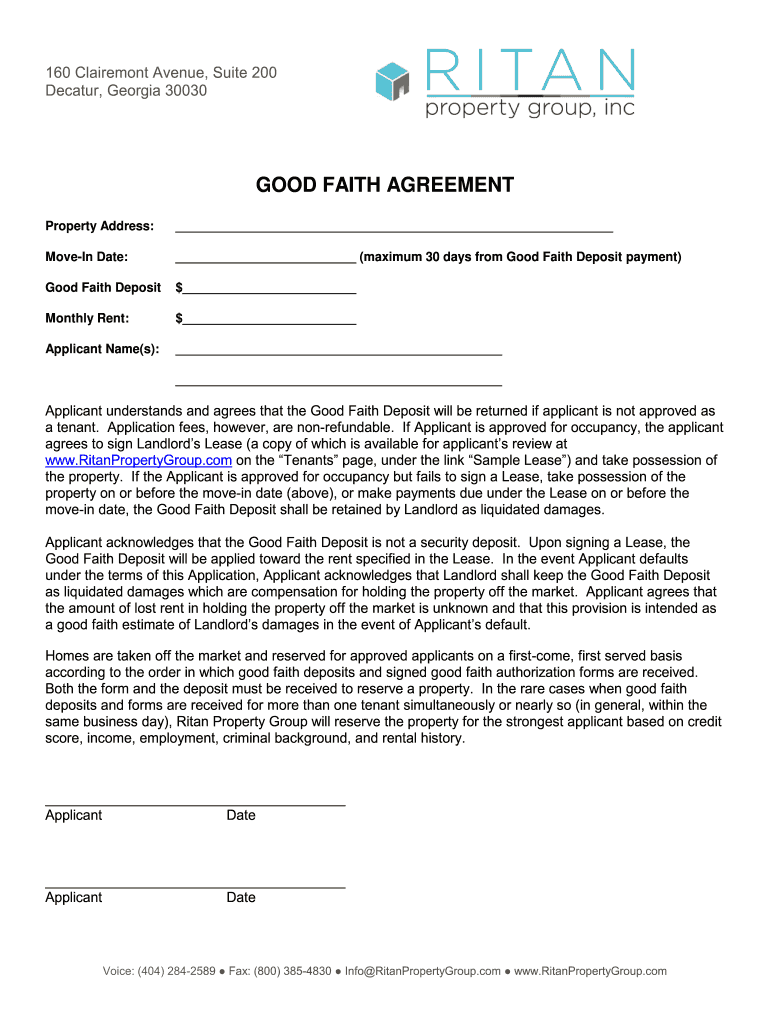
Good Faith Payment Form


What is the good faith letter?
A good faith letter serves as a formal document that expresses the intent of one party to act honestly and fairly in a transaction or agreement. It is often used in various contexts, such as negotiations, legal disputes, or immigration processes. This letter outlines the sender's commitment to fulfilling their obligations and maintaining transparency throughout the engagement. By providing a clear statement of good faith, the letter can help establish trust between parties and facilitate smoother interactions.
Key elements of the good faith letter
When drafting a good faith letter, it is important to include specific elements to ensure its effectiveness and clarity. These elements typically include:
- Sender and recipient information: Clearly state the names and addresses of both parties involved.
- Purpose of the letter: Explain the context and reason for the letter, detailing the transaction or agreement in question.
- Commitment to good faith: Include a statement affirming the sender's intention to act honestly and fairly.
- Specific obligations: Outline any specific commitments or actions that the sender is agreeing to undertake.
- Timeline: If applicable, mention any relevant deadlines or timeframes for the fulfillment of obligations.
- Signature: End with the sender's signature, which adds authenticity to the document.
Legal use of the good faith letter
The legal implications of a good faith letter can vary depending on the context in which it is used. In many cases, such letters can serve as evidence of intent in legal proceedings, particularly in contract disputes or negotiations. Courts may consider the contents of the letter when assessing whether a party acted in good faith or breached their obligations. It is essential to ensure that the language used in the letter is clear and unambiguous to avoid potential misunderstandings or legal challenges.
Steps to complete the good faith letter
Completing a good faith letter involves several key steps to ensure that it is effective and meets legal requirements. These steps include:
- Gather necessary information about both parties involved in the transaction.
- Determine the purpose of the letter and the specific commitments being made.
- Draft the letter, ensuring that it includes all key elements and is written in clear language.
- Review the letter for accuracy and completeness, making any necessary revisions.
- Obtain the appropriate signatures from all parties involved.
- Distribute copies of the signed letter to all relevant parties for their records.
Examples of using the good faith letter
Good faith letters can be utilized in various scenarios, including:
- Real estate transactions: A buyer may provide a good faith letter to a seller to demonstrate their commitment to purchasing a property.
- Legal disputes: Parties may exchange good faith letters to outline their intentions to resolve a dispute amicably.
- Immigration processes: Applicants may submit a good faith letter to immigration authorities to express their intent to comply with all legal requirements.
How to use the good faith letter
Using a good faith letter effectively requires understanding its purpose and ensuring it is properly executed. Here are some tips for utilizing a good faith letter:
- Ensure that the letter is tailored to the specific situation and addresses the needs of both parties.
- Communicate openly with the recipient about the contents of the letter and any commitments made.
- Keep a copy of the letter for your records, as it may be needed for future reference or legal purposes.
- Follow up with the recipient to confirm receipt and discuss any next steps related to the commitments outlined in the letter.
Quick guide on how to complete good faith payment
Effortlessly prepare Good Faith Payment on any device
Managing documents online has become increasingly popular among organizations and individuals. It presents an excellent environmentally friendly option to traditional printed and signed paperwork, as you can easily locate the appropriate form and securely store it online. airSlate SignNow equips you with all the tools needed to create, modify, and eSign your documents swiftly without delays. Manage Good Faith Payment on any platform using airSlate SignNow's Android or iOS apps and enhance any document-centric workflow today.
How to modify and eSign Good Faith Payment with ease
- Locate Good Faith Payment and click on Get Form to begin.
- Utilize the tools we offer to fill out your form.
- Mark important sections of the documents or redact sensitive information using tools specifically provided by airSlate SignNow for this purpose.
- Create your eSignature with the Sign tool, which takes mere seconds and holds the same legal authority as a conventional wet ink signature.
- Review all the details and click on the Done button to save your modifications.
- Select your preferred method for sending your form, whether by email, text (SMS), invitation link, or download it to your computer.
Eliminate the worry of lost or misplaced documents, tedious form searches, or errors that necessitate printing new copies. airSlate SignNow meets your document management needs in just a few clicks from any device you choose. Revise and eSign Good Faith Payment to ensure exceptional communication throughout your form preparation journey with airSlate SignNow.
Create this form in 5 minutes or less
Create this form in 5 minutes!
How to create an eSignature for the good faith payment
The way to generate an electronic signature for your PDF document in the online mode
The way to generate an electronic signature for your PDF document in Chrome
The way to make an electronic signature for putting it on PDFs in Gmail
How to create an electronic signature straight from your mobile device
The best way to make an electronic signature for a PDF document on iOS devices
How to create an electronic signature for a PDF document on Android devices
People also ask
-
What is a good faith letter and how can it be used?
A good faith letter is a written document expressing the intention of one party to act honestly and fairly towards another. It is often used in negotiations to reinforce trust between parties and outline the terms of a potential agreement.
-
How can airSlate SignNow help me create a good faith letter?
With airSlate SignNow, you can easily create and customize a good faith letter using our user-friendly document templates. The platform allows for quick editing and seamless eSigning to ensure that your document is both professional and legally binding.
-
What are the benefits of using airSlate SignNow for a good faith letter?
Using airSlate SignNow for a good faith letter provides numerous benefits, including reduced paper waste, faster turnaround times, and enhanced security. The platform also enables you to track the document's status in real-time, ensuring that all parties are informed throughout the process.
-
Is there a free trial available for using airSlate SignNow?
Yes, airSlate SignNow offers a free trial that allows prospective customers to explore the features, including the creation of a good faith letter. This trial period enables you to experience the platform's ease of use and efficiency before committing to a subscription.
-
Can I integrate airSlate SignNow with other software for managing good faith letters?
Absolutely! airSlate SignNow can be integrated with various software systems such as CRM and document management platforms. This integration ensures a seamless workflow for managing your good faith letters and other important documents together in one place.
-
What is the pricing structure for airSlate SignNow services?
airSlate SignNow offers various pricing tiers based on your business needs, including options suitable for solo entrepreneurs and larger organizations. Each plan includes features that facilitate the creation of essential documents like a good faith letter, with no hidden fees.
-
How secure is my good faith letter when using airSlate SignNow?
Security is a top priority at airSlate SignNow. All documents, including your good faith letter, are encrypted and stored securely, ensuring that your sensitive information is protected from unauthorized access and data bsignNowes.
Get more for Good Faith Payment
Find out other Good Faith Payment
- eSignature Banking PDF New Hampshire Secure
- How Do I eSignature Alabama Car Dealer Quitclaim Deed
- eSignature Delaware Business Operations Forbearance Agreement Fast
- How To eSignature Ohio Banking Business Plan Template
- eSignature Georgia Business Operations Limited Power Of Attorney Online
- Help Me With eSignature South Carolina Banking Job Offer
- eSignature Tennessee Banking Affidavit Of Heirship Online
- eSignature Florida Car Dealer Business Plan Template Myself
- Can I eSignature Vermont Banking Rental Application
- eSignature West Virginia Banking Limited Power Of Attorney Fast
- eSignature West Virginia Banking Limited Power Of Attorney Easy
- Can I eSignature Wisconsin Banking Limited Power Of Attorney
- eSignature Kansas Business Operations Promissory Note Template Now
- eSignature Kansas Car Dealer Contract Now
- eSignature Iowa Car Dealer Limited Power Of Attorney Easy
- How Do I eSignature Iowa Car Dealer Limited Power Of Attorney
- eSignature Maine Business Operations Living Will Online
- eSignature Louisiana Car Dealer Profit And Loss Statement Easy
- How To eSignature Maryland Business Operations Business Letter Template
- How Do I eSignature Arizona Charity Rental Application