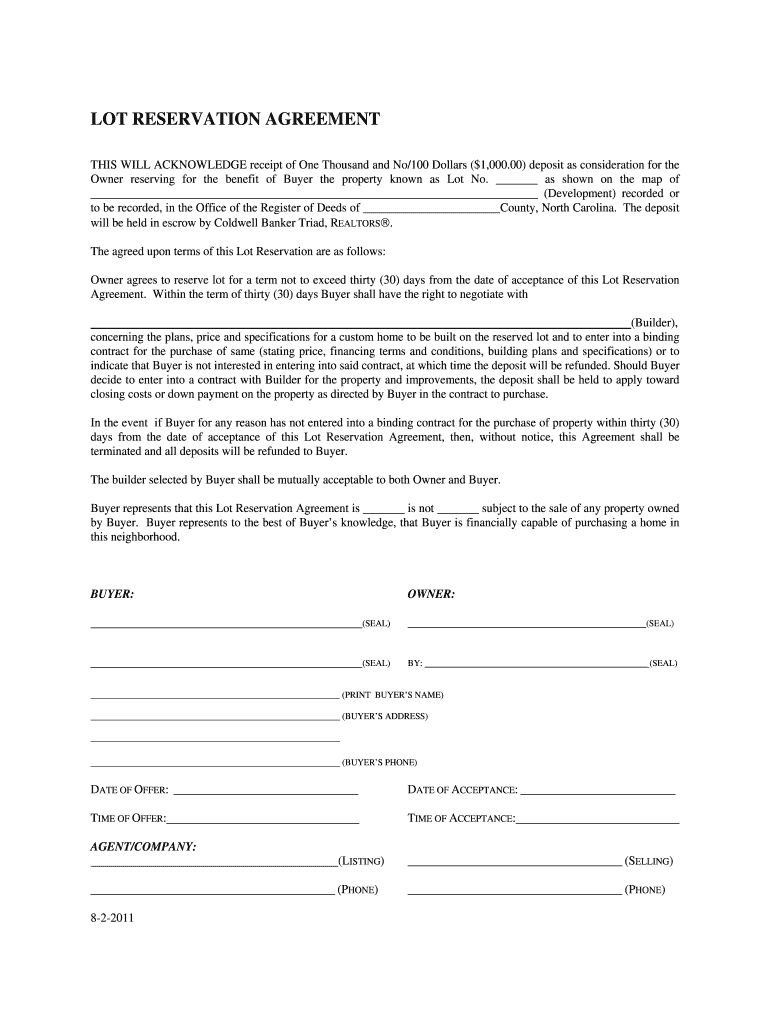
Lot Reservation 2011-2026


What is the lot reservation?
A lot reservation is a formal agreement between a buyer and a seller that secures a specific piece of property for a predetermined period. This agreement ensures that the seller will not sell the property to anyone else during the reservation period, allowing the buyer time to finalize financing or conduct due diligence. The lot reservation agreement typically outlines the terms, including the reservation fee, duration of the reservation, and any contingencies that may apply.
Key elements of the lot reservation
When drafting a lot reservation agreement, it is essential to include several key elements to ensure clarity and legal enforceability. These elements typically include:
- Parties involved: Clearly identify the buyer and seller.
- Property description: Provide a detailed description of the lot, including its address and any relevant identifiers.
- Reservation fee: Specify the amount of the fee paid to secure the reservation.
- Reservation period: Define the duration for which the reservation is valid.
- Contingencies: Outline any conditions that must be met for the reservation to remain valid.
- Signatures: Include spaces for both parties to sign, indicating their agreement to the terms.
Steps to complete the lot reservation
Completing a lot reservation agreement involves several steps to ensure that all parties understand their obligations. Here are the typical steps:
- Draft the agreement: Use a lot reservation agreement sample to create a draft that includes all necessary elements.
- Review the terms: Both parties should review the agreement to ensure all terms are clear and acceptable.
- Negotiate terms: If needed, negotiate any terms that may require adjustments.
- Sign the agreement: Once both parties agree, sign the document to make it legally binding.
- Pay the reservation fee: The buyer should pay any required fees as outlined in the agreement.
Legal use of the lot reservation
To ensure that a lot reservation agreement is legally binding, it must comply with relevant laws and regulations. In the United States, electronic signatures are recognized under the ESIGN Act and UETA, allowing for digital execution of documents. It is important to use a platform that provides a secure method for signing, such as signNow, which complies with these legal frameworks. Additionally, both parties should retain a copy of the signed agreement for their records.
How to use the lot reservation
Using a lot reservation involves understanding the process and the obligations it entails. Once the agreement is signed, the buyer should:
- Monitor deadlines: Keep track of the reservation period and any contingencies that must be fulfilled.
- Communicate with the seller: Maintain open communication to address any questions or issues that may arise.
- Prepare for next steps: Use the reservation period to secure financing or conduct inspections as needed.
Examples of using the lot reservation
Lot reservations are commonly used in various real estate transactions. For example:
- A buyer may reserve a residential lot in a new development while finalizing mortgage approval.
- Investors might secure a commercial lot to conduct market research before making a purchase.
- Developers often use lot reservations to gauge interest in a project before breaking ground.
Quick guide on how to complete lot reservation
Effortlessly prepare Lot Reservation on any device
Managing documents online has gained popularity among businesses and individuals alike. It serves as an ideal eco-friendly alternative to traditional printed and signed paperwork, allowing you to obtain the correct format and securely store it online. airSlate SignNow provides you with all the tools necessary to create, modify, and electronically sign your documents promptly without delays. Handle Lot Reservation on any device with airSlate SignNow's Android or iOS applications and enhance any document-related process today.
How to edit and electronically sign Lot Reservation with ease
- Locate Lot Reservation and click on Get Form to begin.
- Utilize the tools we provide to finalize your document.
- Mark important sections of the documents or redact sensitive information using tools that airSlate SignNow specifically offers for this purpose.
- Create your electronic signature using the Sign feature, which takes mere seconds and holds the same legal validity as a conventional wet ink signature.
- Review all the information and click on the Done button to save your modifications.
- Select your preferred method for delivering your document, whether by email, text message (SMS), invitation link, or download it to your computer.
Say goodbye to lost or misplaced documents, tedious form searching, or errors that necessitate printing new document copies. airSlate SignNow satisfies all your document management needs in just a few clicks from your preferred device. Edit and electronically sign Lot Reservation to ensure excellent communication at every stage of your document preparation process with airSlate SignNow.
Create this form in 5 minutes or less
Create this form in 5 minutes!
How to create an eSignature for the lot reservation
The way to make an electronic signature for a PDF document online
The way to make an electronic signature for a PDF document in Google Chrome
The best way to generate an eSignature for signing PDFs in Gmail
How to generate an electronic signature straight from your smart phone
The way to generate an eSignature for a PDF document on iOS
How to generate an electronic signature for a PDF document on Android OS
People also ask
-
What is a lot reservation agreement sample?
A lot reservation agreement sample is a template that outlines the terms and conditions for reserving a specific lot for future purchase. It serves as a legal document ensuring that both the buyer and seller are on the same page regarding important details such as payment terms and reservation duration.
-
How can I create a lot reservation agreement sample using airSlate SignNow?
You can easily create a lot reservation agreement sample with airSlate SignNow by utilizing our customizable templates or starting from scratch. Our user-friendly interface allows you to input necessary details, add e-signatures, and share the document securely with stakeholders.
-
What features does airSlate SignNow offer for handling lot reservation agreement samples?
airSlate SignNow offers features like e-signature capabilities, document templates, and cloud storage to simplify the management of lot reservation agreement samples. Additionally, users can track changes, set reminders, and automate workflows to ensure timely and efficient transactions.
-
Is there a cost associated with using airSlate SignNow for lot reservation agreements?
Yes, airSlate SignNow provides various pricing plans to accommodate different business needs. Each plan includes access to features that enhance the creation and signing of lot reservation agreement samples, making it a cost-effective solution for both small and large businesses.
-
Can I integrate airSlate SignNow with other applications when using lot reservation agreement samples?
Absolutely! airSlate SignNow supports integrations with popular platforms such as Google Drive, Dropbox, and Salesforce. This functionality allows you to streamline your workflow and enhance the management of lot reservation agreement samples with existing tools you already use.
-
What are the benefits of using airSlate SignNow for a lot reservation agreement sample?
Using airSlate SignNow for a lot reservation agreement sample offers numerous benefits, including faster turnaround times, increased efficiency, and enhanced security. The platform ensures that your agreements are signed and stored securely, reducing paper waste and administrative burdens.
-
How secure are my lot reservation agreement samples when using airSlate SignNow?
Your lot reservation agreement samples are highly secure with airSlate SignNow. Our platform uses advanced encryption methods and complies with industry standards to protect your documents and sensitive information from unauthorized access.
Get more for Lot Reservation
Find out other Lot Reservation
- Help Me With eSignature Massachusetts Finance & Tax Accounting Work Order
- eSignature Delaware Healthcare / Medical NDA Secure
- eSignature Florida Healthcare / Medical Rental Lease Agreement Safe
- eSignature Nebraska Finance & Tax Accounting Business Letter Template Online
- Help Me With eSignature Indiana Healthcare / Medical Notice To Quit
- eSignature New Jersey Healthcare / Medical Credit Memo Myself
- eSignature North Dakota Healthcare / Medical Medical History Simple
- Help Me With eSignature Arkansas High Tech Arbitration Agreement
- eSignature Ohio Healthcare / Medical Operating Agreement Simple
- eSignature Oregon Healthcare / Medical Limited Power Of Attorney Computer
- eSignature Pennsylvania Healthcare / Medical Warranty Deed Computer
- eSignature Texas Healthcare / Medical Bill Of Lading Simple
- eSignature Virginia Healthcare / Medical Living Will Computer
- eSignature West Virginia Healthcare / Medical Claim Free
- How To eSignature Kansas High Tech Business Plan Template
- eSignature Kansas High Tech Lease Agreement Template Online
- eSignature Alabama Insurance Forbearance Agreement Safe
- How Can I eSignature Arkansas Insurance LLC Operating Agreement
- Help Me With eSignature Michigan High Tech Emergency Contact Form
- eSignature Louisiana Insurance Rental Application Later